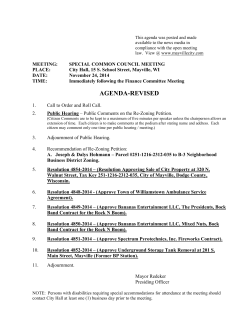JOBS Requisition Approval Training Slides
Jobs Requisition Approval Once there is a position awaiting your approval you will receive an email similar to this. The following slides will guide you through the desktop procedure outlined in the email. Login to your account using your A-number and strong password. Click on the Tasks tab Make sure you click on the specific position you want to approve to select it. Once you have selected the position, click on Job Forms below. From this screen you may View or Edit the requisition. Once you are ready to approve please click on Approvals. You may now select ‘Approve or Reject’. If you select ‘Reject’, you will then be taken to a second screen where you have the option to ‘Re-route’ the form to a prior approver, or ‘Reject Form’, which will return the requisition to the Hiring Manager for review. If you wish to add comments please click on Comments. If you select Approve a green check mark will appear in the box by your name (see next slide). Once the green check mark has appeared you have completed the approval process and can now logout of your account.
© Copyright 2025