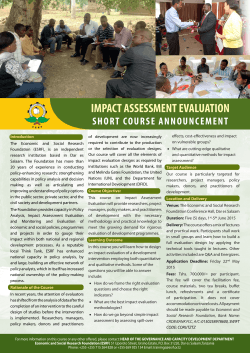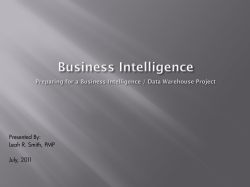Defining, managing and extracting icat metadata to hdf5 files
Metadata management at ESRF
Objective
System design
Beamline integration
Project status
HDF5 & NeXus for metadata
Page 2
Metadata Management at ESRF l 2015/03/31 l C. Cleva
Background
Ojective:
Design and implement a solution for gathering generic and specific metadata
on all beamlines at the ESRF, store it in a database and make it available to
users for browsing, searching and data analysis locally and remotely via a web
browser.
Metadata catalogue: ICAT
Page 3
Metadata Management at ESRF l 2015/03/31 l C. Cleva
General system design
●
Stateful Tango device on each beamline to collect metadata
–
●
Metadata stored in local HDF5 file and sent to registration queue
Stateless queuing and processing system
–
Retrieves additional metadata from SMIS (users, title)
–
Format and stores all metadata in ICAT (incl. access rights)
Beamline
Metadata
ESRF
Management
TID
Page 4
Metadata Management at ESRF l 2015/03/31 l C. Cleva
Queuing system: JMS – Apache ActiveMQ
●
●
●
Queues act as buffers in case of peak activity or slow process
Integrity: message acknowledgement, persistence, transactions, failover
Scalability: concurrent access, load balancing, network of brokers
Load balancing + Failover
...
ActiveMQ
ActiveMQ
Camel
Camel
Failover + Automatic reconnection
ICAT
Page 5
Metadata Management at ESRF l 2015/03/31 l C. Cleva
Processing system – Apache Camel
M
Page 6
Metadata Management at ESRF l 2015/03/31 l C. Cleva
Admin console – Hawtio
●
●
●
Page 7
Web access to JMX through Jolokia JVM agent
System monitoring (memory, disk, cpu, threads, logs)
Route management (start / stop / pause / create new / modify existing)
Metadata Management at ESRF l 2015/03/31 l C. Cleva
Tango device
●
Where to send the metadata
–
●
●
●
●
Page 8
Metadata Management at ESRF l 2015/03/31 l C. Cleva
PyTango ↔ JMS using STOMP
What to send
–
Beamline configuration
–
Configurable metadata
When to send
–
StartScan
–
EndScan / AbortScan
Mandatory metadata
–
Proposal
–
Sample
–
Scan name
States
Tango device configuration
●
Parameters used as metadata are defined in the “parameters” property.
●
Each parameter is used to define a dynamic attribute on the device, either:
●
Page 9
–
A remote attribute, to read from another device:
SR_Current = orion:10000/fe/id/16/SR_Current
–
A single array element of a remote attribute:
param = id16na/device/attribute[0]
–
A list of remote attributes to concatenate:
optics_positions = id16na/spec/dmir_zz/position,
id16na/spec/mtz/position, id16na/spec/mty/position
–
(TangoSpec motors and variables)
–
A single element of a Spec associative array (through TangoSpec)
param = id16na/spec/spec/FTOMO_PAR[param]
–
A local attribute that needs to be set on that device:
scanType
Dates are collected automatically:
startDate when you StartScan, endDate when you EndScan
Metadata Management at ESRF l 2015/03/31 l C. Cleva
Beamline integration
●
●
●
Page 10
Device installation
–
Since version 1.2 standard blissinstaller (src install, no dependencies)
–
(TangoSpec installation and configuration if needed)
–
MetaExperiment: single device for proposal and sample definition
–
MetadataManager: configure several classes if the beamline runs very
distinct experiments (ID16A: fluo vs. tomo)
Device configuration
–
Each MetadataManager class has a single device with its own
configuration, defining which parameters to register and from where
–
Manual configuration of parameters is tedious → Configuration GUI
Control system integration
–
Set proposal, sample and scan name
–
Data folder (from or to device)
–
Calls to StartScan and EndScan
Metadata Management at ESRF l 2015/03/31 l C. Cleva
Example integration – ID16A
●
●
Our first client !
–
Device installation done by me (1 device for tomo, 1 for fluo)
–
Device configuration and integration with spec done by P. Cloetens
–
Integration with GUI done by V. Valls
Configuration details:
–
Storage ring parameters
machineMode = orion:10000/fe/id/16/SR_Filling_Mode
SR_Current = orion:10000/fe/id/16/SR_Current
insertionDeviceName
insertionDeviceGap = orion:10000/id/id/16ni/U18-3C_GAP_Position,
orion:10000/id/id/16ni/U18-3D_GAP_Position
–
Beamline parameters
energy = id16ni/energy/master/position
monochromatorName = id16ni/energy/multilayer/positionId
filter = id16ni/attenuator/1/positionId, id16ni/attenuator/2/positionId,
id16ni/attenuator/3/positionId
optics_sensors_labels
optics_sensors_values = id16ni/experiment-wago/kb/kb1_hmth,
id16ni/experiment-wago/kb/kb1_vmth, id16ni/experiment-wago/kb/kb1_rx,
id16ni/experiment-wago/kb/kb1_tx
Page 11
Metadata Management at ESRF l 2015/03/31 l C. Cleva
Example integration – ID16A cont.
–
Sample parameters
sample_motors
sample_positions = id16ni/motor/srot/position, id16ni/motor/sx/position,
id16ni/motor/sy/position, id16ni/tripod/sample/zc,
id16ni/motor/spy/position, id16ni/motor/spz/position,
id16ni/motor/su/position, id16ni/motor/sv/position,
id16ni/tripod/sample/pitch, id16ni/tripod/sample/roll,
id16ni/tripod/frame/zc, id16ni/tripod/frame/pitch,
id16ni/tripod/frame/roll
vacuum_labels
vacuum_values = id16ni/v-pen/111/pressure
–
Tomography parameters
dark_N = id16ni/spec/zaptomo/DARK_N
ref_On = id16ni/spec/zaptomo/REF_ON
ref_N = id16ni/spec/zaptomo/REF_N
tomo_N = id16ni/spec/zaptomo/TOMO_N
y_Step = id16ni/spec/zaptomo/Y_STEP
–
Other parameters
scanType
ccdtime = id16ni/spec/zaptomo/TOMO_EXPTIME
pixelSize = id16ni/ImagePixelSize/frelon1/pixelWidth
Page 12
Metadata Management at ESRF l 2015/03/31 l C. Cleva
Example run - Experiment
●
●
●
When experiment is started, spec/GUI calls StartScan
–
Start time recorded
–
Remote attributes read asynchronously
–
hdf5 file created with snapshot of parameter values
When experiment ends, spec/GUI calls EndScan
–
End time recorded
–
Remote attributes read again
–
hdf5 file appended with snapshot of parameter values
–
XML message sent to queue
If user abort the scan → AbortScan
Nothing is registered
●
If user aborts the scan but want to keep the data → InterruptScan
Same as EndScan but dataset flagged as incomplete
Page 13
Metadata Management at ESRF l 2015/03/31 l C. Cleva
Example run – Behind the scene
●
ActiveMQ receives the XML message
–
It is first stored locally and acknowledged
–
System verifies that the proposal exists
–
Data files are listed from data folder
–
Registration in ICAT
–
●
Dataset
●
Sample
●
Parameters
●
Datafiles
Registration feedback to beamline and admins
A few seconds after the end of the scan, users and beamline scientists can
log in ICAT with their standard credentials, browse their datasets and the
associated metadata, download the data and the metadata, all from a web
browser.
Page 14
Metadata Management at ESRF l 2015/03/31 l C. Cleva
Feedback from the ingestion process
Page 15
Metadata Management at ESRF l 2014/11/20 l C. Cleva
How it looks in the database
Page 16
Metadata Management at ESRF l 2015/03/31 l C. Cleva
How it looks on the web
Page 17
Metadata Management at ESRF l 2015/03/31 l C. Cleva
How it looks in the hdf5 file
Page 18
Metadata Management at ESRF l 2015/03/31 l C. Cleva
ICAT ↔ HDF5 mapping
XML description of the HDF5
format with mapping of ICAT
parameters
Page 19
Metadata Management at ESRF l 2015/03/31 l C. Cleva
HDF5 configuration from ICAT + NeXus classes
Page 20
Metadata Management at ESRF l 2015/03/31 l C. Cleva
HDF5Export script
●
python-icat script + bash script
●
'HDF5Export cleva MA-2240 newfile.hdf5'
●
Page 21
–
Asks for password
–
Connects to ICAT
–
Retrieves all Datasets for Investigation MA-2240
–
Uses same HDF5Writer than Tango device
–
Export 1 hdf5 entry for each dataset in the file
–
Each entry has the format defined previously
Allows beamline scientists to recreate on the fly an experiment summary
–
If original is lost
–
If hdf5 format changed
Metadata Management at ESRF l 2015/03/31 l C. Cleva
Beamline configuration from HDF5 format
Page 22
●
Users select (groups of) parameters they want to register
●
They assign device attributes to the selected parameters
Metadata Management at ESRF l 2015/02/25 l C. Cleva
Project roadmap - past
●
●
●
Started on the project October 2013
–
Installation of ICAT, database, TopCAT + other modules
–
Finalization of pilot project
Initial tests with Camel started February 2014
–
Development started March 2014
–
Discussion with ID16A scientists started Mai 2014
–
Initial test version June 2014
–
Modifications based on scientists feedback and initial testing
First production release end August 2014
–
●
First automatic metadata registration 30 September 2014
–
●
Page 23
Integration and configuration for ID16A
BLC-8617 then LS-2307
Current version 1.5
Metadata Management at ESRF l 2015/03/31 l C. Cleva
Status of integration
●
●
●
●
●
Page 24
ID16A:
–
Installed, configured and integrated to spec and GUI
–
Running for all experiments (incl. BLC and IH) since 2014/09/30
ID17:
–
Installed, configured and integrated to spec and GUI
–
Running for MRT experiments since 2015/02/02
ID16B:
–
Installed and configured
–
Integration on-hold
ID01:
–
Installed
–
Configuration, integration and testing ongoing
ID06:
–
Installed
–
Configuration, integration and testing ongoing
Metadata Management at ESRF l 2015/02/25 l C. Cleva
Project roadmap - future
●
Things remaining to do:
–
Record processing step in addition to acquisition
–
Update backend (ICAT, TopCAT, IDS)
–
Improve installation of ICAT (WS + DB)
Camel
Glassfish
ICAT Master
Oracle
Master
Replication
+
Failover
Glassfish
ICAT Slave
TopCAT
Page 25
Metadata Management at ESRF l 2015/02/25 l C. Cleva
Oracle
Slave
Registration statistics
●
●
In 13 weeks of operation on ID16A (as of 2015/02/11):
–
19 proposals,
–
69 users,
–
139 samples,
–
1917 datasets,
–
55 172 parameters,
–
1 807 096 datafiles registered
Average registration time: 8.3 s / dataset
f(x) = 6,93x - 1268,08
R² = 0,92
160000
140000
120000
100000
80000
Column H
Linéaire (Column H)
60000
40000
20000
0
0
Page 26
5000
Metadata Management at ESRF l 2015/03/31 l C. Cleva
10000
15000
20000
Thank you for your attention
What is Camel ?
(from http://java.dzone.com/articles/open-source-integration-apache)
Apache Camel is an open source Java framework that focuses on making
integration easier and more accessible to developers. It does this by providing:
• Concrete implementations of the widely used Enterprise Integration Patterns
• Connectivity to a great variety of transports and APIs
• Domain Specific Languages (DSLs) to wire EIPs and transports together
Page 28
Metadata Management at ESRF l 2015/03/31 l C. Cleva
Advantages of using Apache Camel
Most features already implemented
✔
Concurrent processing, thread pools, pooled connections
✔
Support transactions out of the box
✔
✔
Automatic message translation (marshall/unmarshall, conversion)
> 30 data format recognized & > 170 converters out of the box
Configurable error handler, redelivery policy, logging and tracing
Technology agnostic
✔
Implements well-defined Enterprise Integration Patterns
✔
Independent of queuing system, transport technology, …
Very well integrated
Page 29
✔
Over 170 existing components, integration of Beans and POJO
✔
DSL for Java, Spring, Scala, Groovy, Annotations, Blueprint, …
✔
Options for deployment (standalone, EJB container, OSGi container)
✔
Pure Maven (archetypes, plugins), JUnit support, Spring integration
Metadata Management at ESRF l 2015/03/31 l C. Cleva
Processing details
<camel:route id="DATASET-INGESTION">
<camel:from uri="activemq:datasetIngest" />
<camel:transacted />
<camel:bean ref="fileNameConverter" method="convertSourceToDestination(Dataset)" />
<camel:bean ref="datasetManager" method="ingest(Dataset)" />
</camel:route>
Page 30
Metadata Management at ESRF l 2015/03/31 l C. Cleva
Tango device state machine
write_proposal
Entry
write_sample
Reset
STANDBY STANDBY
OFF
write_proposal
write_sample
Reset
write_scanName
EndScan
ON
RUNNING
AbortScan
StartScan
Page 31
Metadata Management at ESRF l 2015/03/31 l C. Cleva
Beamline integration example
Page 32
Metadata Management at ESRF l 2015/03/31 l C. Cleva
Example integration – ID16A cont.
●
Spec integration:
“ Normally for a fluorescence scan/map we use the macro zapimage, that calls the macro
function _zapscan.
I replaced it by a macro fluoimage that still calls _zapscan
+ takes care of opening/closing the X-ray shutter
+ takes care of saving in a way consistent with the database
+ interacts with the metadata system
It made life much, much easier with the two first user groups.
The way we work is as follows:
- Local contact sets the proposal through the DS id16ni/metadata/experiment
- User sets the sampleName through the Acquisition GUI (talking to the MetadataManager)
when the sample is changed
- User sets the scanName either with the Acquisition GUI or the spec macro set_scanname
(for sequencing maps, both talking to the MetadataManager)
- User selects the map to grab/resolution etc. with the Acquisition GUI, this results in a spec
command "fluoimage" … ”
P. Cloetens 2014/10/16
Page 33
Metadata Management at ESRF l 2015/03/31 l C. Cleva
Example run - Preparation
●
Local contact sets the proposal
–
Investigation created in ICAT
–
Proposal details and access rights fetched from SMIS
–
Investigation updated in ICAT
●
(Local contact sets the dataRoot for non standard proposal: BLC, IH, test)
●
User sets the sample name
●
User sets the scan name (must be unique for the proposal), then either
–
Device builds data folder path according to the configured pattern:
{dataRoot}/{proposal}/{beamlineID}/{sampleName}/{scanName}
/data/visitor/ls2307/id16a/sample_s1/sample_s1_scan_1
(/data/id16a/inhouse1/commissioning/blc8499/id16a/sample_s1/scan_1)
–
User/system sets the data folder path to his liking
No verification at all
Page 34
Metadata Management at ESRF l 2015/03/31 l C. Cleva
Current (last) development
●
●
Page 35
How to help configure the device on beamlines, ensure all ICAT
parameters are mapped into the hdf5 files and the files follow NeXus
format ?
–
Build the hdf5 configuration from NeXus definitions
–
Assign ICAT parameters to NeXus fields/groups
–
Verify all ICAT parameters have a defined position in the file and all
groups and fields are properly set
–
Select (groups of) parameters for use on the beamline from the hdf5
configuration
–
Assign Tango attributes to all selected parameter (automatically if
possible: slits, insertion devices, others ?)
This way we have:
–
Consistent configurations across ICAT, hdf5, beamlines
–
Consistent conversion ICAT ↔ hdf5
–
Easy way to configure hdf5 format AND devices on beamlines
Metadata Management at ESRF l 2015/03/31 l C. Cleva
© Copyright 2025