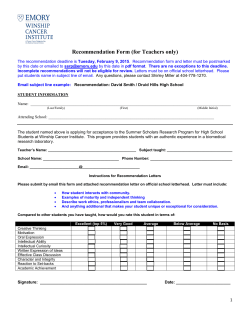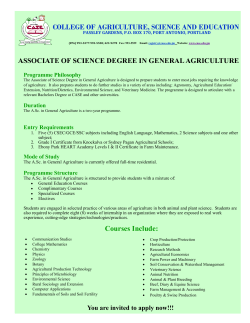Representation of Interwoven Surfaces in 2D Drawing
Druid: Representation of Interwoven Surfaces in 2!D Drawing Dr. Keith Wiley Dr. Lance R. Williams This work completed while at: University of New Mexico Department of Computer Science Albuquerque, NM 87131 USA Current location: Applied Physics Laboratory University of Washington Seattle, WA 98105 USA 1 1 Druid: Toward a New Dimension In Vector Drawing Dr. Keith Wiley Dr. Lance R. Williams This work completed while at: University of New Mexico Department of Computer Science Albuquerque, NM 87131 USA Current location: Applied Physics Laboratory University of Washington Seattle, WA 98105 USA 2 2 Talk Overview Introduction, Current State-of-the-Art Druid Description, Usage Finding Legal Labelings Crossing-State Equivalence Classes Conclusions 3 3 Interwoven 2!D Scenes 4 4 Introduction Existing drawing programs: A D Use distinct layers Impose a DAG Do not permit interwoven surfaces A B B C C E D E F F Our program, Druid, does not suffer from these limitations. 5 5 Existing Drawing Programs Noninterwoven layers Boolean combinations of boundaries, i.e., holes. Do not span the full space of 2!D scenes. 6 6 Knots vs. Interwoven Surfaces 7 7 Interwoven Surfaces in Conventional Drawing Programs 1. Spoofs 2. Painting planarized graphs, e.g., Adobe Illustrator 3. Local DAG manipulation, e.g., MediaChance Real-Draw 8 8 Spoofs A layered arrangement that produces the illusion of interwoven surfaces (1) Copy from right annulus (2) Paste Tedious to construct Tedious to maintain (3) Precisely position (4) The spoof is brittle. If either annulus is moved, the spoof breaks. 9 9 Adobe Illustrator Method Convert drawing to planar graph Paint faces of the graph independently 10 10 Adobe Illustrator Method Convert drawing to planar graph Paint faces of the graph independently 10 10 Adobe Illustrator Method Convert drawing to planar graph Paint faces of the graph independently 10 10 Adobe Illustrator Method Convert drawing to planar graph Paint faces of the graph independently 10 10 MediaChance Real-Draw Pro-3 Push-back tool: The user can push the top layer down (figures left) Insufficient for transparent surfaces The right annulus is pushed down Cannot represent self-overlapping surfaces (figure below) 11 11 MediaChance Real-Draw Pro-3 Push-back tool: The user can push the top layer down (figures left) Insufficient for transparent surfaces The right annulus is pushed down Cannot represent self-overlapping surfaces (figure below) 11 11 Affordances Feasability is not the sole issue. Convenience and naturalness are also issues. Affordances: The set of interactions that a physical object suggests for itself (Norman ‘02). Unlike conventional drawing programs, Druid’s affordances are isomorphic to those of idealized physical surfaces. Thus, the user’s experience is of interacting with surfaces, not with pictures of surfaces. Norman, D. A., The Design of Everyday Things, Basic Books, 2002. 12 12 Talk Overview Introduction, Current State-of-the-Art Druid Description, Usage Finding Legal Labelings Crossing-State Equivalence Classes Conclusions 13 13 Druid’s Representation Knot-diagram: Labeled knot-diagram (Williams ‘94): A projection of closed curves indicating which curve is above where two cross Sign of occlusion for every boundary (arrows) Depth index for every boundary segment 0 1 0 1 1 1 1 1 1 0 0 1 1 1 1 1 1 1 0 1 0 1 1 1 1 1 1 0 0 1 0 1 1 Williams, L. R., Perceptual Completion of Occluded Surfaces, PhD dissertation, Univ. of Massachusetts at Amherst, Amherst, MA, 1994. 14 14 Labeling Scheme Imposes local constraints on the four boundary segment depths at a crossing x, y: boundary segment depths Legal labeling: A labeling in which every crossing satisfies the labeling scheme (Williams ‘94) Williams, L. R., Perceptual Completion of Occluded Surfaces, PhD dissertation, Univ. of Massachusetts at Amherst, Amherst, MA, 1994. 15 15 Labeling Scheme Justification 16 16 Labeling Scheme Justification 16 16 Labeling Scheme Justification 16 16 Using Druid 17 17 The Crossing-Flip Interaction 18 18 Drawing Program Interactions Create & delete boundaries Reshape & drag boundaries Crossing flip (Invert two surfaces’ relative depths in an area of overlap) Sign-of-occlusion flip 19 19 Effects of Interactions on the Labeling Creation & deletion of crossings Reordering of crossings around boundaries Sign-of-occlusion flips Crossing-state flips Reshaping or dragging boundaries without causing topological changes 20 20 Effects of Interactions on the Labeling Requiring labeling (topological change) Creation & deletion of crossings Reordering of crossings around boundaries Sign-of-occlusion flips Requiring relabeling (topological change) Crossing-state flips Maintaining labeling (no topological change) Reshaping or dragging boundaries without causing topological changes 20 20 Crossing Projection Important to preserve crossingstates Naive destruction/ rediscovery of crossings would lose crossing-states Druid projects crossings as they move around boundaries stationary boundary 1 time step 4 3 2 5 6 crossing A drag direction crossing B moving boundary To Min. Acceptable Mouse Delta 21 21 Demonstration of Druid Druid knows to move both boundaries at once. Druid relabels when the interlock breaks. 22 22 Talk Overview Introduction, Current State-of-the-Art Druid Description, Usage Finding Legal Labelings Crossing-State Equivalence Classes Conclusions 23 23 Finding a Legal Labeling Labeling space: All possible labelings for a C labeled knot-diagram. Labeling space size: 2 A A B B C C D D Druid maintains a legal labeling automatically. 24 24 Minimum-Difference Search Druid searches the labeling space for the minimum-difference labeling. A A B B C C D D Labeling is currently in state B. User clicks the blue-circle marked crossing. C and D are possible solutions, C is minimum difference from B. 25 25 The Labeling Search Branch-and-bound Constraint propagation Iterative deepening Timeouts 26 26 Branch-and-bound Search goal: minimum difference labeling Node expansion can never decrease the accumulated labeling difference. Minimum difference legal solution gives the bound. Search is truncated when the accumulated current difference exceeds the bound. 27 27 Constraint Propagation (Waltz ‘75) Orders the search so that legal solutions are found earlier. Legal solutions define bounds. Constraint propagation works in concert with branch-and-bound to increase search efficiency. Waltz, D. L., Understanding line drawings of scenes with shadows, McGraw-Hill, New York, pp. 19-92, 1975. 28 28 Iterative Deepening Branch-and-bound works best if good solutions are found earlier. In good solutions, changes are localized to the area of interest. Search is restarted with increasing search horizons. 29 29 Timeouts The search can take too long. Two timeouts: Very short timeout (0.1 sec): If a solution has been found during the search Longer timeout (5.0 sec): If no solution has been found yet 30 30 Boundary Grouping with Cuts Some surfaces have multiple boundaries. This can cause problems. A cut between two different boundaries reduces the number of boundaries by one. A cut B Cuts are a geometric device. Needn’t be horizontal or straight. 31 31 Cut Labeling Schemes Using cuts requires four new labeling schemes. x y!x x>y y+1 y x 1 A boundary crosses a cut with the boundary above x>y y y x 2 A boundary crosses a cut with the boundary below x y x x 3 x A cut crosses a cut 4 A cut ends and attaches to a boundary, i.e., a T-junction Cuts denoted with a double line (top row) and a gap (bottom row) 32 32 Finding Legal Cuts M N P Q (hole) a 1 2 b 1 c 1 0 d 1 0 e 0 A successful cut: Last crossing (e) is legal. M N P Q (hole) a 1 1 0 2 b 1 c 1 d 0 An unsuccessful cut: Last crossing (d) is illegal. 33 33 Rendering Conversion of a labeled knot-diagram to an image with solid fills Requires full depth ordering of all surfaces covering each region Druid uses the episcotister model (Metelli ‘74) Metelli, F., The perception of transparency, Scientific American, 230(4), pp. 90-98, 1974. 34 34 Slice A slice connects a location on a boundary to a point within the bounded surface. Similar to a cut. Slice Boundary Slices are a geometric device. Needn’t be horizontal or straight. 35 35 Using Slices to Find Region Coverings 1 1 2 1 Red is above green, which is above blue. 1 1 1 1 1 2 1 1 36 36 Using Slices to Find Region Coverings 1 1 2 1 1 1 0 Red is above green, which is above blue. 0 0 1 0 1 1 1 2 1 1 36 36 Using Slices to Find Region Coverings 1 1 2 1 1 1 Red is above green, which is above blue. 1 1 1 1 1 2 1 1 36 36 Using Slices to Find Region Coverings 1 1 2 1 1 1 0 0 Red is above green, which is above blue. 0 0 1 2 1 0 1 1 1 2 1 1 36 36 Druid Examples 37 37 Talk Overview Introduction, Current State-of-the-Art Druid Description, Usage Finding Legal Labelings Crossing-State Equivalence Classes Conclusions 38 38 A Problem with the Search Search space size: C 2 for C crossings A drawing can have hundreds of crossings. The search takes too long for complex drawings. Thus, Druid as described in (Wiley and Williams ‘06a) was limited. Wiley, K. B., Williams, L., 2006. Representation of Interwoven Surfaces in 2 1/2 D Drawing. Proc. of CHI, Conference on Human Factors in Computing Systems, Montreal, Canada, 2006. 39 39 A Problem with the Search (contd.) Druid fails to label this flip in under 120 seconds in 50% of tests Druid takes 35 seconds on average to perform one of these flips (and fails in 2% of tests) 40 40 Crossing-State Equivalence Class Rule Discovered a property of 2!D scenes, the crossing-state equivalence class (CSEC) rule. Use this property to improve performance. 41 41 Area of Overlap 1 1 Numbers label unique surfaces 3 2 2 Area-of-overlap: The maximum contiguous area where two surfaces overlap, e.g., the shaded area for surfaces 1 and 2 Corner: A crossing where a traversal of an area-of-overlap’s border switches boundaries, e.g., the blue diamonds for the shaded area 42 42 Crossing-State Equivalence Class (CSEC) The corners of an area-of-overlap comprise a CSEC. 1 1 3 2 Unique shapes/colors indicate CSECs 2 43 43 Crossing-State Equivalence Class Rule All members of a crossing-state equivalence class must be in the same state. 1 1 3 2 2 e.g., for surfaces 2 and 3 all corners of the green circle CSEC must be in the same state, i.e., either 2 is above 3 or vs/va. 44 44 Labeling with CSECs CSECs have a profound effect on the search space size. e.g., this drawing has 40 crossings but only 7 CSECs, an improvement by a factor of 233, or 8.5 billion. CSECs Used Labeling space size No 240 (for 40 crossings) Yes 27 (for 7 CSECs) 45 Relabeling with CSECs 1. Druid (OLD): (Wiley and Williams ‘06a) • Labeling and relabeling both perform a tree search of size 2C (C = num crossings). 2. Druid (NEW): (Wiley and Williams ‘06b) • Relabeling performed by maintaining the CSECs without a search. Segment depth changes are directly deduced. • Labeling searches a space of size 2E (E = num CSECs). Wiley, K. B., and L. R. Williams, 2006. Representation of Interwoven Surfaces in 2 1/2 D Drawing. Proc. of CHI, Conference on Human Factors in Computing Systems, Montreal, Canada, 2006. Wiley, K. B., and L. R. Williams. Use of Crossing-State Equivalence Classes for Rapid Relabeling of Knot-Diagrams Representing 2 1/2 D Scenes. Tech Report, UNM, Dept of Computer Science, TR-CS-2006-08, 2006. 46 46 Relabeling Results: A Small CSEC Flip Size 4, indicated with circles Running times on 1.6GHz G5 PowerMac Druid (NEW) performs ~100 times faster than Druid (OLD) 1 Left - Min Center - Mean Right - Max .159 Seconds 0.1 0.01 .002 0.001 Druid (OLD) Druid (NEW) Druid version Min, mean, max with respect to a crossing-flip performed independently on each corner 47 47 Relabeling Results: A Large CSEC Flip Size 16, indicated with circles Druid (OLD) cannot relabel in a reasonable time. Druid (NEW) performs ~1000 times faster. Note: Druid (OLD) failed 50% of the time. 1000 Left - Min Center - Mean Right - Max 100 Seconds 10 3.07 1 0.1 0.01 .003 0.001 Druid (OLD) Druid (NEW) Druid version Min, mean, max with respect to a crossing-flip performed independently on each corner 48 48 Relabeling Results: A Complex Figure 256 crossings, 64 CSECs Druid (OLD) cannot relabel this small CSEC flip in a reasonable time. Druid (NEW) relabels in .02 seconds, ~2000 times faster. Note: Druid (OLD) failed 2% of the time. 1000 100 Left - Min Center - Mean Right - Max 35.6 Seconds 10 1 0.1 .018 0.01 0.001 Druid (OLD) Druid (NEW) Druid version 49 49 CSEC Flip Performance Flipped CSEC size: linear in the total number of crossings 50 50 CSEC Flip Performance Flipped CSEC size: linear in the total number of crossings 50 50 CSEC Flip Performance Flipped CSEC size: linear in the total number of crossings 50 50 CSEC Flip Performance Flipped CSEC size: linear in the total number of crossings 50 50 CSEC Flip Performance Flipped CSEC size: linear in the total number of crossings 50 50 CSEC Flip Performance Flipped CSEC size: linear in the total number of crossings 50 50 CSEC Flip Performance Running time vs. CSEC size Druid (OLD) Druid (NEW) 2 0.01 3 0.008 80 0.006 60 0.004 40 0.002 10 20 20 30 40 50 0.001 Flipped CSEC size (also total number of crossings) 10 20 30 40 50 Flipped CSEC size (also total number of crossings) Performance is polynomial w.r.t. CSEC size 0 10 20 30 40 50 Search Performance (Druid (OLD)) (log Y axis) Flipped CSEC size (also total number of crossings) Search Performance (Druid (OLD)) 120 100 4 100 10 5 Seconds 80 Seconds Seconds 0.01 Seconds 100 1 CSEC Flip Performance (Druid (NEW)) Seconds 120 CSEC Flip Performance (Druid (NEW)) (log Y axis) 60 1 0.1 40 20 0.01 0 5 10 15 20 Flipped CSEC size (also total number of crossings) 5 10 15 20 Flipped CSEC size (also total number of crossings) Performance is exponential w.r.t. CSEC size 51 51 Conclusions Developed Druid, a system for constructing interwoven 2!D scenes. Use of branch-and-bound search to label; gives the user the experience of interacting directly with idealized physical surfaces. Search hinders Druid’s scalability. Discovered a topological property of 2!D scenes, the crossingstate equivalence class rule. Exploitation of this property can alleviate the need to search in some situations and can dramatically reduce the search space in remaining situations. Vastly extended the complexity of drawings that users of Druid can construct. 52 52 53 53 Min. Acceptable Mouse Delta 1 After processing dummy loc b, actual loc has become 2. After processing dummy loc c, actual loc remains 2. After processing dummy loc a, actual loc remains 1. b c a 0 After processing dummy loc d, actual loc has become 3. d 2 Actual loc starts at 0, and moves to 1. First dummy loc is created at a. After processing dummy loc f, actual loc remains 4. f After processing dummy loc e, actual loc has become 4. e 4 After processing dummy loc f, actual loc 4 is within the min acceptabled delta. The catch up phase is complete. Actual loc 4 is processed directly. 3 Sequential actual mouse locations (numb ers) Sequential dummy mouse locations (letters) Projection rays used to calculate dummy mouse locations Minimum accep tab le mouse delta Dummy mouse p rojections Back 54
© Copyright 2025