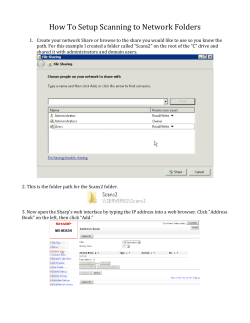LaserVault DMS Overview
LaserVault DMS Reference Guide Overview The LaserVault Document Management System (LVDMS) is an integrated document, imaging, and workflow system. The system is fully web based and uses Microsoft SQL Server for a back end database. The LVDMS can be configured to run one or more independent “Sites”. A site in LVDMS has its own set of user accounts, groups, document folders, and workflow definitions. Folders can be defined within each site document. There are two types of folders, Category Folders and Document Index Folders. 1. A Category Folder is simply a place holder that can have search screens defined at that level. 2. A Document Index Folder is where documents are stored. Each document index folder can have its own set of document fields. Folders can have sub folders to create a hierarchy of folders for searching and security purposes. Search screens are created to allow searching for documents across one or more folders. When a search screen is set up, input fields are defined and then mapped to document index fields within the folders. This allows for creation of custom search screens, such as a search screen with only an invoice number. You can also perform advanced searches and search on up to 5 fields using various search comparison operators and criteria. Workflows can be defined that allow documents to be routed to various users or groups. Data entry and routing can be performed via the workflow system. The system supports scripted server side workflow tasks that allow for very flexible workflow definitions. Common tasks for scripted workflow steps include updating external databases, sending emails, copying documents from one place to another and performing advanced dynamic routing based on document data and logic. Copyright 2015 Electronic Storage Corporation • 918-664-7276 • 800-444-6283 • www.laservault.com • info@laservault.com Page 1 The LVDMS Application Components LVDMS Server Config - used to setup the server folders for hosting the web applications. It also creates and upgrades the SQL database. LVDMS Web Manager - web based management tool for managing sites, users, groups, permissions, folders, workflows and other aspects of the LVDMS. The management tool is an ActiveX object hosted in Internet Explorer. LVDMS Web - end user web interface for searching and viewing documents. The web interface can be configured to use an integrated ActiveX TIF viewer for viewing TIF files. Alternately it can be configured to use plain HTML, in which case the TIF files are converted to PNG on a page by page basis. LVDMS Config - server side component that the LVDMS Web Manager uses to manage the system. LVDMS Work Flow Client - used to perform work flow data entry and routing tasks. The work flow client is an ActiveX object hosted in Internet Explorer. LVDMS Folder Watch - used to monitor folders, email accounts, or the MS Fax service for new incoming documents. It can process TIF images based on barcode values and perform other image processing. The LVDMS Folder Watch can be run either on the server or on client PCs. LVDMS Daemon - a utility process that is normally run via Windows task scheduler. The Daemon handles sending emails, processing scripted workflow tasks and basic clean up and utility functions. Copyright 2015 Electronic Storage Corporation • 918-664-7276 • 800-444-6283 • www.laservault.com • info@laservault.com Page 2
© Copyright 2025