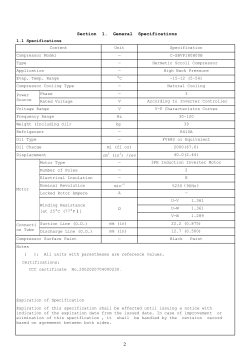Electric Vehicle Interface Controller
Andromeda Interfaces Electric Vehicle Interface Controller EVIC Addendum to the GEVCU Operation Manual INTRODUCTION This document describes the installation and use of the EVIC display in any electric vehicle currently using the GEVCU vehicle control unit. EVTV Motor Werks developed a Generalized Electric Vehicle Control Unit or GEVCU to control various motor/inverter combinations that require Controller Area Network (CAN) data to control their operation. In doing so, the project grew to become basically a Vehicle Control Unit or VCU, that controlled all aspects of vehicle operation such as brake lights, reverse lights, drive train cooling, precharge sequences, etc. The device is highly configurable or GENERALIZED so that it can be configured for many options and different applications in an endless variety of electric vehicles. Andromeda Interfaces has developed a 7-inch 840x680 color display for electric vehicles that presents information regarding the drive train and battery systems for the vehicle. This display can be dash mounted for easy monitoring of vehicle data on a very attractive OEM style display. EVIC derives its data from CAN messages as well. And Andromeda Interfaces has produced a custom version for GEVCU. They will shortly release a Studio Interface Kit which will allow us to customize this interface even further. EVTV has written an object module for GEVCU to take advantage of the EVIC display capabilities. This module sends information on motor and inverter temperature, battery current and voltage, RPM, state of charge and ampere-hours derived from either the motor inverter or other sources to the EVIC for display. Additionally, EVTV has developed a Battery Monitoring device titled the JLD505 for very accurate measurement of current and voltage and battery temperature. This document describes the installation and operation of the EVIC display customized for use with the GEVCU and JLD505. MOUNTING EVIC installation is designed for either a dash mounted display or your own custom fabricated enclosure. Four threaded inserts are provided for use with Metric M5 machines screws. Dimensions for the insert locations for this installation are shown at right. Dimensions for the screen itself are 7.40 by 4.24 and so your cutout in the dash should be sized accordingly. A frame can be fabricated to go around it of course. CONNECTIONS EVIC POWER AND CAN BUS HARNESS 1 2 12vdc (9-36v) Frame Ground 3 4 Ignition – switched 12v CAN HI 5 CAN LO Connect the EVIC 12v power and frame ground to pins 1 and 2. Ignition 12v to pin 3 will bring it up on vehicle start. Connect CAN HI EVIC 4 to GEVCU CAN HI pin 11. Connect EVIC CAN LO 5 to GEVCU CAN LO 12. Depending on what other devices are tied to this CAN bus, you may need to terminate the bus with a 120 ohm resistor between CAN HI and CAN LO. GEVCU CONNECTIONS 11 CAN HI 12 CAN LO 1 GEVCU CONFIGURATION An object module for the EVIC has been added to GEVCU. To activate this at any time, connect to the USB serial port on the GEVCU with any terminal program. Enter the following line ENABLE=0x4400 Press ENTER and this line will be sent to the GEVCU. You must power cycle the GEVCU before it will enable the EVIC display object module. There are two other values that must be entered on the GEVCU serial port used with the EVIC. CAPACITY=72 NOMV=329 CAPACITY is a simple integer between 1 and 255 representing the amp hour capacity of your battery pack. However, if you prefer, you can enter a lesser value to prevent damage to the pack. For example, if you have a 100 AH pack and wish to limit discharge in all cases to 80AH, you can enter a false capacity of 80 in this area. The SOC indication will then read 0 after 80AH have been used. NOMV is a reset value for nominal volts. It’s actually not nominal, but the voltage of your battery pack when FULLY CHARGED. If GEVCU detects a pack voltage above this entered 2 value, it will assume the pack has completed a full charge and reset the ampere hour and State of Charge calculations to zero showing 0 AH and 100% SOC. This should be a value of your pack after it has completed charging, but before any power has been drained from the pack. In this way, each time your pack is fully charged, the calculation is reset to eliminate accrued errors in monitoring current in and out of the pack over time. DATA FLOW. There are several items of interest displayed on the EVIC: The data is derived from CAN messages from the GEVCU received over the CAN bus. This bus operates at 250 kbps and is the second GEVCU can bus. The first GEVCU CAN bus is normally reserved for the drive train and operates at a higher speed - normally 500kbps. MOTOR TEMPERATURE. GEVCU gets the motor temperature as reported from the motor controller/inverter in all cases CONTROLLER TEMPERATURE. GEVCU gets motor temperature from the motor controller in all cases. RPM. GEVCU gets motor shaft RPM from the motor controller in all cases. CURRENT. GEVCU by default gets battery pack current from the motor controller. Motor controllers usually measure current through a hall effect device. However, if it there is CAN traffic from a JLD505, it will get current from there instead under the assumption that this will be a more accurate measurement than that made by the controller/inverter. The JLD505 uses a very accurate shunt resistor algorithm to measure pack current. Current when accelerating is displayed as a negative value on the upper current bar display. Regenerative or charging currents are shown as a positive value on the lower current display bar. VOLTAGE represents pack voltage. By default GEVCU derives this from motor/inverter data but again if JLD505 CAN data is detected, it will use that as a more accurate source. AMPERE HOURS displays the number of ampere hours that have been consumed. This is calculated by GEVCU from the motor inverter current reports by accruing these over time. If a JLD505 is available, it will provide an AH value directly, computed from its more accurate current measurements. STATE OF CHARGE is calculated by GEVCU by accruing current from the motor inverter and comparing this to the entered CAPACITY value of the battery pack in ampere hours. If a JLD505 is present, it will provide this value directly from its own calculations under the assumption that it has a more accurate current measurement source. If the GEVCU detects Orion BMS CAN traffic on the same CAN bus, it will cease providing battery pack data in deference to the Orion BMS, but it will continue to provide motor temperature and rpm data from the motor controller/inverter.
© Copyright 2025