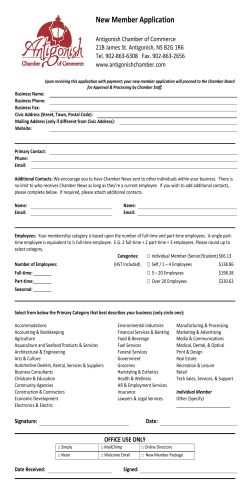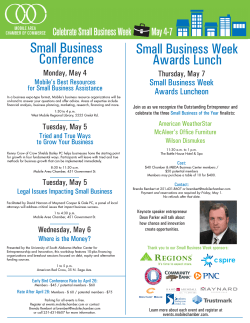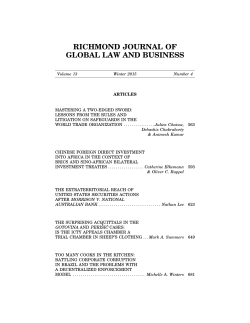Diener Plasma Etch System SOP
Diener Plasma Etch System SOP NOTE: These instructions are intended for reference only, and will not replace the thorough training required for proper system operation. Contact an experienced user or clean room staff member with questions or to report a system problem. 1. Open oxygen gas supply valve on the wall. 2. Swipe in with your card. 3. Hit ‘Edge Valve’ and ‘Venting’ button to vent & open the chamber. 4. Secure your samples on the sample holder, and put it into the chamber. Note that the venting step of the chamber is performed very fast, and samples that are not mounted on the sample holder or mounted poorly are most likely to be blown away and/or damaged. 5. Lock the chamber door by holding it firmly in closed position and clicking ‘Venting’ and then ‘Edge valve’ buttons on the screen. 6. Go to ‘Programs’ menu, select the program you wish to edit, and adjust the plasma process duration. 7. Go back to ‘Main Picture’ menu (confirm the program change, if requested). In the ‘Automatic’ box, choose the program you wish to execute. This will very likely be the program you just edited the plasma process duration to. 8. Hit ‘Start’ and confirm with ‘Yes’. 9. After the process is completed, the chamber is vented automatically. Take the sample holder with the sample(s) out of the chamber, and secure the door as done before (click the ‘Edge valve’ button). There’s no need to wait for chamber vacuum. 10. Swipe out. 11. Close the oxygen gas supply valve on the wall. 12. Fill the user log with the required data. If any problem or anything else interesting occurred, please notify cleanroom staff and the Super User, along with logging it in the Log Book. You can improve tool availability and performance if you Report anomalies or system problems to clean room staff.
© Copyright 2025