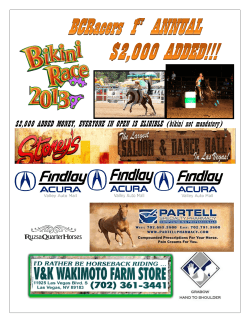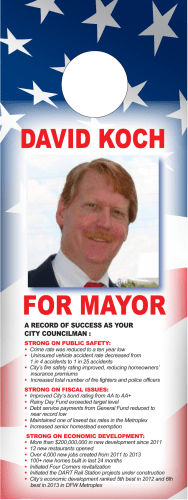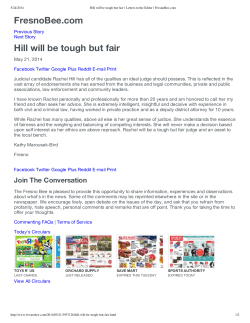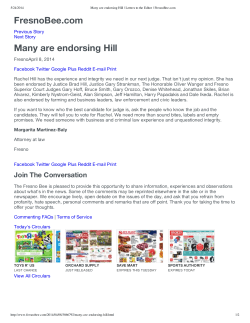Document 152091
i) OFFICE OF THE PROJECT DIRECTOR NATIONAL RESPONSE CENTRE FOR CYBER CRIMES (NR3C) Federal Investigation Agency(FIA) 2nd Floor National Police Foundation Building Sector G-10/4, ISLAMABAD Phone: 051-9106380, Fax: 051-9106383 Guide for Facebook Users Version 1.0 1 TABLE OF CONTENTS Contents 1. INTRODUCTION…………………………………………………………………………………………………………………………… 1 2. HOW TO SECURE PROFILE ON FACEBOOK…………………………………………………………………………………… 2 2.1. PROTECTED PASSWORD……………………………………………………………………………………………………… 2 2.2. ALWAYS LOGOUT………………………………………………………………………………………………………………… 3 2.3. AVOID PHISHING………………………………………………………………………………………………………………… 3 2.4. AVOID PASTING MALICIOUS SCRIPT ON BROWSER……………………………………………………………. 4 2.5. AVOID CLICKING SUSPICIOUS LINKS……………………………………………………………………………………… 5 2.6. USING FACEBOOK SECURITY AND PRIVACY SETTING……………………………………………………………. 5 2.7. SECURITY SETTINGS………………………………………………………………………………………………………………. 5 2.8. SECURE BROWSING………………………………………………………………………………………………………………. 5 2.9. LOGIN NOTIFICATION…………………………………………………………………………………………………………. 6 2.10. LOGIN APPROVAL…………………………………………………………………………………………………………………. 6 2.11. CODE GENERATOR……………………………………………………………………………………………………………… 6 2.12. APP PASSWORDS…………………………………………………………………………………………………………………… 7 3. PRIVACY SETTING AND TOOLS………………………………………………………………………………………………………… 8 3.1. WHO CAN SEE MY STUFF?........................................................................................................ 8 3.2. TIMELINE………………………………………………………………………………………………………………………………. 9 3.2.1. WHO CAN ADD THINGS TO MY TIMELINE?.................................................................... 9 3.2.2. WHO CAN SEE THINGS ON MY TIMELINE?..................................................................... 9 3.2.3. HOW CAN I MANAGE TAGS PEOPLE ADD AND TAGGING SUGGESTIONS?.................... 10 3.3. BLOCKING………………………………………………………………………………………………………………………………. 10 3.3.1. MANAGE BLOCKING ………………………………………………………………………………………………….. 10 3.4. HOW TO RECOVER HACKED FACEBOOK ACCOUNT……………………………………………………………….. 11 3.5. HOW DO I REPORT A FAKE ACCOUNT THAT’S PRETENDING TO BE ME OR A PUBLIC FIGURE?.. 13 4. GUIDELINES FOR REPORTING, ABUSIVE AND INAPPROPRIATE CONTENTS ON FACEBOOK…………… 14 4.1. REPORTING ABUSIVE CONTENTS ON FACEBOOK IF YOU HAVE A FACEBOOK ACCOUNT………. 14 4.1.1. HOW TO REPORT UNWANTED TIMELINES ON FACEBOOK……………………………………………14 4.1.2. HOW TO REPORT UNWANTED ADS ON FACEBOOK………………………………………………… 15 4.1.3. HOW TO REPORT UNWANTED EVENTS ON FACEBOOK……………………………………………… 15 4.1.4. HOW TO REPORT UNWANTED GROUPS ON FACEBOOK……………………………………………… 16 4.1.5. HOW TO REPORT UNWANTED MESSAGES ON FACEBOOK……………………………………… 16 4.1.6. HOW TO REPORT UNWANTED PAGES ON FACEBOOK……………………………………………… 17 4.1.7. HOW TO REPORT UNWANTED PHOTOS & VIDEOS ON FACEBOOK……………………………… 17 4.1.8. HOW TO REPORT UNWANTED POSTS ON FACEBOOK………………………………………………… 18 4.2. HOW DO I REPORT MY FAKE PROFILE IF I DON’T HAVE A FACEBOOK ACCOUNT?.................... 19 4.3. HOW DO I REPORT HARASSMENT OR ABUSE ON FACEBOOK IF I HAVE AN ACCOUNT AND I HAVE NO ACCESS TO THIS HARASSMENT / ABUSIVE MATERIAL?....................................................... 20 2 4.4. HOW DO I REPORT HARASSMENT OR ABUSE ON FACEBOOK IF I DON’T HAVE AN ACCOUNT?. 21 4.5. HOW TO REPORT YOUR PHOTOS THAT VIOLATE YOUR PRIVACY RIGHTS?............................... 22 4.6. HOW TO REPORT YOUR VIDEOS THAT VIOLATE YOUR PRIVACY RIGHTS?................................ 23 5. GLOSSARY ……………………………………………………………………………………………………………………………………. 24 6. REFERENCES ………………………………………………………………………………………………………………………………… 24 3 GUIDE FOR FACEBOOK USERS 1. INTRODUCTION In today’s world, most of the businesses and relationships have shifted on to Internet. Social media is one form of this relationship. Social media brings different societies and communities closer to each other. Facebook is the most rapidly growing social media where people can have friends, update their status, chat with people, share links, tag photos and join groups etc. This guide has been prepared to help users to use facebook securely and to minimize any security threats. User himself is the first line of defense against any such threat. With little knowledge, the user can save himself from social embarrassment and other related issues. 4 2. HOW TO SECURE PROFILE ON FACEBOOK 2.1 PROTECTED PASSWORD Password is your first step for your protection. Many people use one password for long time or use simple password with numbers only, like 123. Such users are highly vulnerable. There are many techniques that can be used to acquire someone's password without their permission. Some common techniques include: [1] Simply observing someone while they type their password, known as "shoulder surfing". This is especially a risk in libraries, computer labs and other public areas. Tricking someone into telling you their password, known as "social engineering". A common method is to call someone and pretend to be from the IT department. Sometimes malicious emails and websites are used to trick users into divulging their passwords, a technique known as "phishing". Stealing usernames and passwords from insecure systems, such as a poorly secured website forums, and using those passwords to gain access to more sensitive systems Guessing a password by trying out many possibilities from dictionaries and password lists, known as a "brute-force attack" Guessing a password based on personal information you know, such as a date of birth, pet's name, etc. Installing software or hardware devices known as "keyloggers" to capture the input from the keyboard. Monitoring network traffic to someone else's computer, known as "sniffing". Passwords sent in plain-text (no SSL or other encryption) can be discovered in this way. Tips for Secure Password Use a long password of nine (9) characters or more, containing a mix of different character types -- letters (upper and lower case), numbers, punctuation marks, etc. It will be harder to guess, brute-force, or to observe by shoulder surfing. Don’t use a password for long time, change your password regularly. Don't use a password containing information about you, such as birthday, favorite movie, etc. that someone who knows you could guess. Look out for "shoulder surfers" when typing your password, much as you would do when typing your PIN number at an ATM. Use different passwords for different systems. For systems requiring extra security, such as email or financial websites, use a complex password that is not used to access other systems. When logging into websites, email, or other services, check for a secure login option. A secure URL for a website starts with "https://" and your browser will display a lock icon in the bottom right corner. If the website does not offer a secure login be aware that the 5 password you use could be sniffed, and don't use that same password for a secure system. Don't give your password to ANYONE. A legitimate system administrator can reset your password if necessary and should NEVER request it by email or over the phone. Don't type your password while using someone else's computer. This may sound a bit paranoid but it is relatively easy to steal someone's password by installing a keylogger on your computer and then letting a friend use the computer. Use updated anti-virus software on your computer. 2.2 ALWAYS LOGOUT When you have done your activity on facebook always logout. It is a good practice to keep yourself protected. Many people think that if they exit or close the browser window they are also logged out of facebook, this is a wrong concept because when next person visit www.facebook.com on that computer, he will find himself logged into your account. 2.3 AVOID PHISHING Phishing is a social engineering technique where a scammer deceives victims by tricking to another self created page by the hacker, with the same shape of original facebook page. Victims are asked to re-login and so the ID and password are captured. Keep in view that once you are logged in, facebook will never ask you to login again. User can escape from this trap, by seeing the URL of that page carefully and type the complete URL in the web browser. The following is the text from the scam not from facebook detailed by Hoax-Slayer[2]. Criminals use this trick to get login details of victim. 6 “Dear Facebook User, You are receiving this message to notify you about the new security feature from Facebook called “Fan Page Verification Program”. After many Fan Pages have been stolen lately leaving us no choice but Deleting them forever, we had to come up with an original solution about the Fan Page’s Security. Luckily, your Fan Page, has a lot of likes and provides High Quality Content, which qualify it for this program. To complete this process you must choose a 10-digit number (it can be any number) and that number will be assigned as your Security code”. This code will be the new passphrase for changing anything important for your Fan Page, like the Admin roles or other important settings. Please be aware that this process is open only until 30.05.2013 and its mandatory to complete it. If you don’t, your Fan Page will be suspended permanently since it is not considered safe for the wide audience. Facebook Security” 2.4 AVOID PASTING MALICIOUS SCRIPT ON BROWSER Don’t paste a script in your browser address bar unless you know the complete functionality of that script. 7 2.5 AVOID CLICKING SUSPICIOUS LINKS Suspicious links appear to be shortcuts to funny pictures, videos, shocking news or “LIKE” buttons. These traps are designed to steal your personal information. However you can save yourself from such suspicious links by using security tips and don’t download undesired software. Hover over a link without clicking you will see the full URL of the link in bottom of your browser and also use link scanners like URLVOID and MYWOT that allow you to enter the URL of a suspicious link to check it for security. 2.6 USING FACEBOOK SECURITY AND PRIVACY SETTING Facebook is equipped with a lot of security tools which provide security to its user. Those tools provide secure browsing, Login notification, login approval, code generator, App password, Trusted Contacts etc. 2.7 SECURITY SETTINGS 2.8 SECURE BROWSING Secure browsing allow users to use facebook securely on public places. Secure browsing or https use strong encryption to transmit data on public network. Https is a secure version of http and web browser display Paddle lock icon to indicate that the web site is secure. Secure socket layer protocol (SSL) help users to protect their data during transfer by creating a private channel using strong encryption on public network. 8 2.9 LOGIN NOTIFICATION Login Notification is a good security option to save user accounts from hacking and is used to notify the user when his/her account is accessed through computer or mobile device that has not been used before. 2.10 LOGIN APPROVAL Login Approval is an extra security feature which uses user mobile number to protect him/her whenever facebook account of a user is accessed from unknown browser. 2.11 CODE GENERATOR Code Generator is a security feature in addition to Login Approval used when user login on new device. If user has any difficulties receiving SMS or poor cellular service, it would be difficult for user to use Login Approvals feature. Instead of using Code Generator, users will be able to receive Login 9 Approval codes through Facebook Application, without waiting on an SMS, and it will work regardless of whether you have cellular or Internet access. 2.12 APP PASSWORDS Some Facebook Apps can’t receive security codes, which means you could be temporarily locked out if you have login approvals turned on. You can use an app password instead of your account password to securely log in to apps such as Jabber, Skype, Xbox. 10 3. PRIVACY SETTING AND TOOLS 3.1 Who can see my stuff? By this audience selector tool user can select the option who can see his/her shared stuff. 11 3.2 TIMELINE Timeline has replaces the profile, on timeline user can share his photos, posts and experiences on facebook. 3.2.1 Who can add things to my timeline? On timeline and tagging setting user can restrict who can post on his/her time line and can review posts friends tag him/her in before they appear on his/her timeline. 3.2.2 Who can see things on my timeline? This tool allow you to see what your timeline looks like to the public or a specific friend. By this audience selector tool user can select the option who can see posts you have been tagged in your timeline and also what others post on your timeline. 12 3.2.3 How can I manage tags people add and tagging suggestions? 3.3 BLOCKING 3.3.1 Manage Blocking In this option user can block anyone whom he don’t like to continue relations, block app invites, block event invites and can block apps. 13 3.4 How to recover hacked Facebook Account How can user understand that his facebook account has been hacked if no obvious change is observed? If a hacker trick to get control of victim account in any technique it can be checked through Active Sessions option. Account Settings>Security< Active Sessions. In this case it is recommended to enable security login approval option for logging in from unrecognized devices. 14 If your password is not changed unluckily by hacker then update your facebook account password quickly. If your password has been changed then react quickly and reset your password, facebook provide several different ways to retrieve password. On the facebook home page user can either enter his email address registered with facebook, phone number and username or full name. Facebook provide you options how can you reset your facebook password Use my ……! Account Email me link to reset my password Text me a code to rest my password 15 User can choose any one of the above options to reset password. If user is unable to rest the password and account is not simply hacked but also sending spam to your friends you should report it as compromised. 3.5 How do I report a fake account that’s pretending to be me or a public figure? Fake timelines created to imitate real people (impostor accounts) are not allowed on Facebook. If someone created an account pretending to be you: 1. 2. 3. 4. 5. Go to the timeline Click and then select Report/Block Select Submit a Report Choose This person is impersonating someone Follow the on-screen directions to complete your report NOTE for more information visit http://www.facebook.com/help 16 4. 4.1 Guidelines for Reporting, Abusive and Inappropriate Contents on Facebook Reporting Abusive Contents on Facebook If you have a Facebook Account The best way to report abusive contents on Facebook is by sign in with your facebook account and use the Report link that appears near the content itself. Here are some examples of how you can report contents to facebook: Timelines Ads Events Groups Messages Pages Photos & Videos Posts 4.1.1 How to Report Unwanted Timelines on Facebook 1. Go to the Timeline you want to report 2. Click in the top right as demonstrated below 3. Select Report/Block to report the account to Facebook 17 4.1.2 How to Report Unwanted Ads on Facebook 1. When viewing the ad in question, hover over the ad and click the X in the top right 2. Choose Hide this ad to report a specific ad, or Hide all from... to hide all ads from that particular advertiser. 4.1.3 How to Report Unwanted Events on Facebook 1. Go to the event you want to report 2. Click Report beneath the list of invited people on the left side of the event page. 18 4.1.4 How to Report Unwanted Groups on Facebook 1. Go to the group you want to report 2. Click the gear icon in the top right corner 3. Select Report Group 4.1.5 How to Report Unwanted Messages on Facebook 1. Open the message you want to report 2. Click Actions in the top right 3. Click Report Spam or Abuse 19 4.1.6 How to Report Unwanted Pages on Facebook 1. Go to the Page you want to report 2. Click below the Page's cover photo 3. Select Report Page. 4.1.7 How to Report Unwanted Photos & Videos on Facebook 1. Click on the photo or video to expand it 2. Click Options in the bottom right 3. Select Report for photos or Report Video for videos 20 4.1.8 How to Report Unwanted Posts on Facebook 1. Hover over the post you want to report and click 2. Click Report/Mark as Spam. in the top right 21 4.2 How do I report my fake Profile if I don’t have a Facebook Account? If someone created a fake Facebook Profile pretending to be you and you don’t have a Facebook account, please visit the below URL and follow the steps as mentioned in the form. https://www.facebook.com/help/contact/169486816475808 22 4.3 How do I report harassment or abuse on Facebook if I have an account and I have no access to this harassment / abusive material? If you have a Facebook account and you need to report abuse or harassment on Facebook you can visit the below URL to fill the form. https://www.facebook.com/help/contact/274459462613911 23 4.4 How do I report harassment or abuse on Facebook if I don’t have an account? If you don’t have a Facebook account and you need to report abuse or harassment on Facebook you can visit the below URL to fill the form. https://www.facebook.com/help/contact/274459462613911 24 4.5 How to Report Your Photos that Violate Your Privacy Rights? If you think a photo on Facebook should be removed because it violates your rights, please fill out this form and click Send button https://www.facebook.com/help/contact/143363852478561 25 4.6 How to Report Your Videos that Violate Your Privacy Rights? If you want to report Videos that violate your privacy, you may visit the link below and follow the steps as demonstrated below https://www.facebook.com/help/contact/238143722982783 26 5. Glossary Brute Force Attack A cryptanalytic attack that can be used against any encrypted data. It consists of systematically checking all possible keys or passwords until the correct one is found. Dictionary Attack A dictionary attack uses a targeted technique of successively trying all the words in an exhaustive list called a dictionary (from a pre-arranged list of values). Key-logger Software that tracks or logs the keys struck on your keyboard, typically in a covert manner so that you don’t know that your actions are being monitored. This is usually done with malicious intent to collect your account information, credit card numbers, user names, passwords, and other private data. Shoulder Surfing Refers to using direct observation techniques, such as looking over someone's shoulder, to get information. It is commonly used to obtain passwords, PINs, security codes, and similar data. SSL Secure Sockets Layer (SSL) is a standard security technology for establishing an encrypted link between a server and a client—typically a web server (website) and a browser. Social Engineering The art of manipulating people so they give up confidential information. 6. References 1. https://security.berkeley.edu/content/how-can-i-protect-mypasswords?destination=node/57 2.http://www.hoax-slayer.com/fan-page-verification-scam.shtml 3.https://www.facebook.com/settings?tab=blocking 4. https://www.facebook.com/help/www/174210519303259 27
© Copyright 2025