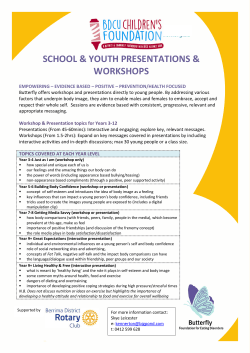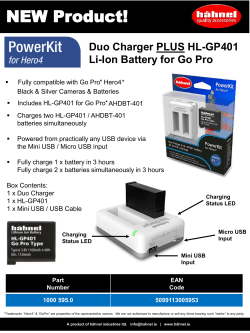HERE - NUF Congress 2015
Oral Presentation of Abstracts: Bring your presentation on a USB-memory stick and make sure to upload it at the NUF Congress “Preview Area”, preferably at least 2 hours prior to your planned oral presentation session starts (N.B! For those of you, who present on Friday morning 5th of June, please upload your PowerPoint presentation the day before). See IT guidelines below for more details. Make sure to double-check your assigned time slot for your presentation in the detailed Oral Presentation time table and please be on time at the assigned session. The detailed Oral presentation time table will be available at www.nuf2015.se after the 12th of May. NB! PLEASE MAKE SURE TO PUT YOUR ABSTRACT NUMBER IN THE TOP LEFT CORNER OF EACH POWERPOINT SLIDE! No other mandatory slide templates required. Out of courtesy to the next speakers, we greatly appreciate your following these instructions: o Oral Presentations #1 to #8 (Doctors Programme): 3 minutes presentation + 3 minutes discussion (maximum of 3 PowerPoint slides) o Oral Presentation #A (Nurses Programme): 5 minutes presentation + 5 minutes discussion (maximum of 5 PowerPoint slides) NUF Congress 2015 – IT Guidelines LECTURE ROOMS (Basic setup) Each lecture room is equipped with the following basic technical choice: 1 projector 1 screen 1 PC - Laptop 1 wireless headset 1 handheld wireless microphone Speakers service center/PREVIEW AREA All computers are PC model with Microsoft Windows 7 and software Microsoft Office 2010 and Adobe Acrobat Reader preinstalled. 1 Only files that are compatible with Windows PC and is included as standard in the above operating systems and software applications are approved; - If the presentation contains images, they must be in one of the following formats: JPG, GIF, TIF or Bmp. - If the presentation contains video files attached to Power Point Presentation, these be in one of the following formats: wmv. - Other approved file format for video files supported are; MPEG-4 / MP4, AVI, and DivX. - Use only standard fonts included as standard in the above operating systems and software (eg Calibri, Arial, Times New Roman and / or Verdana). - Accepted file formats for audio files supported are; wav, wma and mp3 We strongly advise against web-based presentations or presentations that require Internet connection to operate. Internet access is available in the premises but we cannot guarantee its functioning. Presentations are delivered on a USB drive, and / or other storage media with USB connector, in order to save the material/presentations on the computers in the Preview Area. We recommend that the presentation is tested on another computer (other than the computer used to create the presentation) before traveling to the NUF Congress, in order to ensure it is functioning as it should. Once the presentation is saved to the USB memory / storage media, it is important to include any video files, sound files and other files, otherwise it is not certain that it will be displayed. USB flash drives and other storage media must be formatted for PC. If the presentation must be compressed/extracted, please use Winzip. Submit and test your presentation in advance of the lecture time in the preview room/area (at least 2 hours before the scheduled start time). The final presentation is then loaded into the current lecture room via the server. A technician is constantly available in the preview area to assist you during business hours. If you wish to use any other type of technology or software other than that specified above, it is very important that you make requests for this in advance of the start of the arrangement. 2
© Copyright 2025