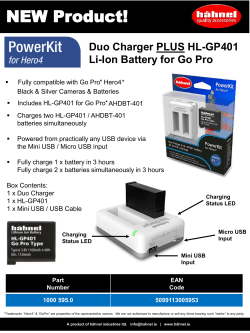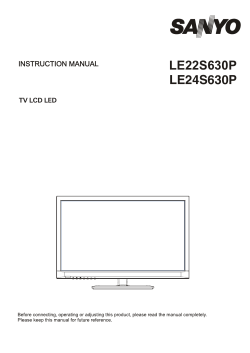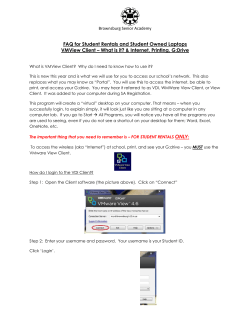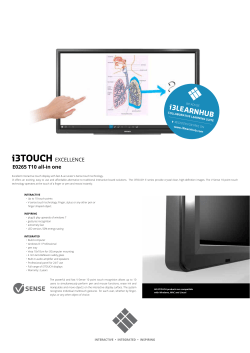How to Detect Phantosys Dongle in VMWare EXSI 5.0
How to Detect Phantosys Dongle in VMWare EXSI 5.0 1) Plug in Phantosys KeyPro / Dongle into VMWare Machine. 2) Launch VMWare Exsi Console 3) Go to the OS Image which you need to attached the USB Phantosys KeyPro and select “Edit Setting” 4) At Hardware Tab, Click “Add..” to add new hardware 5) At the Device Type, Choose “USB Device” and Click “Next” 6) Select the USB Phantosys KeyPro (Alcor Micro EMV Smartcard Reader) 7) Click Finish to Exit the wizard and you will see New USB Device (Adding) in Image setting. 8) Launch the VMWare Image and you will find the USB Phantosys Keypro connected to the OS.
© Copyright 2025