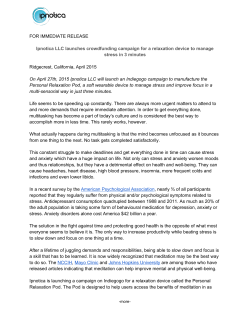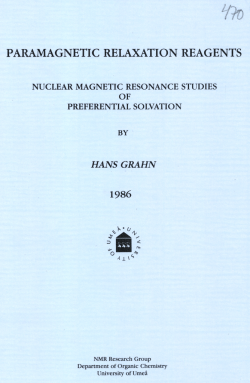Lab 13: Solving Poisson`s equation using the Relaxation Method
Here a is the spacing between the regions on the grid. You will solve this equation for a two dimensional box with sides kept at the constant potential 0V. We will assume a box 1.0 m on each side, divided into N equally spaced intervals. Lab 13: Solving Poisson’s equation using the Relaxation Method Objectives By the end of this lab you should: • Solve Poisson’s equation using the relaxation method. The charge density ρ (i, j ) with consist of two square regions located b=0.2 m from the sides, and c=0.2 m on each side, as shown. One region will contain a positive charge density of 1 C/m2 and one region -1 C/m2. Prelab question: Before lab, create a flowchart for the program you will write for lab Activity1. Your flowchart will be checked by the instructor at the beginning of lab. Programming environment: IDLE. To implement this, do the following: • Go to the start menu icon and click it. • Select All Programs • Select Anaconda 64-bit • Select Anaconda Command Prompt • At the prompt, type idle and then hit return. • This will open an IDLE window, and give you access to a different version of python, which has access to pylab plotting routines. • We will begin learning how to use these. Activity 1: Obtaining the Potential φ • Here are some commands you will need: Background The Poisson equation (PE) describes how the electric potential φ varies in a region of space containing a volume charge density ρ: ∇ 2φ = − ρ ε0 We have seen how the relaxation method may be used to solve for φ iteratively until the difference between successive approximations is less than the tolerance. If φ ' is the new array and φ is the old array, the recursion relation for the arrays is: φ ' [i, j] = 14 * (φ[i, j - 1] + φi[i, j + 1] + φ [i - 1, j] + φi[i + 1, j]) + a2 ε0 ρ (i , j ) 1 import numpy as np import matplotlib.pyplot as plt Here we use the import as command. def rho(i,j): your code here We choose to define ρ (i, j ) as a function that checks if i and j are within ranges that place you in the charge distribution. If so, it should return +1 or -1 depending where you are, and 0 elsewhere. Here the integer division // is useful. NECESSARY! This reveals the shape of equipotential lines. N is the number of intervals along the side of the box. L is the length of box’s side. You define the arrays. Careful: the number of points is different from the number of intervals. dxy is the increment in x and y (this will be used later for plotting, not for your computation). N=20 L=? phi=? phiPrime=? tol=1e-4 delta=1. dxy=? • Run the program and generate a plot of the potential. For these two regions of opposite charge, comment on whether the program gives you what you expect. • You may wish to visit the PhET simulation “Charges and Fields” and play with it. • Now make the regions have the same charge density. Again, do you get what you expect? • Explore what happens as you increase N. Activity 2: Circular Charge Density Region • It is easy to create circular or elliptical shaped region of charge density. Recall that the formula for an circular region is: (i − i0 )2 + ( j − j0 )2 ≤ n 2 Here i and j are integers representing the row and column, and i0 and j0 and constants indicating the center of the charged region. The integer n is the radius measured in units of grid size. Elliptical regions are similar. • Modify your code to create a circular region centered L/2 from each side. Make the radius L/8 and the charge density +1 C/m2. • Generate a potential map and comment on the results. • Create a loop that uses the relaxation method to find the array φ . Define δ = max φ − φ ' which is the largest element of the absolute value of the difference array. Use the np.max() function from the numpy package, not the standard python max(). The relaxation method should run as long as δ > tol • The boundaries stay at the same potential. Since the boundary conditions apply to the rows i=0, i=N, and columns j=0, j=N, make a conditional that sets φ ' = φ under these conditions. At the end of the loop swap the arrays before the next iteration. plt.imshow(phi) These commands plt.set_cmap(‘hsv’) create a contour plt.colorbar() plot: φ within a plt.show() certain range are plotted using the colormap hsv. CHOOSE A BETTER COLORMAP IF phi,phiPrime=phiPrime,phi 2 Activity 3: Optional: A better contour plot method You can try to implement the same countourf() routine as last lab for producing a better contour map than imshow() used in Activities 1 and 2. Pay attention to choosing a good colormap that most clearly illustrates your points. You may otherwise try a different boundary conditions and observe how the the potential maps change for the new conditions. What to turn in: • Rubric cover sheet • Prelab flowchart • Hardcopy of program • Submit the python programs in dropbox on D2L. Make sure: o The filename is Lab13YourName.py o You save a copy on a flash drive or email the program to yourself. o Inside your program, the top line is: #Lab13 Your name • Your work will be evaluated and returned by Monday. Revisions will be due in dropbox by Thursday noon. 3
© Copyright 2025