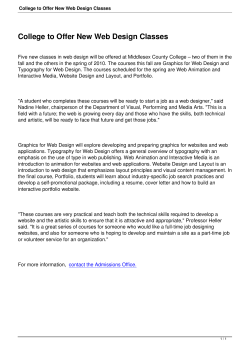Preparing a Portfolio Objectives Angela Simmons Jill Lumsden
Preparing a Portfolio Angela Simmons Jill Lumsden Objectives 1. Recognize the importance of preparing and using portfolios in the career development process. 2. Identify the parts of an effective portfolio. 3. Know how to compile and present your portfolio in a professional manner. Activities These activities can help you achieve the stated objectives. Do any or all of them. The more you do, the closer you will come to meeting the objectives. 1. Read through this guide to understand the basic dynamics of portfolio preparation. 2. Refer to the portfolio preparation related resources that are listed in this guide. What’s Inside 3. Ask a career advisor about portfolio preparation and related activities that are most appropriate for your career planning needs. Why create a portfolio?.....................................2 In today’s competitive job market, effectively showcasing your knowledge and skills to an employer is critical in seeking and sustaining employment. Along with a tailored resume, a portfolio can help provide further evidence of professional qualifications and abilities. This guide can assist you in organizing a professional portfolio and using it as a tool in your career development. Example portfolio additions..............................2 What is a portfolio? A portfolio is a personalized collection of materials. Portfolios are often identified with people in the arts (photography, design, etc.) and conjure up images of large black cases or binders with samples of work. They are now widely used in many other fields. A portfolio is: • a reflection of you as a professional • a record of your professional development • proof of performance on the job or in class • what you have accomplished (i.e., tangible artifacts/evidence) • evidence of your learning new skills • paper-, computer-, or web-based What’s included in a portfolio?.........................2 Benefi ts of interview portfolios ........................2 Making an interview portfolio ..........................3 Adopting a presentation format ........................3 Using an interview portfolio .............................3 Creating electronic portfolios ...........................3 Use the FSU Career Portfolio ...........................4 Internet resources ..............................................4 Additional resources .........................................4 References.........................................................4 Why create a portfolio? Portfolios can be used for a variety of purposes. This guide focuses on creating portfolios that are used to: Example portfolio additions Education • market your capabilities in job interviews • Statement of teaching philosophy (1- 2 pages) • negotiate promotions and raises • Teaching honors/awards • apply for bonuses, scholarships, or grants • Evaluations (e.g., supervisor, student) • document the quality and quantity of your professional development • Video of your teaching • demonstrate prior work or learning experiences for educational credit Regardless of purpose, portfolios document skills and accomplishments through examples of work. What’s included in a portfolio? Items found in most portfolios include: • resume or CV (ask a career advisor for information on CV preparation) • Evidence of student learning (e.g., graded exams, assignments [1 good/1 bad]) • Classroom innovations (e.g., new technology) • Sample lesson plans • Relevant photographs The Arts • Performance or Design • Actual work samples or photos of them • Video/audio recording of work • transcripts • Course descriptions for classes/workshops • evidence of professional affiliations • List of competencies mastered • licenses or certifications • letters of reference • evidence of specific skills (e.g., public speaking, leadership, writing) • work samples (e.g., class projects, items produced during internship or co-op experiences) Depending upon your profession, specific items can be added to provide an accurate representation of your knowledge and abilities (see example at right). As you can imagine, your portfolio can become quite a large collection of items. During an interview it would be impossible and unwise to go through every item with an employer. A better strategy is to select items from your portfolio to be included in a smaller interview portfolio. This portfolio can be presented during an interview to add evidence of important knowledge or skills you possess that are relevant to the position or promotion at hand. Take your cues from the interviewer in regards to an appropriate time to share items from your portfolio. Benefits of interview portfolios Interview portfolios should include the best examples of your skills and abilities from your professional portfolio that are particularly relevant to the position you are seeking. When you customize your interview portfolio to the requirements of the specific job, it 2 demonstrates that you’ve done your homework and understand the characteristics the employer is seeking (Kimeldorf, 1997). Developing a portfolio helps you prepare for interviews by allowing you to think critically about your life experiences and accomplishments. When preparing for an interview, this process will enable you to highlight specific experiences that led to the development of valuable workplace skills. In addition, preparing a portfolio allows you to see how well your qualifications match those of the position for which you are applying. When developing a portfolio, it is important to identify skills and work samples that best highlight the skills needed for the specific job you are seeking. You may consider having targeted portfolios for different types of jobs. When reflecting on your skills related to a specific job, you may find skills that need improvement. By clearly defining the skills you need to improve, you are better able to discuss your goals and their match with the goals of the organization with whom you are interviewing (JIST, 2003). Having your portfolio in the interview offers many benefits. The contents of your portfolio demonstrate your experience, skills, and abilities in a visual way. In addition, it can help your application stand out to employers. Preparing a Portfolio Making an interview portfolio Work/Evidence Samples To make an interview portfolio: For each sample, provide a reflection statement in either paragraph or bulleted format that contains: • put items in loose-leaf binder • use sheet protectors • use copies (keep a master copy of all items) • use index tabs and/or title pages to divide sections • maintain a manageable size, ideally 5-10 pages • omit page numbers to make it easier to add and move items around • a brief description of the sample item and the context in which the item was created (e.g., “A marketing plan for a nonprofit agency created for Marketing 425”) • a detailed list of the competencies developed or revealed by the sample (It is this second part of the reflection statement that makes the portfolio element especially useful in the interview process) • use consistent headings and placement of items Using an interview portfolio • put sections together according to what the employer is looking for (job description) Before attending an interview, it may be beneficial for you to role-play using your interview portfolio with a friend. This exercise will help you feel more at ease in handling your portfolio during an interview (Steigerwald, 1997). Once in the interview, relax and look for opportune moments to use your portfolio to address employer questions. Remember, when your interview portfolio includes reflection statements as discussed earlier it will be easier for you to feel confident in showcasing your abilities to an employer. Additionally, your interview portfolio can remind you of information you wish to share with an employer in the instance you forget key points. • proofread to make sure it is error free Ensure that your interview portfolio: • looks professional • reflects your actual skills • is occupationally focused • is easy to update • is easy for the employer to quickly review • can stand alone without explanation • supports information presented in your resume Adapted from: Ademan, B., & Choi, J. (1997). “Job portfolio: It’s the door opener.” Adult Learning, March/April, pp. 26-31. Adopting a presentation format It is important to choose a presentation format and stick with it throughout the portfolio. For example. Introductory Title Page Table of Contents The table of contents can be organized in two ways (Kimeldorf, 1997): Creating electronic portfolios Electronic portfolios use interactive multimedia to increase the range and type of materials that can be included as evidence of learning. They take full advantage of the advanced capacity of desktop computers to include text, graphics, animation, sound and video (Pack, 1998). One day, employers may require applicants to submit electronic portfolios. In his book Portfolio Power, Kimeldorf explains the intricacies of this process and provides a few tips on creating these types of portfolios (1997). When developing electronic portfolios, remember to: 1. Chronologically: sections are packaged according to job description and dates the portfolio samples represent (e.g., General Work Performance 1996-1998). This organizational scheme helps demonstrate increasing improvement and accomplishment over time in a particular field. • update your electronic portfolio frequently 2. Functionally: sections are packaged according to job description only (e.g., Computer Skills). This organization scheme works when an individual has varied experiences that need to be pulled together to demonstrate ability in specified areas. • put your picture in your portfolio (reduces employment law issues) Preparing a Portfolio • include only relevant work samples arranged to highlight your best skills • keep your portfolio concise, neat, and honest Do not: • use flashy text, icons, or sound (unless needed) • include work samples that are difficult to load (Dixon, 1998; JIST, 2003) 3 You can develop an electronic portfolio on your own by designing a Web site. The advantage to developing your own is that you have the greatest amount of creativity. A possible disadvantage is the need for web design skills. FSU students and alumni can use the FSU Career Portfolio to t to avoid building a Web site (see example at right). Internet resources Use the FSU Career Portfolio FSU has developed an online portfolio system for students and alumni. The “Career Portfolio” can be accessed at portfolio.fsu.edu. The FSU Career Portfolio allows you to present your: 1. profile (background, goals, and/or objectives) 2. résumé or CV By typing in phrases like “professional portfolio,” “interview portfolio,” and “career portfolio,” to any Internet search engine, you will find several sites to review. These sites may provide you with ideas for the creation of your own portfolio. 3. references teachnet.com/how-to/employment/portfolios/ This link focuses on teaching portfolios and provides concrete suggestions for how to use the portfolio to sell yourself to potential employers. To illustrate your skills, the Career Portfolio presents a matrix of skills that may be gained from experiences, such as courses, job/internships, service/volunteer work, memberships/activities, and interests/life experiences. These skills include communication, creativity, critical thinking, leadership, life management, research/project development, social responsibility, teamwork, technical/scientific, and a place to add unlimited skills of your choice. You may share your portfolio by giving employers or other referred users a personalized access key (password) that lets you track who is viewing your portfolio. www.amby.com/kimeldorf/p_mk-toc.html This is Martin Kimeldorf’s Portfolio Library, which contains helpful tips on how to use your portfolio in your job search, among other topics. Additional resources Career Library Resources and call numbers: Advertising Portfolio: Creating an Effective Presentation of Your Work...................IIB 11-2011 B2 The Complete Job Search Handbook ............... VD F5 Designing Professional Portfolios for Change VA B8 4. unofficial transcripts (service and/or academic) 5. artifacts/examples of work 6. skills References How to Put Your Book Together and Get a Job in Advertising................IIB 11-2011 P3 Dixon, P. (1998). Job searching online for dummies. Foster City, CA: IDG Books Worldwide, Inc. Job Searching Online for Dummies................. VD D5 JIST. (2003). Your career and life plan portfolio (2nd Ed.). Indianapolis, IN: JIST Publishing, Inc. Portfolio Power: The New Way to Showcase All Your Job Skills and Experiences.................VA K5 2004 Job Search Handbook for Educators ......VD M3 Your Career and Life Plan Portfolio....................IA J5 Kimeldorf, M. (1997). Portfolio power: The new way to showcase all your job skills and experiences. Princeton, NJ: Peterson’s. Pack, D. (1998). Wings: The Winona State University Electronic Portfolio Project. About Campus, May-June, pp. 24-26. Steigerwald, F. (November, 1997). Portfolio development: Documenting the adventure. Counseling Today, Vol. 4, no. 5, p. 30. 850.644.6431 • career.fsu.edu Alternative Format Available. Revised 02/09 Pub ID: 55
© Copyright 2025