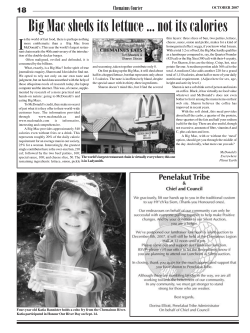How to find MAC address and IP address of the... For Windows XP Windows XP
How to find MAC address and IP address of the computer. Windows XP Windows Vista Windows 7 Mobile For Windows XP 1. Click the computer icon at Taskbar in the Bottom right of your computer screen. 2. Select > Support 3. Press the button Details… 4. You can see the MAC Address at “Physical Address” and see the IP Address at “IP Address”. For Windows Vista 1. Double Click the computer icon at Taskbar in the Bottom right of your computer screen. 2. Click Network and Sharing Center 3. Select View status 4. Press the button Details… 5. You can see the MAC Address at “Physical Address” and see the IP Address at “IPv4 IP Address”. For Windows 7 1. Click at the network connection icon at Taskbar in the Bottom right of your computer screen. 2. Click Network and Sharing Center 3. Select Wireless Network Connection 3. Press the button Details… 5. You can see the MAC Address at “Physical Address” and see the IP Address at “IPv4 IP Address” How to find MAC Address in various versions of mobiles. How to find MAC Address for NOKIA 1. Press *#62209526# (WLAN Mac Address will show) 2. If a Nokia C3 Select the menu setting > Connection > wireless > Scan for signal > find signal press Menu and select Detail How to find MAC Address for IPHONE, IPOD Touch (APPLE) 1. From Main Menu select Setting > General 2. From General > click “About” and then Scroll Down below, will be found Mac Address of Wireless in Wi-Fi Address topic which has code letters, numbers, all 12 characters. How to find MAC Address for BLACKBERRY 1. Open Wi-Fi Select Menu > Manage connections > Open Wi-Fi 2. Select menu > Setup Wi-Fi Network > Scan for network > Press the button > Network Detail > MAC > Device MAC How to find MAC Address for SAMSUNG 1. Select Menu > Settings 2. Select Menu > About phone 3. Select Menu > Status 4. Inside move down to Wi-Fi MAC address Samsung Omnia: Start > Settings > System > Version Samsung Omnia 2: Menu > Setting > Advance Setting > System > Version > Device Samsung ระบบปฏิบ ัติการ BADA: Menu > Setting >About Phone>System Info Samsung Galaxy Tab: From the screen “Home” , Click Menu >and press “Settings” After that move to “Wireless and network” > “Wi-Fi settings” Press “Menu” > “Advanced” > then move around will see Mac address value. How to find MAC Address for HTC - Enter at Wi-Fi Settings then press “Menu” it was found that Sub Menu appear. Select “Advance” the MAC Address will be displayed. How to find MAC Address for LG 1. Open Wi-Fi then select Menu > Setting > wireless & Network >Wi-Fi on 2. Menu > Setting > About Phone > Status > Wi-Fi Mac address How to find MAC Address for MacBook 1. Click at the symbol Wi-Fi > Click Open Network Preferences… 2. Click at AirPort > Advanced… 3. Click Ethernet > Ethernet ID: Mac Address value How to find MAC Address for Android phone operating system - Settings-->About phone-->Status-->Wi-Fi MAC Address
© Copyright 2025