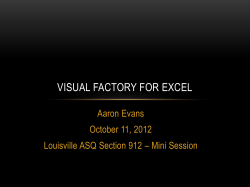April2015 - Sales Simplicity Software
April 2015 FOR ALL SESSIONS, GO TO IMEET.COM/SALESSIMPLICITY/ACCOUNTS at the appropriate time All courses are at 11am Pacific time (2pm Eastern). They last from 30-60 minutes depending on the course (see descriptions below). Trainer will be available for Q&A at the end of each course. If no participants have joined a session by 10 minutes in, the session will be cancelled. Please do not join the meeting more than 10 minutes in advance. Sun. Mon. Tue. Wed. Thu. Fri. Sat. 1 2 3 4 5 6 7 8 9 10 11 12 13 14 15 16 17 18 19 20 21 22 23 24 25 26 27 28 19 30 CRM-60min. overview of entering customer information and using the CRM suite. This is geared towards Sales Agents. Course Descriptions SSX- 30 min. For users moving from the older Legacy Sales Simplicity to the newer Sales Simplicity X. Highlights changes between the two interfaces. Contract Setup-60 min. Geared for admins. Explains the whole contract/customer report setup process starting from entering merge fields with our Microsoft Word macros, adding the contract to your FTP, then setting up in Sales Simplicity at the various levels. New!-30min. Will go over any new features released during that month. If no releases have come out that month the meeting will be cancelled. Follow Up-60min. For admins, details how to create automated followup tasks and the letters associated with them using our Word macros. eBlasts-30min. Tutorial on the new eBlast/Mass eMailing/Customer Marketing tool in SSX that has replaced the older tool in the Legacy program. Excel Imports-30min. For admins-how to mass import information to Sales Simplicity using Excel template imports. User Setup-60min. For admins-a walkthrough of all the user settings and permissions you can customize for your users in the Builder>Users tab. Full Sales-60min. Goes over the sales process for agents using the full Sales Simplicity-how to enter a customer’s information, select a lot and plan, options, deposits, stipulations, mortgage selection, and going to contract.
© Copyright 2025