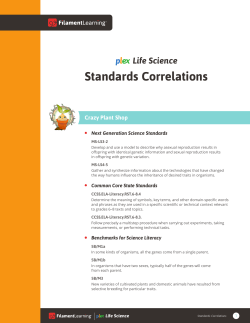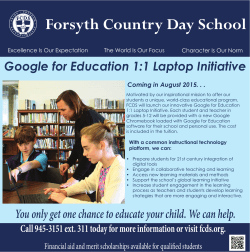AHA â âLife`s Simple 7â: 7 Steps to Making Heart
AHA ‐ “Life’s Simple 7”: 7 Steps to Making Heart Healthy Choices Learn about the importance of: 1) maintaining a healthy weight 2) eating better 3) getting & staying active 4) managing blood pressure 5) reducing blood sugar 6) controlling cholesterol 7) not smoking to attain cardiovascular health and to establish lifelong healthy living practices. First, visit the American Heart Association’s “Life’s Simple 7” page: http://goo.gl/XqBcoH and take the My Life Check Health test. Based on the results of the test, write down their suggestions and consider how you can improve your cardiovascular health. For this assignment, we will be focusing on step 3 ‐ getting and staying active . You will be using our school’s “Student Resources In Context” database and our Healthy Living eReference book to find articles on the topic “ getting and staying active ”. After you find 2 good reference articles that make valuable statements about the activity and cardiovascular health, you should: read the articles highlight important quotes from the articles write brief online notes on the importance of each quote email the highlighted & notated articles to your personal email write a one page summary in which you discuss: what the articles say and how you can apply what you have learned ● print the 2 articles with highlights and notes and submit to Mr. Helmuth ● print your 1 page essay and submit to Mr. Helmuth ● ● ● ● ● Step‐by‐Step Directions for “Life’s Simple 7” Research Step 1: Log into your Google Drive account. Then open an additional tab. To log into a hard‐wired computer on campus, you just need your name. For Chromebooks and other wireless devices, you need the entire email address. To log into your Google Drive, you must also use the entire email address as your user name. (ie. John Smith would log on as j.smith@simivalleyusd.org ). Your first tab should be for your Google Drive account. Step 2: For the 2nd tab, navigate to Santa Su Library Weebly website: http://santasulibrary.weebly.com Step 3: Click on the Gale database link on the home page Step 4: Find the “Student Resources In Context” database and click on it to open Step 5: Enter the school password susana (all lowercase) if it asks for a password Step 6: In the search box on the top of the page, type in “physical activity and health” and click on enter. Then look for the heading for Reference book articles and click on it. Step 7: Peruse articles until you find an article that interests you and that you believe makes a valuable statement about physical activity and health. (The article must be long enough for you to find good quotes and make valid points and short enough to be able to print it in its entirety.) Step 8: Read the article completely. Step 9: Re‐read the article. This time highlight at least 4 significant points this article makes. (To highlight, select the line and then the highlight/note box will appear) Step 10: For each highlighted point, add an online note about why you think this statement is important. (Click on “Notes” to add a note.) Be sure to click on save. Step 11: Email the highlighted, notated article to your personal email. Here is an example of what your email should look like. This is an email from John Smith to his personal email account. Step 12: Now leave this database by clicking on “Gale Databases” on the top, right corner of the page. Step 13: Click on the “Gale Virtual Reference Library” database. Then click on the Healthy Living book. This is an actual reference book that has been digitized for online research. Step 14: Look at the Table of Contents for this book and click on the chapter titled “Physical Fitness and Exercise.” Read the article and repeat the process you completed in the Student Resources In Context database. (Read, highlight, annotate, email, print) Step 15: Now you are going to type a 1 page paper about physical activity and cardiovascular health, discussing: what you learned from the articles and what you learned about yourself and the changes you may want to make to attain lifelong cardiovascular health. You must use at least 2 quotes from each article to support your statement. (Page requirements: double‐spaced, size 12 font‐ Times New Roman, Verdana, or Calibri). If you are using a Chromebook, you will need to create a Google Doc. Step 16: Type your name, period, and teacher’s name on your paper. Print this essay. Print a copy of your 2 articles with the highlights and notes. Staple this to your essay and submit to your physical education teacher. This lesson addresses the following Common Core State Standards: CCSS.ELA-LITERACY.RI.9-10.1 Cite strong and thorough textual evidence to support analysis of what the text says explicitly as well as inferences drawn from the text. CCSS.ELA-LITERACY.W.9-10.1 Write arguments to support claims in an analysis of substantive topics or texts, using valid reasoning and relevant and sufficient evidence. CCSS.ELA-LITERACY.W.9-10.4 Produce clear and coherent writing in which the development, organization, and style are appropriate to task, purpose, and audience. CCSS.ELA-LITERACY.W.9-10.6 Use technology, including the Internet, to produce, publish, and update individual or shared writing products, taking advantage of technology's capacity to link to other information and to display information flexibly and dynamically. CCSS.ELA-LITERACY.W.9-10.7 Conduct short as well as more sustained research projects to answer a question (including a self-generated question) or solve a problem; narrow or broaden the inquiry when appropriate; synthesize multiple sources on the subject, demonstrating understanding of the subject under investigation.
© Copyright 2025