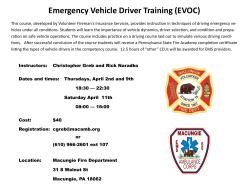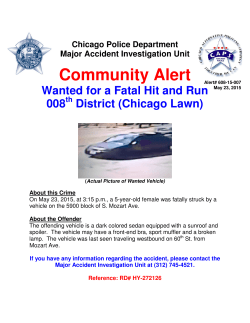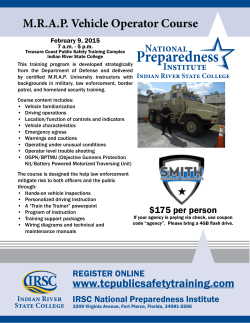IaR Vehicle Status Template - Saratoga County EMS Council
Title Policy Number Related Forms Author IAR Vehicle Status Template 15-01 Appendix I & II Michael P. Seney, Jr., RN, NRP – EMS Deputy Coordinator Approved Revised 04/12/2015 4/12/2015 Reviewed Purpose: 1. The purpose of the Iamresponding Vehicle Status template is to maintain a standardized format for reporting and updating EMS vehicle status in Saratoga County. The Saratoga County Communications Center will utilize IAR for system status management (SSM) and for determining mutual aid trigger points. Adherence to this policy in its entirety is essential. Terms: 1. Staffed – An operational asset with appropriately assigned personnel available for an immediate response to a call for service. For the purpose of this policy, staffed implies that personnel would be within close proximity to their assigned unit for a response within the currently specified mutual aid time points. In addition, the following minimum staffing requirements for scheduling in Iamresponding have been established: First Response Vehicle – NYS certified EMT Ambulance – NYS certified EMT and driver (Article 30, Section 3005-A NYS PHL). 2. Non-Staffed – Any other agency resource (ambulance, first response unit or other) that is not currently staffed as defined above. Non-Staffed units are those resources that could be utilized by calling additional personnel in. Policy: 1. Effective June 1, 2015, all staffed resources will be scheduled on Iamresponding.com with the following information: a. Unit number b. Zone to be covered (if you operate from one station then “Station” will be selected). c. Service level d. Time staffed 2. All agency resources will be updated on the “Apparatus Status” board. This will replace the traditional white display board in Communications that lists agency vehicles in/out of service for reasons such as maintenance. Page 1 of 2 Procedure: 1. All agencies will set up their templates according to Appendix I. This will allow for consistency throughout the County and for Desk Officers to rapidly decipher available resources. 2. All resources currently staffed will be scheduled on Iamresponding.com according to Appendix II. 3. Vehicle status will be updated on the “Apparatus Status” board in accordance with Appendix II. This will show all agency resources, including staffed and non-staffed apparatus. Approval on trial basis, effective 6/1/2015: _____________________ Mike McEvoy Saratoga County EMS Coordinator Vehicle Status (15-01) Page 2 of 2 Appendix I (Configuration) 1. Select “Administrative Functions” on the main page. 2. Select “Manage Members” and then “Add a Member” 3. 4. Add your ambulance or First Response ID number in the space for first line. Next to the last name add the description, AMBULANCE, FR etc… 5. 6. 7. Under Membership Category select “911-EMS”. You may need to add this field. Follow the instructions by clicking on the question mark. At the bottom of the page select “Register Member”. You will need to contact I am Responding at (315) 314-7748 if you need to add zones and/or “station” to the “On Duty Location” which is located under the scheduling section. APPENDIX II (Scheduling) 1. Login to the IAR System at iamresponding.com 2. Select “Scheduling” under the Schedule. 3. 4. 5. 6. 7. 8. On the top in the “Select Member to Schedule”, scroll to the top and select the unit number. “On Duty Location” is the Zone that particular unit is assigned to. If you do not utilize Zones… you should select “Station”. Select the date. “On Duty For” should be either “ALS” or “BLS”. Select the “Start” & “End” times. Select “Enter.” That’s it!!! Notes: 1. 2. If the same ambulance is going to be used in a particular zone, it can be scheduled for an extended end date. If the zone ambulance changes because of a mechanical issue or any other unexpected reason(s)… IAR must be updated. Ambulances that are placed in and/or out of service must be updated in IAR by the following means; 1. Click on “ADMINISTRATIVE FUNCTIONS”. 2. 3. Click on “Apparatus Status” Select in or out of service. 4. 5. 6. Fill out the reason the unit is being taken in and/or put of service. Click the “Update” button. This function can also be performed with iPhone or Android phones running the IaR app if the user is permitted to update apparatus status in their profile.
© Copyright 2025