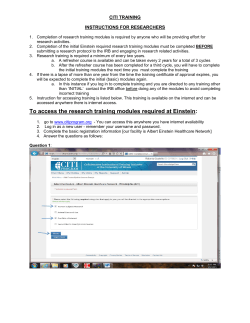LED340 - BoxLED Plus DS Install Guide 5-18-15
` www.sylvania.com/LED BoxLED® DS Plus (Double Side) BX-DS-PL; BX12BA-W4F Signage Lighting System INSTALLATION GUIDE WARNING: ONLY QUALIFIED PERSONNEL SHOULD PERFORM INSTALLATION TO AVOID ELECTRICAL SHOCK OR COMPONENT DAMAGE, DISCONNECT POWER BEFORE PERFORMING INSTALLATION OF THE POWER SUPPLIES, MODULES, AND/OR RGB CONTROLLERS. Failure to install the power supplies and/or LED modules in accordance with the National Electric Code (NEC), all applicable Federal, State, and local electric codes as well as the specific Underwriters Laboratories (UL) safety standards for the installation, location and application may cause serious personal injury, death, property damage and/or product malfunction. These instructions are guidelines for installation of LED modules and power supplies. Installation requirements may vary depending on the application. Licensed electricians should provide all installation services for connection for both primary and secondary (input/output) of the power supplies. RETROFIT SIGN CONVERSION LED KIT FOR USE ONLY IN ACCORDANCE WITH KIT INSTRUCTIONS E311887 3SNE 1.0 PREPARE FOR INSTALLATION 1.1 Tools Required: - Wire stripper/cutter - Screwdriver - Measuring tape 1.2 Supplies Required: - PLTC cable - Wire nuts/connectors - #8 screws or rivets - Accessory Mounting Track and Brackets 1.3 Carefully remove existing neon or fluorescent tubes, HID or incandescent light sources and power supplies and/or ballasts if necessary. 1.3.1 Make sure power is turned off. a. Where applicable, determine if a disconnect switch needs to be installed (may be integral with existing power supply/transformer). 1.3.2 Remove all existing screws, sockets and wiring. 1.3.3 Dispose of all old sign components in the proper manner. 1.3.4 Repair and seal any unused openings in the sign enclosure. Openings greater than ½” diameter require a metal patch secured by screws or rivets and caulked with nonhardening caulk. Smaller openings may be sealed with non-hardening caulk. 1.3.5 Clean the inside of the sign to make sure it is free of dirt. LED340 2.0 MECHANICAL INSTRUCTIONS 2.1 Refer to desired module layout 2.2 Measure inside cabinet dimensions 3 2.3 Required track lengths 2.4 Cut the two “b” track segments to length – be certain the dimension “d” on both track pieces is the same to ensure the tracks are parallel in the case 2.5 Attach the two “b” track segments to the sides of the case 2.6 Examples of module spacing 2.7a Insert BoxLED Plus DS modules into the required number of “a” track pieces – referring to step 2.6 for layout options 2.7b Insert one end of the module into the track and push down on the opposite end until it clicks into place 2.8 Loop any excess wire around the track in-between the modules and tie wrap it into place 2.9 Slide the Left and Right mounting brackets onto the corresponding ends of each of the “a” track segments 2.10 Slide the assembly into the desired mounting holes in the “b” track segments and push down on the left and right brackets so they click into place 3.0 ELECTRICAL INSTRUCTIONS 3.0 Use wire nuts or connectors to connect the white and red (+) input wire of the modules to the red (+) output wires of the 24V power supply. Connect the black and white (-)) input wire of the modules to the blue ((-)) output wire of the 24V power supply (see Figure 11). 3.1 Cap off any unused connection wires when finished. 3.2 Make sure AC line is OFF before beginning power ssupply installation. Secure power supply upply to clean metal surface using screws (see Figure 12). Figure 11 Figure 12 3.3 OPTIONAL AC DISCONNECT SWITCH INSTALLATION INSTALLATION: Connect disconnect isconnect switch in line with VAC line (black wire) (see Figure 13) 13). VAC into Disconnect isconnect Switch Optional Disconnect Switch VAC out from Disconnect Switch Figure 13 Figure 14 3.4 Finish power supply AC connection onnection by connecting black VAC line to black input cord of power supply, and white neutral to white input cord of power supply. Connect green ground wire from line to the same metal surface the power supply is mounted on (see Figure 14). 3.5 Power Supply Information: Table 1 – Power Supply Information Item Number Ordering Description Power Supply Wattage Input Voltage (VAC) Input Current (A) Output Voltage (V) 51598 OT50W/24V/120V/LP 50W 120 0.47 24 51514 OT75W/24V/UNV 75W 120/277 0.76/0.33 24 51522 OT96W/12V/UNV 96W 120/277 0.97/0.39 24 Table 2 – Max. Number of Modules per Power Supply BX-DS-PL (73502, 73737) BX12BA-W4F (71920) Item Number Ordering Abbreviation Max. Modules per Power Supply 51598 OT50W/24V/120V/LP 6 5 51514 OT75W/24V/UNV 10 7 51522 OT96W/12V/UNV 13 9 4.0 Troubleshooting Guide Problem Entire sign does not light Possible Cause No input power Corrective Action Check AC connection to power supply. Check power supply connection to modules. Entire sign/one or more LED runs do not light No power to LED modules Check DC polarity- power supply red output wires must be connected to red striped module wires, power supply blue output wires must be connected to black striped module wires. Verify power supply output voltage is 24V. Part of an LED run does not light No power to that run Check module to module connection for correct polarity. One module does not light Module has been damaged Replace the module. Observe correct polarity. Specifications subject to change without notice OSRAM, BoxLED, and OPTOTRONIC are registered trademarks of OSRAM GmbH SYLVANIA is a registered trademark of OSRAM SYLVANIA Inc. SEE THE WORLD IN A NEW LIGHT is a trademark of OSRAM SYLVANIA Inc. © 2015 OSRAM SYLVANIA Inc. 05/15
© Copyright 2025