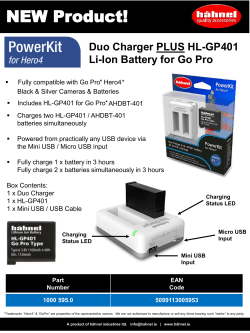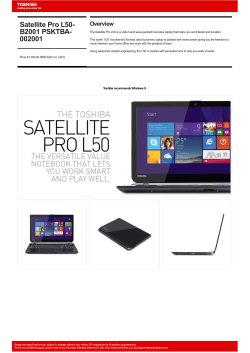Yggdrasil Owner`s Manual
ITEM FOR OWNER’S MANUAL YGGDRASIL DESCRIPTION CLOSED-FORM MULTI-BIT BALANCED DAC MODEL NO SCH-10 NOTES IN NORSE MYTHOLOGY, YGGDRASIL IS THE WORLD TREE. THE SOURCE OF ALL THINGS. IT’S ALSO PRETTY MUCH UNPRONOUNCEABLE. WHICH IS WHY WE CALL THIS DAC “YGGY.” IT’S THE BEST DAC WE KNOW HOW TO BUILD... WELL, WITHOUT A SECOND MORTGAGE AND 50 AMP POWER RUNS. REVISION A RANDOM NUMBER 000000001 AUDIO EQUIPMENT ITEM SAFETY INSTRUCTIONS The following is required by the roughly 9,542 government agencies and regulations we have to comply with. If you have some common sense, they should seem pretty straightforward. In any case, read these instructions before proceeding farther, follow all instructions, and heed all warnings. Or else! 1. If you don’t know how to install audio devices, get a qualified professional to help. 2. Never use this device near water, and clean only with a dry cloth. 3. Assure adequate ventilation, do not block any ventilation openings, or place near heat sources. 4. Use only the supplied power cord or suitable replacement. Route cords away from traffic areas and protect them from being pinched. Unplug the cord from the outlet if the apparatus is unused for a long period of time. 5. To prevent electric shock, do not use the plug with an extension cord, receptacle, or outlet unless blades can be fully inserted. 6. Refer all servicing to qualified service personnel. Service is required when the device has been damaged, including cord or plug damage, liquid has been spilled or objects have fallen into the device, the device has been exposed to rain or moisture, does not operate normally, or has been dropped. WARNING: TO REDUCE THE RISK OF FIRE OR ELECTRIC SHOCK, DO NOT EXPOSE THIS DEVICE TO RAIN OR MOISTURE. Application for Council Directives 72/23/EEC, 89/336 EEC Conformity declared for EN60065, EN55022 Class B, EN50082-1 WELCOME IMPORTANT Yggdrasil is the ultimate DAC—for Schiit, and maybe for anyone. Compare it to anything, at any price. In case you missed it, Yggdrasil does not decode DSD: Yggdrasil is the culmination of 5 years of research that started with 1917 Western Electric papers on Pulse Code Modulation, continued with a professor emeritus of mathematics to solve a divide-by-zero problem, followed by a RAND Corp mathemetician to devise the code, and completed with a team consisting of the “father of the DAC,” Mike Moffat, and exceptional digital, firmware, and analog engineers. It is the antithesis of noise-shaping technologies like DSD, preserving all the original PCM samples from input, through clock reconstruction at the original sample rate, the digital filter, to true multibit DACs suitable for medical and military technology. It is an extension of multibit technology that deviated into noise-shaped solutions 20 years ago. It is unlike any other DAC in the world. Enjoy. 1. Like we said, this is the antithesis of noise-shaping technologies like DSD. Antithesis = the utter opposite. 2. We chose to optimize Yggdrasil for the 99.99% of music out there that is available in PCM format, rather than the tiny percentage of DSD files. We’d rather make the most out of what we have, than bet that the entire recording chain can be overturned. If this is not your philosophy, we understand completely. 3. If you’d like to listen to your DSD files, you can convert them to PCM with most popular players. This is exactly the same as what happens in most popular DAC chips, but at much higher quality. WHAT’S IN THE BOX ONE Yggdrasil Bitperfect DAC ONE Power cord (for, like, well duh) ZERO Stick-on feet (because Yggy already has screw-in feet—you’ve reached the big leagues now, guys) ZERO Crystals, cryo-nano-dampers, alien wave absorbers, or any other magical parts YGGDRASIL CONNECTIONS ITEM SCH10Y 000001 USB AES/EBU 115VAC 45W 3 COAX BNC 8 OPTICAL B 4 5 1 6 7 9 2 1 Single-Ended Output. If you don’t have balanced gear, we’ve provided two sets of summed single-ended outputs that preserve much of the balanced “magic” of the Yggdrasil. Connect with good RCA cables. 2 Balanced Output. These are the balanced outputs for Yggdrasil—straight from the DAC with only discrete JFET buffers. Connect these to your balanced gear with good XLR cables. 3 USB Input. This is a USB digital input. Connect to your computer source with a short (2m or less), USB 2.0-rated cable. 4 Toslink Input. This is a standard optical input, as used on CD players, Apple TVs, and many other devices. Connect with a short (3m or less) optical cable. NOTE 5 Coax Input. This is a coaxial digital input. Connect it to any coaxialoutput source with a high-quality 75 ohm coaxial cable. 6 BNC Input. This is a coax input that maintains the 75 ohm characteristic input impedance through the connector. Use a good, 75 ohm coaxial cable to connect to a BNC source. 7 AES/EBU Input. This is a balanced AES/EBU input for connecting to sources with an AES/EBU output. Use a highquality XLR cable for this input. 8 Power Switch. Up for on, down for off. Very simple. There are no fancy “power down” modes with Yggdrasil, just on or off. 9 Power Cord. Plug the end of the supplied IEC cord in here. You can also use fancy audiophile types, but they won’t really do anything—what about the thousands of feet of crap copper cables in your walls, huh? You’ll need to download the Schiit USB drivers at schiit.com/drivers if you’re using Windows. For Mac, no drivers are needed. For Linux, no drivers are necessary for distros supporting USB Audio Class 2. USB is great for audio. Try it, you’ll like it. Just a couple of notes, though, to improve your experience. 1. You’d be amazed how many audiophile USB cables are really, really bad—and don’t conform to USB 2.0 specifications. If you’re having glitches, weird noises, and other bizarre problems, swap the cable for something that’s really USB 2.0 rated. 2. USB cables don’t like to be super long. Stick to 2M or less. For Americans, that’s about 7 feet. 3. USB does sometimes have problems with port power management. This isn’t our fault. Blame the manufacturers...and consider adding a Wyrd. More info at schiit.com/faq/usb-problems. ITEM YGGDRASIL CONTROLS 1 1 Phase Invert Button. Press this button to invert the absolute phase. This can be helpful for some recordings that do not maintain absolute phase. 2 Fun fact: some people say that the vast majority of CDs were recorded in inverted phase. We don’t comment on that, just stating an opinion we found online. You know, like we all do from time to time. 3 2 Phase Invert Indicator. When this is lit, the absolute phase is inverted. 4 3 Sample Rate Indicators. These indicate what format is coming in to Yggy—44.1K or 48K, plus the multiple (1, 2, 4, or 8X.) As of right now, Yggy accepts inputs up to 5 6 24/192, so the 8X lights will never be lit. However, the product is upgradable, so maybe in the future! IMPORTANT 4 Input Select. Push this button to walk through the inputs: USB, AES/EBU, BNC, Coax, Toslink. Pretty simple, right? 5 Input Indicators. These show what input you’ve selected. Hopefully it doesn’t show more than one. If it does, you may want to put down the drink for a while. 5 VCO/VCXO Indicator. Also known as the “buy better gear” light. If this is illuminated, the Yggdrasil’s input clock regeneration (Adapticlock) is in VCO mode, or lower-quality mode. This means your source does not provide a good center frequency, or jitter is too high for the better VCXO mode to operate. We recommend leaving Yggdrasil on continuously for best performance. Seriously. No kidding. Yes, we know, this sounds like hoo-ha about “burn-in” and magick discs/stones/markers/etc. But in Yggy’s case, this is a real thing, and a serious recommendation. Why? Because the mil-spec D/A converters in Yggy really do operate best once they’re up to temperature. As with a lot of other components inside the box. So, the logical solution (at a power cost of $50-100 per year, depending on where you live) is simply to turn it on, and leave it on. This is facilitated by inconveniently placing the power switch in the rear. So what will you hear as Yggy warms up? Hell, we’re not going to speculate on what you hear...but we’re sure you’ll hear impressions from plenty of reviewers, and you can listen for yourself, and make your own decisions. Sooooo...turn it on, leave it on, and see if you can’t hear a difference after it’s been on for a few days. And yes, this applies to first turn-on, too. ITEM FAQ Can I run both the single-ended and balanced outputs at the same time? Yes, you can. How should I set the input bit depth and sample rate? Set it to the native bit depth and sample rate of the music. Yggdrasil will take care of the rest. Should I use the phase invert, or not? Which sounds better? Use that one. Hey, the “buy better gear” light came on. What does that mean? That means you have a crap source. Yggdrasil analyzes the incoming center frequency and jitter to determine if it can use VCXO reclocking, which requires a precise center frequency and reasonably low jitter. If it cannot use VCXO regeneration, it switches to VCO regeneration, which still provides orders of magnitude improvement in the reconstructed clock. However, the source is still crap. Yes, even if it’s a $10000 CD player you purchased 15 years ago. Those go off-frequency all the time. What else will trigger the buy better gear light? Only spectacularly bad sources. Old CD players are one. Apple Airport Express and satellite receivers are two others. The rest, including cheap computers, usually have no problem at all. Hey, this thing clicks when my CD player is in pause/when I select files on my desktop/change sample rates, etc. Right. That’s the muting relay, doing its job. When the incoming datastream is interrupted, Yggdrasil will mute. The relay is rated for 15 million cycles, so don’t stress about it. Or buy a better transport. Or use USB. Can I leave Yggdrasil on all the time? Yes, we actually recommend that. Hey, you know this DAC runs warm? Yep, it does. It doesn’t turn on, what do I do? Check the serial number sticker for the AC voltage and ensure it conforms to the AC voltage of your country. Unlike crap switching power supplies that auto-switch between AC voltages, we use linear supplies for lowest possible noise, but this means they are set to a single voltage. It needs to match your country’s AC voltage. It’s the right voltage, and still doesn’t turn on. Plug it in to a different AC socket. Ensure you are not currently in a blackout. Then contact us if it still doesn’t turn on. ITEM SPECS Inputs: AES/EBU XLR, RCA SPDIF, BNC SPDIF, Optical SPDIF, USB THD: Less than 0.006%, 20Hz-20KHz, at full output Input Capability: up to 24/192 for all inputs IMD: <0.007%, CCIR Input Receiver, SPDIF: AKM 4313 SNR: > 117dB, referenced to 2V RMS Input Receiver, USB: C-Media CM6632 Power Supply: two transformers (one for digital supplies, one for analog supplies) plus one choke for discrete, dual mono, shunt-regulated analog +/-24V supply, plus 12 separate local regulated supplies for DACs and digital sections, including high-precision, low-noise LM723 regulation in critical areas. Clock Management: Bitperfect clock management at all native sample rates via Adapticlock analysis and VCXO/VCO regeneration, plus asynchronous USB Gen 3 module Digital Filter: proprietary Schiit bitperfect closed-form digital filter implemented on Analog Devices SHARC DSP processors D/A Conversion IC: Analog Devices AD5791 x 4 (2 per channel, hardware balanced configuration) Analog Stages: Fully discrete JFET buffers for balanced output and discrete JFET summing stages for single-ended output, direct coupled Output: One pair XLR balanced and two pairs RCA single-ended Output Impedance: 75 ohms Frequency Response, Analog Stage: 20Hz-20Khz, +/-0.1dB, 0.5Hz-100KHz, -1dB Maximum Output: 4.0V RMS (balanced), 2.0V RMS (single-ended) Upgradability: Fully modular architecture. Separate digital input board, USB input board, DSP engine board, and DAC/analog output boards. Power Consumption: 40W Size: 16 x 12” x 3.875” Weight: 21 lbs ITEM WARRANTY Schiit Audio warrants to the original purchaser that the product shall be free from defects in material and workmanship for five (5) years from the date of purchase. Exceptions: Tubes. Tubes are covered by a 90-day limited warranty with the same terms. If a defect covered by this warranty occurs during this warranty period, Schiit Audio will repair the defective product, free of charge. Date of purchase will be based on customer-submitted receipts, otherwise date of manufacturing will be used to determine warranty period. OBTAINING WARRANTY SERVICE If you believe you need warranty service, contact us first. There may be a simple solution to your problem. Schiit Audio products sent back to us without a Return Authorization (RA) will be returned to the sender without repair. To contact us and obtain an RA, email support@schiit.com. We will respond quickly to email inquiries. WARRANTY LIMITATIONS THIS WARRANTY SHALL NOT APPLY IF THIS PRODUCT: (a) IS MODIFIED OR TAMPERED WITH; (b) IS DAMAGED BY NEGLIGENCE, ACCIDENT, UNREASONABLE USE, COFFEE, OR BY OTHER CAUSES UNRELATED TO DEFECTIVE MATERIALS OR WORKMANSHIP; OR (c) HAS HAD THE SERIAL NUMBER ALTERED, DEFACED OR REMOVED. ANY APPLICABLE IMPLIED WARRANTIES, INCLUDING WARRANTIES OF MERCHANTABILITY AND FITNESS FOR A PARTICULAR PURPOSE, ARE HEREBY LIMITED IN DURATION TO THE WARRANTY PERIOD (5 YEARS). IN NO EVENT SHALL SCHIIT AUDIO BE LIABLE FOR CONSEQUENTIAL OR INCIDENTAL DAMAGES RESULTING FROM THE BREACH OF ANY IMPLIED OR EXPRESS WARRANTIES. SOME STATES DO NOT ALLOW LIMITATIONS ON HOW LONG AN IMPLIED WARRANTY LASTS OR EXCLUSION OF CONSEQUENTIAL OR INCIDENTAL DAMAGES, SO THE ABOVE LIMITATIONS MAY NOT APPLY TO YOU. This warranty gives you specific legal rights. You may also have other rights which vary from state to state or province to province. Schiit Audio’s address is: Schiit Audio, 24900 Anza Drive, Suite A, Valencia, CA 91355 ITEM BLANK PAGE FOR FUN (DRAW A PRETTY PICTURE?) ITEM OWNER’S MANUAL BACK COVER DESCRIPTION GRAPHIC FOR THE BACK COVER OF THE MANUAL YES, ALL SCHITT PRODUCTS ARE MADE IN THE USA. YES, PRIMARILY OF US-SOURCED COMPONENTS. YES, IT’S PRONOUNCED EXACTLY LIKE YOU THINK. NO, WE ARE NOT ON FACEBOOK. NO, WE’RE NOT ON TWITTER. And no, we’re not on youtube. NOTES SCHIIT AUDIO 24900 ANZA DRIVE, SUITE A VALENCIA, CA 91355 USA INFO@SCHIIT.COM SCHIIT.COM everything else ain’t
© Copyright 2025