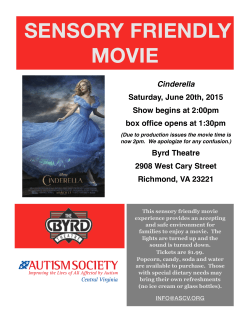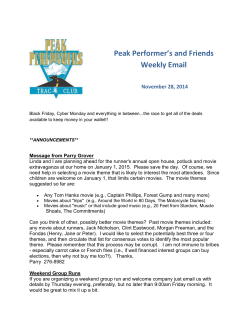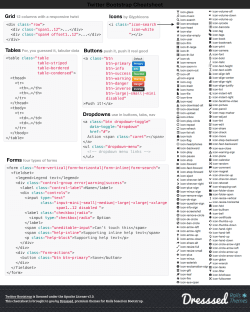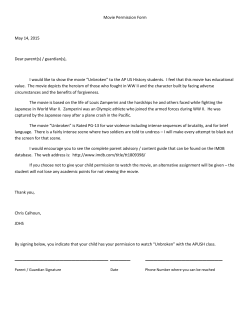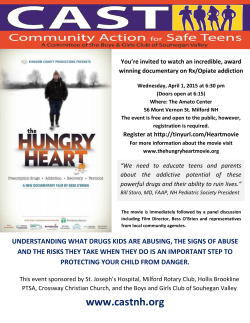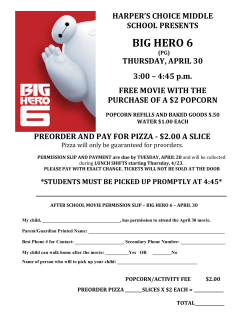session presentation here
Deborah Kurata
Consultant
http://blogs.msmvps.com/deborahk
deborahk@insteptech.com
Deborah Kurata
Independent Consultant | Developer | Mentor
Web (Angular), .NET
Pluralsight Author
AngularJS Line of Business Applications
Angular Front to Back with Web API
Object-Oriented Programming Fundamentals in C#
Microsoft MVP
Session Materials & Sample Code
Rate Yourself on Angular
New to Angular - no proficiency
Just starting out - limited proficiency
Doing it, not fully understanding it - working proficiency
Been there, done that, can help others - full proficiency
Overview - Part 1
Introduction to Angular
Angular and HTML: Building a View
Data Binding
Angular Code: Building the Module & Controller
Bootstrap: Styling the View
Overview - Part 2
Introduction to SPA
Rule-Based Navigation / Routing
Routing Frameworks (ngRoute/ngNewRouter)
JavaScript Promises
Accessing Data by Calling an HTTP Service
Reusable Code: Building a Service
A client-side JavaScript framework for building
interactive Web applications
Brings simple/clean back to complex Web apps
Originally developed by Google
Now open source: https://angularjs.org/
DOM
Document Object Model
Tree structure that defines all of the
loaded elements in an HTML document
Why Angular?
Movie List View
<div ng-controller="MovieListCtrl">
<div>{{title}}</div>
<div>Filter by:</div><input type="text" ng-model="listFilter" />
<div ng-show="listFilter">
<h3>Movies filtered by: {{listFilter}}</h3>
</div>
<table ng-if="movies.length">
<thead>
<tr>
<td><button type="button"
ng-click="toggleImage()">
{{showImage ? "Hide" : "Show"}} Poster
</button></td>
<td>Title</td> <td>Director</td> <td>Release Date</td> <td>Rating</td>
</tr>
</thead>
<tbody>
<tr ng-repeat="movie in movies | filter : {title:listFilter} | orderBy : 'title'">
<td><img ng-show="showImage"
ng-src="{{movie.imageurl}}" title="{{movie.title}}"></td>
<td>{{ movie.title}}</td>
<td>{{ movie.director }}</td>
<td>{{ movie.releaseDate | date }}</td>
<td>{{ movie.mpaa | uppercase}}</td>
</tr>
</tbody>
</table>
</div>
Directives
Extend HTML
Apply special behavior to attributes or elements
in the HTML
Are simple to define in the HTML
○ Prefixed with "ng-"
Provide an extensive set of features and
capabilities
Directives
<body ng-app="movieHunter">
<table ng-if="movies.length">
<tr ng-repeat="movie in movies | orderBy:'title' ">
<img ng-show="showImage"
ng-src="" />
<button type="button"
ng-click="toggleImage()">Poster
</button>
One Way Data Binding
View is a projection of the model
When the model changes, the view reflects
the change
Binding Expression
○ {{movie.title}}
One Way Data Binding
<tr ng-repeat="movie in movies | orderBy:'title' ">
<td>
<img ng-show="showImage"
ng-src="{{movie.imageurl}}" />
</td>
<td>
<a>{{movie.title}}</a>
</td>
<td>{{movie.director}}</td>
<td>{{movie.date | date}}</td>
<td>{{movie.mpaa | uppercase}}</td>
</tr>
Two Way Data Binding
Data in the model and the view are
synchronized
Changes to the model are reflected in the
view
Changes in the view are reflected in the
model
Define using a directive: ng-model
○ ng-model="listFilter"
Two Way Data Binding
<div>
<div>Filter by:</div>
<div>
<input type="text" ng-model="listFilter" />
</div>
</div>
<div ng-show="listFilter">
<h3>Movies filtered by: {{listFilter}}</h3>
</div>
<tr ng-repeat="movie in movies | orderBy:'title'
| filter : {title : listFilter}">
Directives and Binding
Directives
ng-app
ng-if
ng-repeat
ng-show/ng-hide
ng-model
Data Binding
One way binding
○ {{movie.title}}
Two way binding
○ ng-model="listFilter"
Angular Code
Write using
JavaScript
TypeScript
Divided into
Modules
Controllers
Services
Module
Defines an
Angular
component
Tracks the
application
code
Tracks all of the
dependencies
for the
application
Keeps the
application
modularized
Angular Module Method
Setter Method
angular.module("movieHunter", ["ngRoute",
"common.services"]);
Getter Method
angular.module("movieHunter");
Angular Main Module
var app = angular.module("movieHunter",
[]);
Angular Main Module
function () {
var app = angular.module("movieHunter",
[]);
}
Angular Main Module - IIFE
(function () {
var app = angular.module("movieHunter",
[]);
}());
The IIFE JavaScript Pattern
Immediately-Invoked Function Expression
JavaScript var declarations have global scope
JavaScript variables and functions defined within
a function have local scope
(function () {
// Code here
}());
Module
One "main" module for the application
Any number of additional modules
Group related functionality
Define reusable common code
Controller
Defines the Model
• Movies
Implements Methods
• Hide/Show Images
View, Controller, and $scope
<div ng-controller=
"MovieListCtrl">
</div>
Angular Controller
(function () {
"use strict";
angular
.module("movieHunter")
.controller("MovieListCtrl",
["$scope",
MovieListCtrl]);
function MovieListCtrl($scope) {
$scope.movies = [];
$scope.title = "Search by Movie Title";
$scope.showImage = false;
$scope.toggleImage = function () {
$scope.showImage = !$scope.showImage;
};
}());
Angular "Controller As" Syntax
(function () {
"use strict";
angular
.module("movieHunter")
.controller("MovieListCtrl",
["$scope",
MovieListCtrl]);
function MovieListCtrl($scope) {
$scope.movies = [];
$scope.title = "Search by Movie Title";
$scope.showImage = false;
$scope.toggleImage = function () {
$scope.showImage = !$scope.showImage;
};
}());
Angular "Controller As" Syntax
(function () {
"use strict";
angular
.module("movieHunter")
.controller("MovieListCtrl",
[MovieListCtrl]);
function MovieListCtrl() {
$scope.movies = [];
$scope.title = "Search by Movie Title";
$scope.showImage = false;
$scope.toggleImage = function () {
$scope.showImage = !$scope.showImage;
};
}());
Angular "Controller As" Syntax
(function () {
"use strict";
angular
.module("movieHunter")
.controller("MovieListCtrl",
[MovieListCtrl]);
function MovieListCtrl() {
var vm = this;
$scope.movies = [];
$scope.title = "Search by Movie Title";
$scope.showImage = false;
$scope.toggleImage = function () {
$scope.showImage = !$scope.showImage;
};
}());
Angular "Controller As" Syntax
(function () {
"use strict";
angular
.module("movieHunter")
.controller("MovieListCtrl",
[MovieListCtrl]);
function MovieListCtrl() {
var vm = this;
vm.movies = [];
vm.title = "Search by Movie Title";
vm.showImage = false;
vm.toggleImage = function () {
vm.showImage = !vm.showImage;
};
}());
View "Controller As" Syntax
<div ng-controller="MovieListCtrl">
<div>{{title}}</div>
<div>Filter by:</div><input type="text" ng-model="listFilter" />
<div ng-show="listFilter">
<h3>Movies filtered by: {{listFilter}}</h3>
</div>
<table ng-if="movies.length">
<thead>
<tr>
<td><button type="button"
ng-click="toggleImage()">
{{showImage ? "Hide" : "Show"}} Poster
</button></td>
<td>Title</td> <td>Director</td> <td>Release Date</td> <td>Rating</td>
</tr>
</thead>
<tbody>
<tr ng-repeat="movie in movies | filter : {title:listFilter} | orderBy : 'title'">
<td><img ng-show="showImage"
ng-src="{{movie.imageurl}}" title="{{movie.title}}"></td>
<td>{{ movie.title}}</td>
<td>{{ movie.director }}</td>
<td>{{ movie.releaseDate | date }}</td>
<td>{{ movie.mpaa | uppercase}}</td>
</tr>
</tbody>
</table>
</div>
View "Controller As" Syntax
<div ng-controller="MovieListCtrl as vm">
<div>{{title}}</div>
<div>Filter by:</div><input type="text" ng-model="listFilter" />
<div ng-show="listFilter">
<h3>Movies filtered by: {{listFilter}}</h3>
</div>
<table ng-if="movies.length">
<thead>
<tr>
<td><button type="button"
ng-click="toggleImage()">
{{showImage ? "Hide" : "Show"}} Poster
</button></td>
<td>Title</td> <td>Director</td> <td>Release Date</td> <td>Rating</td>
</tr>
</thead>
<tbody>
<tr ng-repeat="movie in movies | filter : {title:listFilter} | orderBy : 'title'">
<td><img ng-show="showImage"
ng-src="{{movie.imageurl}}" title="{{movie.title}}"></td>
<td>{{ movie.title}}</td>
<td>{{ movie.director }}</td>
<td>{{ movie.releaseDate | date }}</td>
<td>{{ movie.mpaa | uppercase}}</td>
</tr>
</tbody>
</table>
</div>
View "Controller As" Syntax
<div ng-controller="MovieListCtrl as vm">
<div>{{vm.title}}</div>
<div>Filter by:</div><input type="text" ng-model="listFilter" />
<div ng-show="listFilter">
<h3>Movies filtered by: {{listFilter}}</h3>
</div>
<table ng-if="vm.movies.length">
<thead>
<tr>
<td><button type="button"
ng-click="vm.toggleImage()">
{{vm.showImage ? "Hide" : "Show"}} Poster
</button></td>
<td>Title</td> <td>Director</td> <td>Release Date</td> <td>Rating</td>
</tr>
</thead>
<tbody>
<tr ng-repeat="movie in vm.movies | filter : {title:listFilter} | orderBy : 'title'">
<td><img ng-show="vm.showImage"
ng-src="{{movie.imageurl}}" title="{{movie.title}}"></td>
<td>{{ movie.title}}</td>
<td>{{ movie.director }}</td>
<td>{{ movie.releaseDate | date }}</td>
<td>{{ movie.mpaa | uppercase}}</td>
</tr>
</tbody>
</table>
</div>
Sample Application
Creating an Angular Project
Selecting a Template
Generated Solution
NuGet Package Manager
Solution Explorer
<head>
<link …/>
</head>
<body ng-app=
"movieHunter">
[menu code here]
<ng-include=
"'movieListView.html'">
<script …/>
</body>
<div ng-controller=
"MovieListCtrl as vm">
...
</div>
Bootstrap
Framework for prettifying Web pages
Developed by Twitter
http://getbootstrap.com/
Large third party community
Bootstrap Grid System
Take Away
Thank You!
@deborahkurata
deborahk@insteptech.com
http://blogs.msmvps.com/deborahk
https://github.com/DeborahK/SDD2015
© Copyright 2025