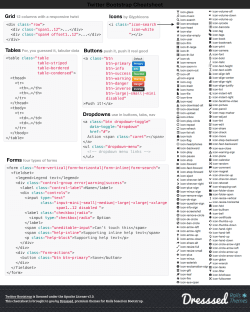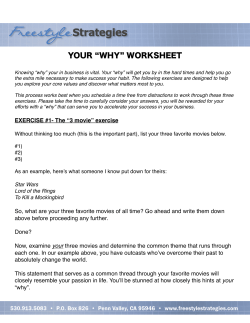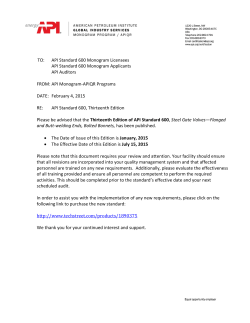Deborah Kurata
Deborah Kurata
Consultant
http://blogs.msmvps.com/deborahk
deborahk@insteptech.com
Deborah Kurata
Independent Consultant | Developer | Mentor
Web (Angular), .NET
Pluralsight Author
AngularJS Line of Business Applications
Angular Front to Back with Web API
Object-Oriented Programming Fundamentals in C#
Microsoft MVP
Session Materials & Sample Code
Why Angular?
Overview - Part 2
Introduction to SPA
Rule-Based Navigation / Routing
Routing Frameworks (ngRoute/ngNewRouter)
JavaScript Promise
Accessing Data by Calling an HTTP service
Reusable Code: Building a Service
Rate Yourself on Routing
New to Angular - no proficiency
Just starting out - limited proficiency
Doing it, not fully understanding it - working proficiency
Been there, done that, can help others - full proficiency
<head>
<link …/>
</head>
<body ng-app=
"movieHunter">
[menu code here]
<ng-include=
"'movieListView.html'">
<script …/>
</body>
<div ng-controller=
"MovieListCtrl as vm">
...
</div>
SPA
ingle age
pplication
Only one page?
Only one full HTML page
All other pages are HTML Fragments called
templates
And are displayed within the one HTML page
Goals:
Enhance user experience
Reduce round tripping
Multiple Views
Routing
Site Map
Routes
Routing URL Fragments
<mysite>/index.html#/searchByTitle
<mysite>/index.html#/
<mysite>/index.html#/showDetail/3
Routing Frameworks
ngRoute
UI Router
ngNewRouter
ngRoute
ngRoute: index.html
<div class="container">
<div ng-view></div>
</div>
Routes
ngRoute: app.js
var app = angular.module("movieHunter", ["ngRoute"]);
app.config(['$routeProvider',
function ($routeProvider) {
$routeProvider
.when("/", {
templateUrl: "app/welcomeView.html"
})
.when("/searchByTitle", {
templateUrl: "app/movies/movieListView.html",
controller: "MovieListCtrl as vm"
})
.when("/showDetail/:movieId", {
templateUrl: "app/movies/movieDetailView.html",
controller: "MovieDetailCtrl as vm"
})
.otherwise("/");
}]);
Navigation
Anchor tags
Link to the appropriate route
<a ng-href="#searchByTitle">
$location service
$location.path("/searchByTitle");
ngRoute: index.html
<div class="navbar-collapse collapse">
<ul class="nav navbar-nav">
<li>
<a ng-href="#searchByTitle">Search by Title</a>
</li>
</ul>
</div>
ngRoute: movieDetailView.html
<div class="panel-footer">
<a class="btn btn-default"
ng-href="#searchByTitle"
style="width:80px">
<i class="glyphicon glyphicon-chevron-left"></i>
Back
</a>
</div>
ngNewRouter
ngNewRouter: index.html
<div class="container">
<div ng-viewport></div>
</div>
ngNewRouter : app.js
var app = angular.module("movieHunter", ["ngNewRouter"]);
app.controller('AppController', ['$router', AppController]);
function AppController ($router) {
$router.Config([
{ path: '/',
component: 'welcome' },
{ path: '/searchByTitle',
component: 'movieList' },
{ path: '/showDetail/:movieId', component: 'movieDetail' }
]);
}
Routable Component in 1.4+
components/
Defined by the
directory structure
Or configure with
$componentLoader
welcome/
welcome.html
movieList/
movieList.html
movieList.js
movieDetail/
movieDetail.html
movieDetail.js
ngNewRouter: movieDetailView.html
<div class="panel-footer">
<a class="btn btn-default"
ng-link="movieList"
style="width:80px">
<i class="glyphicon glyphicon-chevron-left"></i>
Back
</a>
</div>
Advanced Features
Multiple viewports
Sibling Components
Child Views
Tab-based UI
Lifecycle Hooks
canActivate | activate
canDeactivate | deactivate
Routing
SPA: Single Page Application
Use routing to display the views
Routing provides rule-based navigation
Define the routes using .config
Navigate to a route using <a>
Consider using the new 1.4 router
Rate Yourself on Data Access
New to Angular - no proficiency
Just starting out - limited proficiency
Doing it, not fully understanding it - working proficiency
Been there, done that, can help others - full proficiency
HTTP Service
What is an HTTP service?
Why call one from our Angular app?
JavaScript Promise
Launch an
asynchronous
operation
Return
immediately
Up to 3 Callback Functions
Async
Operation
As the
operation
progresses …
When the
operation is
complete
If the operation
is successful …
If the operation
fails …
Calling HTTP Service
$http
$resource
$httpBackend
$http.get("/api/movies/")
.success(function(response) {
vm.movies = response.data;
});
$http
Built into Angular Core
Facilitates communication with a back-end service
get, post, put, delete, …
Asynchronous
REST
REpresentational State Transfer
Requests and responses involve the transfer
of resources
Resources are identified with a URL
○ /api/movies/
Requests utilize a standard set of HTTP verbs
○ GET | POST | PUT | DELETE
And much more!
function movieResource($resource) {
return $resource("/api/movies/:movieId")
}
$resource
Separate Angular component: angular-resource
ngResource
Abstraction on top of $http for calling RESTful
services
Requires less code
Reusable Data Access Service
Built-In $resource Methods
api/movies
api/movies/5
api/movies
$resource Methods
Method Name
URL
Description
query
/api/movies
Retrieves all of the movies
get
/api/movies/5
Retrieves the specified movie
save
/api/movies
Saves modifications to the movies
movieResource.query(function (data) {
vm.movies = data;
});
HTTP Service
Easily call an HTTP service using $resource
Steps:
Create a new common module
Add a movieResource service
Inject the service into a controller
Call the $resource methods
○ query, get, save
Take Away
Thank You!
@deborahkurata
deborahk@insteptech.com
http://blogs.msmvps.com/deborahk
https://github.com/DeborahK/SDD2015
© Copyright 2025