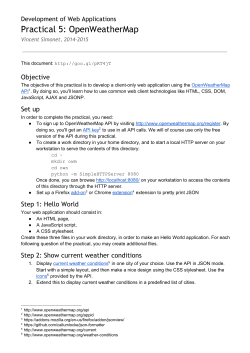Programmatically displaying IBM Web Content Manager content
Introduction
IBM Web Content Manager,
programmatically using content as a
service.
Table of Contents
Table of Contents .................................................................................................................................... 1
Introduction ............................................................................................................................................ 1
Prerequisites ........................................................................................................................................... 3
IBM Web Content Manager .................................................................................................... 3
IBM Script Portlet application ................................................................................................. 3
Optional .................................................................................................................................................. 3
AJAX with Web Content Manager Standard Menu ................................................................................ 4
AJAX with explicit JSON payload management....................................................................................... 6
Web Content Manager REST API ............................................................................................................ 8
Content as a Service (Caas) ................................................................................................................... 11
Appendix ............................................................................................................................................... 12
Authors.................................................................................................................................................. 12
Introduction
IBM Web Content Manager (WCM) provides a rich content experience for producing, managing and
displaying web content. Requirements can often be met using the core product capabilities and
typically very little coding, however a full web API is available for addressing more repetitive tasks or
complex situations.
This article and associated sample package (SampleWCMAPI.paa) has been put together to show
and describe how IBM Web Content Manager can be used programmatically for fetching and
displaying content using commonly available programming techniques.
Programmatic approaches to using web content can often be found in mobile based applications and
single page websites/applications, these samples help you understand how to use WCM in these use
cases.
The samples show how WCM can be used in single page applications (SPA) where WCM can
generate the list of links and the content itself.
The first sample shows a standard WCM menu generating links which are then used to update the
content programmatically and without a page refresh.
IBM Web Content Manager, programmatically using content as a service.
1
Introduction
The second example shows using a WCM menu which generates JSON, which is then used to
produce the list of links and again the content is updated in the same way. The content item in these
first two samples is retrieved via the Connect servlet directly.
The final sample doesn't use any WCM components, just the WCM REST API. This can be used to
create a query for the content and then fetch the content itself. When retrieving content using the
WCM REST API it just returns the data and doesn't render the content. So additional calls may be
needed to for example if the element is a component reference.
IBM Web Content Manager, programmatically using content as a service.
2
Prerequisites
Prerequisites
In order to install and take advantage of the samples you will need to have the following software
installed.
IBM Web Content Manager v8.x. For installation steps please refer to the official
documentation instructions, a trial version is also available from here:
https://ibm.biz/BdEbZN
IBM Script Portlet application, see Appendix
Where the explicitly stated, IBM WebSphere Portal v8.5 CF05 is required. This is predominantly for
the new Content as a Service (CaaS) capability introduced in v8.5 CF05 during March 2015.
Optional
Developing with JSON can be made simpler through the use of developer debugger plugins. Several
plugins are available and in the development of these samples the RESTClient for Firefox and
Postman for Google Chrome have proven to be very useful.
Postman - https://chrome.google.com/webstore/detail/postman-restclient/fdmmgilgnpjigdojojpjoooidkmcomcm
RESTClient - https://addons.mozilla.org/en-us/firefox/addon/restclient/
IBM Web Content Manager, programmatically using content as a service.
3
AJAX with Web Content Manager Standard Menu
AJAX with Web Content Manager Standard Menu
The first sample shows how to use a menu to generate a list of items and then using jQuery
programmatically get and set the content without doing a page refresh (the same approach could be
taken using the framework of your choice). A standard WCM menu is used to generate the links
which then trigger an XHR to get the content as JSON. The content is then dynamically added to the
page.
This sample is setup by calling the Container HTML component from the Web Content Viewer
application, the container component includes:
jQuery JavaScript library
CSS styling for positioning the results
getContent javascript function
WCM menu for the content results
Figure 1 – Sample 1, component relationship.
WCM uses Menu components to return content based upon a user defined configuration. In this
situation the EventMenu menu component returns all nested content items that are using:
Authoring Templates = /SPA/Event
Location = /SPA/SPA Demo
The menu returns mark-up in the form of an unordered list <ul>. Each lineitem <li> formatted to
return the path to the content item (sitepath) and the content items name (title). The ‘a href’ is
wrapped with a call to the javascript function getContent.
Example,
SPA/SPA+Demo/Exceptional+Digital+Expereinece+Conference
The getContent function is called each time a content item is clicked, requesting through an $.ajax
(jQuery) call GET and URL the content items. The URL consists of the path to the WCM connect
servlet '/wps/wcm/myconnect/’ the sitepath as described earlier and lastly using a WCM query
parameter (?presentationtemplate=) the format for the results and the parameter (&subtype=json)
to get the content as JSON.
Example,
/wps/wcm/myconnect/SPA/SPA+Demo/Exceptional+Digital+Expereinece+Conference?presentationt
emplate=WCM+SPA/JSON&subtype=json
IBM Web Content Manager, programmatically using content as a service.
4
AJAX with Web Content Manager Standard Menu
The Presentation Template uses the standard WCM tag library to result the results in a JSON format,
for example the name key value pair is ‘name’: followed by the WCM Property tag of the current
content items title field. The summary, body and imageUri are similar but use different WCM tags
and formatting.
Presentation Template
{
"name":"[Property context="current" type="content" htmlencode="true"
field="title"]",
"summary":"[Plugin:CopyText count="1" format="trim" escape="json" text="[Element
context='current' type='content' key='Summary']"]",
"body": "[Plugin:CopyText count="1" format="trim" escape="json" text="[Element
context='current' type='content' key='Body']"]",
"imageUri": "[Plugin:CopyText count="1" format="trim" escape="json"
text="[Element context='current' type='content' key='Library Index Image'
format='url']"]"
}
The JSON payload is returned to the getContent function which parses the results updating the <div
id=contentbody> and <div id=contentsummary> in the container HTML component.
Performance benefits can be gained through using jQuery as it provides default caching of
XHR requests.
IBM Web Content Manager, programmatically using content as a service.
5
AJAX with explicit JSON payload management
AJAX with explicit JSON payload management
The second sample shows how to generate JSON from a menu and then use this data to generate
the list programmatically. It uses many of the same elements of the first sample but a Script Portlet
has been used instead of the Web Content Viewer application and also just a single WCM Menu
component.
Figure 2 – Sample 2, sequence diagram.
The JavaScript code requests the menu component JSON Event Menu and returns the queried
contents in JSON format as explicitly described, the ‘subtype=json’ WCM parameter sets the correct
content type for the payload.
JSON has been used for the results in this step (the event menu) for flexibility and reuse. The WCM
menu could have returned HTML however JSON is used for easier programmatic iteration and
general post processing.
The menu will return a key value pair of name and link using the WCM placeholder tag=”title” and
tag=”sitepath” tags. As in the previous sample the configuration of the menu query is the same as
we want to show the same content.
Menu component
{
"entry":[{"name":"[Placeholder tag="title"]",
"link":"[Placeholder tag="sitepath"]"}]
}
Each item returned in the JSON payload an unordered list is created, each lineitem being an ‘a href’
call to the function updateContent followed by the URL link and content item name we just
retrieved
Example,
{"name":"Exceptional Digital Experience,
"link":"/SPA/SPA+Demo/ Exceptional+Digital+Expereinece+Conference "}
IBM Web Content Manager, programmatically using content as a service.
6
7
Finally, the function call updateContent is identical to the previous samples getContent and updates
the <div id=contentbody> and <div id=contentsummary> in the container HTML when an item is
clicked.
This sample uses the Script Portlet application. To take advantage of WCM syndication the
page where the script portlet is placed should be linked with a site area in your library. For
example the /SPA library
By default the script portlet artefacts are created in the Portal home library.
IBM Web Content Manager, programmatically using content as a service.
Web Content Manager REST API
Web Content Manager REST API
The third sample shows using the WCM REST API to programmatically retrieve the content items and
details rather than using a standard menu and the Connect servlet.
Its uses a defined query to fetch all of the content created with a specific authoring template. The
REST API is geared towards content creation and this example is provided to show how you could
achieve the same results as in samples 1 and 2 using just the API.
As with the previous sample this third samples uses some of the sae elements, including the HTML,
CSS and some of the JavaScript functions.
Figure 3 - Sample 3, sequence diagram.
The code initially requests the id of the Event authoring template so that in the next step all content
created with this templates id can be returned in a JSON formatted payload.
Snipped of the JSON returned Event id
{
"feed" :
{
"id" : "wcmrest:query?name=Event&pragma=nocache&type=ContentTemplate",
"title" : "wcmrest:query?name=Event&pragma=nocache&type=ContentTemplate",
"updated" : "Mon, 02 Mar 2015 15:20:56.786Z",
"entry" :
[
{
"id" : "wcmrest:69daf411-9d84-48f1-97e8-c22ff2ac6b68",
"title" :
{
IBM Web Content Manager, programmatically using content as a service.
8
Web Content Manager REST API
"lang" : "en",
"value" : "Event"
},
…
A WCM REST query is used to return all the results for content items that have been created with
the Event content template using the id= wcmrest:69daf411-9d84-48f1-97e8-c22ff2ac6b68. The
results will be in JSON format.
Snipped of the JSON returned for Event content items
{
"feed" :
{
"id" : "wcmrest:query?authoringtemplateid=wcmrest%3A69daf4119d84-48f1-97e8-c22ff2ac6b68&pagesize=30",
"title" : "wcmrest:query?authoringtemplateid=wcmrest%3A69daf4119d84-48f1-97e8-c22ff2ac6b68&pagesize=30",
"updated" : "Mon, 02 Mar 2015 15:20:57.119Z",
"link" :
[
{
"rel" : "next-page",
"href" :
"/wps/mycontenthandler/!ut/p/digest!g08WqJSVlyOLOHMznFfnaA/wcmrest/query?
pagesize=30&authoringtemplateid=wcmrest%3A69daf411-9d84-48f1-97e8c22ff2ac6b68&page=2",
"lang" : "en",
"label" : "Next Page"
}
],
"entry" :
[
{
"id" : "wcmrest:6059d298-8c2a-4974-8302-4b3a219589d8",
"title" :
{
"lang" : "en",
"value" : "SpeCTCular"
},
"summary" :
{
"lang" : "en"
},
"name" : "SpeCTCular 2013",
"type" : "Content",
"updated" : "Wed, 17 Dec 2014 07:59:44.204Z",
"author" :
[
{
"distinguishedName" :
"uid=virtuser,o=defaultWIMFileBasedRealm",
"uri" :
"/wps/mycontenthandler/!ut/p/digest!g08WqJSVlyOLOHMznFfnaA/um/users/profi
les/Z9eAe3RO03QOCNPC8MM4CO9P4JMG643E4JM07L9C6MM8C6JDCMG17H9D2MR86G1",
"name" : "virtuser"
}
…
IBM Web Content Manager, programmatically using content as a service.
9
Web Content Manager REST API
As with Sample 2 for each item returned in the JSON payload an unordered list is created, each
lineitem being an ‘a href’ call to the function updateContent followed by the URL link and content
item name we just retrieved
Example,
{"name":"Exceptional Digital Experience,
"link":"/SPA/SPA+Demo/ Exceptional+Digital+Expereinece+Conference "}
Finally, the function updateContent is called to retrieve the content item’s contents when the link
title is click. This is different to the previous sample as the JSON payload contains more value pairs
than before, also the previous samples JSON was explicitly controlled with WCM tags.
The individual content item is requested using the ajax GET request
/wps/mycontenthandler/wcmrest/content/' + id[1], the id array containing ‘wcmrest:6059d2988c2a-4974-8302-4b3a219589d8’, once again the result returned in JSON.
Iterating through the JSON returned for the content item the Body, Summary and Library Index
Image are returned.
A secondary request for an image is required if a Library Index Image is found
When using the REST API if the content item contains a component reference, for
example a file or image an additional REST call is required to return the final component
URL.
A useful feature of the REST API is that it provides for content paging by default. Using
other mechanisms would require the use of WCM paging components.
The <div id=contentbody> and <div id=contentsummary> in the container HTML is updated when an
item link is clicked.
IBM Web Content Manager, programmatically using content as a service.
10
Content as a Service (Caas)
Content as a Service (Caas)
This feature capability was introduced into the continuous deliver stream CF05 for IBM WebSphere
Portal v8.5, in order to use this your system needs to be at this level. If you are on a lower level of
v8.5 then you can upgrade simply using the Installation Manager (automated download and install)
or via FixCentral (manual).
IBM Web Content Manager, programmatically using content as a service.
11
Appendix
Appendix
IBM Script Portlet Application
https://greenhouse.lotus.com/plugins/plugincatalog.nsf/assetDetails.xsp?action=editDocument&do
cumentId=DDB5C467D991413285257C67002476E0
JQuery Learn Centre - http://learn.jquery.com/
REST Service for Web Content Manager
http://www-01.ibm.com/support/knowledgecenter/SSDK36_8.5.0/wcm/wcm_rest.dita
WCM REST Component Formats
http://www01.ibm.com/support/knowledgecenter/SSDK36_8.5.0/wcm/wcm_rest_content_formats.html
Authors
Rob Enright – IBM Digital Experience Strategist
Stuart Crump
IBM Certified L2 Senior IT Specialist, IBM
Collaboration Solutions
IBM Web Content Manager, programmatically using content as a service.
12
© Copyright 2025