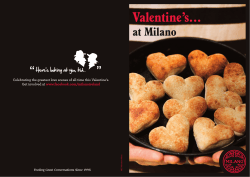How To Add New Items To Your RockSim Database Reader Questions and
Feature Article: How To Add New Items To Your RockSim Database Other Features: Reader Questions and Construction Tips Cover Photo: Aerotech Cheetah rocket. To get one, visit: www.ApogeeRockets.com/Aerotech_Cheetah.asp Apogee Components, Inc. — Your Source For Rocket Supplies That Will Take You To The “Peak-of-Flight” 3355 Fillmore Ridge Heights Colorado Springs, Colorado 80907-9024 USA www.ApogeeRockets.com e-mail: orders@apogeerockets.com ISSUE 241 A U G U S T 11 , 2 0 0 9 How To Add New Parts To RockSim’s Databases By Tim Van Milligan Marlin Meyer asks: “Where can I find help adding to the parts list in Rocksim 9?” To be honest, there is no help manual for adding parts to the database. That is what this article is going to be about. I think you’ll find that it is easy to add a part into the RockSim database. Where the confusion comes in is that there are really three different ways to add parts to the database. Note that there were just two ways in older versions of RockSim (prior to version 8). We added the third way because people wanted a way to add a lot of parts at the same time. I’ll discuss that as I describe the various methods. Before I start telling you how to add parts into RockSim, I first want to let you know that there are multiple databases. There is one for each type of part, such as nose cones, body tubes, and fin shapes. Then there is the materials database, and finally the engine database. All told, there are 18 different databases in RockSim. With so many databases, we wanted to make sure that people put the right parts into the correct database. It was originally possible to corrupt an entire database file by adding in the wrong type of part. The only way to purge the part was to reload the database file from the CD-ROM during the installation process. That used to happen a lot, and we wanted to prevent it. The first method is actually our preferred method of adding parts into the databases, because it makes sure that the parts are added to the right database. Here’s how it works. Say you wanted to add a new nose cone shape to your RockSim database. You would start by creating the nose cone shape in RockSim, like you’d do if you were creating the part from scratch. On every part-editor screen you’ll see a tab along the top called “Database.” When you click on the tab, you’ll get a screen that shows some data about the part, such as the manufacturer, the part number, and a part description as shown in Figure 1. These data fields will be blank when you are creating your own part. And they should be self About this Newsletter explanatory. If I have to tell you what the “Manufacturer:” means, then you don’t get the concept of a database that you can sort through later to find the parts you want to add to your design I highly recommend that you fill out the three fields when you are creating your own parts that you want to add to the database. The reason is that finding and using your new part later will be much harder if they don’t have names that you can search for. For example, if I’m making a custom nose cone for my own use, I may set the manufacturer as “Home Made.” It may not have a part number, but I definitely want to put something in the “Part Description” field so I can find it later. Below the part description field are three buttons: “Choose from database,” “Save to database,” and “Mark as custom.” You want to click on the “Save to database button.” Continued on page 3 Newsletter Staff You can subscribe to receive this e-zine FREE at the Apogee Components web site (www.ApogeeRockets.com), or by sending an e-mail to: ezine@apogeeRockets.com with “SUBSCRIBE” as the subject line of the message. Page 2 Figure 1: Click on the “Database” tab on the top of any part editor screen so you can place your new component into the RockSim database. Then click on the “Save to Database” button. ISSUE 241 Writer: Tim Van Milligan Layout / Cover Artist: Tim Van Milligan Proofreader: Michelle Mason A U G U S T 11 , 2 0 0 9 Continued from page 2 How To Add Parts To RockSim’s Databases “Choose from database” should be easy to understand. That is the button you’d click on if you wanted to choose a part that is already in the database. “Mark as Custom” is clicked when you take an existing part from the database, and then modify it for your own use. Once you modify it, the part is really not the same thing that was in the database anymore. And if you printed out a parts list for your rocket, the parts list is really wrong for the part you modified. So clicking on the button will purge all the manufacturer data from the parts list. It will look like it has no manufacturer, part number, or part description. But getting back to our task of adding the part to the database… When you click the “Save to database” button, it will bring up a screen that looks like Figure 2. the fields. But at the bottom of the screen are those same three part description fields that we talked about before. This is your last chance to enter something into those fields before the part gets saved into the database. We put that in there twice, because we felt it was very important for you to have a good description that will make it easy to find the part later. Once you click the “OK” button on this screen, the part will be saved into the database, and the screen will return to the parts editor. If you want to check to be sure the part is in the database, you can click on the “Choose From Database” button. This will allow you to scroll through the list of available parts to find your new part. To make it easier, you can click on column headers at the top of the screen. This will sort the data in that column in either alphabetical or numerical It looks like a spread sheet, but you can’t edit any of Figure 3: You can confirm your new part is in the database by clicking on the “Choose from database” button. The data can be sorted alphabetically or numerically by clicking on the header columns. Figure 2: You’ll get a second chance to enter your part’s description prior to it going into RockSim’s database. Enter a good description so you can find it easier when you want to use it later. order. If you called your nose cone “Home Made” for the manufacturer, you should be able to sort the manufacturer column alphabetically and scroll down until you get to the Continued on page 4 Your Cool Rocket Designs Look So Much Better In RockSim Version 9! Launch It. v9 www.RockSim.com Space Foundation certified as an excellent teaching aid. For further information, call Apogee Components at: 719-535-9335. ISSUE 241 A U G U S T 11 , 2 0 0 9 Page 3 Continued from page 3 How To Add Parts To RockSim’s Databases “H”’s. wanted a way to add a lot of parts at one time. From their perspective, just two new parts was considered “a lot.” Is there a faster way? Unfortunately, this basic method of adding parts to the databases is often seen as cumbersome by users of RockSim. A lot of people contacted us because they So what I told them in the past is that they could actually edit the databases using a spreadsheet program, like Microsoft Excel (see Figure 4). And it is possible to do that. Figure 4: While we don’t advise it, you can also open up and edit the databases in a spreadsheet program like Microsoft Excel. It can be easy to corrupt a data file this way. Continued on page 5 Model Rocket Design and Construction By Timothy S. Van Milligan New 3rd Edition Now Shipping! This new 328 page guidebook for serious rocket designers contains the most up-to-date information on creating unique and exciting models that really work. With 566 illustrations and 175 photos, it is the ultimate resource if you want to make rockets that will push the edge of the performance envelope. Because of the number of pictures, it is also a great gift to give to beginners to start them on their rocketry future. For more information, and to order this hefty book, visit the Apogee web site at: www.ApogeeRockets.com/design_book.asp Apogee Components 3355 Fillmore Ridge Heights Colorado Springs, Colorado 80907 USA telephone: 719-535-9335 website: www.ApogeeRockets.com Page 4 ISSUE 241 A U G U S T 11 , 2 0 0 9 Continued from page 4 How To Add Parts To RockSim’s Databases But it is not easy if you don’t know what you are doing. This is where people would corrupt the database and have to reload RockSim to get them back to square one. Our solution was to create our own spreadsheet editor, and merge it into RockSim. This way we could control better how parts were added to the database so that it didn’t get corrupted when something bogus was added in. This is the third method of adding parts. To get to the database editor, you’ll go up to the “Rocket” pull-down menu, and select “Edit Database.” From there, you’ll have a choice of which database to edit, as shown in Figure 5. For example, if you choose to edit the nose cone database, you’ll get something that looks like Figure 6 shown on the next page. It does look like a spreadsheet, but all the columns are labeled so you know where to enter or modify the information. To add a new item to any of the databases, you’ll click on the button on the bottom of the screen called “Add new.” It will put a blank line at the bottom of the list for you to start adding in your new data. After you put data in all the columns, you can click on the button again to add your next part. Figure 5: Under the “Rocket” pull-down menu, you can directly edit the databases without going through the part editor screens. One word of caution when entering data on a new part using the Database Editor. That is to watch your units. It is easy to get confused if you are using the wrong units and don’t catch it until it is too late. Once you set the units, changing from mm to inches does not change the numbers Continued on page 6 • Reusable Rocket Motors Save Money • Holds Aerotech’s Reload Propellant • Sizes: 24mm To 98mm Diameter • Power Range: E Through N • Cases For Any Project • Rouse-Tech Quality • Affordable! www.ApogeeRockets.com High-Power Reload Casings www.ApogeeRockets.com/Rouse-Tech_Monster_Motors.asp ISSUE 241 A U G U S T 11 , 2 0 0 9 Page 5 Continued from page 5 How To Add Parts To RockSim’s Databases you typed in (like it does on other screens). This is the one place that unit conversion doesn’t take place just by changing the dimension units. ing an e-mail to: ezine@apogeerockets.com with “SUBSCRIBE” as the subject line of the message. Also, there is no database editor for any of the different fin shapes, other than simple trapezoid/elliptical. The reason is that these are harder to define in a spreadsheet format. So if you want to save a custom shaped fin to the database, you have to do it by creating the part from scratch and saving it there (the first way to store new parts, listed previously). Conclusion Adding a new part to the RockSim software isn’t hard. In fact, it is pretty straight forward once you think about it. Additional Resources How to add new motors to RockSim’s engine database: See the video tutorials on the Apogee Web site at: www.Apogeerockets.com/RockSim_tutorials.asp About The Author: Figure 6: In RockSim’s database editor, you can add a new part, delete an old one, or modify the part. Note: Changing the value of the units here will not convert them from one size to another. Tim Van Milligan (a.k.a. “Mr. Rocket”) is a real rocket scientist who likes helping out other rocketeers. Before he started writing articles and books about rocketry, he worked on the Delta II rocket that launched satellites into orbit. He has a B.S. in Aeronautical Engineering from Embry-Riddle Aeronautical University in Daytona Beach, Florida, and has worked toward a M.S. in Space Technology from the Florida Institute of Technology in Melbourne, Florida. Currently, he is the owner of Apogee Components (http://www. apogeerockets.com) and the curator of the rocketry education web site: http://www.apogeerockets.com/education/. He is also the author of the books: “Model Rocket Design and Construction,” “69 Simple Science Fair Projects with Model Rockets: Aeronautics” and publisher of a FREE ezine newsletter about model rockets. You can subscribe to the e-zine at the Apogee Components web site or by send- You get: (4) AT 29/13 (4) AT 41/18 (2) AT 56/18 (2) AT 66/18 (1) AC-56 (1) AC-66 Price: $22.72 You Save: $5.17 You get: (6) AT 13/18 (6) AT 18/18 (6) AT 24/18 (6) AT 33/18 Yes... We Have Engine Mounts Too. www.apogeerockets.com/motor_mount_kits.asp Page 6 ISSUE 241 Price: $26.00 From Estes, you would spend over $44.45! http://www.ApogeeRockets.com/body_tubes.asp A U G U S T 11 , 2 0 0 9 Reader Questions And Construction Tips By Tim Van Milligan allow you to remove it completely. Removing Engine Blocks Alan M. writes: “The motor mount on one of my rockets is too short. It looks like I placed the engine block using a 124mm motor, instead of a 128mm motor (like the G80-4T I plan to use). I dont have any Aerotech reload casings. I installed an Aero Pac motor retainer. Do you have any advice, or techniques for removing the engine block, or for extending the Aero Pac retainer, or for changing the motor retention mechanism?” Hello Alan. Until the engine block ring is removed, changing the motor retention method is not going to work. That thing must be taken out of the rocket. Unfortunately, taking an engine block out is a major chore. There really is no quick or easy way to do it. If you try to force it out by whacking it with a hammer and long dowel, you can easily break the entire engine mount. That would put you in a bigger mess. The method I use is to take a heavy-duty (very rough) piece of sandpaper and glue it to a thick dowel and sand it out from the inside. It takes a while, and you have to be careful not to sand the inside surface of the tube. But it will My suggestion is that if you are using F and G motors (or bigger), leave the engine block out in future rockets. The engine block is built into the back end of the motor. Once you do that, you have a few more options of restraining the rocket motor. See the book Model Rocket Design and Construction, or our web site for more information (www.ApogeeRockets.com/education/motor_retention.asp). When To Fill Tube Spirals? Jeanne Smith asks:”I was watching your how-to videos, and in Part 5 (http://www.apogeerockets.com/getting_ started.asp), you show how to fill the spirals on the rocket tube after placing the fins. Wouldn’t it be easier to fill those spirals before putting on the fins? Is there a reason to wait until after they are on? Thanks! My grandson is just starting to build rockets for 4-H and wants to learn as much as he can! Were watching the videos together and will soon order a few kits for next year’s fair.” If you do a good job at filling the spirals, you can do it prior to putting on the fins. If you leave the tube lumpy because you didn’t sand off the filler adequately, then it is going to be harder to get a good fin glue-joint. What I mean Continued on page 8 Pratt Hobbies GO BOX Launch Controller Launch controller for mid-power rockets. Hooks right up to your car’s battery. No more dead AA batteries! Plenty of electricity to set off any type of rocket motor igniter. 24 foot cord, allows you to stand far back for launch safety. Audible continuity buzzer lets you know the circuit is armed and ready for launch. Flat-jaw alligator clips Only $39.99 P/N 7705 Brought to you by: (for easy hook-up of igniter.) www.ApogeeRockets.com/go-box_controller.asp ISSUE 241 A U G U S T 11 , 2 0 0 9 Page 7 Continued from page 7 Reader Questions and Construction Tips is that the tube will be uneven, and the fin won’t sit flat on the surface and will require more patience to get it glued on securely. Aerotech H123 shows an average thrust of only 81 Newtons. Shouldn’t it be closer to 123 Newtons?” I typically use a sandable paint primer to do the filling of the spirals too. If I fill the spirals first, then it means I’m putting on primer twice, which seems like extra effort . I’m looking to reduce the time spent finishing the rocket. I’m not sure the specifics on the H123. But in general, the motor name is not always accurate. Over the years, Aerotech has tweaked the propellant formulation and has had to recertify the motors. But the old motor name was popular with customers, so they kept the same name. In other words, old motors were phased out, and new ones were phased in. If the new name was completely different, just think of all the kit instructions that would have to be changed to reflect the new motor name. It would be a nightmare (for people like me that make kits that use Aerotech motors too). So to keep the confusion factor down, they reuse the old name. How to Apply Filler In Spirals Replacing Shock Cords: Revisited I suppose it is a matter of builder-preference. I don’t like finishing and painting. So I can tell by the time the fins are sealed and sanded and are ready to go on how much effort it will take to get a good finish. If it will take a lot of extra effort, I may forgo filling spirals. Mark Dibois writes: “Oh, a great thing I found for applying wood filler to the grooves in rocket tubes—Q-tips. They are soft enough to poke the filler in the gaps and small enough that you don’t put on excess. Less sanding.. and like you, I am no fan of sanding.” Average Thrust Numbers Don’t Make Sense? Matt McDowell asks: “Looking at the motor data in Rocksim I noticed that the “average thrust” numbers don’t always match the engine designation. For example an Carl Kruger writes: “In response to the disengaged shock cord issue in newsletter 240, I recently had the same problem with my Estes Executioner. Since it’s a large (2.6”) diameter rocket I took the opportunity to build an ejection baffle. You can then pass a piece of kevlar cord through the forward bulkhead of the baffle, loop it around the tube and tie it off. Then install the baffle in your rocket. You get a better attachment point than the Estes-style mount and don’t Continued on page 9 • Won’t Shatter Like Brittle Phenolic Tubes! • Super Smooth Surface With Tight Spirals • Standard LOC Diameters Up To 6 inches • Cut and Slot With Standard Tools • No Fiberglass Wrap Needed • Sands and Paints Easily • Cheaper than Fiberglass Blue Tube From Always Ready Rocketry www.ApogeeRockets.com/blue_tubes.asp Page 8 ISSUE 241 A U G U S T 11 , 2 0 0 9 www.ApogeeRockets.com High Power Tubes & Couplers Continued from page 8 Reader Questions and Construction Tips some items as a loss-leader. That means that they are willing to take a loss on the item in order to get a new lead (a potential customer). have to worry about chute wadding any more. The other advice I would offer is to use a longer length of kevlar or shock cord so that it never actually pulls tight at ejection. In a previous issue of your newsletter (www.ApogeeRockets.com/education/downloads/Newsletter234. pdf) you wrote about rocketry business ideas, one was a rocketry range box. Something that I have found useful is Planos 20 gauge shotgun shell cases (the yellow & black ones). Check your local sporting goods store. They are the perfect size to hold 18mm BP SU engines. Sometimes I have to clear some material out of the latch to get it to engage, then I label it with the engine designation I intend to store in it. They also have a compartment along one side to store igniters & plugs.” Pricing Question Mark C. asks: “I have placed a couple orders with you here in the last month or so. I wanted to know if you would price match products offered by other vendors. As always I would like to keep my business with you for your great support and service. Please let me know, thank you.” I’m sorry, but we do not match prices offered by other vendors. There are vendors that artificially lower prices on This occurs a lot with new vendors that don’t really know their costs of doing busines. They typically find out the hard way that discounting is the number killer of a company. We’ve been around a long time (it’s our 20th year in business!), and we plan on sticking around a long time to serve you and our other customers. Another reason is that it is very expensive for us to provide that great support and service that you obviously love. Providing good service is always expensive. While every company on the planet will tell you they have great customer service, very few will be able to define it for you. I take service very seriously, because one thing that annoys me is being on the receiving end of poor service. So I’ve taken it upon myself to make sure we provide the best service, and it unfortunately does cost a lot of money. For example, I invest heavily in state-of-the-art software that I think will benefit our customers. For customers, one aspect of our service is that you can call us up and check on a list of items you may have ordered in the past. In fact, we review your past orders to see if we can save you money. There is a customer testimonial (posted on YouContinued on page 10 Continued on page 10 • Designed to ignite the top motor in two-stage rockets. • Provides an easy way to stage composite propellant motors • Fires off igniters after a preprogrammed amount of time following liftoff • G-switch senses liftoff and insures against a false launchdetection • Small, lightweight design is great for skinny rockets • Easy-to-use, and will fire off any igniter, including clusters! Battery, battery connector, mounting board and igniter are not incuded. www.ApogeeRockets.com/Staging_Timer.asp ISSUE 241 A U G U S T 11 , 2 0 0 9 www.ApogeeRockets.com Staging Electronics Page 9 Continued from page 9 Reader Questions and Construction Tips completely understand wanting to get your rocketry supplies at the lowest possible price. But I would have to cheat you out of high-value, a great experience and excellent customer service to be just like the other vendors. In that case, you probably wouldn’t see a reason to support us over them. Tube videos) where the customer describes how shocked he was that we were actually proactive about saving him money. You can view the video testimonial on our web site at the bottom of this web page: www.ApogeeRockets.com/ sky_starter_set.asp If you want the lowest price, you probably should buy from someone else. If you want the best rocketry experience and the greatest value from the hard-earned money you spend, then I hope you’ll see us as the obvious choice. I believe with 100% conviction that Apogee Components gives you the most bang for your buck. You can buy cheaper stuff at other vendors, but you don’t get the same value you get when you shop at Apogee’s store. We are the best value, period! We had another other customer that called us up after his house burned down. He needed proof of his rocketry purchases to get reimbursed by his insurance company. It only took us a few seconds to spit them out of our system and email them to him. I could give you example after example of other ways I invest money to make your buying experience as pleasant and trouble-free as possible. Things like continuous training of our staff on our products so that they can answer your questions and give you ideas that will save you money in the long run. Or how I spent several hundred dollars last week to reconfigure our warehouse to make sure we don’t waste a second of time getting your order out the door. FREE Rocket Construction Videos I do not hide the fact that our prices are higher on some items than other vendors (see my statement about prices on my web site at: www.apogeerockets.com/about.asp). I believe that there is much more to value than getting the lowest price. Real “value” comes down to what you received for you money. Do other vendors give you a FREE newsletter like this one where they share ways to save you money on rocketry? Think about that... A new Apogee video every two weeks to help you become a better modeler! In this sour economy where every dollar is hard to get, I www.ApogeeRockets.com/Rocketry_Video_tips.asp RS-PRO is a 6-degree-of-freedom rocket simulator to find the behavior of high-performance rockets. It picks up where RockSim leaves off: • Speeds up to Mach 10 • Altitudes up to 392.7 miles • Reads RockSim design files • Create landing zone patterns in Google Earth • See a 3D trajectory path Model Rocket Design and Simulation ©2007 Paul L. Fossey, PKF Systems www.RockSim-Pro.com Windows and Macintosh CD Version: 1 www.ApogeeRockets.com 3355 Fillmore Ridge Heights Colorado Springs, CO, 80907 • Developed for university researchers and aerospace professionals. www.ApogeeRockets.com/RS-PRO.asp Page 10 ISSUE 241 A U G U S T 11 , 2 0 0 9 www.ApogeeRockets.com Sim Your Rockets With The Confidence of 6-Degrees-of-Freedom
© Copyright 2025