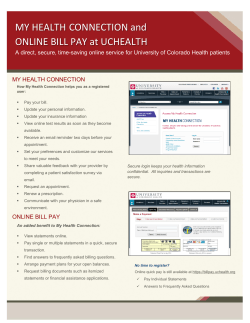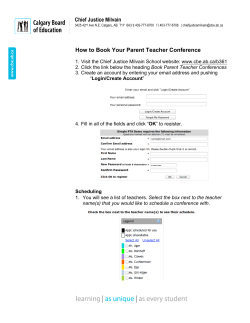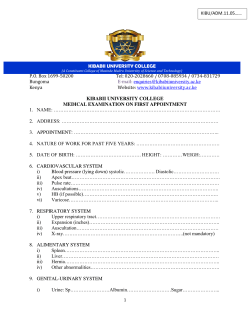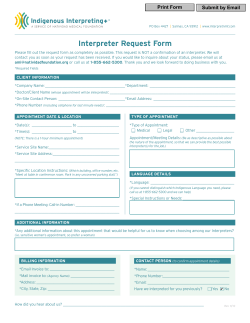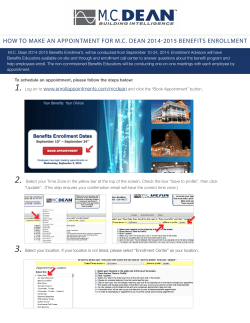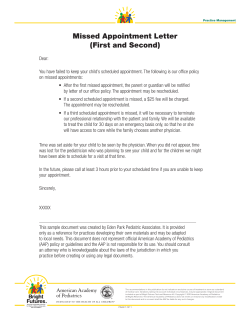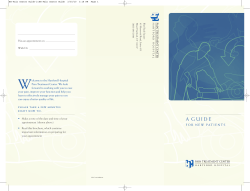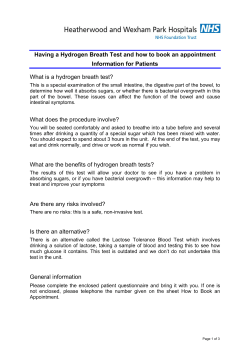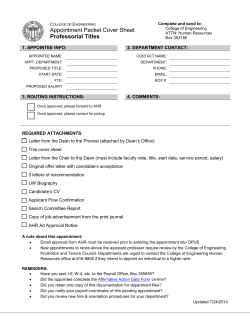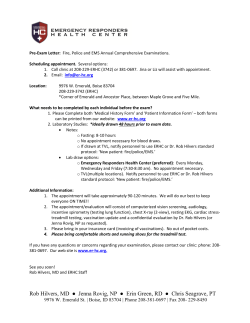How to Schedule an Appointment at a Quest Diagnostics Patient... 1 •
How to Schedule an Appointment at a Quest Diagnostics Patient Service Center • Go to My.BlueprintforWellness.com • Enter Registration Key BNYM2014 and Click “Submit” • Or log in as a “Returning Participant” with your username and password you established the first time you logged in. • Then enter your Unique ID (follow instruction and follow format) date of birth and click “Submit” TWICE. •If you need assistance, please contact WebMD Customer Service at 1-888-258-9275 1 2 If you’re a returning user you will go directly to the next screen. 4 3 Verify your information & create a username/password if you are a first time user. To visit a Quest Diagnostics Patient Service Center (PSC) — choose to Schedule an Appointment or register as a walk-in. *You are encouraged to schedule an appointment, rather than participate as a walk in. Note: if you choose to participate as a walkin, you may have to wait while other scheduled participants/patients are prioritized Click “Continue” to schedule your appointment. Choose PSC location and appointment time. 5 Note: locations with a “Yes” under the Biometrics category will offer you the full biometric screening including the cholesterol profile, blood glucose, blood pressure, and measured height and weight readings. Locations with a “No” under the Biometrics category offer an abbreviated biometric screening (Lipid profile and blood glucose only), but you will still receive full credit for completing the biometric screening. You will not need to have another health professional read your blood pressure or measure your height and weight in order to get credit for completing the screenings. 6 Appointment is now confirmed.
© Copyright 2025