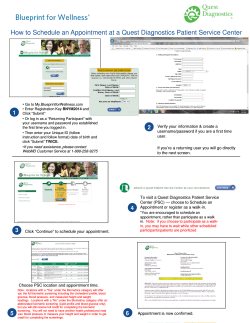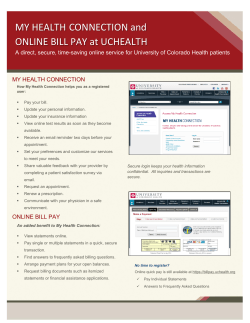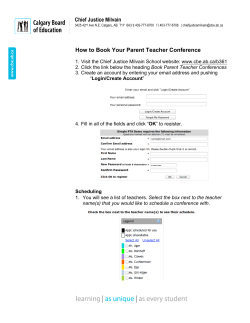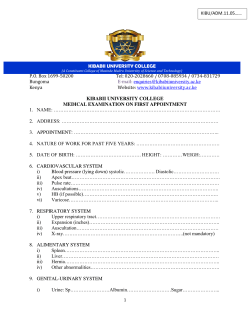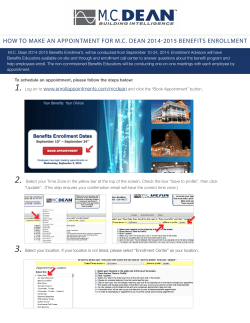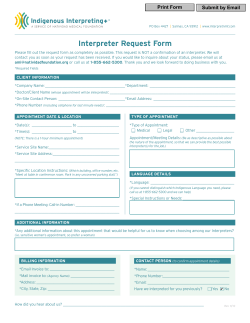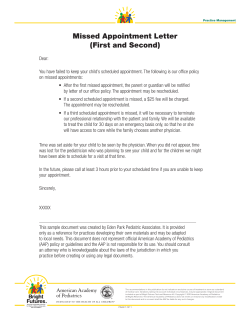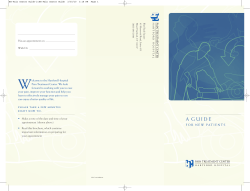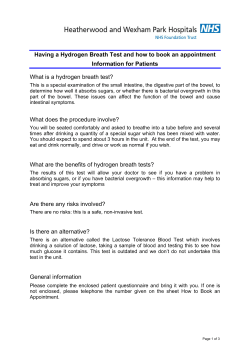How To: Schedule your biometric screenings
How To: Schedule your biometric screenings at a Quest Patient Service Center Log onto https://my.blueprintforwellness.com/ from any computer. You can also call the Blueprint for Wellness call center at 866-908-9440 to make your appointment or if you have any questions. 2. Enter the registration key to enter the site. Registration key: CarMax2014 Click [Submit]. 3. Enter your 6-digit EEID and your Date of Birth to pull up your individual information. Click [Submit]. 4. Your personal information will appear. Review and edit as necessary. Add an email address for appointment confirmation and results information after your screening. 5. Create a username and password to retrieve your results on line after the screening. No one will have access to this information except you. Complete the security question section. Click [Submit]. 6. Choose “Schedule Your Screening”. Click [Continue]. “Agree” to Terms/Conditions. 7. Select “Yes, I would like to schedule an appointment”. Having an appointment will ensure you are seen in a timely manner and shorten the total time you are at the Patient Service Center (PSC). Click [Yes]. 1 How To: Schedule your biometric screenings at a Quest Patient Service Center 8. You can now choose the most convenient Patient Service Center for you. The Zip Code defaults to the one in your personal profile. You can keep it or change to another location (ie. your store). Click [Schedule] next to the location you select. 9. Use the calendar to select the day and time for your appointment. Appointments can be made as early as the next day. Same day appointments are not recommended. Select date and time, then Click [Continue]. Please remember that this is a fasting panel, you should not eat for 9-12 hours prior to your appointment. 10.Verify your information. You can edit your personal information, PSC location and appointment time. Please complete an email address if you haven’t done so already. Once everything is confirmed, click [Submit]. 11.Quest Confirmation page. Click [print this page] and bring a copy with you to the PSC. 12.Once you click on [print this page], the screen will automatically print for you. 13.Your appointment is now confirmed! 2
© Copyright 2025