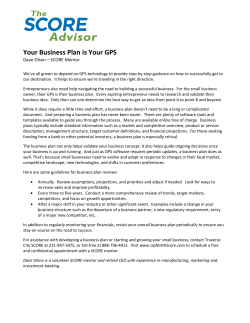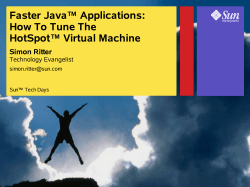How to change the baud rate module
Rev.A00 How to change the baud rate and update rate of MTK GPS module The document is the exclusive property of GlobalTop Tech Inc. and should not be distributed, reproduced, or any other format without prior permission of GlobalTop Tech Inc. Specifications subject to change without prior notice GlobalTop Tech Inc. 3rd Floor., No.7 Nan-ke 3rd Rd Science-based Ind. Park, Tainan 741-47, Taiwan, R.O.C. Tel:+886-6-6007799 Fax:+886-6-5053381 http://www.gtop-tech.com/ email: sales@gtop-tech.com Copyright© 2009 GlobalTop Tech Inc. All right reserved. 1 Rev.A00 This document will explain the process of changing the baud rate and update rate of MTK GPS receiver. Before you proceed, please carefully read below to make sure you understand the concept behind the update rate change. Concept on Changing the Update Rate: 1. Bigger bandwidth for message output is required for high update rate: Because high update rate will increase NMEA message throughput, thus GPS module will need to have bigger bandwidth (minimum of 38400bps, though 115200bps is recommended) based on the NMEA sentence output items. If your host device cannot support higher baud rate, you must reduce the NMEA sentence output items or request “One sentence output” service support. So please change the baud rate setting before you use higher update rate. 2. Change the update rate After the baud-rate is changed, please re-connect the GPS receiver by using the new baud rate. The purpose of this operation is to reconfirm the baud rate of GPS is now at the correct chosen setting. If successfully connected, the user then can change the update rate .Please refer to the example of changing the update rate by MiniGPS below: Example 1: Set Update Rate from 1Hz to 5Hz by MiniGPS tool Notice: A. MiniGPS tool only support update rate up to 5Hz ,if you want to change to 10Hz, please use PMTK command B. Only MT3329 Module support 10Hz ,MT3318 only support up to 5Hz Operation Instruction to change GPS receiver from 1Hz to 5Hz 1. Please connect the GPS receiver by using right baud rate under MiniGPS tool (ex: 9600 bps) and proper COM port (please check in your device) then click “open” button to link with GPS device in “Status” page. The document is the exclusive property of GlobalTop Tech Inc. and should not be distributed, reproduced, or any other format without prior permission of GlobalTop Tech Inc. Specifications subject to change without prior notice GlobalTop Tech Inc. 3rd Floor., No.7 Nan-ke 3rd Rd Science-based Ind. Park, Tainan 741-47, Taiwan, R.O.C. Tel:+886-6-6007799 Fax:+886-6-5053381 http://www.gtop-tech.com/ email: sales@gtop-tech.com Copyright© 2009 GlobalTop Tech Inc. All right reserved. 2 Rev.A00 2. After successfully connecting the GPS device, switch to “Setup” page, change baud rate at “38400 bps” and click “set” button. Output baud rate will now become 38400bps. 3. After finishing this step, you need to go back to “Status” page to close GPS connection then reopen GPS connection, this time you should set baud rate at 38400 bps.-Make sure the baud rate have been changed to 38400bps . The document is the exclusive property of GlobalTop Tech Inc. and should not be distributed, reproduced, or any other format without prior permission of GlobalTop Tech Inc. Specifications subject to change without prior notice GlobalTop Tech Inc. 3rd Floor., No.7 Nan-ke 3rd Rd Science-based Ind. Park, Tainan 741-47, Taiwan, R.O.C. Tel:+886-6-6007799 Fax:+886-6-5053381 http://www.gtop-tech.com/ email: sales@gtop-tech.com Copyright© 2009 GlobalTop Tech Inc. All right reserved. 3 Rev.A00 4. After reconnecting with GPS device, go to “setup” page again, then select fix update rate at “5”. The output rate should be at 5Hz. 5. Please note if you take battery out from device, all setting will back to default value which is 1Hz output and 9600bps, then you have do the setup again. If you want to set the change to the default ,please contact with your supplier for further help The document is the exclusive property of GlobalTop Tech Inc. and should not be distributed, reproduced, or any other format without prior permission of GlobalTop Tech Inc. Specifications subject to change without prior notice GlobalTop Tech Inc. 3rd Floor., No.7 Nan-ke 3rd Rd Science-based Ind. Park, Tainan 741-47, Taiwan, R.O.C. Tel:+886-6-6007799 Fax:+886-6-5053381 http://www.gtop-tech.com/ email: sales@gtop-tech.com Copyright© 2009 GlobalTop Tech Inc. All right reserved. 4 Rev.A00 Example 2: Set Update Rate from 1Hz to 10Hz(5Hz) by PMTK command Notice: 1. Before using the PMTK command, you have to know how to send the PMTK command to GPS receiver by using software terminal tools (ex. Hyper terminal). If you don’t know how to use these kinds of tools, you can refer to the document “Using WinXP Hyperterminal to change MTK GPS setting .pdf“. 2. Please make sure you have the MTK checksum tool “MTK-Checksum.exe “ on hand checksum calculation for Using the concept on changing the update rate, you can use these commands to change the baud rate and update rate. MTK baud rate command packet Packet Type:251 PMTK_SET_NMEA_BAUDRATE Packet Meaning: Set NMEA port baudrate DataField: PMTK251, Baudrate Baudrate:115200, 57600, 38400, 19200, 14400, 9600,4800 Example: $PMTK251,38400*27<CR><LF> Note: - 27 is checksum - CR, LF:Two bytes binary data The document is the exclusive property of GlobalTop Tech Inc. and should not be distributed, reproduced, or any other format without prior permission of GlobalTop Tech Inc. Specifications subject to change without prior notice GlobalTop Tech Inc. 3rd Floor., No.7 Nan-ke 3rd Rd Science-based Ind. Park, Tainan 741-47, Taiwan, R.O.C. Tel:+886-6-6007799 Fax:+886-6-5053381 http://www.gtop-tech.com/ email: sales@gtop-tech.com Copyright© 2009 GlobalTop Tech Inc. All right reserved. 5 Rev.A00 MTK update rate command packet Packet Type: 220 PMTK_SET_NMEA_UPDATERATE Packet Meaning: Set NMEA port update rate DataField: Position fix interval (msec). The possible interval values range between 100 and 10000 msec. Example: $PMTK220,1000*1F<CR><LF> Note: 1000(msec) = 1(sec) Æ 1pps = 1Hz 200(msec) = 0.2(sec) Æ 1/0.2 pps = 5 Hz 100(msce) = 0.1(sec) Æ 1/0.1 pps = 10 Hz - 1F is checksum - CR, LF:Two bytes binary data - The two bytes are used to identify the end of a packet The document is the exclusive property of GlobalTop Tech Inc. and should not be distributed, reproduced, or any other format without prior permission of GlobalTop Tech Inc. Specifications subject to change without prior notice GlobalTop Tech Inc. 3rd Floor., No.7 Nan-ke 3rd Rd Science-based Ind. Park, Tainan 741-47, Taiwan, R.O.C. Tel:+886-6-6007799 Fax:+886-6-5053381 http://www.gtop-tech.com/ email: sales@gtop-tech.com Copyright© 2009 GlobalTop Tech Inc. All right reserved. 6 Rev.A00 Example: How to change the update rate from 1Hz to 10Hz Notice: Please make sure your GPS receiver is based on MT3329 GPS chipset Stage 1: Change the baud rate to 115200 bps $PMTK251,115200*1F<CR><LF> The output message in the terminal will show unknown garbage data if the change is successful as the figure below: The document is the exclusive property of GlobalTop Tech Inc. and should not be distributed, reproduced, or any other format without prior permission of GlobalTop Tech Inc. Specifications subject to change without prior notice GlobalTop Tech Inc. 3rd Floor., No.7 Nan-ke 3rd Rd Science-based Ind. Park, Tainan 741-47, Taiwan, R.O.C. Tel:+886-6-6007799 Fax:+886-6-5053381 http://www.gtop-tech.com/ email: sales@gtop-tech.com Copyright© 2009 GlobalTop Tech Inc. All right reserved. 7 Rev.A00 Stage 2: Re-connect GPS receiver by 115200 bps You need to change baud rate from terminal program to 115200 and connect the GPS receiver again (Please don’t power off or disconnect the power to the GPS to make sure the GPS retain the change.) a. change the baud rate of terminal tool. b. re-connect again, after normal standard NMEA message output again , you are ready to give next command. The document is the exclusive property of GlobalTop Tech Inc. and should not be distributed, reproduced, or any other format without prior permission of GlobalTop Tech Inc. Specifications subject to change without prior notice GlobalTop Tech Inc. 3rd Floor., No.7 Nan-ke 3rd Rd Science-based Ind. Park, Tainan 741-47, Taiwan, R.O.C. Tel:+886-6-6007799 Fax:+886-6-5053381 http://www.gtop-tech.com/ email: sales@gtop-tech.com Copyright© 2009 GlobalTop Tech Inc. All right reserved. 8 Rev.A00 Stage 3: Change the update rate to 10Hz $PMTK220,100*2F<CR><LF> The document is the exclusive property of GlobalTop Tech Inc. and should not be distributed, reproduced, or any other format without prior permission of GlobalTop Tech Inc. Specifications subject to change without prior notice GlobalTop Tech Inc. 3rd Floor., No.7 Nan-ke 3rd Rd Science-based Ind. Park, Tainan 741-47, Taiwan, R.O.C. Tel:+886-6-6007799 Fax:+886-6-5053381 http://www.gtop-tech.com/ email: sales@gtop-tech.com Copyright© 2009 GlobalTop Tech Inc. All right reserved. 9 Rev.A00 Appendix : How to use the check sum tool How to acquire that CheckSum value by checksum tool. Example: $PMTK226,3,30*4<CR><LF> 1. Key in command contents 2. Click Translation 3. That checksum will display The document is the exclusive property of GlobalTop Tech Inc. and should not be distributed, reproduced, or any other format without prior permission of GlobalTop Tech Inc. Specifications subject to change without prior notice GlobalTop Tech Inc. 3rd Floor., No.7 Nan-ke 3rd Rd Science-based Ind. Park, Tainan 741-47, Taiwan, R.O.C. Tel:+886-6-6007799 Fax:+886-6-5053381 http://www.gtop-tech.com/ email: sales@gtop-tech.com Copyright© 2009 GlobalTop Tech Inc. All right reserved. 10 Rev.A00 MTK NMEA Packet Format To inform the sender whether or not the module has received the packet, an acknowledge packet PMTK_ACK should be returned after the command is successfully given. In addition, when the GPS module is powered-on or restarted via command, both "$PMTK010,001*2E<CR><LF>" and $PMTK011,MTKGPS*08<CR><LF>" will be returned at the same time after GPS engine has successfully completed boot-up stage. Note: When the power of device (module) is removed, any modified setting will be lost and reset to factory default setting. If the device (module) has backup power supply through VBACKUP or coin battery, it will be able to keep the modified setting until the backup power is exhausted. The document is the exclusive property of GlobalTop Tech Inc. and should not be distributed, reproduced, or any other format without prior permission of GlobalTop Tech Inc. Specifications subject to change without prior notice GlobalTop Tech Inc. 3rd Floor., No.7 Nan-ke 3rd Rd Science-based Ind. Park, Tainan 741-47, Taiwan, R.O.C. Tel:+886-6-6007799 Fax:+886-6-5053381 http://www.gtop-tech.com/ email: sales@gtop-tech.com Copyright© 2009 GlobalTop Tech Inc. All right reserved. 11
© Copyright 2025