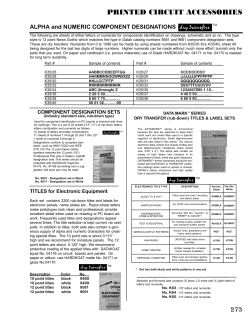How to Configure IOS SLB Features Last Updated: April 27, 2011
How to Configure IOS SLB Features
How to Configure IOS SLB Features
Last Updated: April 27, 2011
Configuring IOS SLB involves identifying server farms, configuring groups of real servers in server farms,
and configuring the virtual servers that represent the real servers to the clients.
For configuration examples associated with these tasks, see the “Configuration Examples for IOS SLB”
section.
For a complete description of the IOS SLB commands in this section, refer to the “Server Load Balancing
Commands” chapter of the Cisco IOS IP Application Services Command Reference. To locate
documentation of other commands that appear in this section, search online using Cisco.com.
•
•
•
•
•
•
•
•
•
•
•
•
•
•
•
•
•
•
•
•
How to Configure Required and Optional IOS SLB Functions, page 2
How to Configure Firewall Load Balancing, page 12
How to Configure a Probe, page 19
How to Configure DFP, page 28
GPRS Load Balancing Configuration Task List, page 29
GGSN-IOS SLB Messaging Task List, page 31
How to Configure GPRS Load Balancing Maps, page 32
How to Configure KAL-AP Agent Support, page 34
RADIUS Load Balancing Configuration Task List, page 36
Exchange Director for mSEF Configuration Task List, page 43
VPN Server Load Balancing Configuration Task List, page 52
ASN Load Balancing Configuration Task List, page 53
Home Agent Director Configuration Task List, page 54
How to Configure NAT, page 55
How to Configure Static NAT, page 56
Stateless Backup Configuration Task List, page 57
Stateful Backup of Redundant Route Processors Configuration Task List, page 58
How to Configure Database Entries, page 59
How to Configure Buffers for the Fragment Database, page 60
How to Clear Databases and Counters, page 60
1
How to Configure a Server Farm and a Real Server
How to Configure Required and Optional IOS SLB Functions
•
•
•
•
•
How to Configure a Wildcard Search, page 62
How to Configure Protocol-Level Purging of MLS Entries, page 62
How to Purge and Reassign Connections, page 63
How to Disable Automatic Server Failure Detection, page 64
How to Monitor and Maintain the Cisco IOS SLB Feature, page 65
How to Configure Required and Optional IOS SLB Functions
To configure IOS SLB functions, perform the tasks in the following sections. Required and optional tasks
are indicated.
•
•
•
•
•
•
How to Configure a Server Farm and a Real Server, page 2
How to Configure a Virtual Server, page 5
How to Verify a Virtual Server, page 11
How to Verify a Server Farm, page 11
How to Verify Clients, page 12
How to Verify IOS SLB Connectivity, page 12
How to Configure a Server Farm and a Real Server
Perform this required task to configure a server farm and a real server.
Note
You cannot configure IOS SLB from different user sessions at the same time.
SUMMARY STEPS
1. enable
2. configure terminal
3. ip slb serverfarm server-farm
4. access interface
5. bindid [bind-id]
6. nat {client pool | server}
7. predictor [roundrobin| leastconns| route-map mapname]
8. probe probe
9. real ipv4-address [ipv6 ipv6-address] [port]
10. faildetect numconns number-of-conns [numclients number-of-clients]
11. maxclients number-of-conns
12. maxconns number-of-conns [sticky-override]
13. reassign threshold
14. retry retry-value
15. weight setting
16. inservice
2
How to Configure a Server Farm and a Real Server
How to Configure Required and Optional IOS SLB Functions
DETAILED STEPS
Command or Action
Step 1 enable
Purpose
Enables privileged EXEC mode. If prompted, enter your password.
Example:
Router> enable
Step 2 configure terminal
Enters global configuration mode.
Example:
Router# configure terminal
Step 3 ip slb serverfarm server-farm
Adds a server farm definition to the IOS SLB configuration and enters server
farm configuration mode.
Example:
Router(config)# ip slb serverfarm
PUBLIC
Step 4 access interface
(Optional) Configures an access interface or subinterface for a server farm.
Example:
Router(config-slb-sfarm)# access
GigabitEthernet 0/1.1
Step 5 bindid [bind-id]
Example:
(Optional) Specifies a bind ID on the server farm for use by Dynamic Feedback
Protocol (DFP).
NoteGPRS load balancing and Home Agent Director do not support this
command.
Router(config-slb-sfarm)# bindid
309
Step 6 nat {client pool | server}
Example:
Router(config-slb-sfarm)# nat
server
Step 7 predictor [roundrobin| leastconns|
route-map mapname]
(Optional) Configures Network Address Translation (NAT) client translation
mode or NAT server address translation mode on the server farm.
All IPv4 or IPv6 server farms that are associated with the same virtual server
must have the same NAT configuration.
(Optional) Specifies the algorithm to be used to determine how a real server is
selected.
NoteRADIUS load balancing requires the default setting (the weighted round
Example:
Router(config-slb-sfarm)#
predictor leastconns
robin algorithm). In GPRS load balancing without GTP cause code
inspection enabled, you must accept the default setting (the weighted round
robin algorithm). The Home Agent Director requires the default setting (the
weighted round robin algorithm). When you specify the predictor routemap command in SLB server farm configuration mode, no further
commands in SLB server farm configuration mode or real server
configuration mode are allowed.
For more details, see the following sections:
•
"Weighted Round Robin Algorithm"
3
How to Configure a Server Farm and a Real Server
How to Configure Required and Optional IOS SLB Functions
Command or Action
Step 8 probe probe
Purpose
• "Weighted Least Connections Algorithm"
• "Route Map Algorithm"
(Optional) Associates a probe with the real server.
Example:
Router(config-slb-sfarm)# probe
PROBE1
Step 9 real ipv4-address [ipv6 ipv6-address]
[port]
Example:
Router(config-slb-sfarm)# real
10.1.1.1
Step 10 faildetect numconns number-of-conns
[numclients number-of-clients]
Example:
Router(config-slb-real)#
faildetect numconns 10 numclients
3
Step 11 maxclients number-of-conns
Identifies a real server by IPv4 address, and optional IPv6 address and port
number, as a member of a server farm and enters real server configuration
mode.
NoteIn GPRS load balancing, specify the IP addresses (virtual template
addresses, for Cisco GGSNs) of the real servers performing the GGSN
function. In VPN server load balancing, specify the IP addresses of the real
servers acting as VPN terminators. For the Home Agent Director, specify
the IP addresses of the real servers acting as home agents. For dual-stack
support for GTP load balancing, specify the real server’s IPv4 and IPv6
address.
(Optional) Specifies the number of consecutive connection failures and,
optionally, the number of unique client connection failures, that constitute
failure of the real server.
•
In GPRS load balancing, if only one SGSN is configured in your
environment, specify the numclients keyword with a value of 1.
• In RADIUS load balancing, for automatic session-based failure detection,
specify the numclients keyword with a value of 1.
(Optional) Specifies the maximum number of IOS SLB RADIUS and GTP
sticky subscribers that can be assigned to an individual virtual server.
Example:
Router(config-slb-real)#
maxclients 10
Step 12 maxconns number-of-conns [stickyoverride]
(Optional) Specifies the maximum number of active connections allowed on the
real server at one time.
Example:
Router(config-slb-real)# maxconns
1000
Step 13 reassign threshold
Example:
Router(config-slb-real)# reassign
2
Step 14 retry retry-value
4
(Optional) Specifies the threshold of consecutive unacknowledged
SYNchronize sequence numbers (SYNs) or Create Packet Data Protocol (PDP)
requests that, if exceeded, result in an attempted connection to a different real
server.
NoteIn GPRS load balancing, you must specify a reassign threshold less than
the SGSN’s N3-REQUESTS counter value.
(Optional) Specifies the time interval, in seconds, to wait between the detection
of a server failure and the next attempt to connect to the failed server.
How to Configure a Virtual Server
How to Configure Required and Optional IOS SLB Functions
Command or Action
Purpose
Example:
Router(config-slb-real)# retry 120
Step 15 weight setting
(Optional) Specifies the real server workload capacity relative to other servers
in the server farm.
Example:
NoteIf you use Dynamic Feedback Protocol (DFP), the static weights you define
Router(config-slb-real)# weight 24
Step 16 inservice
using the weight command in server farm configuration mode are
overridden by the weights calculated by DFP. If DFP is removed from the
network, IOS SLB reverts to the static weights.
Enables the real server for use by IOS SLB.
Example:
Router(config-slb-real)# inservice
Note
When performing server load balancing and firewall load balancing together on a Cisco Catalyst 6500
Family Switch, use the mls ip slb wildcard search rp command to reduce the probability of exceeding the
capacity of the Telecommunications Access Method (TCAM) on the Policy Feature Card (PFC). See "How
to Configure a Wildcard Search" for more details.
How to Configure a Virtual Server
Perform this required task to configure a virtual server. IOS SLB supports up to 500 virtual servers.
5
How to Configure a Virtual Server
How to Configure Required and Optional IOS SLB Functions
SUMMARY STEPS
1. enable
2. configure terminal
3. ip slb vserver virtual-server
4. Do one of the following:
•
•
•
•
virtual ipv4-address [ipv4-netmask[group]] {esp| gre| protocol}
virtual ipv4-address [ipv4-netmask[group]] [ipv6 ipv6-address [prefix ipv6-prefix]] {tcp| udp}
[port| any] [service service]
5. serverfarm primary-farm [backup backup-farm[sticky]] [ipv6-primary ipv6-primary-farm[ipv6backup ipv6-backup-farm]] [map map-id priority priority]
6. access interface [route framed-ip]
7. advertise [active]
8. client {ipv4-address netmask[exclude] | gtp carrier-code [code]}
9. delay {duration | radius framed-ip duration}
10. gtp notification cac [reassign-count]
11. gtp session
12. gw port port
13. hand-off radius duration
14. idle [asn request duration | asn msid msid | gtp imsi duration [query [max-queries]] | gtp request
duration | ipmobile request duration | radius {request | framed-ip} duration]
15. purge radius framed-ip acct on-off
16. purge radius framed-ip acct stop {attribute-number | {26| vsa} {vendor-ID | 3gpp| 3gpp2} subattribute-number}
17. radius acct local-ack key [encrypt] secret-string
18. radius inject auth group-number {calling-station-id | username}
19. radius inject auth timer seconds
20. radius inject auth vsa vendor-id
21. replicate casa listen-ip remote-ip port [interval] [password [encrypt] secret-string timeout]
22. replicate interval interval
23. replicate slave
24. sticky {duration[group group-id] [netmask netmask] | asn msid[group group-id] | gtp imsi[group
group-id] | radius calling-station-id| radius framed-ip[group group-id] | radius username[msidcisco] [group group-id]}
25. synguard syn-count interval
26. inservice [standby group-name] [active]
6
How to Configure a Virtual Server
How to Configure Required and Optional IOS SLB Functions
DETAILED STEPS
Command or Action
Step 1 enable
Purpose
Enables privileged EXEC mode. If prompted, enter your password if
prompted.
Example:
Router> enable
Step 2 configure terminal
Enters global configuration mode.
Example:
Router# configure terminal
Step 3 ip slb vserver virtual-server
Identifies a virtual server and enters virtual server configuration mode.
Example:
Router(config)# ip slb vserver
PUBLIC_HTTP
Step 4 Do one of the following:
•
•
•
•
Specifies the virtual server IP address, type of connection, and optional
TCP or User Datagram Protocol (UDP) port number, Internet Key
virtual ipv4-address [ipv4-netmask[group]] Exchange (IKE) or Wireless Session Protocol (WSP) setting, and
{esp| gre| protocol}
service coupling.
NoteFor RADIUS load balancing, specify the service radiuskeyword
option.
virtual ipv4-address [ipv4-netmask[group]] NoteFor ASN load balancing, specify the service asnkeyword option.
NoteFor GPRS load balancing:
[ipv6 ipv6-address [prefix ipv6-prefix]]
{tcp| udp} [port| any] [service service]
•
◦ Specify a virtual GGSN IP address as the virtual server, and
specify the udp keyword option.
Example:
◦ To load-balance GTP v1 and GTP v2 sessions, specify port
number 2123, if the GGSNs and SGSNs are in compliance
Router(config-slb-vserver)# virtual
10.0.0.1 tcp www
with the ETSI standard, or specify port number 0 or any to
configure an all-port virtual server (that is, a virtual server
that accepts flows destined for all ports).
◦ To load-balance GTP v0 sessions, specify port number 3386,
if the GGSNs and SGSNs are in compliance with the ETSI
standard, or specify port number 0 or anyto configure an allport virtual server.
◦ To enable GPRS load balancing without GTP cause code
inspection, specify the service gtpkeyword option.
◦ To enable GPRS load balancing with GTP cause code
inspection, specify the service gtp-inspectkeyword option.
◦ For dual-stack support for GTP load balancing, specify the
virtual server’s IPv4 and IPv6 addresses and optional IPv6
prefix.
Step 5 serverfarm primary-farm [backup backupAssociates a real server farm with a virtual server, and optionally
configures a backup server farm and specifies that sticky connections
farm[sticky]] [ipv6-primary ipv6-primaryare to be used in the backup server farm.
7
How to Configure a Virtual Server
How to Configure Required and Optional IOS SLB Functions
Command or Action
Purpose
farm[ipv6-backup ipv6-backup-farm]] [map
map-id priority priority]
NoteRADIUS load balancing and the Home Agent Director do not
Example:
Router(config-slb-vserver)# serverfarm
SF1 backup SF2 map 1 priority 1
Step 6 access interface [route framed-ip]
support the stickykeyword. You can associate more than one
server farm with a given RADIUS virtual server by configuring
more than one serverfarm command, each with a unique map ID
and a unique priority. (That is, each map ID and each map priority
must be unique across all server farms associated with the virtual
server.) For GPRS load balancing, if a real server is defined in two
or more server farms, each server farm must be associated with a
different virtual server. For dual-stack support for GTP load
balancing, specify the primary IPv6 server farm and optional
backup IPv6 server farm. All IPv4 or IPv6 server farms that are
associated with the same virtual server must have the same NAT
configuration.
(Optional) Enables framed-IP routing to inspect the ingress interface.
Example:
Router(config-slb-vserver)# access
Vlan20 route framed-ip
Step 7 advertise [active]
(Optional) Controls the installation of a static route to the Null0
interface for a virtual server address.
Example:
Router(config-slb-vserver)# advertise
Step 8 client {ipv4-address netmask[exclude] | gtp
carrier-code [code]}
Example:
(Optional) Specifies which clients are allowed to use the virtual server.
NoteGPRS load balancing supports only the gtp carrier-code option,
and only if GTP cause code inspection is enabled. Dual-stack
support for GTP load balancing does not support this command.
Router(config-slb-vserver)# client
10.4.4.0 255.255.255.0
Step 9 delay {duration | radius framed-ip duration}
(Optional) Specifies the time IOS SLB maintains TCP connection
context after a connection has ended.
Example:
Router(config-slb-vserver)# delay 30
Step 10 gtp notification cac [reassign-count]
(Optional) Limits the number of times IOS SLB can reassign a session
to a new real server for GGSN-IOS SLB messaging.
Example:
Router(config-slb-vserver)# gtp
notification cac 5
Step 11 gtp session
Example:
Router(config-slb-vserver)# no gtp
session
8
(Optional) Enables IOS SLB to create GTP load-balancing sessions.
This is the default setting.
To enable sticky-only load balancing for GTP, use the no form of this
command:
no gtp session
How to Configure a Virtual Server
How to Configure Required and Optional IOS SLB Functions
Command or Action
Step 12 gw port port
Purpose
If you enable sticky-only load balancing, you must also enable sticky
connections for the virtual server using the sticky (virtual
server)command.
(Optional) Specifies the port that the Cisco Broadband Wireless
Gateway (BWG) is to use to communicate with IOS SLB.
Example:
Router(config-slb-vserver)# gw port 63082
Step 13 hand-off radius duration
Example:
(Optional) Changes the amount of time IOS SLB waits for an ACCTSTART message from a new Mobile IP foreign agent in the event of a
foreign agent hand-off.
Router(config-slb-vserver)# hand-off
radius 30
Step 14 idle [asn request duration | asn msid msid | gtp
imsi duration [query [max-queries]] | gtp
request duration | ipmobile request duration |
radius {request | framed-ip} duration]
(Optional) Specifies the minimum time IOS SLB maintains connection
context in the absence of packet activity.
NoteIn GPRS load balancing without GTP cause code inspection
enabled, specify an idle timer greater than the longest possible
interval between PDP context requests on the SGSN.
Example:
Router(config-slb-vserver)# idle 120
Step 15 purge radius framed-ip acct on-off
Example:
(Optional) Enables IOS SLB to purge entries in the IOS SLB RADIUS
framed-IP sticky database upon receipt of an Accounting On or Off
message.
Router(config-slb-vserver)# purge radius
framed-ip acct on-off
Step 16 purge radius framed-ip acct stop {attributenumber | {26| vsa} {vendor-ID | 3gpp| 3gpp2}
sub-attribute-number}
(Optional) Enables IOS SLB to purge entries in the IOS SLB RADIUS
framed-IP sticky database upon receipt of an Accounting-Stop
message.
Example:
Router(config-slb-vserver)# purge radius
framed-ip acct stop 44
Step 17 radius acct local-ack key [encrypt] secret-string (Optional) Enables a RADIUS virtual server to acknowledge RADIUS
accounting messages.
Example:
Router(config-slb-vserver)# radius acct
local-ack key SECRET_PASSWORD
Step 18 radius inject auth group-number {callingstation-id | username}
(Optional) Configures a vendor-specific attribute (VSA) correlation
group for an IOS SLB RADIUS load balancing accelerated data plane
forwarding authentication virtual server, and specifies whether IOS
SLB is to create VSA correlation entries based on RADIUS calling
station IDs or RADIUS usernames.
9
How to Configure a Virtual Server
How to Configure Required and Optional IOS SLB Functions
Command or Action
Purpose
Example:
Router(config-slb-vserver)# radius
inject auth 1 calling-station-id
Step 19 radius inject auth timer seconds
Example:
(Optional) Configures a timer for VSA correlation for an IOS SLB
RADIUS load balancing accelerated data plane forwarding
authentication virtual server.
Router(config-slb-vserver)# radius
inject auth timer 45
Step 20 radius inject auth vsa vendor-id
Example:
(Optional) Buffers VSAs for VSA correlation for an IOS SLB
RADIUS load balancing accelerated data plane forwarding
authentication virtual server.
Router(config-slb-vserver)# radius
inject auth vsa vendor1
Step 21 replicate casa listen-ip remote-ip port [interval]
[password [encrypt] secret-string timeout]
(Optional) Configures a stateful backup of IOS SLB decision tables to
a backup switch.
NoteThe Home Agent Director does not support this command. If you
Example:
Router(config-slb-vserver)# replicate
casa 10.10.10.11 10.10.11.12 4231
Step 22 replicate interval interval
Example:
Router(config-slb-vserver)# replicate
interval 20
Step 23 replicate slave
Example:
specify the service gtpkeyword on the virtual command, and you
do not specify the stickycommand with the gtp imsikeyword, the
replicate casacommand is not supported (because sessions are not
persistent, and there is nothing to replicate).
(Optional) Sets the replication delivery interval for an IOS SLB virtual
server.
NoteThe Home Agent Director does not support this command. If you
specify the service gtpkeyword on the virtual command, and you
do not specify the stickycommand with the gtp imsikeyword, the
replicate casacommand is not supported (because sessions are not
persistent, and there is nothing to replicate).
(Optional) Enables stateful backup of redundant route processors for an
IOS SLB virtual server.
NoteThe Home Agent Director does not support this command. If you
specify the service gtpkeyword on the virtual command, and you
do not specify the stickycommand with the gtp imsikeyword, the
replicate casacommand is not supported (because sessions are not
persistent, and there is nothing to replicate). If you are using one
Supervisor Engine with replicate slave configured, you might
receive out-of-sync messages on the Supervisor.
Step 24 sticky {duration[group group-id] [netmask
(Optional) Specifies that connections from the same client use the same
real server, as long as the interval between client connections does not
netmask] | asn msid[group group-id] | gtp
exceed
the specified duration.
imsi[group group-id] | radius calling-station-id|
radius framed-ip[group group-id] | radius
NoteIn VPN server load balancing, specify a duration of at least 15
username[msid-cisco] [group group-id]}
seconds. GPRS load balancing and the Home Agent Director do
not support this command.
Router(config-slb-vserver)# replicate
slave
10
How to Verify a Virtual Server
How to Configure Required and Optional IOS SLB Functions
Command or Action
Purpose
Example:
Router(config-slb-vserver)# sticky 60
group 10
Step 25 synguard syn-count interval
Example:
Router(config-slb-vserver)# synguard 50
Step 26 inservice [standby group-name] [active]
(Optional) Specifies the rate of TCP SYNchronize sequence numbers
(SYNs) managed by a virtual server in order to prevent a SYN flood
denial-of-service attack.
NoteGPRS load balancing and the Home Agent Director do not support
this command.
Enables the virtual server for use by IOS SLB.
Example:
Router(config-slb-vserver)# inservice
How to Verify a Virtual Server
Perform the following optional task to verify a virtual server.
The following show ip slb vservers command verifies the configuration of the virtual servers
PUBLIC_HTTP and RESTRICTED_HTTP:
Router# show ip slb vservers
slb vserver
prot virtual
state
conns
------------------------------------------------------------------PUBLIC_HTTP
TCP
10.0.0.1:80
OPERATIONAL
0
RESTRICTED_HTTP TCP
10.0.0.2:80
OPERATIONAL
0
Router#
How to Verify a Server Farm
Perform the following optional task to verify a server farm.
The following show ip slb reals command shows the status of server farms PUBLIC and RESTRICTED,
the associated real servers, and their status:
Router# show ip slb real
real
farm name
weight
state
conns
--------------------------------------------------------------------10.1.1.1
PUBLIC
8
OPERATIONAL
0
10.1.1.2
PUBLIC
8
OPERATIONAL
0
10.1.1.3
PUBLIC
8
OPERATIONAL
0
10.1.1.20
RESTRICTED
8
OPERATIONAL
0
10.1.1.21
RESTRICTED
8
OPERATIONAL
0
Router#
The following show ip slb serverfarmcommand displays the configuration and status of server farms
PUBLIC and RESTRICTED:
Router# show ip slb serverfarm
server farm
predictor
nat
reals
bind id
--------------------------------------------------PUBLIC
ROUNDROBIN
none 3
0
RESTRICTED
ROUNDROBIN
none 2
0
Router#
11
How to Verify Clients
How to Configure Firewall Load Balancing
How to Verify Clients
Perform the following optional task to verify clients.
The following show ip slb conns command verifies the restricted client access and status:
Router# show ip slb conns
vserver
prot client
real
state
nat
------------------------------------------------------------------------------RESTRICTED_HTTP TCP 10.4.4.0:80
10.1.1.20
CLOSING
none
Router#
The following show ip slb conns command shows detailed information about the restricted client access
status:
Router# show ip slb conns client 10.4.4.0 detail
VSTEST_UDP, client = 10.4.4.0:80
state = CLOSING, real = 10.1.1.20, nat = none
v_ip = 10.0.0.2:80, TCP, service = NONE
client_syns = 0, sticky = FALSE, flows attached = 0
Router#
How to Verify IOS SLB Connectivity
Perform the following optional task to verify IOS SLB connectivity.
To verify that the IOS SLB feature is installed and is operating correctly, ping the real servers from the IOS
SLB switch, then ping the virtual servers from the clients.
The following show ip slb stats command shows detailed information about the IOS SLB network status:
Router# show ip slb stats
Pkts via normal switching:
Pkts via special switching:
Pkts dropped:
Connections Created:
Connections Established:
Connections Destroyed:
Connections Reassigned:
Zombie Count:
Connections Reused:
•
•
0
6
0
1
1
0
0
0
0
Normal switching exists when IOS SLB packets are managed on normal IOS switching paths (CEF,
fast switching, and process level switching).
Special switching exists when IOS SLB packets are managed on hardware-assisted switching paths.
See "How to Monitor and Maintain the Cisco IOS SLB Feature" for additional commands used to verify
IOS SLB networks and connections.
How to Configure Firewall Load Balancing
Perform the following tasks to configure a basic IOS SLB firewall load-balancing network.
IOS SLB firewall load balancing uses probes to detect and recover from failures. You must configure a
probe on each real server in the firewall farm. Ping probes are recommended; see "How to Configure a
Ping Probe" for more details. If a firewall does not allow ping probes to be forwarded, use HTTP probes
instead. See "How to Configure an HTTP Probe" for more details. You can configure more than one probe,
in any combination of supported types (DNS, HTTP, TCP, or ping), for each firewall in a firewall farm.
When you perform server load balancing and firewall load balancing together on a Cisco Catalyst 6500
switch, use the mls ip slb wildcard search rp command in global configuration mode to reduce the
12
How to Configure a Firewall Farm
How to Configure Firewall Load Balancing
probability of exceeding the capacity of the Telecommunications Access Method (TCAM) on the Policy
Feature Card (PFC). See "How to Configure a Wildcard Search" for more details.
If IOS SLB experiences a high purge rate, the CPU might be impacted. If this problem occurs, use the no
form of the mls ip slb purge global command in global configuration mode to disable purge throttling on
TCP and UDP flow packets. See "How to Configure Protocol-Level Purging of MLS Entries" for more
details.
This section describes the following IOS SLB firewall load-balancing configuration tasks. Required and
optional tasks are indicated.
•
•
•
How to Configure a Firewall Farm, page 13
How to Verify a Firewall Farm, page 17
How to Verify Firewall Connectivity, page 17
How to Configure a Firewall Farm
Perform the following required task to configure a firewall farm.
SUMMARY STEPS
1. enable
2. configure terminal
3. ip slb firewallfarm firewall-farm
4. real ip-address
5. probe probe
6. weight setting
7. inservice
8. access [source source-ip netmask | destination destination-ip netmask | inbound {inbound-interface |
datagram connection} | outbound outbound-interface]
9. predictor hash address [port]
10. purge connection
11. purge sticky
12. replicate casa listen-ip remote-ip port [interval] [password [encrypt] secret-string[timeout]]
13. replicate interval interval
14. replicate slave
15. protocol tcp
16. delay duration
17. idle duration
18. maxconns maximum-number
19. sticky duration [netmask netmask] [source| destination]
20. protocol datagram
21. idle duration
22. maxconns maximum-number
23. sticky duration [netmask netmask] [source| destination]
24. inservice
13
How to Configure a Firewall Farm
How to Configure Firewall Load Balancing
DETAILED STEPS
Command or Action
Step 1 enable
Purpose
Enables privileged EXEC mode. If prompted, enter your password.
Example:
Router> enable
Step 2 configure terminal
Enters global configuration mode.
Example:
Router# configure terminal
Step 3 ip slb firewallfarm firewall-farm
Adds a firewall farm definition to the IOS SLB configuration and enters
firewall farm configuration mode.
Example:
Router(config)# ip slb firewallfarm
FIRE1
Step 4 real ip-address
Identifies a firewall by IP address as a member of a firewall farm and
enters real server configuration mode.
Example:
Router(config-slb-fw)# real 10.1.1.1
Step 5 probe probe
Associates a probe with the firewall.
Example:
Router(config-slb-fw-real)# probe
FireProbe
Step 6 weight setting
(Optional) Specifies the firewall’s workload capacity relative to other
firewalls in the firewall farm.
Example:
Router(config-slb-fw-real)# weight 24
Step 7 inservice
Enables the firewall for use by the firewall farm and by IOS SLB.
Example:
Router(config-slb-fw-real)# inservice
Step 8 access [source source-ip netmask |
(Optional) Routes specific flows to a firewall farm.
destination destination-ip netmask | inbound
{inbound-interface | datagram connection} |
outbound outbound-interface]
14
How to Configure a Firewall Farm
How to Configure Firewall Load Balancing
Command or Action
Purpose
Example:
Router(config-slb-fw)# access
destination 10.1.6.0 255.255.255.0
Step 9 predictor hash address [port]
Example:
(Optional) Specifies whether the source and destination TCP or User
Datagram Protocol (UDP) port numbers, in addition to the source and
destination IP addresses, are to be used when selecting a firewall.
Router(config-slb-fw)# predictor hash
address
Step 10 purge connection
(Optional) Enables IOS SLB firewall load balancing to send purge requests
for connections.
Example:
Router(config-slb-fw)# purge
connection
Step 11 purge sticky
(Optional) Enables IOS SLB firewall load balancing to send purge requests
for sticky connections when the sticky timer expires.
Example:
Router(config-slb-fw)# purge sticky
Step 12 replicate casa listen-ip remote-ip port
[interval] [password [encrypt] secretstring[timeout]]
Example:
Router(config-slb-fw)# replicate casa
10.10.10.11 10.10.11.12 4231
Step 13 replicate interval interval
Example:
Router(config-slb-fw)# replicate
interval 20
Step 14 replicate slave
Example:
Router(config-slb-fw)# replicate slave
Step 15 protocol tcp
(Optional) Configures a stateful backup of IOS SLB firewall loadbalancing decision tables to a backup switch.
NoteThe Home Agent Director does not support this command. If you
specify the service gtpkeyword on the virtual command, and you do
not specify the stickycommand with the gtp imsikeyword, the
replicate casacommand is not supported (because sessions are not
persistent, and there is nothing to replicate).
(Optional) Sets the replication delivery interval for an IOS SLB firewall
farm.
NoteThe Home Agent Director does not support this command. If you
specify the service gtpkeyword on the virtual command, and you do
not specify the stickycommand with the gtp imsikeyword, the
replicate intervalcommand is not supported (because sessions are not
persistent, and there is nothing to replicate).
(Optional) Enables stateful backup of redundant route processors for an
IOS SLB firewall farm.
NoteThe Home Agent Director does not support this command. If you
specify the service gtpkeyword on the virtual command, and you do
not specify the stickycommand with the gtp imsikeyword, the
replicate slavecommand is not supported (because sessions are not
persistent, and there is nothing to replicate). If you are using one
Supervisor Engine with replicate slave configured, you might receive
out-of-sync messages on the Supervisor.
(Optional) Enters firewall farm TCP protocol configuration mode.
15
How to Configure a Firewall Farm
How to Configure Firewall Load Balancing
Command or Action
Purpose
Example:
Router(config-slb-fw)# protocol tcp
Step 16 delay duration
Example:
(Optional) In firewall farm TCP protocol configuration mode, specifies the
time IOS SLB firewall load balancing maintains TCP connection context
after a connection ends.
Router(config-slb-fw-tcp)# delay 30
Step 17 idle duration
Example:
(Optional) In firewall farm TCP protocol configuration mode, specifies the
minimum time IOS SLB firewall load balancing maintains connection
context in the absence of packet activity.
Router(config-slb-fw-tcp)# idle 120
Step 18 maxconns maximum-number
Example:
(Optional) In firewall farm TCP protocol configuration mode, specifies the
maximum number of active TCP connections allowed on the firewall farm
at one time.
Router(config-slb-fw-tcp)# maxconns
1000
Step 19 sticky duration [netmask netmask] [source|
destination]
Example:
Router(config-slb-fw-tcp)# sticky 60
Step 20 protocol datagram
(Optional) In firewall farm TCP protocol configuration mode, specifies that
connections from the same IP address use the same firewall if either of the
following conditions is met:
•
As long as any connection between the same pair of IP addresses
exists (source and destination sticky).
• For a period, defined by duration , after the last connection is
destroyed.
(Optional) Enters firewall farm datagram protocol configuration mode.
Example:
Router(config-slb-fw)# protocol
datagram
Step 21 idle duration
Example:
(Optional) In firewall farm datagram protocol configuration mode,
specifies the minimum time IOS SLB firewall load balancing maintains
connection context in the absence of packet activity.
Router(config-slb-fw-udp)# idle 120
Step 22 maxconns maximum-number
Example:
(Optional) In firewall farm datagram protocol configuration mode,
specifies the maximum number of active datagram connections allowed on
the firewall farm at one time.
Router(config-slb-fw-udp)# maxconns
1000
Step 23 sticky duration [netmask netmask] [source|
destination]
16
(Optional) In firewall farm datagram protocol configuration mode,
specifies that connections from the same IP address use the same firewall if
either of the following conditions is met:
How to Verify a Firewall Farm
How to Configure Firewall Load Balancing
Command or Action
Purpose
•
Example:
Router(config-slb-fw-udp)# sticky 60
Step 24 inservice
As long as any connection between the same pair of IP addresses
exists (source and destination sticky).
• For a period, defined by duration , after the last connection is
destroyed.
Enables the firewall farm for use by IOS SLB.
Example:
Router(config-slb-fw)# inservice
How to Verify a Firewall Farm
Perform the following optional task to verify a firewall farm.
The following show ip slb reals command shows the status of firewall farm FIRE1, the associated real
servers, and the server status:
Router# show ip slb real
real
farm name
weight
state
conns
-------------------------------------------------------------------10.1.1.2
FIRE1
8
OPERATIONAL
0
10.1.2.2
FIRE1
8
OPERATIONAL
0
The following show ip slb firewallfarmcommand shows the configuration and status of firewall farm
FIRE1:
Router# show ip slb firewallfarm
firewall farm
hash
state
reals
-----------------------------------------------FIRE1
IPADDR
INSERVICE
2
How to Verify Firewall Connectivity
Perform the following optional task to verify firewall connectivity.
To verify that IOS SLB firewall load balancing is configured and is operating correctly, perform the
following steps:
SUMMARY STEPS
1. Ping the external real servers (the ones outside the firewall) from the IOS SLB firewall load-balancing
switch.
2. Ping the internal real servers (the ones inside the firewall) from the clients.
3. Use the show ip slb stats command to show information about the IOS SLB firewall load-balancing
network status:
4. Use the show ip slb real detailcommand to show information about the IOS SLB firewall loadbalancing real server status:
5. Use the show ip slb connscommand to show information about the active IOS SLB firewall loadbalancing connections:
17
How to Verify Firewall Connectivity
How to Configure Firewall Load Balancing
DETAILED STEPS
Step 1
Step 2
Step 3
Ping the external real servers (the ones outside the firewall) from the IOS SLB firewall load-balancing switch.
Ping the internal real servers (the ones inside the firewall) from the clients.
Use the show ip slb stats command to show information about the IOS SLB firewall load-balancing network status:
Example:
Router# show ip slb stats
Pkts via normal switching: 0
Pkts via special switching: 0
Pkts dropped:
0
Connections Created:
1911871
Connections Established:
1967754
Connections Destroyed:
1313251
Connections Reassigned:
0
Zombie Count:
0
Connections Reused:
59752
Connection Flowcache Purges:1776582
Failed Connection Allocs:
17945
Failed Real Assignments:
0
•
•
Step 4
Normal switching exists when IOS SLB packets are managed on normal IOS switching paths (CEF, fast
switching, and process level switching).
Special switching exists when IOS SLB packets are managed on hardware-assisted switching paths.
Use the show ip slb real detailcommand to show information about the IOS SLB firewall load-balancing real server
status:
Example:
Router# show ip slb reals detail
172.16.88.5, SF1, state = OPERATIONAL, type = server
ipv6 = 2342:2342:2343:FF04:2388:BB03:3223:8912
conns = 0, dummy_conns = 0, maxconns = 4294967295
weight = 8, weight(admin) = 8, metric = 0, remainder = 0
reassign = 3, retry = 60
failconn threshold = 8, failconn count = 0
failclient threshold = 2, failclient count = 0
total conns established = 0, total conn failures = 0
server failures = 0
Step 5
Use the show ip slb connscommand to show information about the active IOS SLB firewall load-balancing
connections:
Example:
Router# show ip slb conns
vserver
prot client
real
state
nat
------------------------------------------------------------------------------FirewallTCP
TCP 80.80.50.187:40000
10.1.1.4
ESTAB
none
FirewallTCP
TCP 80.80.50.187:40000
10.1.1.4
ESTAB
none
FirewallTCP
TCP 80.80.50.187:40000
10.1.1.4
ESTAB
none
FirewallTCP
TCP 80.80.50.187:40000
10.1.1.4
ESTAB
none
FirewallTCP
TCP 80.80.50.187:40000
10.1.1.4
ESTAB
none
See "How to Monitor and Maintain the Cisco IOS SLB Feature" for additional commands used to verify
IOS SLB networks and connections.
18
How to Configure a Custom UDP Probe
How to Configure a Probe
How to Configure a Probe
The following sections describe how to configure and verify probes. By default, no probes are configured
in IOS SLB.
IOS SLB uses probes to verify connectivity and detect failures. For a detailed description of each type of
probe, see the “Probes” section.
Perform the following task to configure a probe. Required and optional tasks are indicated.
•
•
•
•
•
•
•
•
How to Configure a Custom UDP Probe, page 19
How to Configure a DNS Probe, page 21
How to Configure an HTTP Probe, page 22
How to Configure a Ping Probe, page 24
How to Configure a TCP Probe, page 25
How to Configure a WSP Probe, page 26
How to Associate a Probe, page 27
How to Verify a Probe, page 28
How to Configure a Custom UDP Probe
Perform the following task to configure a custom User Datagram Protocol (UDP) probe.
SUMMARY STEPS
1. enable
2. configure terminal
3. ip slb probe probe custom udp
4. address [ip-address] [routed]
5. faildetect number-of-probes
6. interval seconds
7. port port
8. request data {start-byte | continue} hex-data-string
9. response clause-number data start-byte hex-data-string
10. timeout seconds
DETAILED STEPS
Command or Action
Step 1 enable
Purpose
Enables privileged EXEC mode. If prompted, enter your
password.
Example:
Router> enable
Step 2 configure terminal
Enters global configuration mode.
19
How to Configure a Custom UDP Probe
How to Configure a Probe
Command or Action
Purpose
Example:
Router# configure terminal
Step 3 ip slb probe probe custom udp
Example:
Configures the IOS SLB probe name and enters custom
User Datagram Protocol (UDP) probe configuration
mode.
Router(config)# ip slb probe PROBE6 custom udp
Step 4 address [ip-address] [routed]
(Optional) Configures an IP address to which to send the
custom UDP probe.
Example:
Router(config-slb-probe)# address 10.1.1.1
Step 5 faildetect number-of-probes
Example:
(Optional) Specifies the number of consecutive
unacknowledged custom UDP probes that constitute
failure of the real server.
Router(config-slb-probe)# faildetect 16
Step 6 interval seconds
(Optional) Configures the custom UDP probe transmit
timers.
Example:
Router(config-slb-probe)# interval 11
Step 7 port port
Configures the port to which the custom UDP probe is to
connect.
Example:
Router(config-slb-probe)# port 8
Step 8 request data {start-byte | continue} hex-data-string
Defines the payload of the UDP request packet to be sent
by a custom UDP probe.
Example:
Router(config-slb-probe)# request data 0 05 04 00 77
18 2A D6 CD 0A AD 53 4D F1 29 29 CF C1 96 59 CB
Step 9 response clause-number data start-byte hex-data-string
Defines the data string to match against custom UDP
probe response packets.
Example:
Router(config-slb-probe)# response 2 data 44 DD DD
Step 10 timeout seconds
Example:
Router(config-slb-probe)# timeout 20
20
(Optional) Sets a timeout for custom UDP probes.
How to Configure a DNS Probe
How to Configure a Probe
How to Configure a DNS Probe
Perform the following task to configure a Domain Name System (DNS) probe.
SUMMARY STEPS
1. enable
2. configure terminal
3. ip slb probe probe dns
4. address [ip-address [routed]]
5. faildetect number-of-probes
6. interval seconds
7. lookup ip-address
DETAILED STEPS
Command or Action
Step 1 enable
Purpose
Enables privileged EXEC mode. If prompted, enter your password.
Example:
Router> enable
Step 2 configure terminal
Enters global configuration mode.
Example:
Router# configure terminal
Step 3 ip slb probe probe dns
Configures the IOS SLB probe name and enters Domain Name
System (DNS) probe configuration mode.
Example:
Router(config)# ip slb probe PROBE4 dns
Step 4 address [ip-address [routed]]
(Optional) Configures an IP address to which to send the DNS probe.
Example:
Router(config-slb-probe)# address 10.1.10.1
Step 5 faildetect number-of-probes
(Optional) Specifies the number of consecutive unacknowledged
DNS probes that constitute failure of the real server or firewall.
Example:
Router(config-slb-probe)# faildetect 16
Step 6 interval seconds
(Optional) Configures the DNS probe transmit timers.
Example:
Router(config-slb-probe)# interval 11
21
How to Configure an HTTP Probe
How to Configure a Probe
Command or Action
Step 7 lookup ip-address
Purpose
(Optional) Configures an IP address of a real server that a DNS
server should supply in response to a domain name resolve request.
Example:
Router(config-slb-probe)# lookup 10.1.10.1
How to Configure an HTTP Probe
Perform the following task to configure an HTTP probe.
SUMMARY STEPS
1. enable
2. configure terminal
3. ip slb probe probe http
4. address [ip-address [routed]]
5. credentials {username [password]}
6. expect [status status-code] [regex expression]
7. header field-name [field-value]
8. interval seconds
9. port port
10. request [method {get | post | head | name name}] [url path]
11. Configure a route to the virtual server.
DETAILED STEPS
Command or Action
Step 1 enable
Purpose
Enables privileged EXEC mode. If prompted, enter your password.
Example:
Router> enable
Step 2 configure terminal
Enters global configuration mode.
Example:
Router# configure terminal
Step 3 ip slb probe probe http
Configures the IOS SLB probe name and enters HTTP probe
configuration mode.
Example:
Router(config)# ip slb probe PROBE2 http
Step 4 address [ip-address [routed]]
22
(Optional) Configures an IP address to which to send the HTTP
probe.
How to Configure an HTTP Probe
How to Configure a Probe
Command or Action
Purpose
Example:
Router(config-slb-probe)# address 10.1.10.1
Step 5 credentials {username [password]}
(Optional) Configures header values for the HTTP probe.
Example:
Router(config-slb-probe)# credentials
Username1 password
Step 6 expect [status status-code] [regex expression]
(Optional) Configures the expected HTTP status code or regular
expression.
Example:
Router(config-slb-probe)# expect status 401
regex Copyright
Step 7 header field-name [field-value]
(Optional) Configures header values for the HTTP probe.
Example:
Router(config-slb-probe)# header HeaderName
HeaderValue
Step 8 interval seconds
(Optional) Configures the HTTP probe transmit timers.
Example:
Router(config-slb-probe)# interval 11
Step 9 port port
(Optional) Configures the port to which the HTTP probe is to
connect.
Example:
Router(config-slb-probe)# port 8
Step 10 request [method {get | post | head | name name}]
[url path]
(Optional) Configures the URL path to request from the server, and
the method used to perform the request to the server.
Example:
Router(config-slb-probe)# request method
post url /probe.cgi?all
Step 11 Configure a route to the virtual server.
HTTP probes require a route to the virtual server. The route is not
used, but it must exist to enable the socket code to verify that the
destination can be reached, which in turn is essential for HTTP
probes to function correctly. The route can be either:
•
•
Host route--Advertised by the virtual server
Default route--Specified using the ip route 0.0.0.0
0.0.0.0command, for example
23
How to Configure a Ping Probe
How to Configure a Probe
How to Configure a Ping Probe
Perform the following task to configure a ping probe.
SUMMARY STEPS
1. enable
2. configure terminal
3. ip slb probe probe ping
4. address [ip-address [routed]]
5. faildetect number-of-pings
6. interval seconds
DETAILED STEPS
Command or Action
Step 1 enable
Purpose
Enables privileged EXEC mode. If prompted, enter your password.
Example:
Router> enable
Step 2 configure terminal
Enters global configuration mode.
Example:
Router# configure terminal
Step 3 ip slb probe probe ping
Configures the IOS SLB probe name and enters ping probe
configuration mode.
Example:
Router(config)# ip slb probe PROBE1 ping
Step 4 address [ip-address [routed]]
(Optional) Configures an IP address to which to send the ping probe.
Example:
Router(config-slb-probe)# address 10.1.10.1
Step 5 faildetect number-of-pings
(Optional) Specifies the number of consecutive unacknowledged
pings that constitute failure of the real server or firewall.
Example:
Router(config-slb-probe)# faildetect 16
Step 6 interval seconds
Example:
Router(config-slb-probe)# interval 11
24
(Optional) Configures the ping probe transmit timers.
How to Configure a TCP Probe
How to Configure a Probe
How to Configure a TCP Probe
Perform the following task to configure a TCP probe.
SUMMARY STEPS
1. enable
2. configure terminal
3. ip slb probe probe tcp
4. address [ip-address [routed]]
5. interval seconds
6. port port
DETAILED STEPS
Command or Action
Step 1 enable
Purpose
Enables privileged EXEC mode. If prompted, enter your password.
Example:
Router> enable
Step 2 configure terminal
Enters global configuration mode.
Example:
Router# configure terminal
Step 3 ip slb probe probe tcp
Configures the IOS SLB probe name and enters TCP probe
configuration mode.
Example:
Router(config)# ip slb probe PROBE5 tcp
Step 4 address [ip-address [routed]]
(Optional) Configures an IP address to which to send the TCP probe.
Example:
Router(config-slb-probe)# address 10.1.10.1
Step 5 interval seconds
(Optional) Configures the TCP probe transmit timers.
Example:
Router(config-slb-probe)# interval 5
Step 6 port port
Configures the port to which the TCP probe is to connect.
Example:
Router(config-slb-probe)# port 8
25
How to Configure a WSP Probe
How to Configure a Probe
How to Configure a WSP Probe
Perform the following task to configure a Wireless Session Protocol (WSP) probe.
SUMMARY STEPS
1. enable
2. configure terminal
3. ip slb probe probe wsp
4. address [ip-address [routed]]
5. interval seconds
6. url [path]
DETAILED STEPS
Command or Action
Step 1 enable
Purpose
Enables privileged EXEC mode. If prompted, enter your
password.
Example:
Router> enable
Step 2 configure terminal
Enters global configuration mode.
Example:
Router# configure terminal
Step 3 ip slb probe probe wsp
Example:
Configures the IOS SLB probe name and enters
Wireless Session Protocol (WSP) probe configuration
mode.
Router(config)# ip slb probe PROBE3 wsp
Step 4 address [ip-address [routed]]
(Optional) Configures an IP address to which to send
the WSP probe.
Example:
Router(config-slb-probe)# address 10.1.10.1
Step 5 interval seconds
(Optional) Configures the WSP probe transmit timers.
Example:
Router(config-slb-probe)# interval 11
Step 6 url [path]
Example:
Router(config-slb-probe)# url http://localhost/test.txt
26
(Optional) Configures the WSP probe URL path.
How to Associate a Probe
How to Configure a Probe
How to Associate a Probe
Perform the following task to associate a probe with a real server or firewall.
After configuring a probe, you must associate the probe with a real server or firewall using the probe
command. See "How to Configure a Server Farm and a Real Server" and "How to Configure Firewall Load
Balancing" for more details.
Note
You cannot associate a WSP probe with a firewall.
SUMMARY STEPS
1. enable
2. configure terminal
3. Do one of the following:
•
•
•
ip slb firewallfarm firewall-farm
•
probe probe
ip slb serverfarm server-farm
4. Do one of the following:
DETAILED STEPS
Command or Action
Step 1 enable
Purpose
Enables privileged EXEC mode. If prompted, enter your password.
Example:
Router> enable
Step 2 configure terminal
Enters global configuration mode.
Example:
Router# configure terminal
Step 3 Do one of the following:
•
•
•
ip slb firewallfarm firewall-farm
ip slb serverfarm server-farm
Identifies a firewall farm and enters firewall farm configuration
mode.
or
Identifies a server farm and enters SLB server farm configuration
mode.
Example:
Router(config)# ip slb serverfarm PUBLIC
27
How to Verify a Probe
How to Configure DFP
Command or Action
Purpose
Example:
Router(config)# ip slb firewallfarm FIRE1
Step 4 Do one of the following:
•
Associates a probe with a firewall farm or a server farm.
probe probe
Example:
Router(config-slb-sfarm)# probe PROBE1
Example:
Router(config-slb-fw-real)# probe FireProbe
How to Verify a Probe
Perform the following optional task to verify a probe.
To verify that a probe is configured correctly, use the show ip slb probecommand:
Router# show ip slb probe
Server:Port
State
Outages Current Cumulative
---------------------------------------------------------------10.1.1.1:80
OPERATIONAL
0 never
00:00:00
10.1.1.2:80
OPERATIONAL
0 never
00:00:00
10.1.1.3:80
OPERATIONAL
0 never
00:00:00
How to Configure DFP
Perform the following task to configure IOS SLB as a Dynamic Feedback Protocol (DFP) manager, and to
identify a DFP agent with which IOS SLB can initiate connections.
You can define IOS SLB as a DFP manager, as a DFP agent for another DFP manager, or as both at the
same time. Depending on your network configuration, you might enter the commands for configuring IOS
SLB as a DFP manager and the commands for configuring IOS SLB as a DFP agent on the same device or
on different devices.
SUMMARY STEPS
1. enable
2. configure terminal
3. ip slb dfp [password[[encrypt] secret-string [timeout]]
4. agent ip-address port [timeout[retry-count [retry-interval]]]
5. Configure IOS SLB as a DFP agent.
28
How to Verify a Probe
GPRS Load Balancing Configuration Task List
DETAILED STEPS
Command or Action
Purpose
Step 1 enable
Enables privileged EXEC mode. If prompted, enter your
password.
Example:
Router> enable
Step 2 configure terminal
Enters global configuration mode.
Example:
Router# configure terminal
Step 3 ip slb dfp [password[[encrypt] secret-string [timeout]]
Configures Dynamic Feedback Protocol (DFP), supplies an
optional password, and enters DFP configuration mode.
Example:
Router(config)# ip slb dfp password Password1 360
Step 4 agent ip-address port [timeout[retry-count [retry-interval]]] Identifies a DFP agent to which IOS SLB can connect.
Example:
Router(config-slb-dfp)# agent 10.1.1.1 2221 30 0 10
Step 5 Configure IOS SLB as a DFP agent.
To configure IOS SLB as a DFP agent, refer to the DFP
Agent Subsystem feature document for Cisco IOS Release
12.2(18)SXB.
GPRS Load Balancing Configuration Task List
Perform the following tasks to configure general packet radio service (GPRS) load balancing.
SUMMARY STEPS
1. Configure a server farm and a real server.
2. Configure a virtual server.
3. Configure the virtual IP address as a loopback on each of the GGSNs in the servers.
4. Route each GGSN to each associated SGSN.
5. Route each SGSN to the virtual templates on each associated Cisco GGSN, and to the GPRS loadbalancing virtual server.
6. Configure a GSN idle timer.
DETAILED STEPS
Command or Action
Purpose
Step 1 Configure a server farm See "How to Configure a Server Farm and a Real Server".
and a real server.
29
How to Verify a Probe
GPRS Load Balancing Configuration Task List
Command or Action
Purpose
When you configure the server farm and real server for GPRS load balancing, keep the following
considerations in mind:
•
If GTP cause code inspection:
◦
•
•
•
Step 2 Configure a virtual
server.
Is not enabled--Accept the default setting (the weighted round robin algorithm) for the
predictor command.
◦ Is enabled--Specify either the weighted round robin (roundrobin) or the weighted least
connections (leastconns) algorithm.
Specify the IP addresses (virtual template addresses for Cisco GGSNs) of the real servers
performing the GGSN function, using the real command.
Specify a reassign threshold less than the SGSN’s N3-REQUESTS counter value using the
reassign command.
To enable dual-stack support for GTP load balancing:
◦ Specify the real server’s IPv6 address using the realcommand.
See "How to Configure a Virtual Server".
When you configure the virtual command, keep the following considerations in mind:
•
•
•
•
Specify a virtual GGSN IP address as the virtual server, and specify the udp keyword
option.
To load-balance GTP v1 and GTP v2 sessions, specify port number 2123, if the GGSNs and
SGSNs are in compliance with the ETSI standard, or specify port number 0 or any to
configure an all-port virtual server (that is, a virtual server that accepts flows destined for all
ports).
To load-balance GTP v0 sessions, specify port number 3386, if the GGSNs and SGSNs are
in compliance with the ETSI standard, or specify port number 0 or any to configure an allport virtual server.
To enable GPRS load balancing:
◦
Without GTP cause code inspection--Specify the service gtpkeyword option.
In GPRS load balancing without GTP cause code inspection enabled, when you configure the
idle timer using the idle command, specify an idle timer greater than the longest possible interval
between PDP context requests on the SGSN.
•
•
◦ With GTP cause code inspection--Specify the service gtp-inspectkeyword option.
To enable dual-stack support for GTP load balancing:
◦
Specify the virtual server’s IPv6 address and optional IPv6 prefix, using the virtual
command.
◦ Associate the primary IPv6 server farm and optional backup IPv6 server farm with the
virtual server, using the serverfarmcommand.
◦ Remove the client command from the configuration.
Step 3 Configure the virtual IP (Required for dispatched mode) This step is required only if you are using dispatched mode
address as a loopback on without GTP cause code inspection enabled. Refer to the Cisco IOS Interface Configuration
Guide “Configuring Virtual Interfaces” section for more information.
each of the GGSNs in
the servers.
30
How to Configure a GSN Idle Timer
GGSN-IOS SLB Messaging Task List
Command or Action
Purpose
Step 4 Route each GGSN to
each associated SGSN.
The route can be static or dynamic, but the GGSN needs to be able to reach the SGSN. Refer to
the Cisco IOS Mobile Wireless Configuration Guide “Configuring Network Access to the
GGSN” section for more details.
Step 5 Route each SGSN to the (Required) Refer to the configuration guide for your SGSN for more details.
virtual templates on each
associated Cisco GGSN,
and to the GPRS loadbalancing virtual server.
Step 6 Configure a GSN idle
timer.
•
(Optional) This step is applicable only if GTP cause code inspection is enabled.
See "How to Configure a GSN Idle Timer" for more information.
How to Configure a GSN Idle Timer, page 31
How to Configure a GSN Idle Timer
Perform this task to configure a GPRS support node (GSN) idle timer.
SUMMARY STEPS
1. enable
2. configure terminal
3. ip slb timers gtp gsn duration
DETAILED STEPS
Command or Action
Step 1 enable
Purpose
Enables privileged EXEC mode. If prompted, enter your password.
Example:
Router> enable
Step 2 configure terminal
Enters global configuration mode.
Example:
Router# configure terminal
Step 3 ip slb timers gtp gsn duration
Example:
Change the amount of time IOS SLB maintains sessions to and from an
idle gateway GPRS support node (GGSN) or serving GPRS support node
(SGSN).
Router(config)# ip slb timers gtp gsn 45
GGSN-IOS SLB Messaging Task List
Perform this task to configure GGSN-IOS SLB messaging.
31
How to Configure a GSN Idle Timer
How to Configure GPRS Load Balancing Maps
SUMMARY STEPS
1. Configure the GGSN to support GGSN-IOS SLB messaging.
2. Configure a server farm and a real server.
3. Configure a virtual server.
DETAILED STEPS
Command or Action
Purpose
Step 1 Configure the GGSN When you configure GGSN-IOS SLB messaging support, configure all IOS SLB virtual servers
to support GGSN-IOS that share the same GGSN to use the same NAT mode, either dispatched mode or directed mode,
using the gprs slb modecommand. The virtual servers cannot use a mix of dispatched mode and
SLB messaging.
directed mode, because you can configure only one NAT mode on a given GGSN.
For more information, refer to the Cisco IOS Mobile Wireless Configuration Guide for GGSN
Release 5.0 for Cisco IOS Release 12.3(2)XU or later.
See "How to Configure a Server Farm and a Real Server".
Step 2 Configure a server
farm and a real server. When you configure the server farm and real server for GGSN-IOS SLB messaging, to prevent IOS
SLB from failing the current real server when reassigning the session to a new real server, disable
automatic server failure detection by specifying the no faildetect inband command.
Step 3 Configure a virtual
See "How to Configure a Virtual Server".
server.
When you configure the virtual server for GGSN-IOS SLB messaging, specify the gtp notification
caccommand to limit the number of times IOS SLB can reassign a session to a new real server.
How to Configure GPRS Load Balancing Maps
Perform this task to configure GPRS load balancing maps.
GPRS load balancing maps enable IOS SLB to categorize and route user traffic based on access point
names (APNs). To enable maps for GPRS load balancing, you must define a GPRS Tunneling Protocol
(GTP) map, then associate the map with a server farm.
SUMMARY STEPS
1. enable
2. configure terminal
3. ip slb map map-id gtp | radius}
4. apn string
5. exit
6. ip slb vserver virtual-server
7. virtual ipv4-address [ipv4-netmask[group]] [ipv6 ipv6-address [prefix ipv6-prefix]] {tcp| udp} [port|
any] [service service]
8. serverfarm primary-farm [backup backup-farm[sticky]] [ipv6-primary ipv6-primary-farm[ipv6backup ipv6-backup-farm]] [map map-id priority priority]
32
How to Configure a GSN Idle Timer
How to Configure GPRS Load Balancing Maps
DETAILED STEPS
Command or Action
Step 1 enable
Purpose
Enables privileged EXEC mode. If prompted, enter your password.
Example:
Router> enable
Step 2 configure terminal
Enters global configuration mode.
Example:
Router# configure terminal
Step 3 ip slb map map-id gtp | radius}
Configures an IOS SLB GTP map and enters SLB GTP map configuration
mode.
Example:
Router(config)# ip slb map 1 radius
Step 4 apn string
Example:
Configures an ASCII regular expression string to be matched against the
access point name (APN) for general packet radio service (GPRS) load
balancing.
Router(config-slb-map-gtp)# apn abc
Step 5 exit
Exits SLB GTP map configuration mode.
Example:
Router(config-slb-map-gtp)# exit
Step 6 ip slb vserver virtual-server
Identifies a virtual server and enters virtual server configuration mode.
Example:
Router(config)# ip slb vserver
GGSN_SERVER
Step 7 virtual ipv4-address [ipv4netmask[group]] [ipv6 ipv6-address
[prefix ipv6-prefix]] {tcp| udp} [port| any]
[service service]
Example:
Router(config-slb-vserver)# virtual
10.10.10.10 udp 0 service gtp
Specifies the virtual server IP address, type of connection, and optional TCP
or User Datagram Protocol (UDP) port number, Internet Key Exchange (IKE)
or Wireless Session Protocol (WSP) setting, and service coupling.
NoteFor GPRS load balancing:
•
◦
◦
Specify a virtual GGSN IP address as the virtual server, and specify
the udp keyword option.
To load-balance GTP v1 and GTP v2 sessions, specify port number
2123, if the GGSNs and SGSNs are in compliance with the ETSI
standard, or specify port number 0 or any to configure an all-port
virtual server (that is, a virtual server that accepts flows destined for
all ports).
33
How to Configure a GSN Idle Timer
How to Configure KAL-AP Agent Support
Command or Action
Purpose
◦
To load-balance GTP v0 sessions, specify port number 3386, if the
GGSNs and SGSNs are in compliance with the ETSI standard, or
specify port number 0 or anyto configure an all-port virtual server.
◦ To enable GPRS load balancing without GTP cause code inspection,
specify the service gtpkeyword option.
◦ To enable GPRS load balancing with GTP cause code inspection,
specify the service gtp-inspectkeyword option.
◦ For dual-stack support for GTP load balancing, specify the virtual
server’s IPv4 and IPv6 addresses and optional IPv6 prefix.
Step 8 serverfarm primary-farm [backup
Associates a GTP map with a server farm. Associates a real server farm with a
backup-farm[sticky]] [ipv6-primary ipv6- virtual server, and optionally configures a backup server farm and specifies
that sticky connections are to be used in the backup server farm.
primary-farm[ipv6-backup ipv6-backupfarm]] [map map-id priority priority]
NoteFor GPRS load balancing, if a real server is defined in two or more server
farms, each server farm must be associated with a different virtual server.
You can associate more than one server farm with a virtual server by
Example:
configuring more than one serverfarm command, each with a unique map ID
Router(config-slb-vserver)#
and a unique priority. (That is, each map ID and each map priority must be
serverfarm farm1 backup farm2 map 1
unique across all server farms associated with the virtual server.)
priority 3
If you are using GTP maps, and you have configured a real server in more
than one server farm, you must associate a different virtual server with each
server farm.
How to Configure KAL-AP Agent Support
Perform this task to configure KeepAlive Application Protocol (KAL-AP) agent support.
KAL-AP agent support enables IOS SLB to perform load balancing in a global server load balancing
(GSLB) environment.
SUMMARY STEPS
1. enable
2. configure terminal
3. ip slb capp udp
4. peer [ip-address] port port
5. peer [ip-address] secret [encrypt] secret-string
6. exit
7. ip slb serverfarm server-farm
8. kal-ap domain tag
9. farm-weight setting
34
How to Configure a GSN Idle Timer
How to Configure KAL-AP Agent Support
DETAILED STEPS
Command or Action
Step 1 enable
Purpose
Enables privileged EXEC mode. If prompted, enter your
password.
Example:
Router> enable
Step 2 configure terminal
Enters global configuration mode.
Example:
Router# configure terminal
Step 3 ip slb capp udp
Enables the KAL-AP agent and enters SLB Content
Application Peering Protocol (CAPP) configuration mode.
Example:
Router(config)# ip slb capp udp
Step 4 peer [ip-address] port port
(Optional) Specifies the port to which the KAL-AP agent is
to connect.
Example:
Router(config-slb-capp)# peer port 6000
Step 5 peer [ip-address] secret [encrypt] secret-string
(Optional) Enables Message Digest Algorithm Version 5
(MD5) authentication for the KAL-AP agent.
Example:
Router(config-slb-capp)# peer secret SECRET_STRING
Step 6 exit
Exits SLB CAPP configuration mode.
Example:
Router(config-slb-map-gtp)# exit
Step 7 ip slb serverfarm server-farm
Identifies a server farm and enters SLB server farm
configuration mode.
Example:
Router(config)# ip slb serverfarm PUBLIC
Step 8 kal-ap domain tag
(Optional) Enables the KAL-AP agent to look for a domain
tag when reporting the load for a virtual server.
Example:
Router(config-slb-sfarm)# kal-ap domain chicago-com
Step 9 farm-weight setting
(Optional) Specifies a weight to be used by the KAL-AP
agent when calculating the load value for a server farm.
35
How to Configure a GSN Idle Timer
RADIUS Load Balancing Configuration Task List
Command or Action
Purpose
Example:
Router(config-slb-sfarm)# farm-weight 16
RADIUS Load Balancing Configuration Task List
Perform this task to configure RADIUS load balancing.
SUMMARY STEPS
1. Configure a server farm and a real server.
2. Configure a virtual server.
3. Configure a virtual server. (continued)
4. Enable IOS SLB to inspect packets for RADIUS framed-IP sticky routing.
5. Configure RADIUS load balancing maps.
6. Configure RADIUS load balancing accelerated data plane forwarding.
7. Increase the number of available MLS entries.
8. Configure a probe.
DETAILED STEPS
Command or Action
Step 1 Configure a server
farm and a real
server.
Purpose
See "How to Configure a Server Farm and a Real Server".
When you configure the server farm and real server for RADIUS load balancing, keep the following
considerations in mind:
•
•
Step 2 Configure a virtual
server.
Accept the default setting (the weighted round robin algorithm) for the predictor command.
(Optional) To enable session-based failure detection, specify a value of 1 for the numclients
keyword on the faildetect numconnscommand.
• (Optional) To specify the maximum number of IOS SLB RADIUS and GTP sticky subscribers
that can be assigned to an individual virtual server, use the maxclients command.
See "How to Configure a Virtual Server".
When you configure the virtual server for RADIUS load balancing, keep the following
considerations in mind:
•
•
Specify the service radiuskeyword option, using the virtual command.
(Optional) To enable framed-IP routing to inspect the ingress interface, specify the
accessinterface route framed-ipcommand.
If you configure the accessinterface route framed-ipcommand, you must also configure the virtual
command with the service radiuskeywords specified.
•
36
(Optional) To change the amount of time IOS SLB waits for an ACCT-START message from a
new mobile IP foreign agent in the event of a foreign agent hand-off, configure a hand-off
radiuscommand.
How to Configure a GSN Idle Timer
RADIUS Load Balancing Configuration Task List
Command or Action
Purpose
•
•
Step 3 Configure a virtual
server. (continued)
•
(Optional) To set a duration for RADIUS entries in the IOS SLB session database, configure an
idle command with the radius request keywords specified.
(Optional) To set a duration for entries in the IOS SLB RADIUS framed-IP sticky database,
configure an idle command with the radius framed-ip keywords specified.
(Optional) To enable IOS SLB to create the IOS SLB RADIUS framed-IP sticky database and
direct RADIUS requests and non-RADIUS flows from a subscriber to the same service gateway,
specify the stickycommand with the radius framed-ipkeywords.
If you configure the sticky radius framed-ipcommand, you must also configure the virtual
command with the service radiuskeywords specified.
•
(Optional) To enable IOS SLB to purge entries in the IOS SLB RADIUS framed-IP sticky
database upon receipt of an Accounting On or Off message, specify the purge radius framedip acct on-off virtual serverconfiguration command.
To prevent IOS SLB from purging entries in the IOS SLB RADIUS framed-IP sticky database upon
receipt of an Accounting On or Off message, specify the no purge radius framed-ip acct on-off
virtual serverconfiguration command.
•
(Optional) To enable IOS SLB to purge entries in the IOS SLB RADIUS framed-IP sticky
database upon receipt of an Accounting-Stop message, specify the purge radius framed-ip acct
stop virtual serverconfiguration command.
To prevent IOS SLB from purging entries in the IOS SLB RADIUS framed-IP sticky database upon
receipt of an Accounting-Stop message, specify the no purge radius framed-ip acct stop virtual
serverconfiguration command.
•
(Optional--For CDMA2000 networks only) To enable IOS SLB to create the IOS SLB RADIUS
calling-station-ID sticky database and direct RADIUS requests from a subscriber to the same
service gateway based on the calling station ID, specify the stickycommand with the radius
calling-station-idkeywords.
To enable IOS SLB to create the IOS SLB RADIUS username sticky database and direct RADIUS
requests from a subscriber to the same service gateway based on the username, specify the
stickycommand with the radius usernamekeywords.
If you configure the sticky radius calling-station-idcommand or the sticky radius
usernamecommand, you must also configure the virtual command with the service radiuskeywords
specified, and you must configure the sticky radius framed-ipcommand.
You cannot configure both the sticky radius calling-station-id command and the sticky radius
username command on the same virtual server.
•
(Optional--For RADIUS load balancing accelerated data plane forwarding only) To configure a
VSA correlation group for an authentication virtual server, and to specify whether IOS SLB is to
create VSA correlation entries based on RADIUS calling station IDs or RADIUS usernames,
configure the radius inject auth command.
To configure a timer for VSA correlation for an authentication virtual server, configure the radius
inject auth timercommand.
To buffer VSAs for VSA correlation for an authentication virtual server, configure the radius inject
auth vsacommand.
37
How to Enable IOS SLB to Inspect Packets for RADIUS Framed-IP Sticky Routing
RADIUS Load Balancing Configuration Task List
Command or Action
Step 4 Enable IOS SLB to
inspect packets for
RADIUS framed-IP
sticky routing.
Purpose
To configure a VSA correlation group for an accounting virtual server, and to enable Message Digest
Algorithm Version 5 (MD5) authentication for VSA correlation, configure the radius inject acct
command.
(Optional) See "How to Enable IOS SLB to Inspect Packets for RADIUS Framed-IP Sticky
Routing".
Step 5 Configure RADIUS (Optional) See "How to Configure RADIUS Load Balancing Maps".
load balancing
maps.
Step 6 Configure RADIUS (Optional) See "How to Configure RADIUS Load Balancing Accelerated Data Plane Forwarding".
load balancing
accelerated data
plane forwarding.
Step 7 Increase the number (Optional) If you are running IOS SLB in dispatched mode on a Cisco Catalyst 6500 series switch
with Cisco Supervisor Engine 2, you can improve performance by configuring the no mls netflow
of available MLS
command. This command increases the number of MLS entries available for hardware switching of
entries.
end-user flows.
NoteIf you are using IOS features that use the hardware NetFlow table, such as microflow QoS,
Step 8 Configure a probe.
reflexive ACLs, TCP intercept, or Web Cache Redirect, do not configure the no mls netflow
command.
For more information about configuring MLS NetFlow, refer to the Cisco Catalyst 6000 Family IOS
Software Configuration Guide .
See "How to Configure a Probe".
To verify the health of the server, configure a ping probe.
•
•
•
How to Enable IOS SLB to Inspect Packets for RADIUS Framed-IP Sticky Routing, page 38
How to Configure RADIUS Load Balancing Maps, page 39
How to Configure RADIUS Load Balancing Accelerated Data Plane Forwarding, page 41
How to Enable IOS SLB to Inspect Packets for RADIUS Framed-IP Sticky
Routing
You can enable IOS SLB to inspect packets whose source IP addresses match a configured IP address and
subnet mask. If the source IP address of an inspected packet matches an entry in the IOS SLB RADIUS
framed-IP sticky database, IOS SLB uses that entry to route the packet. Otherwise, IOS routes the packet.
SUMMARY STEPS
1. enable
2. configure terminal
3. ip slb route framed-ip deny | ip-address netmask framed-ip | inter-firewall
38
How to Configure RADIUS Load Balancing Maps
RADIUS Load Balancing Configuration Task List
DETAILED STEPS
Command or Action
Purpose
Step 1 enable
Enables privileged EXEC mode. If prompted, enter your
password.
Example:
Router> enable
Step 2 configure terminal
Enters global configuration mode.
Example:
Router# configure terminal
Step 3 ip slb route framed-ip deny | ip-address netmask framed-ip | Enables IOS SLB to route packets using the RADIUS
framed-IP sticky database, or to route packets from one
inter-firewall
firewall real server back through another firewall real
server.
Example:
Router(config)# ip slb route 10.10.10.1
255.255.255.255 framed-ip
How to Configure RADIUS Load Balancing Maps
RADIUS load balancing maps enable IOS SLB to categorize and route user traffic based on RADIUS
calling station IDs and usernames. To enable maps for RADIUS load balancing, you must define a
RADIUS map, then associate the map with a server farm.
SUMMARY STEPS
1. enable
2. configure terminal
3. ip slb map map-id radius
4. calling-station-id string
5. username string
6. exit
7. ip slb vserver virtual-server
8. virtual ipv4-address [ipv4-netmask[group]] [ipv6 ipv6-address [prefix ipv6-prefix]] {tcp| udp} [port|
any] [service service]
9. serverfarm primary-farm [backup backup-farm[sticky]] [ipv6-primary ipv6-primary-farm[ipv6backup ipv6-backup-farm]] [map map-id priority priority]
DETAILED STEPS
Command or Action
Step 1 enable
Purpose
Enables privileged EXEC mode. If prompted, enter your password.
39
How to Configure RADIUS Load Balancing Maps
RADIUS Load Balancing Configuration Task List
Command or Action
Purpose
Example:
Router> enable
Step 2 configure terminal
Enters global configuration mode.
Example:
Router# configure terminal
Step 3 ip slb map map-id radius
Configures an IOS SLB RADIUS map and enters SLB RADIUS map
configuration mode.
Example:
Router(config)# ip slb map 1 radius
Step 4 calling-station-id string
Configures an ASCII regular expression string to be matched against
the calling station ID attribute for RADIUS load balancing.
Example:
Router(config-slb-radius-map)# callingstation-id .919*
Step 5 username string
Configures an ASCII regular expression string to be matched against
the username attribute for RADIUS load balancing.
Example:
Router(config-slb-map-radius)# )#
username ...?525*
Step 6 exit
Exits SLB RADIUS map configuration mode.
Example:
Router(config-slb-map-gtp)# exit
Step 7 ip slb vserver virtual-server
Identifies a virtual server and enters virtual server configuration mode.
Example:
Router(config)# ip slb vserver GGSN_SERVER
Step 8 virtual ipv4-address [ipv4-netmask[group]] [ipv6 Specifies the virtual server IP address, type of connection, and
optional TCP or User Datagram Protocol (UDP) port number, Internet
ipv6-address [prefix ipv6-prefix]] {tcp| udp}
Key Exchange (IKE) or Wireless Session Protocol (WSP) setting, and
[port| any] [service service]
service coupling.
Example:
Router(config-slb-vserver)# virtual
10.0.0.1 udp 0 service radius
Step 9 serverfarm primary-farm [backup backupfarm[sticky]] [ipv6-primary ipv6-primary-
40
NoteFor RADIUS load balancing, specify the service radiuskeyword
option.
Associates a RADIUS map with a server farm. Associates a real server
farm with a virtual server, and optionally configures a backup server
How to Configure RADIUS Load Balancing Accelerated Data Plane Forwarding
RADIUS Load Balancing Configuration Task List
Command or Action
Purpose
farm[ipv6-backup ipv6-backup-farm]] [map map- farm and specifies that sticky connections are to be used in the backup
server farm.
id priority priority]
NoteRADIUS load balancing does not support the stickykeyword.
Example:
You can associate more than one server farm with a virtual server by
configuring more than one serverfarm command, each with a unique
Router(config-slb-vserver)# serverfarm
map ID and a unique priority. (That is, each map ID and each map
SF1 backup SF2 map 1 priority 1
priority must be unique across all server farms associated with the
virtual server.)
How to Configure RADIUS Load Balancing Accelerated Data Plane
Forwarding
Perform this task to configure RADIUS load balancing accelerated data plane forwarding.
RADIUS load balancing accelerated data plane forwarding, also known as Turbo RADIUS load balancing,
is a high-performance solution that uses basic policy-based routing (PBR) route maps to manage subscriber
data-plane traffic in a Cisco Content Services Gateway (CSG) environment.
Turbo RADIUS load balancing requires a server farm configured with predictor route-map on the
accounting virtual server.
SUMMARY STEPS
1. enable
2. configure terminal
3. ip slb serverfarm server-farm
4. predictor [roundrobin| leastconns| route-map mapname]
5. exit
6. ip slb vserver virtual-server
7. virtual ipv4-address [ipv4-netmask[group]] [ipv6 ipv6-address [prefix ipv6-prefix]] {tcp| udp} [port|
any] [service service]
8. serverfarm primary-farm [backup backup-farm[sticky]] [ipv6-primary ipv6-primary-farm[ipv6backup ipv6-backup-farm]] [map map-id priority priority]
9. radius acct local-ack key [encrypt] secret-string
10. radius inject auth group-number {calling-station-id| username}
11. radius inject auth timer seconds
12. radius inject auth vsa vendor-id
DETAILED STEPS
Command or Action
Step 1 enable
Purpose
Enables privileged EXEC mode. If prompted, enter your password.
41
How to Configure RADIUS Load Balancing Accelerated Data Plane Forwarding
RADIUS Load Balancing Configuration Task List
Command or Action
Purpose
Example:
Router> enable
Step 2 configure terminal
Enters global configuration mode.
Example:
Router# configure terminal
Step 3 ip slb serverfarm server-farm
Identifies a server farm and enters SLB server farm configuration mode.
Example:
Router(config)# ip slb serverfarm
PUBLIC
Step 4 predictor [roundrobin| leastconns| route- (Optional) Specifies the algorithm to be used to determine how a real server
is selected.
map mapname]
Turbo RADIUS load balancing requires the route-map keyword and
Example:
mapname argument.
Router(config-slb-sfarm)# predictor
route-map map1
Step 5 exit
When you specify the predictor route-map command, no further commands
in SLB server farm configuration mode or real server configuration mode are
allowed.
Exits SLB server farm configuration mode.
Example:
Router(config-slb-sfarm)# exit
Step 6 ip slb vserver virtual-server
Identifies a virtual server and enters virtual server configuration mode.
Example:
Router(config)# ip slb vserver
RADIUS_AUTH
Step 7 virtual ipv4-address [ipv4netmask[group]] [ipv6 ipv6-address
[prefix ipv6-prefix]] {tcp| udp} [port| any]
[service service]
Specifies the virtual server IP address, type of connection, and optional TCP
or User Datagram Protocol (UDP) port number, Internet Key Exchange
(IKE) or Wireless Session Protocol (WSP) setting, and service coupling and
enters SLB virtual server configuration mode.
NoteFor RADIUS load balancing, specify the service radiuskeyword option.
Example:
Router(config-slb-vserver)# virtual
10.10.10.10 udp 1813 service radius
Step 8 serverfarm primary-farm [backup
backup-farm[sticky]] [ipv6-primary ipv6primary-farm[ipv6-backup ipv6-backupfarm]] [map map-id priority priority]
42
Associates a RADIUS map with a server farm. Associates a real server farm
with a virtual server, and optionally configures a backup server farm and
specifies that sticky connections are to be used in the backup server farm.
NoteRADIUS load balancing does not support the stickykeyword.
RADIUS Configuration for the Exchange Director
Exchange Director for mSEF Configuration Task List
Command or Action
Purpose
Example:
You can associate more than one server farm with a virtual server by
configuring more than one serverfarm command, each with a unique map
ID and a unique priority. (That is, each map ID and each map priority must
be unique across all server farms associated with the virtual server.)
Router(config-slb-vserver)#
serverfarm AAAFARM
Step 9 radius acct local-ack key [encrypt] secret- (Optional) Configures VSA correlation and enables a RADIUS virtual server
to acknowledge RADIUS accounting messages
string
NoteIf vendor-specific attribute (VSA) correlation is configured, and if the
Example:
Cisco VSA is buffered, then the Cisco VSA is injected into the RADIUS
Accounting-Start packet. Turbo RADIUS load balancing does not
Router(config-slb-vserver)# radius
require VSA correlation.
acct local-ack key SECRET_PASSWORD
This command is valid only for VSA correlation accounting virtual servers.
Step 10 radius inject auth group-number {calling- (Optional) Configures a VSA correlation group for an IOS SLB RADIUS
load balancing accelerated data plane forwarding authentication virtual
station-id| username}
server, and specifies whether IOS SLB is to create VSA correlation entries
based on RADIUS calling station IDs or RADIUS usernames.
Example:
Router(config-slb-vserver)# radius
inject auth 1 calling-station-id
Step 11 radius inject auth timer seconds
Example:
Router(config-slb-vserver)# radius
inject auth timer 45
Step 12 radius inject auth vsa vendor-id
Example:
Router(config-slb-vserver)# radius
inject auth vsa vendor1
For a given authentication virtual server, you can configure one radius inject
authgroup-number calling-station-id command or one radius inject
authgroup-number usernamecommand, but not both.
This command is valid only for VSA correlation authentication virtual
servers.
(Optional) Configures a timer for VSA correlation for an IOS SLB RADIUS
load balancing accelerated data plane forwarding authentication virtual
server.
This command is valid only for VSA correlation authentication virtual
servers.
(Optional) Buffers VSAs for VSA correlation for an IOS SLB RADIUS load
balancing accelerated data plane forwarding authentication virtual server.
This command is valid only for VSA correlation authentication virtual
servers.
Exchange Director for mSEF Configuration Task List
Perform this task to configure Exchange Director for mobile Service Exchange Framework (mSEF).
•
•
RADIUS Configuration for the Exchange Director, page 43
Firewall Configuration for the Exchange Director, page 45
RADIUS Configuration for the Exchange Director
Perform this task to configure RADIUS load balancing for the Exchange Director.
43
RADIUS Configuration for the Exchange Director
Exchange Director for mSEF Configuration Task List
SUMMARY STEPS
1.
2.
3.
4.
5.
6.
7.
Configure a server farm and a real server.
Configure a virtual server.
Configure a virtual server. (continued)
Enable IOS SLB to inspect packets for RADIUS framed-IP sticky routing.
Configure RADIUS load balancing maps.
Increase the number of available MLS entries.
Configure a probe.
DETAILED STEPS
Command or Action
Step 1 Configure a server
farm and a real
server.
Purpose
See "How to Configure a Server Farm and a Real Server".
When you configure the server farm and real server for RADIUS for the Exchange Director, keep
the following considerations in mind:
•
Step 2 Configure a virtual
server.
(Optional) Specify a value of 1 for the numclients keyword on the faildetect
numconnscommand, if you want to enable session-based failure detection.
• (Optional) To specify the maximum number of IOS SLB RADIUS and GTP sticky subscribers
that can be assigned to an individual virtual server, use the maxclients command.
See "How to Configure a Virtual Server".
When you configure the virtual server for RADIUS for the Exchange Director, keep the following
considerations in mind:
•
•
Specify the service radiuskeyword option, using the virtual command.
(Optional) To enable framed-IP routing to inspect the ingress interface, specify the
accessinterface route framed-ipcommand.
If you configure the accessinterface route framed-ipcommand, you must also configure the virtual
command with the service radiuskeywords specified.
•
•
•
•
Step 3 Configure a virtual
server. (continued)
44
(Optional) To change the amount of time IOS SLB waits for an ACCT-START message from
a new Mobile IP foreign agent in the event of a foreign agent hand-off, configure a hand-off
radiuscommand.
(Optional) To set a duration for RADIUS entries in the IOS SLB session database, configure
an idle command with the radius request keywords specified.
(Optional) To set a duration for entries in the IOS SLB RADIUS framed-IP sticky database,
configure an idle command with the radius framed-ip keywords specified.
(Optional) To enable IOS SLB to create the IOS SLB RADIUS framed-IP sticky database and
direct RADIUS requests and non-RADIUS flows from a subscriber to the same service
gateway, specify the stickycommand with the radius framed-ipkeywords.
If you configure the sticky radius framed-ipcommand, you must also configure the virtual
command with the service radiuskeywords specified.
• (Optional--for CDMA2000 networks only) To enable IOS SLB to create the IOS SLB
RADIUS calling-station-ID sticky database and direct RADIUS requests from a subscriber to
the same service gateway based on the calling station ID, specify the stickycommand with the
radius calling-station-idkeywords.
Firewall Configuration for the Exchange Director
How to Configure a Firewall Farm
Command or Action
Purpose
To enable IOS SLB to create the IOS SLB RADIUS username sticky database and direct RADIUS
requests from a subscriber to the same service gateway based on the username, specify the
stickycommand with the radius usernamekeywords.
If you configure the sticky radius calling-station-idcommand or the sticky radius
usernamecommand, you must also configure the virtual command with the service
radiuskeywords specified, and you must configure the sticky radius framed-ipcommand.
Step 4 Enable IOS SLB to
inspect packets for
RADIUS framed-IP
sticky routing.
You cannot configure both the sticky radius calling-station-id command and the sticky radius
username command on the same virtual server.
(Optional) See "How to Enable IOS SLB to Inspect Packets for RADIUS Framed-IP Sticky
Routing".
Step 5 Configure RADIUS (Optional) See "How to Configure RADIUS Load Balancing Maps".
load balancing maps.
Step 6 Increase the number
of available MLS
entries.
(Optional
Step 7 Configure a probe.
See "How to Configure a Probe".
To verify the health of the server, configure a ping probe.
Firewall Configuration for the Exchange Director
Perform this task to configure firewall load balancing for the Exchange Director.
This section lists the tasks used to configure firewalls for the Exchange Director. Detailed configuration
information is contained in the referenced sections of this or other documents. Required and optional tasks
are indicated.
•
•
•
•
•
•
•
•
How to Configure a Firewall Farm, page 45
How to Verify a Firewall Farm, page 49
How to Verify Firewall Connectivity, page 50
How to Configure a Probe, page 51
How to Configure a Wildcard Search, page 52
How to Configure Protocol-Level Purging of MLS entries, page 52
How to Configure Connection Purge Request Behavior, page 52
How to Configure Sticky Connection Purge Request Behavior, page 52
How to Configure a Firewall Farm
Perform the following required task to configure a firewall farm.
45
Firewall Configuration for the Exchange Director
How to Configure a Firewall Farm
SUMMARY STEPS
1. enable
2. configure terminal
3. ip slb firewallfarm firewall-farm
4. real ip-address
5. probe probe
6. weight setting
7. inservice
8. exit
9. access [source source-ip netmask] [destination destination-ip netmask]| inbound inbound-interface |
outbound outbound-interface]
10. predictor hash address [port]
11. purge connection
12. purge sticky
13. replicate casa listen-ip remote-ip port [interval] [password [[encrypt] secret-string [timeout]]]
14. protocol tcp
15. delay duration
16. idle duration
17. maxconns maximum-number
18. sticky seconds [netmask netmask] [source| destination]
19. exit
20. protocol datagram
21. idle duration
22. maxconns maximum-number
23. sticky seconds [netmask netmask] [source| destination]
24. exit
25. inservice
DETAILED STEPS
Command or Action
Step 1 enable
Purpose
Enables privileged EXEC mode. If prompted, enter your password.
Example:
Router> enable
Step 2 configure terminal
Enters global configuration mode.
Example:
Router# configure terminal
Step 3 ip slb firewallfarm firewall-farm
46
Adds a firewall farm definition to the IOS SLB configuration and
enters firewall farm configuration mode.
Firewall Configuration for the Exchange Director
How to Configure a Firewall Farm
Command or Action
Purpose
Example:
Router(config)# ip slb firewallfarm FIRE1
Step 4 real ip-address
Identifies a firewall by IP address as a member of a firewall farm and
enters real server configuration mode.
Example:
Router(config-slb-fw)# real 10.1.1.1
Step 5 probe probe
Associates a probe with the firewall.
Example:
Router(config-slb-fw-real)# probe
FireProbe
Step 6 weight setting
(Optional) Specifies the firewall’s workload capacity relative to other
firewalls in the firewall farm.
Example:
Router(config-slb-fw-real)# weight 16
Step 7 inservice
Enables the firewall for use by the firewall farm and by IOS SLB.
Example:
Router(config-slb-fw-real)# inservice
Step 8 exit
Exits real server configuration mode.
Example:
Router(config-slb-fw-real)# exit
Step 9 access [source source-ip netmask] [destination
destination-ip netmask]| inbound inboundinterface | outbound outbound-interface]
(Optional) Routes specific flows to a firewall farm.
Example:
Router(config-slb-fw)# access destination
10.1.6.0 255.255.255.0
Step 10 predictor hash address [port]
Example:
(Optional) Specifies whether the source and destination TCP or User
Datagram Protocol (UDP) port numbers, in addition to the source and
destination IP addresses, are to be used when selecting a firewall.
Router(config-slb-fw)# predictor hash
address
Step 11 purge connection
(Optional) Enables IOS SLB firewall load balancing to send purge
requests for connections.
47
Firewall Configuration for the Exchange Director
How to Configure a Firewall Farm
Command or Action
Purpose
Example:
Router(config-slb-fw)# purge connection
Step 12 purge sticky
(Optional) Enables IOS SLB firewall load balancing to send purge
requests when the sticky idle timer expires.
Example:
Router(config-slb-fw)# purge sticky
Step 13 replicate casa listen-ip remote-ip port [interval]
[password [[encrypt] secret-string [timeout]]]
(Optional) Configures a stateful backup of IOS SLB firewall load
balancing decision tables to a backup switch.
Example:
Router(config-slb-fw)# replicate casa
10.10.10.11 10.10.11.12 4231
Step 14 protocol tcp
(Optional) Enters firewall farm TCP protocol configuration mode.
Example:
Router(config-slb-fw)# protocol tcp
Step 15 delay duration
Example:
(Optional) For firewall farm TCP protocol configuration mode,
specifies the time IOS SLB firewall load balancing maintains TCP
connection context after a connection has ended.
Router(config-slb-fw-tcp)# delay 30
Step 16 idle duration
Example:
(Optional) For firewall farm TCP protocol configuration mode,
specifies the minimum time IOS SLB firewall load balancing
maintains connection context in the absence of packet activity.
Router(config-slb-fw-tcp)# idle 120
Step 17 maxconns maximum-number
Example:
(Optional) For firewall farm TCP protocol configuration mode,
specifies the maximum number of active TCP connections allowed
on the firewall farm at one time.
Router(config-slb-fw-tcp)# maxconns 1000
Step 18 sticky seconds [netmask netmask] [source|
destination]
Example:
Router(config-slb-fw-tcp)# sticky 60
Step 19 exit
48
(Optional) For firewall farm TCP protocol configuration mode,
specifies that connections from the same IP address use the same
firewall if either of the following conditions is met:
•
As long as any connection between the same pair of IP addresses
exists (source and destination sticky).
• For a period, defined by duration , after the last connection is
destroyed.
Exits firewall farm TCP protocol configuration mode.
Firewall Configuration for the Exchange Director
How to Verify a Firewall Farm
Command or Action
Purpose
Example:
Router(config-slb-fw-tcp)# exit
Step 20 protocol datagram
(Optional) Enters firewall farm datagram protocol configuration
mode.
Example:
Router(config-slb-fw)# protocol datagram
Step 21 idle duration
(Optional) For firewall farm datagram protocol configuration mode,
specifies the minimum time IOS SLB firewall load balancing
maintains connection context in the absence of packet activity.
Example:
Router(config-slb-fw-udp)# idle 120
Step 22 maxconns maximum-number
Example:
(Optional) For firewall farm datagram protocol configuration mode,
specifies the maximum number of active datagram connections
allowed on the firewall farm at one time.
Router(config-slb-fw-udp)# maxconns 1000
Step 23 sticky seconds [netmask netmask] [source|
destination]
Example:
(Optional) For firewall farm datagram protocol configuration mode,
specifies that connections from the same IP address use the same
firewall if either of the following conditions is met:
•
Router(config-slb-fw-udp)# sticky 60
Step 24 exit
As long as any connection between the same pair of IP addresses
exists (source and destination sticky).
• For a period, defined by duration , after the last connection is
destroyed.
Exits firewall farm datagram protocol configuration mode.
Example:
Router(config-slb-fw-udp)# exit
Step 25 inservice
Enables the firewall farm for use by IOS SLB.
Example:
Router(config-slb-fw)# inservice
How to Verify a Firewall Farm
Perform the following optional task to verify a firewall farm.
SUMMARY STEPS
1. The following show ip slb reals command displays the status of firewall farm FIRE1, the associated
real servers, and their status:
2. The following show ip slb firewallfarmcommand displays the configuration and status of firewall farm
FIRE1:
49
Firewall Configuration for the Exchange Director
How to Verify Firewall Connectivity
DETAILED STEPS
Step 1
The following show ip slb reals command displays the status of firewall farm FIRE1, the associated real servers, and
their status:
Example:
Router# show ip slb real
real
farm name
weight
state
conns
-------------------------------------------------------------------10.1.1.2
FIRE1
8
OPERATIONAL
0
10.1.2.2
FIRE1
8
OPERATIONAL
0
Step 2
The following show ip slb firewallfarmcommand displays the configuration and status of firewall farm FIRE1:
Example:
Router# show ip slb firewallfarm
firewall farm
hash
state
reals
-----------------------------------------------FIRE1
IPADDR
INSERVICE
2
How to Verify Firewall Connectivity
Perform the following optional task to verify firewall connectivity.
To verify that IOS SLB firewall load balancing is configured and operating correctly, perform the
following steps:
SUMMARY STEPS
1. Ping the external real servers (the ones outside the firewall) from the IOS SLB firewall load-balancing
device.
2. Ping the internal real servers (the ones inside the firewall) from the clients.
3. Use the show ip slb stats command to display information about the IOS SLB firewall load-balancing
network status:
4. Use the show ip slb real detailcommand to display detailed information about the IOS SLB firewall
load-balancing real server status:
5. Use the show ip slb connscommand to display information about active IOS SLB firewall loadbalancing connections:
DETAILED STEPS
Step 1
Step 2
Step 3
Ping the external real servers (the ones outside the firewall) from the IOS SLB firewall load-balancing device.
Ping the internal real servers (the ones inside the firewall) from the clients.
Use the show ip slb stats command to display information about the IOS SLB firewall load-balancing network status:
Example:
Router# show ip slb stats
50
Firewall Configuration for the Exchange Director
How to Configure a Probe
Pkts via normal switching: 0
Pkts via special switching: 0
Pkts dropped:
0
Connections Created:
1911871
Connections Established:
1967754
Connections Destroyed:
1313251
Connections Reassigned:
0
Zombie Count:
0
Connections Reused:
59752
Connection Flowcache Purges:1776582
Failed Connection Allocs:
17945
Failed Real Assignments:
0
•
Step 4
Normal switching exists when IOS SLB packets are managed on normal IOS switching paths (CEF, fast
switching, and process level switching).
• Special switching exists when IOS SLB packets are managed on hardware-assisted switching paths.
Use the show ip slb real detailcommand to display detailed information about the IOS SLB firewall load-balancing
real server status:
Example:
Router# show ip slb reals detail
172.16.88.5, SF1, state = OPERATIONAL, type = server
ipv6 = 2342:2342:2343:FF04:2388:BB03:3223:8912
conns = 0, dummy_conns = 0, maxconns = 4294967295
weight = 8, weight(admin) = 8, metric = 0, remainder = 0
reassign = 3, retry = 60
failconn threshold = 8, failconn count = 0
failclient threshold = 2, failclient count = 0
total conns established = 0, total conn failures = 0
server failures = 0
Step 5
Use the show ip slb connscommand to display information about active IOS SLB firewall load-balancing
connections:
Example:
Router# show ip slb conns
vserver
prot client
real
state
nat
------------------------------------------------------------------------------FirewallTCP
TCP 80.80.50.187:40000
10.1.1.4
ESTAB
none
FirewallTCP
TCP 80.80.50.187:40000
10.1.1.4
ESTAB
none
FirewallTCP
TCP 80.80.50.187:40000
10.1.1.4
ESTAB
none
FirewallTCP
TCP 80.80.50.187:40000
10.1.1.4
ESTAB
none
FirewallTCP
TCP 80.80.50.187:40000
10.1.1.4
ESTAB
none
For additional commands used to verify IOS SLB networks and connections, see "How to Monitor and
Maintain the Cisco IOS SLB Feature".
How to Configure a Probe
Perform the following required task to configure a probe.
The Exchange Director uses probes to detect and recover from failures. You must configure a probe on
each real server in the firewall farm.
•
•
We recommend ping probes for each real server in a firewall farm. For more details, see "How to
Configure a Ping Probe".
If a firewall does not allow ping probes to be forwarded, use HTTP probes instead. For more details,
see "How to Configure an HTTP Probe".
51
Firewall Configuration for the Exchange Director
How to Configure a Wildcard Search
•
You can configure more than one probe, in any combination of supported types (DNS, HTTP, TCP, or
ping), for each firewall in a firewall farm.
How to Configure a Wildcard Search
How to Configure Protocol-Level Purging of MLS entries
To disable purge throttling on TCP and UDP flow packets, use the no form of this command.
How to Configure Connection Purge Request Behavior
To completely stop the sending of purge requests, use the no form of this command.
How to Configure Sticky Connection Purge Request Behavior
To completely stop the sending of purge requests for sticky connections, use the no form of this command.
VPN Server Load Balancing Configuration Task List
SUMMARY STEPS
1. Configure a server farm and a real server.
2. Configure a virtual server.
3. Configure a probe.
DETAILED STEPS
Command or
Action
Step 1 Configure a server
farm and a real
server.
Step 2 Configure a virtual
server.
Purpose
See "How to Configure a Server Farm and a Real Server".
When you configure the server farm and real server for VPN server load balancing, specify the IP
addresses of the real servers acting as VPN terminators using the real command.
See "How to Configure a Virtual Server".
When you configure the virtual server for VPN server load balancing of IPSec flows, keep the
following considerations in mind:
•
•
•
Configure a UDP virtual server using the virtual command with the protocol set to udp and the
port set to isakmp. The isakmp keyword enables the cryptographic key exchange to occur
through IKE (port 500).
Configure an ESP virtual server using the virtual command with the protocol set to esp.
Specify a sticky connection from the UDP virtual server to the ESP virtual server, and vice versa,
using the sticky command with a duration of at least 15 seconds.
When you configure the virtual server for VPN server load balancing of Point-to-Point Tunneling
Protocol (PPTP) flows, keep the following considerations in mind:
52
Firewall Configuration for the Exchange Director
ASN Load Balancing Configuration Task List
Command or
Action
Purpose
•
Step 3 Configure a probe.
Configure a TCP virtual server, using the virtual command with the tcp keyword and port
number 1723 specified.
• Configure a GRE virtual server, using the virtual command with the gre keyword specified.
• Specify a sticky connection from the TCP virtual server to the GRE virtual server, and vice
versa, using the sticky command with a duration of at least 15 seconds.
See "How to Configure a Probe".
To verify the health of the server, configure a ping probe.
ASN Load Balancing Configuration Task List
Perform the following task to configure load balancing across a set of Access Service Network (ASN)
gateways.
SUMMARY STEPS
1. Configure the base station.
2. Configure a probe.
3. Associate a server farm and a real server with the probe.
4. Associate a virtual server with the server farm.
DETAILED STEPS
Command or Action
Purpose
Step 1 Configure the base
station.
To enable IOS SLB to manage requests from the Mobile Subscriber Station (MSS), configure the
base station with the virtual IP address of the IOS SLB device.
Step 2 Configure a probe.
See "How to Configure a Probe".
To verify the health of the server, configure a ping probe.
Step 3 Associate a server
See "How to Configure a Server Farm and a Real Server".
farm and a real server When you configure the server farm and real server for ASN load balancing, keep the following
with the probe.
considerations in mind:
•
•
Specify the IP addresses of the ASN gateways, using the real command.
(Optional) Enable IOS SLB to automatically remove objects associated with failed real servers
from the ASN sticky database, using the asn purge option on the real command.
See "How to Configure a Virtual Server".
Step 4 Associate a virtual
server with the server When you configure the virtual server for ASN load balancing, keep the following considerations in
farm.
mind:
•
•
•
Configure a virtual server, using the virtual command with the service set to asn.
Configure an idle connection timer for ASN load balancing, using the idle command with the
asn request keywords specified.
(Optional) Enable IOS SLB to load-balance ASN sessions for a given MSID, using the asn
msid option on the sticky command.
53
Firewall Configuration for the Exchange Director
Home Agent Director Configuration Task List
Command or Action
Purpose
•
•
(Optional) Configure a timer for the ASN MSID sticky database, using the idle command with
the asn msid keywords specified.
(Optional) Configure a Cisco BWG port, using the gw port command.
Home Agent Director Configuration Task List
Perform the following task to configure the Home Agent Director.
SUMMARY STEPS
1. Configure a server farm and a real server.
2. Configure a virtual server.
3. Configure the virtual IP address as a loopback on each of the home agents in the servers.
4. Configure DFP.
DETAILED STEPS
Command or
Action
Step 1 Configure a server
farm and a real
server.
Purpose
See "How to Configure a Server Farm and a Real Server".
When you configure the server farm and real server for the Home Agent Director, keep the following
considerations in mind:
• Accept the default setting (the weighted round robin algorithm) for the predictor command.
• Specify the IP addresses of the real servers acting as home agents, using the real command.
Step 2 Configure a virtual See "How to Configure a Virtual Server".
server.
When you configure the virtual server for the Home Agent Director using the virtual command, keep
the following considerations in mind:
•
•
•
Step 3 Configure the
virtual IP address
as a loopback on
each of the home
agents in the
servers.
Step 4 Configure DFP.
Specify the Home Agent Director’s IP address as the virtual server.
Specify the udp keyword option.
Specify port number 434 if the home agents are in compliance with the IP Mobility Support, RFC
2002, or specify port number 0 or any to configure an all-port virtual server (that is, a virtual
server that accepts flows destined for all ports).
• Specify the service ipmobilekeyword option.
(Required for dispatched mode) This step is required only if you are using dispatched mode. Refer to
the “Configuring a Loopback Interface” section in the Cisco IOS Interface Configuration Guide ,
Release 12.2 for more information.
(Optional) See "How to Configure DFP".
When you configure DFP for the Home Agent Director, keep the following considerations in mind:
54
Firewall Configuration for the Exchange Director
How to Configure NAT
Command or
Action
Purpose
•
•
•
To control the maximum DFP weight sent by the home agent to IOS SLB, use the ip mobile
home-agent dfp-max-weight command.
To set the source address and home agent address field in the Registration Reply (RRP) as the
real home agent’s address, use the ip mobile home-agent dynamic-addresscommand.
To set the maximum number of bindings, use the ip mobile home-agent max-binding
command.
For information about these Mobile IP commands, refer to the Cisco Mobile Wireless Home Agent
Release 2.0 feature module.
How to Configure NAT
Perform the following task to configure the IOS SLB Network Address Translation (NAT) client address
pool for client NAT.
SUMMARY STEPS
1. enable
2. configure terminal
3. ip slb natpool pool start-ip end-ip [netmask netmask | prefix-length leading-1-bits] [entries initaddress [max-address]]
4. nat {client pool | server}
DETAILED STEPS
Command or Action
Step 1 enable
Purpose
Enables privileged EXEC mode. If prompted, enter your
password.
Example:
Router> enable
Step 2 configure terminal
Enters global configuration mode.
Example:
Router# configure terminal
Step 3 ip slb natpool pool start-ip end-ip [netmask netmask |
prefix-length leading-1-bits] [entries init-address [maxaddress]]
Configures the client address pool.
GPRS load balancing does not support this command. You do
not need to configure the client address pool for server NAT.
Example:
Router(config)# ip slb natpool web-clients
10.1.10.1 10.1.10.5 netmask 255.255.0.0
55
Firewall Configuration for the Exchange Director
How to Configure Static NAT
Command or Action
Step 4 nat {client pool | server}
Purpose
Configures SLB NAT and specifies a NAT mode.
All IPv4 or IPv6 server farms that are associated with the
same virtual server must have the same NAT configuration.
Example:
Router(config-slb-sfarm)# nat server
You must also specify either NAT client translation mode or NAT server address translation mode on the
server farm, using the natcommand. See "How to Configure a Server Farm and a Real Server" for more
details. When you configure the virtual server for NAT, remember that you cannot configure client NAT
for an ESP or GRE virtual server.
How to Configure Static NAT
Perform the following task to configure static NAT.
Static NAT enables you to allow some users to use NAT and allow other users on the same Ethernet
interface to continue with their own IP addresses. This option enables you to provide a default NAT
behavior for real servers, differentiating between responses from a real server, and connection requests
initiated by the real server.
Note
To avoid unexpected results, make sure your static NAT configuration mirrors your virtual server
configuration.
SUMMARY STEPS
1. enable
2. configure terminal
3. ip slb static {drop | nat {virtual | virtual-ip[per-packet | sticky]}}
4. real ip-address [port]
DETAILED STEPS
Command or Action
Step 1 enable
Purpose
Enables privileged EXEC mode. If prompted, enter your
password.
Example:
Router> enable
Step 2 configure terminal
Example:
Router# configure terminal
56
Enters global configuration mode.
Firewall Configuration for the Exchange Director
Stateless Backup Configuration Task List
Command or Action
Purpose
Step 3 ip slb static {drop | nat {virtual | virtual-ip[per-packet |
sticky]}}
Configures the real server’s NAT behavior and enters static
NAT configuration mode.
NoteIf you specify the virtual-ip argument and you do not
Example:
specify the per-packet option, IOS SLB uses server port
translation to distinguish between connection requests
initiated by different real servers.
Router(config)# ip slb static nat 10.1.10.1 perpacket
Step 4 real ip-address [port]
Configures one or more real servers to use static NAT.
Example:
Router(config-slb-static)# real 10.1.1.3
Stateless Backup Configuration Task List
Perform the following task to configure stateless backup over VLANs between IOS SLB devices.
Note
For active standby, in which multiple IOS SLB devices share a virtual IP address, you must use exclusive
client ranges and you must use policy routing to forward flows to the correct IOS SLB device.
SUMMARY STEPS
1. Configure required and optional IOS SLB functions.
2. Configure firewall load balancing.
3. Configure the IP routing protocol.
4. Configure the VLAN between the IOS SLB devices.
5. Verify the stateless backup configuration.
DETAILED STEPS
Command or Action
Purpose
Step 1 Configure required and optional IOS SLB
functions.
(Required for server load balancing) See "How to Configure Required and
Optional IOS SLB Functions".
Step 2 Configure firewall load balancing.
Step 4 Configure the VLAN between the IOS
SLB devices.
(Required for firewall load balancing) See "How to Configure Firewall Load
Balancing".
Refer to the “IP Routing Protocols” chapter of the Cisco IOS IP Configuration
Guide, Release 12.2 for details.
Refer to the “Virtual LANs” chapter of the Cisco IOS Switching Services
Configuration Guide, Release 12.2 for details.
Step 5 Verify the stateless backup configuration.
(Optional) See "How to Verify the Stateless Backup Configuration".
Step 3 Configure the IP routing protocol.
•
How to Verify the Stateless Backup Configuration, page 58
57
How to Verify the Stateless Backup Configuration
Stateful Backup of Redundant Route Processors Configuration Task List
How to Verify the Stateless Backup Configuration
Perform the following task to verify the stateless backup configuration.
For server load balancing, to verify that stateless backup has been configured and is operating correctly, use
the following show ip slb vservers commands to display information about the IOS SLB virtual server
status:
Router# show ip slb vservers
slb vserver
prot virtual
state
conns
------------------------------------------------------------------VS1
TCP
10.10.10.12:23
OPERATIONAL
2
VS2
TCP
10.10.10.18:23
OPERATIONAL
2
Router# show ip slb vservers detail
VS1, state = OPERATIONAL, v_index = 10
virtual = 10.10.10.12:23, TCP, service = NONE, advertise = TRUE
server farm = SERVERGROUP1, delay = 10, idle = 3600
sticky timer = 0, sticky subnet = 255.255.255.255
sticky group id = 0
synguard counter = 0, synguard period = 0
conns = 0, total conns = 0, syns = 0, syn drops = 0
standby group = None
VS2, state = INSERVICE, v_index = 11
virtual = 10.10.10.18:23, TCP, service = NONE, advertise = TRUE
server farm = SERVERGROUP2, delay = 10, idle = 3600
sticky timer = 0, sticky subnet = 255.255.255.255
sticky group id = 0
synguard counter = 0, synguard period = 0
conns = 0, total conns = 0, syns = 0, syn drops = 0
standby group = None
For firewall load balancing, to verify that stateless backup has been configured and is operating correctly,
use the following show ip slb firewallfarmcommands to display information about the IOS SLB firewall
farm status:
Router# show ip slb firewallfarm
firewall farm
hash
state
reals
-----------------------------------------------FIRE1
IPADDR
INSERVICE
2
Router# show ip slb firewallfarm details
FIRE1, hash = IPADDRPORT, state = INSERVICE, reals = 2
FirewallTCP:
sticky timer = 0, sticky subnet = 255.255.255.255
idle = 3600, delay = 10, syns = 1965732, syn drop = 0
maxconns = 4294967295, conns = 597445, total conns = 1909512
FirewallUDP:
sticky timer = 0, sticky subnet = 255.255.255.255
idle = 3600
maxconns = 1, conns = 0, total conns = 1
Real firewalls:
10.1.1.3, weight = 10, OPERATIONAL, conns = 298823
10.1.1.4, weight = 10, OPERATIONAL, conns = 298622
Total connections = 597445
Stateful Backup of Redundant Route Processors
Configuration Task List
58
How to Verify the Stateless Backup Configuration
How to Configure Database Entries
SUMMARY STEPS
1. Configure the replication message rate for slave replication.
2. Configure required and optional IOS SLB functions.
3. Configure firewall load balancing.
DETAILED STEPS
Command or Action
Purpose
Step 1 Configure the replication Specify the ip slb replicate slave ratecommand in global configuration mode.
message rate for slave
replication.
Step 2 Configure required and
optional IOS SLB
functions.
(Required for server load balancing) See "How to Configure Required and Optional IOS SLB
Functions".
When you configure the virtual server for stateful backup of redundant route processors, keep
the following considerations in mind:
•
•
Step 3 Configure firewall load
balancing.
Specify the replicate slavecommand.
(Optional) To set the replication delivery interval for the virtual server, configure a
replicate intervalcommand.
(Required for firewall load balancing) See "How to Configure Firewall Load Balancing".
When you configure the firewall farm for stateful backup of redundant route processors, keep
the following considerations in mind:
•
•
Specify the replicate slavecommand.
(Optional) To set the replication delivery interval for the firewall farm, configure a
replicate intervalcommand.
How to Configure Database Entries
SUMMARY STEPS
1. enable
2. configure terminal
3. ip slb entries [conn [init-conn [max-conn]] | frag [init-frag [max-frag] | lifetime timeout] | gtp {gsn
[init-gsn[max-gsn] | nsapi [init-nsapi [max-nsapi]} | sticky [init-sticky [max-sticky]]]
DETAILED STEPS
Command or Action
Step 1 enable
Purpose
Enables privileged EXEC mode. If prompted, enter
your password.
Example:
Router> enable
59
How to Verify the Stateless Backup Configuration
How to Configure Buffers for the Fragment Database
Command or Action
Purpose
Step 2 configure terminal
Enters global configuration mode.
Example:
Router# configure terminal
Step 3 ip slb entries [conn [init-conn [max-conn]] | frag [init-frag [maxfrag] | lifetime timeout] | gtp {gsn [init-gsn[max-gsn] | nsapi [initnsapi [max-nsapi]} | sticky [init-sticky [max-sticky]]]
Specifies an initial allocation and a maximum value
for IOS SLB database entries.
NoteEnter this command before entering the rest of
Example:
Router(config)# ip slb entries conn 128000 512000
your IOS SLB configuration. If your IOS SLB
configuration already exists, you must reload ISO
SLB after entering this command.
How to Configure Buffers for the Fragment Database
SUMMARY STEPS
1. enable
2. configure terminal
3. ip slb maxbuffers frag buffers
DETAILED STEPS
Command or Action
Step 1 enable
Purpose
Enables privileged EXEC mode. If prompted, enter your password.
Example:
Router> enable
Step 2 configure terminal
Enters global configuration mode.
Example:
Router# configure terminal
Step 3 ip slb maxbuffers frag buffers
Configures the maximum number of buffers for the IOS SLB fragment
database.
Example:
Router(config)# ip slb maxbuffers frag 300
How to Clear Databases and Counters
60
How to Verify the Stateless Backup Configuration
How to Clear Databases and Counters
SUMMARY STEPS
1. clear ip slb connections [firewallfarm firewall-farm| serverfarm server-farm| vserver virtual-server]
2. clear ip slb counters [kal-ap]
3. clear ip slb sessions [firewallfarm firewall-farm| serverfarm server-farm | vserver virtual-server]
4. clear ip slb sticky asn msid msid
5. clear ip slb sticky gtp imsi [id imsi]
6. clear ip slb sticky radius {calling-station-id [id string] | framed-ip [framed-ip [netmask]]}
DETAILED STEPS
Command or Action
Step 1 clear ip slb connections [firewallfarm firewall-farm|
serverfarm server-farm| vserver virtual-server]
Purpose
Clears the IOS SLB connection database for one or more
firewall farms, server farms, or virtual servers.
Example:
Router# clear ip slb connections vserver VSERVER1
Step 2 clear ip slb counters [kal-ap]
Example:
Clears the IOS SLB counters.
Use the kal-ap keyword to clear only IP IOS SLB
KeepAlive Application Protocol (KAL-AP) counters.
Router# clear ip slb counters
Step 3 clear ip slb sessions [firewallfarm firewall-farm| serverfarm
server-farm | vserver virtual-server]
Clears the IOS SLB RADIUS session database for one or
more firewall farms, server farms, or virtual servers.
Example:
Router# clear ip slb sessions serverfarm FARM1
Step 4 clear ip slb sticky asn msid msid
Clears entries from an IOS SLB Access Service Network
(ASN) Mobile Station ID (MSID) sticky database.
Example:
Router# clear ip slb sticky asn msid 001646013fc0
Step 5 clear ip slb sticky gtp imsi [id imsi]
Example:
Clears entries from an IOS SLB general packet radio
service (GPRS) Tunneling Protocol (GTP) International
Mobile Subscriber ID (IMSI) sticky database.
Router# clear ip slb sticky gtp imsi
Step 6 clear ip slb sticky radius {calling-station-id [id string] |
framed-ip [framed-ip [netmask]]}
Clears entries from an IOS SLB RADIUS sticky
database.
Example:
Router# clear ip slb sticky radius framed-ip
61
How to Verify the Stateless Backup Configuration
How to Configure a Wildcard Search
How to Configure a Wildcard Search
SUMMARY STEPS
1. enable
2. configure terminal
3. Router(config)# mls ip slb search{wildcard [pfc | rp] | icmp}
DETAILED STEPS
Command or Action
Purpose
Step 1 enable
Enables privileged EXEC mode. If prompted, enter your
password.
Example:
Router> enable
Step 2 configure terminal
Enters global configuration mode.
Example:
Router# configure terminal
Step 3 Router(config)# mls ip slb search{wildcard [pfc | rp] | icmp} Specifies the behavior of IOS SLB wildcard searches.
This command is supported for Cisco Catalyst 6500 series
Example:
switch only.
Router(config)# mls ip slb search wildcard rp
How to Configure Protocol-Level Purging of MLS Entries
SUMMARY STEPS
1. enable
2. configure terminal
3. Router(config)# mls ip slb purge global
DETAILED STEPS
Command or Action
Step 1 enable
Purpose
Enables privileged EXEC mode. If prompted, enter your password.
Example:
Router> enable
Step 2 configure terminal
62
Enters global configuration mode.
How to Verify the Stateless Backup Configuration
How to Purge and Reassign Connections
Command or Action
Purpose
Example:
Router# configure terminal
Step 3 Router(config)# mls ip slb purge global
Example:
Specifies protocol-level purging of MLS entries from active TCP and UDP
flow packets.
This command is supported for Cisco Catalyst 6500 series switches only.
Router(config)# mls ip slb purge global
How to Purge and Reassign Connections
You can enable IOS SLB to automatically remove connections to failed real servers and firewalls from the
connection database even if the idle timers have not expired. This function is useful for applications that do
not rotate the source port (such as IKE), and for protocols that do not have ports to differentiate flows (such
as ESP).
You can also enable IOS SLB to automatically reassign to a new real server or firewall RADIUS sticky
objects that are destined for a failed real server or firewall.
SUMMARY STEPS
1. enable
2. configure terminal
3. ip slb serverfarm server-farm
4. failaction [purge | asn purge| gtp purge| radius reassign]
5. exit
6. ip slb firewallfarm firewall-farm
7. failaction purge
DETAILED STEPS
Command or Action
Step 1 enable
Purpose
Enables privileged EXEC mode. If prompted, enter your
password.
Example:
Router> enable
Step 2 configure terminal
Enters global configuration mode.
Example:
Router# configure terminal
Step 3 ip slb serverfarm server-farm
Enters server farm configuration mode.
63
How to Verify the Stateless Backup Configuration
How to Disable Automatic Server Failure Detection
Command or Action
Purpose
Example:
Router(config)# ip slb serverfarm PUBLIC
Step 4 failaction [purge | asn purge| gtp purge| radius reassign] Configures IOS SLB behavior in the event that a real server
fails.
Example:
Router(config-slb-sfarm)# failaction purge
Step 5 exit
Exits server farm configuration mode.
Example:
Router(config-slb-sfarm)# exit
Step 6 ip slb firewallfarm firewall-farm
Enters firewall farm configuration mode.
Example:
Router(config)# ip slb firewallfarm fire1
Step 7 failaction purge
Configures IOS SLB behavior in the event that a firewall fails.
Example:
Router(config-slb-fw)# failaction purge
How to Disable Automatic Server Failure Detection
If you have configured all-port virtual servers (that is, virtual servers that accept flows destined for all ports
except GTP ports), flows can be passed to servers for which no application port exists. When the servers
reject these flows, IOS SLB might fail the servers and remove them from load balancing. This situation can
also occur in slow-to-respond AAA servers in RADIUS load-balancing environments. To prevent this
situation, you can disable automatic server failure detection.
SUMMARY STEPS
1. enable
2. configure terminal
3. ip slb serverfarm server-farm
4. real ipv4-address [ipv6 ipv6-address] [port]
5. no faildetect inband
64
How to Verify the Stateless Backup Configuration
How to Monitor and Maintain the Cisco IOS SLB Feature
DETAILED STEPS
Command or Action
Step 1 enable
Purpose
Enables privileged EXEC mode. If prompted, enter your password.
Example:
Router> enable
Step 2 configure terminal
Enters global configuration mode.
Example:
Router# configure terminal
Step 3 ip slb serverfarm server-farm
Enters server farm configuration mode.
Example:
Router(config)# ip slb serverfarm PUBLIC
Step 4 real ipv4-address [ipv6 ipv6-address] [port]
Example:
Identifies a real server as a member of a server farm and enters real
server configuration mode.
NoteFor dual-stack support for GTP load balancing, specify the real
Router(config-slb-sfarm)# real 10.1.1.1
Step 5 no faildetect inband
server’s IPv4 and IPv6 address.
Disables automatic server failure detection.
NoteIf you disable automatic server failure detection using the no
Example:
Router(config-slb-real)# no faildetect
inband
faildetect inband command, We recommend that you configure
one or more probes. If you specify the no faildetect inband
command, the faildetect numconns command is ignored, if
specified.
How to Monitor and Maintain the Cisco IOS SLB Feature
Perform the following task to obtain and display runtime information about IOS SLB.
65
How to Verify the Stateless Backup Configuration
How to Monitor and Maintain the Cisco IOS SLB Feature
SUMMARY STEPS
1. show ip slb conns [vserver virtual-server | client ip-address | firewall firewall-farm] [detail]
2. show ip slb dfp [agent agent-ip port | manager manager-ip | detail | weights]
3. show ip slb firewallfarm [detail]
4. show ip slb fragments
5. show ip slb gtp {gsn [gsn-ip-address] | nsapi [nsapi-key] [detail]
6. show ip slb map [map-id]
7. show ip slb natpool [name pool] [detail]
8. show ip slb probe [name probe] [detail]
9. show ip slb reals [sfarm server-farm] [detail]
10. show ip slb replicate
11. show ip slb serverfarms [name server-farm] [detail]
12. show ip slb sessions [asn| gtp[ipv6] | gtp-inspect| ipmobile| radius] [vserver virtual-server] [client
ipv4-address netmask] [detail]
13. show ip slb static
14. show ip slb stats
15. show ip slb sticky [client ip-address netmask| radius calling-station-id[id string] | radius framedip[client ip-address netmask] | radius username[name string]]
16. show ip slb vservers [name virtual-server] [redirect] [detail]
17. show ip slb wildcard
DETAILED STEPS
Step 1
show ip slb conns [vserver virtual-server | client ip-address | firewall firewall-farm] [detail]
Displays all connections managed by IOS SLB, or, optionally, only those connections associated with a particular
virtual server or client. The following is sample output from this command:
Example:
Router# show ip slb conns
vserver
prot
client
real
state
---------------------------------------------------------------------------TEST
TCP
10.150.72.183:328
10.80.90.25:80
INIT
TEST
TCP
10.250.167.226:423
10.80.90.26:80
INIT
TEST
TCP
10.234.60.239:317
10.80.90.26:80
ESTAB
TEST
TCP
10.110.233.96:747
10.80.90.26:80
ESTAB
TEST
TCP
10.162.0.201:770
10.80.90.30:80
CLOSING
TEST
TCP
10.22.225.219:995
10.80.90.26:80
CLOSING
TEST
TCP
10.2.170.148:169
10.80.90.30:80
Step 2
show ip slb dfp [agent agent-ip port | manager manager-ip | detail | weights]
Displays information about Dynamic Feedback Protocol (DFP) and DFP agents, and about the weights assigned to
real servers. The following is sample output from this command:
Example:
Router# show ip slb dfp
DFP Manager:
Current passwd:NONE Pending passwd:NONE
Passwd timeout:0 sec
66
How to Verify the Stateless Backup Configuration
How to Monitor and Maintain the Cisco IOS SLB Feature
Agent IP
Port
Timeout
Retry Count
Interval
-------------------------------------------------------------172.16.2.34
61936
0
0
180 (Default)
Step 3
show ip slb firewallfarm [detail]
Displays information about firewall farms. The following is sample output from this command:
Example:
Router# show ip slb firewallfarm
firewall farm
hash
state
reals
-----------------------------------------------FIRE1
IPADDR
OPERATIONAL
2
Step 4
show ip slb fragments
Displays information from the IOS SLB fragment database. The following is sample output from this command:
Example:
Router# show ip slb fragments
ip src
id
forward
src nat
dst nat
--------------------------------------------------------------------10.11.2.128
12
10.11.2.128
10.11.11.11
10.11.2.128
10.11.2.128
13
10.11.2.128
10.11.11.11
10.11.2.128
10.11.2.128
14
10.11.2.128
10.11.11.11
10.11.2.128
10.11.2.128
15
10.11.2.128
10.11.11.11
10.11.2.128
10.11.2.128
16
10.11.2.128
10.11.11.11
10.11.2.128
Step 5
show ip slb gtp {gsn [gsn-ip-address] | nsapi [nsapi-key] [detail]
Displays IOS SLB GPRS Tunneling Protocol (GTP) information. The following is sample output from this command:
Example:
Router# show ip slb gtp gsn 10.0.0.0
type ip
recovery-ie purging
-----------------------------------------SGSN 10.0.0.0 UNKNOWN
N
Step 6
show ip slb map [map-id]
Displays information about IOS SLB protocol maps. The following is sample output from this command:
Example:
Router# show ip slb map
ID: 1, Service: GTP
APN: Cisco.com, yahoo.com
PLMN ID(s): 11122, 444353
SGSN access list: 100
ID: 2, Service: GTP
PLMN ID(s): 67523, 345222
PDP Type: IPv4, PPP
ID: 3, Service: GTP
PDP Type: IPv6
ID: 4, Service: RADIUS
Calling-station-id: “?919*”
ID: 5, Service: RADIUS
Username: “. .778cisco.*”
Step 7
show ip slb natpool [name pool] [detail]
Displays information about the IOS SLB NAT configuration. The following is sample output from this command:
Example:
Router# show ip slb natpool
67
How to Verify the Stateless Backup Configuration
How to Monitor and Maintain the Cisco IOS SLB Feature
nat client B 209.165.200.225 1.1.1.6 1.1.1.8 Netmask 255.255.255.0
nat client A 10.1.1.1 1.1.1.5 Netmask 255.255.255.0
Step 8
show ip slb probe [name probe] [detail]
Displays information about probes defined to IOS SLB. The following is sample output from this command:
Example:
Router# show ip slb probe
Server:Port
State
Outages Current Cumulative
---------------------------------------------------------------10.10.4.1:0
OPERATIONAL
0 never
00:00:00
10.10.5.1:0
FAILED
1 00:00:06 00:00:06
Step 9
show ip slb reals [sfarm server-farm] [detail]
Displays information about the real servers defined to IOS SLB. The following is sample output from this command:
Example:
Router# show ip slb reals
real
farm name
weight
state
conns
-------------------------------------------------------------------10.80.2.112
FRAG
8
OUTOFSERVICE
0
10.80.5.232
FRAG
8
OPERATIONAL
0
10.80.15.124
FRAG
8
OUTOFSERVICE
0
10.254.2.2
FRAG
8
OUTOFSERVICE
0
10.80.15.124
LINUX
8
OPERATIONAL
0
10.80.15.125
LINUX
8
OPERATIONAL
0
10.80.15.126
LINUX
8
OPERATIONAL
0
10.80.90.25
SRE
8
OPERATIONAL
220
10.80.90.26
SRE
8
OPERATIONAL
216
10.80.90.27
SRE
8
OPERATIONAL
216
10.80.90.28
SRE
8
TESTING
1
10.80.90.29
SRE
8
OPERATIONAL
221
10.80.90.30
SRE
8
OPERATIONAL
224
10.80.30.3
TEST
100
READY_TO_TEST
0
10.80.30.4
TEST
100
READY_TO_TEST
0
10.80.30.5
TEST
100
READY_TO_TEST
0
10.80.30.6
TEST
100
READY_TO_TEST
0
Step 10
show ip slb replicate
Displays information about the IOS SLB replication configuration. The following is sample output from this
command:
Example:
Router# show ip slb replicate
VS1, state = NORMAL, interval = 10
Slave Replication: Enabled
Slave Replication statistics:
unsent conn updates:
0
conn updates received:
0
conn updates transmitted:
0
update messages received:
0
update messages transmitted: 0
Casa Replication:
local = 10.1.1.1 remote = 10.2.2.2 port = 1024
current password = <none> pending password = <none>
password timeout = 180 sec (Default)
Casa Replication statistics:
unsent conn updates:
0
conn updates received:
0
conn updates transmitted:
0
update packets received:
0
update packets transmitted: 0
failovers:
0
Step 11
68
show ip slb serverfarms [name server-farm] [detail]
How to Verify the Stateless Backup Configuration
How to Monitor and Maintain the Cisco IOS SLB Feature
Displays information about the server farms defined to IOS SLB. The following is sample output from this command:
Example:
Router# show ip slb serverfarms
server farm
predictor
reals
bind id
------------------------------------------------FRAG
ROUNDROBIN
4
0
LINUX
ROUNDROBIN
3
0
SRE
ROUNDROBIN
6
0
TEST
ROUNDROBIN
4
0
Step 12
show ip slb sessions [asn| gtp[ipv6] | gtp-inspect| ipmobile| radius] [vserver virtual-server] [client ipv4-address
netmask] [detail]
Displays information about sessions managed by IOS SLB. The following is sample output from this command:
Example:
Router# show ip slb sessions radius
Source
Dest
Retry
Addr/Port
Addr/Port
Id Count Real
Vserver
-----------------------------------------------------------------------------10.10.11.1/1645
10.10.11.2/1812
15
1 10.10.10.1 RADIUS_ACCT
Step 13
show ip slb static
Displays information about the IOS SLB server Network Address Translation (NAT) configuration. The following is
sample output from this command:
Example:
Router# show ip slb static
real
action
address
counter
--------------------------------------------------------------10.11.3.4
drop
0.0.0.0
0
10.11.3.1
NAT
10.11.11.11
3
10.11.3.2
NAT sticky
10.11.11.12
0
10.11.3.3
NAT per-packet 10.11.11.13
0
Step 14
show ip slb stats
Displays IOS SLB statistics. The following is sample output from this command:
Example:
Router# show ip slb stats
Pkts via normal switching:
779
Pkts via special switching:
0
Pkts via slb routing:
0
Pkts Dropped:
4
Connections Created:
4
Connections Established:
4
Connections Destroyed:
4
Connections Reassigned:
5
Zombie Count:
0
Connections Reused:
0
Connection Flowcache Purges:
0
Failed Connection Allocs:
0
Failed Real Assignments:
0
RADIUS Framed-IP Sticky Count: 0
RADIUS username Sticky Count:
RADIUS calling-station-id Sticky Count:
GTP IMSI Sticky Count:
0
Failed Correlation Injects:
0
Pkt fragments drops in ssv:
0
ASN MSID sticky count:
1
Step 15
0
0
show ip slb sticky [client ip-address netmask| radius calling-station-id[id string] | radius framed-ip[client ipaddress netmask] | radius username[name string]]
69
How to Verify the Stateless Backup Configuration
How to Monitor and Maintain the Cisco IOS SLB Feature
Displays information about the sticky connections defined to IOS SLB. The following is sample output from this
command:
Example:
Router# show ip slb sticky
client
netmask
group real
conns
----------------------------------------------------------------------10.10.2.12
255.255.0.0
4097
10.10.3.2
1
Step 16
show ip slb vservers [name virtual-server] [redirect] [detail]
Displays information about the virtual servers defined to IOS SLB. The following is sample output from this
command:
Example:
Router# show ip slb vservers
slb vserver
prot
virtual
state
conns
--------------------------------------------------------------------TEST
TCP
10.80.254.3:80
OPERATIONAL
1013
TEST21
TCP
10.80.254.3:21
OUTOFSERVICE
0
TEST23
TCP
10.80.254.3:23
OUTOFSERVICE
0
Step 17
show ip slb wildcard
Displays information about the wildcard representation for virtual servers defined to IOS SLB. The following is
sample output from this command:
Example:
Router# show ip slb wildcard
Interface Source Address
Port Destination Address
Port Prot
ANY
0.0.0.0/0
0
3.3.3.3/32
2123 UDP
ANY
0.0.0.0/0
0
3.3.3.3/32
0
UDP
ANY
0.0.0.0/0
0
0.0.0.0/0
0
ICMP
Interface: ANY
Source Address [Port]: : :/0[0]
Destination Address [Port]: 2342:2342:2343:FF04:2341:AA03:2323:8912/128[0]
Protocol: ICMPV6
Interface: ANY
Source Address [Port]: : :/0[0]
Destination Address [Port]: 2342:2342:2343:FF04:2341:AA03:2323:8912/128[2123]
Protocol: UDP
70
© Copyright 2025