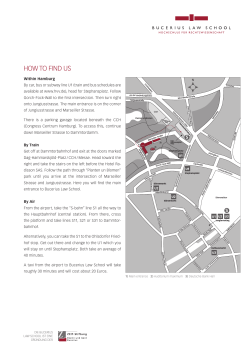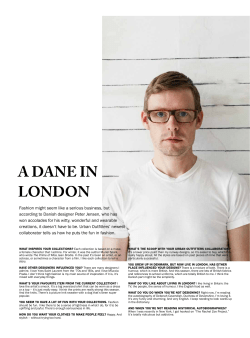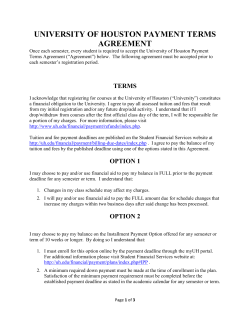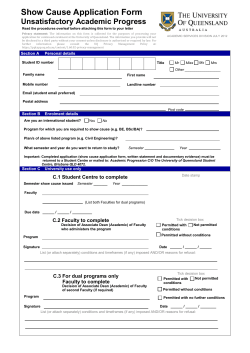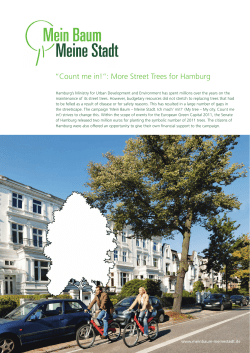How to apply? Table of Contents
How to apply? Table of Contents General information ................................................................................................................................ 1 FAQs ........................................................................................................................................................ 3 Create an applicant account.................................................................................................................... 4 The online-application............................................................................................................................. 4 Step 1 “Meine Angaben” (My data) .................................................................................................... 5 Step 2: Einleitung - Introduction ......................................................................................................... 5 Step 3: Personal data........................................................................................................................... 6 Step 4: Choice of Program ................................................................................................................... 6 Step 5: Information about your academic study until now ................................................................ 6 Step 6: Information about your higher education entrance qualification .......................................... 7 Step 7: Information about your professional education up to now ................................................... 7 Step 8: Information about your first university degree ...................................................................... 8 Step 9: Information about longer stay abroad .................................................................................... 8 Step 9: alternative study program....................................................................................................... 9 Step 10: Declaration and signature ..................................................................................................... 9 This document should help you to fill out the master online application form in STiNE. In a lot of forms fields are named in German as well as in English but unfortunately not all information are available in English. Fields marked with an asterisk are mandatory fields. General information Start here: https://www.stine.uni-hamburg.de/ Go to “Zur Anmeldung” > “Bewerbung” Welcome to the online application portal of the University of Hamburg You can apply online within the application period (01.12.-15.01. for the summer semester, 01.06.15.07. for the winter semester and also 15.02.-31.03. for the international Master courses in the winter semester) for a course of study at the University of Hamburg using the STiNE-portal. Fachbereich Mathematik - Studienbüro, Bundesstraße 55, 20146 Hamburg 1 For this purpose please register for an application account. This can be done anytime after the official beginning of the application period (12 am on June 1st or February 15th or December 1st). Thereafter you will get your access data for the online application by email. This might take up to two hours depending on your email provider. If necessary please also check your spam filter settings. If you are a foreign student who wants to apply for a temporary exchange program in the course of an agreement between universities (e.g. Erasmus) you can still access the application portal after the official application deadline. Specific information related to the application procedure for the summer semester 2011 and for the international Master courses (15.02.-31.03.) Current students as well as former students are requested to log in with their existing STiNE-account. If you have forgotten your access data please contact the STiNE-support (see below). Please note that application accounts from the previous application for the winter semester 2010/11 remain valid therefore please do not create a new account! Accounts from the applications preceding the winter semester 2010/11 are not valid anymore so you have to create a new account. We strongly advise you to read the application information before filling out the online application: Application information for online application (German only) and also in case of an application for a Master course the Master’s application instructions. If you apply for a Master course please also read the information regarding the respective courses of study that can be found in the application portal as well as on the pages of the programmes. You will get helpful tips there for a successful application to the University of Hamburg. The application information will be available at the beginning of the application period in an updated version. The dates of the declaration of results will be released on this page when the application period starts. The decisions will be available in your account under the menu item “Documents” at the respective dates. Important information! After you have accepted your place to study and completed the matriculation you cannot access your application account anymore! You will receive the access data for your new STiNE-account along with the temporary documents for the semester. Further questions regarding the application If you have questions about the application process itself please get in contact with the admissions team. The contact persons are listed in the tables that you find in the application information. You can also submit your questions about the application to the admissions team using the following form “contactform”. The application deadline for a winter semester is July 15th and also March 31st of the same year for the international Master courses and for a summer semester January 15th of the upcoming year. Fachbereich Mathematik - Studienbüro, Bundesstraße 55, 20146 Hamburg 2 Technical support If you experience technical problems please get in contact with the STiNE-support at the following link: https://support.rrz.uni-hamburg.de/bewerbung/ or alternatively send an email to the following address: uhh.bewerbung-technik@rrz.uni-hamburg.de. For your online application we recommend the Browsers Internet Explorer 7.0 or Firefox 2.0. FAQs How to apply? If you do not have an application or StiNE account yet please open an account by pressing the menu item „Bewerbungsaccount anlegen”. After registration you will receive the access data for your application account by email. After you have received your access data please log in at the STiNE internet portal. You are asked to change your initial password and to specify a confidential question. Hereafter please complete the information and choose an application procedure. Please complete the application form and submit it electronically to Hamburg University. Finally you will receive a confirmation by email. Which account do I have to use for my online application? There are two different types of accounts: Application account: The user name corresponds to your email-address. Please use the application account for your online application if you do not have a STiNE account yet. STiNE account: The user name is bax1234, for example. If you are enrolled at Hamburg University and/or have a STiNE account already, it is imperative that you use the existing STiNE account for your application. Attention: Students of Hamburg University are kindly asked to register with their existing access data. How do I print my application? You have the opportunity to print your application after having submitted it by email. To this end please change to the print preview by pressing the button “Drucken”. Then use the printing function of your browser. How and when do I receive the official notification? The notification of approval or rejection will be available in your application account at the following dates. You will find the document under the menu item „Dokumente“. Fachbereich Mathematik - Studienbüro, Bundesstraße 55, 20146 Hamburg 3 Create an applicant account Go to “Bewerbung” > “Bewerberaccount anlegen” The form fields in this form are named in German as well as in English. Important notice: Please note that some providers like web.de will filter the email with the login data for your account into the junk email folder instead of your inbox. Please make sure to look into this folder too. Depending on the security settings users with a gmx-mail account may also experience that emails marked as spam will go directly to deleted items. Therefore we recommend the use of a different provider. Information: We would like to inform you that only one Account per Person is allowed. If you already use a Student-Account (“Stine-Account”), please use that one for the Application. In case you’ve lost your access data or you’ve questions regarding the Login, please contact the Support Team (“StineSupport”) with the following form: https://support.rrz.uni-hamburg.de/bewerbung/ or send an Email to: uhh.bewerbung-technik@uni-hamburg.de. By activating the Button “Anlegen” an Account will be provided for you and you agree to communicate electronically with the University of Hamburg. The following data is required to create an account: First name, Last name, Date of Birth, Place of Birth, Country of Birth, E-Mail, Confirm E-Mail. The E-Mail is your user name. The online-application The application is divided in the following sections: Meine Angaben Einleitung Persönliche Angaben My data Introduction Personal data Angaben zum beabsichtigten Studium Angaben zum bisherigen Studienverlauf Choice of program Information about your academic study until now Information about your higher education entrance qualification Information about your professional education up to now Information about your first university education Information about longer stay abroad Declaration and signature Angaben zur Hochschulzugangsberechtigung Angaben zur bisherigen Berufsausbildung Angaben zum Erststudium Angaben zum Auslandsaufenthalt Abschließende Erklärung und Unterschrift When you are logged in go to “Bewerbung”. Fachbereich Mathematik - Studienbüro, Bundesstraße 55, 20146 Hamburg 4 Step 1 “Meine Angaben” (My data) The form fields in this form are named in German as well as in English. The field content is not translated. Please state your citizenship* Deutsch - german EU/EWR – European union Andere Staatsangehörigkeit – others Where did you acquire your higher education entrance qualification for university?* Deutschland – Germany Studienkolleg in Deutschland – .. EU/EWR – European union Anderes Land – other country Which study semester do you pursue to enrol in?* Studienanfänger - Beginner Höheres Fachsemester/Hauptstudium – advanced semester Masterstudium – Master degree program Erasmus - Erasmus “Master” Which degree do you pursue?* For an application for one of our master’s degree program please select ”Masterstudium” and “Master”. Click “Weiter” A new section opened: “Bitte wählen Sie ein Bewerbungsverfahren aus” (Please select an application process). Select „Master - Fakultät Mathematik - Informatik - Naturwissenschaften - WiSe 11/12“ and click the „start“- button. Step 2: Einleitung - Introduction The introduction is available in English: Welcome to the online application at Hamburg University. By using the feature "Abschicken" you submit your data electronically to Hamburg University. Please note that this is not sufficient to complete the application process. You also have to send your completed, printed and signed application form along with the requested certificates prior to the application deadline by regular mail. Moreover, please note that you are only allowed to apply for ONE DEGREE PROGRAM at Hamburg University. If your application is not yet completed but saved, you are able to retrieve and modify it under the menu item "Online-Bewerbung". By using the function "Auf Vollständigkeit prüfen" you can check which question has not been answered properly yet. Afterwards you can submit your application by using the function "Abschicken". Hiermit bestätige ich die Einleitung gelesen zu haben.* (I confirm that I read the introduction) – Please confirm. Fachbereich Mathematik - Studienbüro, Bundesstraße 55, 20146 Hamburg 5 Step 3: Personal data The form fields in this form are named in German as well as in English. Section: “Angaben zur Bewerbung” Were you enrolled or are currently enrolled at Hamburg University? - yes/no Follow up questions: If your answer above is NO “Matrikelnummer” (student ID number) – no entry Bitte geben Sie an - ob Sie bereits über eine STiNE-Kennung verfügen.* (Do you have a StineAccount?) – no If your answer above is YES “Matrikelnummer” (student ID number) – enter your number Bitte geben Sie an - ob Sie bereits über eine STiNE-Kennung verfügen.* (Do you have a StineAccount? ATTENTION: the Stine-Account is not the same as an application account in Stine. The Stine account is something like i.e.” bax123”). Step 4: Choice of Program The form fields in this form are only named in German. Fach - subject Abschluss – degree Prüfungsordnung – examination regulations Fachsemester - Semester Relevant Field content (dropdown-box): Mathematik (Mathematics) Mathematische Physik (Mathematical physics) Technomathematik (Industrial mathematics) Wirtschaftsmathematik (Business mathematics) Master of Science Is filled out automatically based on the entries above Is filled out automatically based on the entries above Step 5: Information about your academic study until now In the first part of this page you find an overview about the registered information about your academic studies up to now. If you haven’t been enrolled at the University of Hamburg there is no entry. In the second half of this page you have to make your entries. Fachbereich Mathematik - Studienbüro, Bundesstraße 55, 20146 Hamburg 6 “Ergänzende Angaben zum Studienverlauf” Verlaufstyp (Type of study) : Inland /Ausland (in Germany / abroad). Click “Gruppe hinzufügen” (Add group) A new form opens: Von Datum (from ) bis Datum (to) Fach (subject): If your subject is not available in the dropdown box please choose „Studiengang nicht vorhanden“ Abschluss (degree) Land (country) You can add further groups if you have more than one former academic study. Step 6: Information about your higher education entrance qualification The form fields in this form are named in German as well as in English. There are also some examples and help texts in English. Step 7: Information about your professional education up to now Please only add information that are relevant for the degree program you are applying to. The form is only available in German. Art der Berufsausbildung Ausbildungsunternehmen Ort der Berufsausbildung Land der Berufsausbildung Beginn der Berufsausbildung Ende der Berufsausbildung Kind of professional training/education Company City where professional training took place Country where professional training took place Start date End date You can add further groups if you have more than one professional training/education. Fachbereich Mathematik - Studienbüro, Bundesstraße 55, 20146 Hamburg 7 Step 8: Information about your first university degree Bitte geben Sie an - ob Sie Ihr Erststudium abgeschlossen haben Have you already completed a primary degree? Studiengang Degree program Ich habe bzw. werde mein Erststudium an der Universität Hamburg abschließen I had or will finish my first degree program at the University of Hamburg? Name der Hochschule Name of University Ort der Hochschule City of University Land der Hochschule Country of University Art der Abschlussprüfung Type of final degree Abschlussnote Final GPA - If you are an applicant from abroad please type in 9,9 Step 9: Information about longer stay abroad The form is only available in German. Bitte geben Sie an - ob Sie sonstige Auslandserfahrungen vorweisen können* (Do you have other types of longer stay abroad?) Art des Auslandsaufenthalts Type of stay. Field content (dropdown-box): Au pair (Au Pair) Berufl. Tätigkeit (professional activity/job) Exkursion (field trip/study trip/excursion) Praktikum (internship) Sprachaufenthalt (language course abroad) Sonstiges (Others) Ort des Auslandaufenthalts Land des Auslandaufenthalts Beginn des Auslandaufenthalts Ende des Auslandaufenthalts City Country Start date End date In the form field „Ergänzende Angaben“ (additional information) you may add further information. You can add further groups if you have more than one longer stay abroad. Fachbereich Mathematik - Studienbüro, Bundesstraße 55, 20146 Hamburg 8 Step 9: Alternative study program Here you may add alternative programs. Step 10: Declaration and signature Hereby I confirm that the information provided by me is both correct and true. I understand that falsified information will result in the withdrawal of my admission (§ 24 UniZS). Fachbereich Mathematik - Studienbüro, Bundesstraße 55, 20146 Hamburg 9
© Copyright 2025