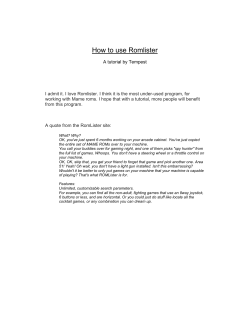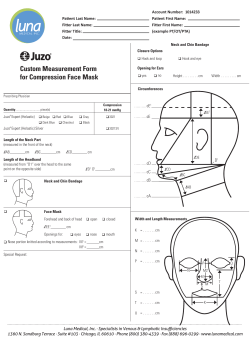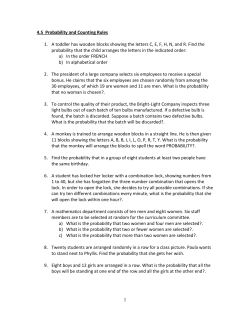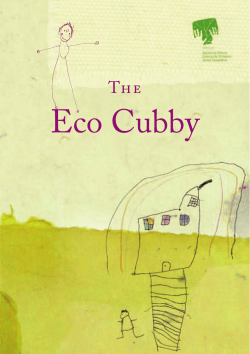eCo / SOS XML – How to Interface to Broadband Provisioning for
User Guide for eCo Broadband XML
User Guide
eCo / SOS XML –
How to Interface to
Broadband Provisioning for
ADSL and SDSL
Author:
Approver:
Code:
Status:
Issue:
XML TAM Team
Paul Bedford
Date:
8th December 2006
Issued
30
BT Wholesale
Copyright British Telecommunications plc 2006
Issue 30
Page 1
08 December 2006
User Guide for eCo Broadband XML
Contents
1
Objectives and Scope ................................................................................ 4
2
Introduction............................................................................................... 5
3
Getting Started .......................................................................................... 7
4
3.1
Prerequisites................................................................................... 7
Account on eCo ................................................................ 7
Account on SOS................................................................ 7
XML activation................................................................. 7
Digital Certificate ............................................................. 7
Documentation.................................................................. 8
Web Browser .................................................................... 8
Technical skills ................................................................. 8
3.2
Overview........................................................................................ 9
3.3
Additional Systems ........................................................................ 11
eCo Thin Client................................................................. 11
SOS client ......................................................................... 11
Availability Checker ......................................................... 11
SDSL Address Matching .................................................. 12
ParB / BBCR ("Actuate") ................................................. 13
Detailed Description of Facilities ............................................................. 15
4.1
Placement of Orders – via the eCo upload web page..................... 15
4.2
Placement of Orders – via HTTPS post ......................................... 17
4.3
Batch Order Status ......................................................................... 21
4.4 Duplicate Order check…………………………………………….22
4.5
Resubmission of Orders ................................................................. 23
Resubmission of ADSL orders ......................................... 23
Resubmission of SDSL orders .......................................... 23
4.6 Provision on Cease ………………………………………………..24
5
6
Lead time calculations .............................................................................. 25
5.1
RAGB status check ........................................................................ 25
5.2
Standard Lead Time....................................................................... 26
5.3
Exchange availability date ............................................................. 27
5.4
Maximum advanced order days ..................................................... 28
5.4.1 Appointed products........................................................... 28
5.4.2 Self-install products .......................................................... 28
End User Migrations................................................................................. 30
Issue 30
Page 2
08 December 2006
User Guide for eCo Broadband XML
7
Modify orders ............................................................................................ 32
8
Simultaneous / Home mover orders ........................................................ 33
9
Testing........................................................................................................ 36
10
Problem Reporting.................................................................................... 37
11
XML Results File Messages - Summary ................................................. 38
Appendix A – Data Definitions ............................................................................. 40
Provision with migration key/ SPMigration – Migrate Key Request and Response 63
Appendix B – Valid order types............................................................................ 699
Regrades...................................................................................................... 699
Product changes – Modify / SPMigration............................................... 70
12
References.............................................................................................. 74
13
Glossary ..................................................................................................... 766
14
Document control information ................................................................ 777
14.1
Configuration management............................................................ 777
14.2
Reviewers....................................................................................... 777
14.3
Change log ..................................................................................... 777
Issue 30
Page 3
08 December 2006
User Guide for eCo Broadband XML
1
Objectives and Scope
This document is designed to give an introduction to the use of XML for placing ADSL orders on
eCo Broadband and SDSL orders on SOS Broadband.
This document has been designed to assist service providers, helpdesks and systems teams within
the service provider organisation who will need to interface with the eCo and SOS ordering
systems via XML.
For SDSL orders, Service Providers should ensure they are registered with both the eCo and the
SOS applications prior to implementing an XML SDSL order solution.
Customers are requested to await successful upload and parsing of each batch before submitting
a subsequent batch.
In the case of batch failure service providers are recommended to re-submit once and if the batch
fails again to then contact the e-contact team for assistance - on 0800 7835639 (option 1) or via
email at broadband.eco.admin@bt.com
All customers will share these requirements
The following changes will be made:
•
Re-grade - this functionality will be removed from 31st December 2006 as it
has already been superseded by the Generic Modify “Modify”
functionality; and
Additionally, customers may notice changes to eCo and the published XML in
definitions in preparation for future developments some of which are in trial at the
moment. Please do not use these new features or place any orders of the type
provided unless advised to do so by BT. Any orders placed by Customers using
any of these features prior to being advised to do so by BT may be adversely
affected during this time. BT cannot be held responsible for any loss incurred due
to unauthorised use.
Note – The BT IPstream Advanced Services End User Speed Control & Downstream QoS
th
functionality will be launched on the 28 of November 2006. Information on these services
is available via: http://www.btwholesale.com/
23H
Provide with MAC is currently on trial. All SP's are requested not to use the Provide with
MAC functionality unless specifically advised by BT Wholesale
Issue 30
Page 4
08 December 2006
User Guide for eCo Broadband XML
2
Introduction
The eCo / SOS XML interface has been designed to allow external customers to control the
placing of their own customer orders in eCo / SOS. This facility is offered to all service providers
who wish to use it to place BT broadband orders.
The XML interface supports the following order types for ADSL broadband product types:
• Provision
• Conversion
• Cease
•
• Simultaneous
a new installation or End user Migration if Migration key
supplied
from ISDN2/Home Highway
removing broadband (not cancelling an order in progress)
order broadband to be installed at the same time as PSTN
(requires PSTN to be ordered separately, but then orders will be
progressed simultaneously). Also simultaneous home mover
orders (where an existing broadband account is transferred to a
new address, in conjunction with a PSTN order). For details see
section 8 (Simultaneous / Home mover orders).
make changes to product, speed, service level, etc – replaces and
extends regrade order type. For details see section 7 (Modify
orders).
changing to a new service provider (requires MAC key) and
optionally make changes to the service at the same time –
replaces and extends MigrateEU. For details see section 6 (End
User Migrations).
10H
• Modify
10H
102H
•
SPMigration
Formatted: Indent: Left: 36
pt, Hanging: 105.75 pt,
Outline numbered + Level: 1
+ Numbering Style: Bullet +
Aligned at: 36 pt + Tab after:
54 pt + Indent at: 54 pt,
Tabs: 49.65 pt, List tab + Not
at 54 pt + 72 pt
103H
104H
105H
Note: Migrate EU orders will be descoped from 30th June 2006
The following older order types for ADSL broadband product types are still supported but the
newer order types should be used in preference:
• Regrade
• SP Migration
change of product type or speed – consider using Modify
instead..
changing to a new service provider (requires MAC key)
interchangeable with Provision with Migration Key order type.
The XML interface supports the following order types for SDSL broadband product types:
• Provision
• Cease
a new installation (requires appointment)
removing broadband (not cancelling an order in progress) – non
appointed only
The XML interface also supports an additional transaction which is not an actual order type:
• Request migration key
Obtain a MAC key which the EU can take to a new service
provider who can then raise a Provision with Migrate key
or SPMigration order
The system can be used in one of two ways:
Issue 30
Page 5
08 December 2006
Formatted: Indent: Left: 36
pt, Hanging: 105.75 pt,
Outline numbered + Level: 1
+ Numbering Style: Bullet +
Aligned at: 36 pt + Tab after:
54 pt + Indent at: 54 pt,
Tabs: 49.65 pt, List tab + Not
at 54 pt + 72 pt
User Guide for eCo Broadband XML
1. A Service provider who is using eCo or SOS can monitor the orders entered via XML on
the client application. For eCo (ADSL) orders, if orders have failed on input it should be
possible to recover them and move them on manually via the client. For SOS (SDSL)
orders any errors must be corrected by submitting a new order.
2. If the service provider does not wish to use the client, then the facility to retrieve results
in XML format is provided. The service provider can access a web page and download
the results in XML format.
The normal working day is regarded as 08.00 - 18.00 which are the core SMC (service
management centre) hours. eCo, SOS and XML will normally be available outside these hours –
apart from scheduled downtime.
Normal scheduled downtime is published on BT Wholesale’s ‘Broadband’ web site (to be found
at http://www.btwholesale.com/).
4H56
Service providers will be requested to submit their intended volumes to their account manager
together with signed off terms & conditions.
BT will regularly review volumes and system performance.
Guidance on the procedure to follow in the event of failure are covered in this guide and are also
available from BT Wholesale’s ‘Broadband’ web site (to be found at
http://www.btwholesale.com/).
7H89
Issue 30
Page 6
08 December 2006
User Guide for eCo Broadband XML
3
Getting Started
3.1
Prerequisites
Account on eCo
You will need to register for an account on eCo if you do not already have one. This is used for
both ADSL and SDSL orders. Both ADSL & SDSL orders are submitted to the same XML
interface where they are then directed to the correct ordering system for the requested product.
Upon registration, your company will be given a reference number of the format O/M12345678.
There is a web-browser manual interface to the eCo system, called the eCo Thin Client. Each
individual user of the eCo Thin Client will need a Broadband eCo Username.
You do not need to use the eCo Thin Client in order to use the XML interface, but it is useful for
monitoring orders.
Even if you are not using the eCo Thin Client, you will still need at least one Broadband eCo
Username, as you will need this to request a Digital Certificate (see below).
You should have been advised of your ‘O/M’ number and eCo username(s) when you signed up
to use eCo. If you are unsure of your account details please contact the eContact helpdesk on
0800 783 5639 (select option 1) or via email at broadband.eco.admin@bt.com.
10H
Account on SOS
If you wish to submit SDSL orders then you will also need an account on SOS. On submitting an
SDSL order it is the SOS account number or Geneva reference that is specified as the
AccountCode in the upload file and not the eCo account number.
To enquire about registering on the SOS system please contact the eContact helpdesk on 0800
783 5639 (select option 1) or via email at broadband.eco.admin@bt.com.
1H
XML activation
The XML interface to eCo and SOS is accessed using your company’s O/M number.
Before you use XML for the first time, the O/M number must be activated for XML usage. The
XML Technical Account Management team normally activates this automatically when you first
express interest in using the XML interface.
If you are unsure if your account has been activated for XML usage, please contact the XML
Technical Account Management team at broadband.eco.xml@bt.com.
12H
Digital Certificate
Access to the XML interface is via secure HTTP. This is authenticated by a digital certificate
which is tied to your eCo account.
To obtain the X509 client digital certificate needed for authentication you will need to enrol at
the digital ID centre (URL below) and request a certificate:
Issue 30
Page 7
08 December 2006
User Guide for eCo Broadband XML
https://onsite.trustwise.com/services/BritishTelecommunicationsplcBroadbandeCoHelpdesk/digit
alidCenter.htm
13H
You will need to quote a Broadband eCo Username when you request your certificate. Your
request will be validated, and you will receive an email when your certificate is ready for
download.
Note 1: when you enrol for your digital certificate, you are asked for an email address. If you
can give a generic email address, that may be preferable to one specific to a member of staff.
Requests for the annual renewal of the certificate will be sent to that address, so you will want to
ensure that you will continue to receive email at that address in the future.
Note 2: the download of the digital certificate has been designed for use by Microsoft Internet
Explorer, although once downloaded it may be exported for use on a different machine running
your choice of operating system and software.
The certificate is free and valid for one year, when it will be renewable.
If you have any queries about obtaining your digital certificate, please contact the eContact
helpdesk on 0800 783 5639 (select option 1) or via email at broadband.eco.admin@bt.com.
14H
Documentation
The XML definitions are held in the Broadband content area of the http://www.btwholesale.com/
web site (which requires a user-id and password).
15H67
Registration takes about 10 minutes, but after registration you will have to wait for access to be
authorised, so you will not be able to view the documents immediately. We suggest you request
access as soon as possible to avoid holding up your development.
For details of accessing the relevant documentation, see section 12 (References)
106H
107H
There is additional information on the following URL about XML and API within the
telecommunications industry, which may be useful background information.
www.telcob2b.org.uk
18H
Web Browser
If you wish to use the web page upload facility, or view the response files online, you will need a
web browser installed on the sending PC, with your Digital Certificate installed. We recommend
Microsoft Internet Explorer v5.0 or later. Other browsers should work, but we may not be able to
give support in configuring other browsers.
Technical skills
A very basic understanding of XML formatting is useful, although it is possible to generate XML
files of the correct format by following the examples in the “Broadband XML File Transfer
Definitions” [3].
108H
109H
A knowledge of sending files via HTTPS (invoking a digital certificate) is necessary if you wish
to send XML files programmatically. It is not needed if you will be manually uploading your
XML orders via a web browser.
Issue 30
Page 8
08 December 2006
User Guide for eCo Broadband XML
3.2
Overview
In outline, the XML interface requires you to:
1) Create a batch of one or many orders formatted in accordance with the “Broadband XML
File Transfer Definitions” [3]. The file is essentially just in plain text and could be produced
in many ways from straight text editing, through a mail merge using your database as the data
source, to custom written programs.
10H
1H
Recommendation regarding order uploads :
•
Under 100 orders per day can be in single order batches.
•
For 100 to 500 orders per day the minimum batch size should be 30 orders.
•
For more than 500 orders per day the minimum batch size should be 100 orders.
The optimum batch size remains to be 100-150 orders per batch. It is recommended that SP's
design their system taking into account future forecasts so that frequent changes to the
batching system are not required with increase in volumes in future.
2) Send the file to a URL we will provide using the HTTPS protocol, with a digital certificate
for authentication. You can automate this, or just use a web browser which will display a
form where you manually select the file to upload.
3) Check the HTTPS response to ensure that the file has been received and parsed so that it is
accepted for further data validation.
4) Send another HTTPS message to another URL to request the response file which tells you the
fate of each order request. This gives an order number if successful or error messages
indicating reasons for failure. You can automate this. Or just use a web browser (we can
supply a JavaScript html page and an XSLT file which requests and displays the response for
easy human analysis). You will want to take appropriate action.
Recommendation regarding response checks
The initial response file check should be made one hour after the file has been uploaded onto
Eco. If response is not obtained a maximum of 6 further response checks should be made at an
interval of 30 minutes between two consecutive response checks. If the response file is still
not obtained then local support should be contacted.
Note that if an ADSL order fails with a minor error it will have raised an eCo order which can
be updated to progress it. If it has a major error it will not have any record on eCo.
If an SDSL order fails then no order will be placed. The order must be resubmitted to correct
the error.
The following diagram summarises the main flow of orders through the BT system:
Issue 30
Page 9
08 December 2006
User Guide for eCo Broadband XML
XML via https
Parser
Service Provider
response: accepted/rejected
if
accepted
https
lookup
File queued
Results file
creates file
email
report
web
portal
or XML
eCo Thin Client
(being
phased
out)
eCo / SOS
(active-X plug-in)
SOS Client
(web application)
BBCR
ParB
Reporting tool
Reporting database
extracted every 2 hours
XML ordering system supported by broadband.eco.xml@bt.com
53H
eCo client, BBCR XML, ParB supported by broadband.eco.admin@bt.com
52H
Issue 30
Page 10
08 December 2006
User Guide for eCo Broadband XML
3.3
Additional Systems
eCo Thin Client
The eCo Thin Client is a browser plug-in that connects to the eCo system. It allows interactive
viewing, creating, editing and cancelling of ADSL orders.
You will need a Broadband eCo Username to access the eCo client.
It is a useful supplement to the XML system, as it allows you to check on the status of order,
manually correct errors, and cancel orders submitted by XML.
Cancelling orders is particularly useful during the testing phase of developing your XML system.
The documentation for the eCo Thin Client can be found on the BT Wholesale website: after
logging in, from the “Broadband” menu select “Service”; then from the “Service” menu in the
top right select “eCo Broadband” and then “eCo Documentation”.
For support of the eCo Thin Client please contact the eContact helpdesk on 0800 783 5639
(select option 1) or via email at broadband.eco.admin@bt.com.
19H
SOS client
The SOS client is a web interface to the SOS ordering system for SDSL orders.
You will need an SOS account to access the SOS client.
For support of the SOS Client please contact the eContact helpdesk on 0800 783 5639 (select
option 1) or via email at broadband.eco.admin@bt.com.
20H
Availability Checker
We suggest that you make use of the ADSL and SDSL Availability Checkers to pre-verify your
order data for line quality, incompatible products, exchange availability, and post code. This can
be automated within your systems by accessing a URL.
By using the Availability Checker as part of your system, you can catch problems early on that
would otherwise not be discovered until further down the chain.
The documentation for the Availability Checkers can be found on the BT Wholesale website:
after logging in, from the “Broadband” menu select “Coverage”.
For the ADSL Availability Checker, from the “Coverage” menu in the top right select “ADSL
Availability Checker User Guide” (not “ADSL Availability Checker” which will take you to the
checker itself rather than the documentation).
For the SDSL Availability Checker, from the “Coverage” menu in the top right select “SDSL
Availability Checker”.
Before you use the Availability Checker, you will need to apply for an account, giving your O/M
number, eCo account name, and your contact details and saying that it is for availability checking
to improve eCo Broadband order data quality.
Issue 30
Page 11
08 December 2006
User Guide for eCo Broadband XML
To apply for an account, please contact Veronica Tatlow of 'BT Wholesale Front Office' on
veronica.tatlow@bt.com.
21H
Authorisation of your account may take a couple of days.
For support of the Availability Checker, please contact the eContact helpdesk on 0800 783 5639
(select option 1) or via email at broadband.eco.admin@bt.com.
2H
SDSL Address Matching
The SDSL Availability Checker service should be used to check that the address details for each
order match the details contained in the BT database. Access to the checker is via an XML
interface run over a HTTPS connection. See the document referenced in the “Availability
Checker” section for more details.
12H
Note: You must use the address returned as a result of using the SDSL Availability Checker
service in your SDSL order. If there is not an exact match the order will be rejected when it
is submitted to the SOS XML Interface.
The SDSL Availability Checker returns some address fields whose contents can be copied into
the required fields within an SDSL order (see “XML Definition for BT DataStream Symmetric
Products” or “XML Definition for BT IPStream Symmetric Products” in the “Broadband XML
File Transfer Definitions” [3]).
13H
14H
SDSL Order Field
SDSL Checker Field
copy content
<ADDRESS_DETAILS>
<sro:Site End="B">
<ADDRESS_DETAIL>
<sro:Address>
<ADDRESS>
<sro:BritishAddress>
<SUBPREMISES>
³
<sro:SubPremises>
<PREMISESNAME>
³
<sro:PremisesName>
<THOROUGHFARENUMBER>
³
<sro:ThoroughfareNumber>
<THOROUGHFARENAME>
³
<sro:ThoroughfareName>
<LOCALITY>
³
<sro:Locality>
<POSTTOWN>
³
<sro:PostTown>
<POSTCODE>
³
<sro:PostCode>
Note that <SUBPREMISES> may not be returned by the checker, but it may be added as an
optional field within the order.
Issue 30
Page 12
08 December 2006
User Guide for eCo Broadband XML
Example of data returned by the SDSL Checker
<SDSL_CHECKER>
<ERRORID>0</ERRORID>
<ADDRESS_DETAILS>
<ADDRESS_MATCHED>TRUE</ADDRESS_MATCHED>
<ADDRESS_DETAIL>
<ADDRESS>
<SUBPREMISES>MAIN</SUBPREMISES>
<PREMISESNAME>RETAIL PARK HOUSE</PREMISESNAME>
<THOROUGHFARENUMBER>50</THOROUGHFARENUMBER>
<THOROUGHFARENAME>SHOP AVENUE</THOROUGHFARENAME>
<LOCALITY>SHOP AVENUE</ LOCALITY>
<POSTTOWN>RINGTON</POSTTOWN>
<POSTCODE>RG1 4AB</POSTCODE>
<DISTRICTID>LC</ DISTRICTID>
</ADDRESS>
</ADDRESS_DETAIL>
</ADDRESS_DETAILS >
<SITE>
<EXCHANGECODE>LCWHI</EXCHANGECODE>
<EXCHANGENAME>WHITTON</EXCHANGENAME>
<REASON_CODE>Z</REASON_CODE>
<READY_DATE />
<EXCHSTATE>N</EXCHSTATE>
<SUGGESTED_MSG>Sorry - SDSL is not planned for Exchange WHITTON. However,
if it became available, the table below shows the range of Broadband Symmetric
services that you may be able to receive at this address. This needs to be
confirmed by a survey. For further information on other Broadband products
please refer to the <www.btwholesale.com/broadband> web-site.</SUGGESTED_MSG>
<SPEED>
<TYPE>256k</TYPE>
<RAG>G</RAG>
</SPEED>
<SPEED>
<TYPE>512k</TYPE>
<RAG>G</RAG>
</SPEED>
<SPEED>
<TYPE>1Mb</TYPE>
<RAG>G</RAG>
</SPEED>
<SPEED>
<TYPE>2Mb</TYPE>
<RAG>G</RAG>
</SPEED>
</SITE>
</SDSL_CHECKER>
If you cannot find an address match with the SDSL address checker, you should contact BT to
check our records for the address.
Enquiries should be sent to: cemc0@bt.com.
23H
You can also contact that team on 0800 389 8027, but the initial enquiry should be by email with
the exact address you are looking for. This avoids confusion with dictating addresses over the
phone.
ParB / BBCR ("Actuate")
You can track order progression using the “ParB” database and the BBCR (BroadBand Customer
Reporting) system. The BBCR system uses Actuate technology and is sometimes referred to as
Actuate. You can retrieve details of your orders from BBCR using XML (again via HTTPS, but
to a different URL), or you can use a web portal.
Issue 30
Page 13
08 December 2006
User Guide for eCo Broadband XML
For documentation on these systems, log into the BT Wholesale website, from the “Broadband”
menu select “Service”; click on “Reports”, and then select the appropriate section from the
“Reports” menu in the top right.
For support of the ParB and BBCR systems, please contact the eContact helpdesk on 0800 783
5639 (select option 1) or via email at broadband.eco.admin@bt.com.
24H
Issue 30
Page 14
08 December 2006
User Guide for eCo Broadband XML
4
Detailed Description of Facilities
ADSL and SDSL orders share the same transport mechanism for uploading order batches and
retrieving batch response files. However, SDSL orders will not be placed on the eCo system but
be passed to a different order management system within BT Wholesale (SOS). Therefore the
eCo client will not capture or give visibility of any SDSL orders, and cannot be used to track or
manage SDSL orders.
4.1
Placement of Orders – via the eCo upload web page
There are various software packages available which can be used to automate this process, but
the example shown below assumes that an XML order file (which has been generated in
conformance with the XML definitions) will be uploaded by manually accessing the eCo web
browser for a customer with identifier O/M93899389.
The access to the upload page is defined by entering the customer’s unique identifier in an
address which will be provided by BT’s Broadband XML Technical Account Management
Team*. It will look something like this:
https://…/Upload.asp?b_customerId=[O/M93899389]
Note that it is ESSENTIAL to include the surrounding brackets with the customer’s
identifier.
*You can contact the Broadband XML Technical Account Management Team in the first
instance via email at broadband.eco.xml@bt.com
25H
The format of the customer’s unique
identifier must be ‘O/M’ followed by an 8character numeric string. Service providers
may know this number as their customer Id,
but it will always begin with ‘O/M’. Any
queries about the number assigned to the
service provider should be directed to the econtact helpdesk - on 0800 7835639 (option
1) or via email at
broadband.eco.admin@bt.com.
26H
A digital certificate will then be requested.
Once this has been accepted the user will be
prompted for the location of the XML order
file to be uploaded…
Issue 30
Page 15
08 December 2006
User Guide for eCo Broadband XML
Once selected and the 'upload' button is pressed, the file will enter the parsing routine. After
uploading, messages will be displayed to indicate whether the file has been parsed successfully…
Note that:
1)
Order batches should contain either ADSL or SDSL orders but not both. The first order
in a batch will trigger whether that batch is processed as ADSL or SDSL, regardless of
the success or otherwise of that order. Any orders within a batch that do not match the
DSL type of the first order will be rejected with the appropriate error message.
2)
Each XML order file must have a valid Windows file name (a maximum of 35 characters,
which includes the mandatory ‘.xml’ extension).
3)
The batch Id contained within the XML order file must uniquely identify that batch.
4)
You must avoid using ‘reserved’ characters in the batch Id. Reserved characters include
those – such as punctuation characters (for example ; , : / ) as well as the ampersand
character (&) – which are invalid as part of filenames on Windows file systems
5)
The rules for re-submitting a batch are different for ADSL and SDSL orders. See section
0 (“4.5
Resubmission of Orders”) for details.
15H
6)
7)
8)
16H
Service Providers are recommended to submit XML batch files using 'UTF-8' encoding,
preferably including the specification as <?xml version="1.0" encoding="UTF-8"?> in
the header. If no encoding is specified then UTF-8 encoding will be assumed. If
accented characters (e.g. ú) are to be included in the batch then they will need to be
represented as decimal or hexadecimal character references e.g. the character "ú"
should be represented as "ú" in the batch file.
There is a known problem with the current parser whereby the addition of a blank space
after the encoding attribute causes a parsing failure – note that there is no space in the
example above between "UTF-8" and the question mark.
If decimal or hexadecimal character references are included in an input XML batch file,
the characters will be converted to the UTF-8 encoding scheme in the results file. For
example, ú for the character ú (lower case u with acute accent). Note: if accented
Issue 30
Page 16
08 December 2006
Formatted: Indent: Left: 0
pt, Hanging: 35.15 pt,
Numbered + Level: 1 +
Numbering Style: 1, 2, 3, … +
Start at: 1 + Alignment: Left +
Aligned at: 0 pt + Tab after:
35.25 pt + Indent at: 35.25
pt
User Guide for eCo Broadband XML
characters appear anywhere in the batch and are not encoded in this manner, the batch
will appear to parse correctly but fail to enter the eCo system – no error is returned.
9)
Each results file will be encoded using the UTF-8 encoding scheme and the file header
will explicitly state this.
10)
Parsing of XML batch files will fail if they contain a Byte-Order-Mark (BOM),
regardless of which encoding scheme is used. In practice, this has not proved to be a
problem and should it occur would in any case be detected during the testing phase by the
Broadband XML Technical Account Management Team.
11)
For further details on regrade orders see the regrade matrix in “Appendix B – Valid
order types” which gives information on which re-grades are supported by the XML
interface.
12)
When submitting Cease or Re-grade orders using solely the DN as a key or Asset id as a
key, order processing of these orders will be slightly slower than Cease and Regrade
orders which are placed using DN and Asset id as the key. Therefore we recommend
wherever possible, using both the DN and Asset ID when submitting Cease or Re-grade
orders.
13)
DataStream orders will be checked for VP to VC compatibility, and to ensure all VPs are
on the same DSLAM.
14)
SDSL Address matching – the end user address will be validated for an exact match
against BT Wholesale’s records. Address matching failures will result in order rejection,
at which point the service provider should check the address. See “SDSL Address
Matching” for details.
17H
18H
4.2
Placement of Orders – via HTTPS post
An alternative method of uploading is via an HTTPS post request. The following example shows
the essential parts of the message stream required for an upload of an XML order file (the file
contents appear between the <?xml version =”1.0” ?> and </bat:Batch> tags, inclusive) for a
customer with identifier ‘O/M93899389’. The format of the customer’s unique identifier must be
‘O/M’ followed by an 8-character numeric string. Service providers may know this number as
their customer ID, but it will always begin with ‘O/M’. Any queries about the number assigned to
the service provider should be directed to the eContact helpdesk – on 0800 7835639 (option 1) or
via email at broadband.eco.admin@bt.com.
27H
Issue 30
Page 17
08 December 2006
User Guide for eCo Broadband XML
POST /.../Upload.asp?b_customerId=[O/M93899389] HTTP/1.1
Content-length: 12345
Content-type: multipart/form-data; boundary=vxvxv
Host: eco-bb.bt.com
--vxvxv
Content-disposition: form-data; name=”File1”;
filename=”noColonsSpacesOrAmpersandsInHere”
Content-type: text/xml
<?xml version=”1.0” encoding=”UTF-8”?>
...
<bat:Batch ...
.......
</bat:Batch>
--vxvxv-Note that:
1) Once again, the upload address has not been shown in full here. This will be provided by the
Broadband XML Technical Account Management Team, who should be contacted in the first
instance via email at broadband.eco.xml@bt.com.
28H
2) Once again, it is ESSENTIAL to include the surrounding brackets with the customer’s
identifier.
3)
“File1” must be used for the name in the Content-disposition.
4) The ‘boundary’ value is anything which doesn’t occur in the data, to mark the start and end
of message content (note the two hyphens before each boundary marker AND after the
FINAL boundary marker).
5) ‘filename’ is a name which will be used to save the file on BT’s server – this must be a valid
Windows file name (a maximum of 35 characters, which includes the mandatory ‘.xml’
extension).
6) ‘Content-length’ should be the number of characters of data in the body of the POST, i.e.
from “--vxvxv” through to “--vxvxv--” (and any trailing newline characters) inclusive.
7) Content-type: text/plain also works.
8) A blank line is required before the first boundary marker and also before the start of the XML
data.
9) HTTP requests, in common with all internet standards, require lines to be delimited with a
carriage return (CR) character followed by a line feed (LF) character. These are ASCII codes
13 and 10, often indicated by \r and \n in programming languages. Depending on your
programming language and operating system, these may or may not be inserted automatically
for you. If in doubt you can check the output XML file in a hex (binary) editor.
The batch Id will be contained within the XML and this will be taken as the batch Id on eCo and
SOS. The results file will be returned as normal after processing on the eCo or SOS system. This
will enable an automated upload, provided the service provider's OSS has the facility to do this.
Upon upload it’s possible that the XML file content may be inconsistent with that defined in the
SOX files (& supporting XML definitions), whereupon an error message will be returned.
Some of the possible errors which may be returned at this stage are:
Issue 30
Page 19
08 December 2006
User Guide for eCo Broadband XML
•
•
•
•
•
•
•
•
•
Formatted: Indent: Left: 36
pt, Hanging: 17.85 pt, Outline
numbered + Level: 1 +
Numbering Style: Bullet +
Aligned at: 36 pt + Tab after:
54 pt + Indent at: 54 pt
Invalid tag or value.
Case-sensitive rules may have been violated
The file header may not be calling the correct SOX file paths
The SOX structure may have been violated
There may be a typing error resulting in two closing structures
An element structure may not have been closed
The child elements may be inconsistent with the SOX schema
An invalid value may have been submitted
A tag, structure, value, SOX path may be missing
These are general categories and do not reflect the entire or exact nature of the parser results.
However, the parsing errors will point specifically to the tag that is causing the parser errors,
whereupon it is advised to consult the SOX files [2] and supporting “Broadband XML File
Transfer Definitions” [3] to locate the ‘problem’ tag and resolve this in accordance with the XML
file you wish to submit.
19H
120H
12H
Sample Errors from Previously Failed Orders
1.
<ERROR creator="Validation">file:///C:/Pfe/batchIPSelfInstall.xml:67:20: Element
"quantity" is invalid here: Content model of "ServiceRequestOrder
ns='urn:xcommerceone:document:telcoapisox:ServiceRequestOrder.sox$1.0'" does not
allow it.</ERROR>
This error refers to the <quantity> tag being invalid due to the Upper Case ‘Q’ being absent.
2.
<ERROR creator="Validation">file:///C:/Pfe/batchIPSelfInstall.xml:99:36: Element
"dsl:ProvisionAEnd" is invalid here: Content model of "ProvisionGeneral
ns='urn:x-commerceone:document:btsox:DSL.sox$1.0'" does not allow
it.</ERROR>
This error refers to the absence of the closing tag.
3.
<ERROR creator="Validation">file:///C:/Pfe/batchIPSelfInstall.xml:106:26: Element
"dsl:AllowedDomain" is invalid here: Content model of "USB
ns='urn:x-commerceone:document:btsox:DSL.sox$1.0'" does not allow
it.</ERROR>
This error refers to the invalid schema structure being input – the Allowed domains for USB
Structure as defined within the SOX files and definitions is not consistent with what has been
input as the USB structure within the submitted file.
NOTE – As demonstrated above in the table, the content of the error message should locate the
error or problematic tag, by giving the location as line : column (e.g. 106:26 = line 106 character
Issue 30
Page 20
08 December 2006
User Guide for eCo Broadband XML
26) as well as naming the tag. It should highlight that the SOX file does not support this ‘problem
tag’. However it is generally not explicit in the reasons why the tag has failed. The cause may be
resolved by comparing your submitted XML with the published XML definitions and SOX files.
4.3
Batch Order Status
After an XML orders file has been uploaded and processed by the eCo or SOS systems, a check
can be made whether the order(s) contained within the batch file have been accepted. To do this,
request a URL (which will be provided by the Broadband XML Technical Account Management
Team*) with the same customer Id and batch Id used for the upload (this example is for the same
customer and batch file as shown above):
https://……/batchstatus.asp?b_customerId=[O/M93899389]&batchid=[A-17122002-01]
29H
*You can contact the Broadband XML Technical Account Management Team in the first
instance via email at broadband.eco.xml@bt.com
30H
Note that:
1) The O/M number must be the one assigned to you as a service provider - and linked to your
digital certificate (the example shown here is again for a customer with identifier
O/M93899389).
2) The batch-Id is in the format that you as a service provider require (up to a maximum of 20
characters) For ADSL orders this will appear in the same format on the Activity View on the
eCo client.
3) If an ADSL batch file is re-submitted for any reason (see below) the results files for any
previous submissions will be over-written once the new submission has been re-processed.
4) If the batch file has not yet been processed the following message will be returned: ‘No
Response available for batch: A-17122002-01’
5) BT reserves the right to alter error texts or introduce new codes.
6) Please note that Response Files will not be available after they have been archived. The
archival period is based on a changeable parameter, which is currently set to 30 days. (I.e.
response files will only be available for 30 calendar days after creation.)
The results file will be displayed on the ASP page at the URL above protected by a digital
certificate. It will appear as the latest submission (see above) of the requested batch with
additional tags. These tags will give a code of ‘0’ (for no errors) or one of the codes detailed in
Issue 30
Page 21
08 December 2006
Formatted: Indent: Left: 0
pt, Hanging: 17.85 pt,
Numbered + Level: 1 +
Numbering Style: 1, 2, 3, … +
Start at: 1 + Alignment: Left +
Aligned at: 0 pt + Tab after:
18 pt + Indent at: 18 pt
User Guide for eCo Broadband XML
the Error Codes & Message Texts document [1]. On resubmission of an ADSL file, only the last
submission will be available via the page.
12H
To obtain the information, a service provider can access the ASP page with the O/M number and
batch number as part of the URL parameter. If this is correct and the security is cleared then the
last file with that identifier will be displayed in XML format, which can then be saved on to the
service provider’s system using the “Save As” option.
If the service provider fails to input a valid O/M and batch identifier the failure message:
‘No Response available for batch: A-17122002-01’
will be displayed.
To monitor the progress of the batch, access the eCo or SOS client, which will show the orders
going on to the system if the batch is running. However, if many users are accessing the XML
system there could be some delay before the batch is processed. Note that you will only be able
to view placed orders: for a full view (including rejections) you will need to view the results file.
4.4
Duplicate Order check
There is a check to prevent duplicate orders getting raised on eCo. The below table contains the
existing Duplicate Order search criteria and the new Duplicate order search criteria for different
order types.
Order Type
Existing Search Criteria
New search Criteria
Provision
Installation DN, Order type, Batch
Id and Customer Id
Installation DN, Order type and
Null Migration Key
*Provision with
Migration Key
Installation DN, Order type, Batch
Id, Customer Id and Migration Key
Installation DN, Order type and
Migration Key
Simultaneous
Installation DN (DN will be
considered only if the order is a
Simultaneous Mover order), Order
Matching Reference, Order type, B
End Post Code, B End Contact Last
Name, Batch Id and Customer Id
Installation DN (DN will be
considered only if the order is a
Simultaneous Mover order), Order
Matching Reference, Order type, B
End Post Code and B End Contact
Last Name.
Conversion,
Regrade, Cease, SP
Migration, Modify
Installation DN, Order type, Batch
Id and Customer Id
Installation DN and Order type
Issue 30
Page 22
08 December 2006
User Guide for eCo Broadband XML
If status of the latest order returned after doing the above search is “5. SMC Validated”, “6.
Placed”, “7. Awaiting Issue” or “8. Issued”, then the new order being raised will be considered as
a Duplicate order and the order will be rejected with error code 9019 for Simultaneous orders and
9020 for all other orders.
4.5
Resubmission of Orders
Resubmission of ADSL orders
If one or more orders in a batch fail, then the orders that fail can be modified and re-submitted in
an XML batch using the upload process in sections 4.1 and 4.2.
123H
124H
The batch must have the same Batch Id as the original failed batch.
The batch can contain all the orders from the original batch, or it can just contain the modified
failed orders.
The results can then be displayed using the process as detailed in section 4.3. Any re-submitted
orders which were accepted on the initial run should be returned with a message indicating their
rejection as duplicate orders, with the eCo order number attached. The re-submitted orders which
failed should be processed and have appropriate success or failure codes.
However, it must be emphasised that the new results file will overwrite the previous version, i.e.
that created following the submission of the first XML file.
Alternatively, if the order failed with error code 4000 “Order created in error”, then the facility
exists to update the order on the client and revalidate/submit from there. The XML error message
will not be displayed in the order record, but the problem can be identified by revalidating the
order and then viewing the error messages.
Resubmission of SDSL orders
If one or more orders in a batch fail, then the orders that fail can be modified and re-submitted in
an XML batch using the upload process in sections 4.1 and 4.2.
125H
126H
The batch must not have the same Batch Id as the original failed batch – resubmission of rejected
SDSL orders must be made using a fresh Batch Id.
A batch that re-uses a previous Batch Id will be accepted and parsed by the eCo XML interface
but will not be processed.
If a batch response file was generated as the result of the first batch submission, the same
response file will be available and will not be overwritten by any subsequent resubmission. The
new response file will be available using the new Batch Id.
Unlike ADSL orders, there is no facility to modify partially-failed orders using the client.
Issue 30
Page 23
08 December 2006
User Guide for eCo Broadband XML
4.6
Provision on Cease
“Provision on Cease”, referred to, as “Online Provide ON Pending Cease” in previous
communications, will be launched on The 8th December 2006. This facility will allow BT
Wholesale Customers to place a provision order when there is an ADSL cease in progress or
completed in BT systems.
Provision lead times of those orders that have been placed whilst there is a cease in progress is
dependent on the Cease CRD, and may be amended to reflect outstanding cease. BT Wholesale
will calculate the earliest date that the ADSL will be provided based on outstanding cease CRD
and current ADSL minimum provision lead times.
E.g. ADSL Order placed Friday 06th October for 01234 567 980. Cease order in progress on
01234 567 980 with CRD Monday 09th October 2006. The earliest day BT Wholesale will be
able to provide Service is Monday 16th October 2006 (Cease CAD 09th October 2006 + 5 days
Lead time for Provision orders).
When a Provision order is raised whilst there is a cease in progress and the CRD provided by the
Customer in the input XML file is incorrect (After 6th October 2006 and before 16th October 2006
as per the above example) the order will be accepted by amending the CRD to 16th October 2006,
if the amended CRD is not acceptable please cancel the order. The completion message in the
response file will be:
<dcc:DSLCompletionMsg MessageText="Order is linked to a Cease order. Please note new
Acceptable Date for this order: 20061016"/> (The date will be in “YYYYMMDD” format.)
When a Provision order is raised successfully whilst there is a cease in progress and the CRD
provided by the Customer in the input XML file is correct (On or after 16th October as per the
above example) the Acceptable date will be the CRD supplied by the customer while raising the
order and completion message in the response file will be:
<dcc:DSLCompletionMsg MessageText="Order is linked to a Cease order"/>
Note: Provision on Cease is not a order type. It's a normal Provision order, which is accepted
against a pending or a completed Cease order on the same DN.
Issue 30
Page 24
08 December 2006
User Guide for eCo Broadband XML
5
Lead time calculations
It is important that the value of RequestedDeliveryDate (see Appendix A) in an XML order
allows sufficient lead time for the order type.
If insufficient lead time is allowed, error codes 6010 (ADSL) or 6011 (SDSL) will be returned in
the batch response file. Error 6010 is ‘Requested Delivery Date has to be greater than or equal to
the earliest date the service could be made available but within maximum acceptable days from
Today’. Error 6011 is ‘Requested Appointment Date is before Earliest Available Date’.
In addition, for ADSL orders, there may be occasions when an order is placed too far in advance.
In this case, the error code 6009 with error message ‘Requested Appointment Date has to be any
date after Today’s date but within maximum appointment days’ will be returned in the batch
response file.
This sections details the calculation of the earliest valid requested delivery date (RDD) to enable
service providers to build sufficient lead time into their orders.
5.1
RAGB status check
For some order types BT’s records are checked for the line status, signal quality and distance
from the nearest exchange, and for SDSL orders, whether the exchange is SDSL enabled and
availability of SDSL speeds.
This will be carried out using the supplied postcode followed by the directory number, and the
directory number if the postcode fails.
For ADSL, one of 5 values may be returned as the ‘RAGB status’: red, amber, green, black data
or black no data. Red indicates that ADSL can’t be installed on the line in question (in which
case an error message will be returned to explain this); amber indicates that it may be possible to
install ADSL (and further line checks will be performed); green indicates that ADSL can be
installed; and black indicates that no definite data on line suitability is available (in which case
the order maybe be raised, but may be rejected at a later stage following further checks).
For SDSL, one of 3 values may be returned as the ‘RAG status’: red, amber, green. Red indicates
that SDSL can’t be installed on the line in question (in which case an error message will be
returned to explain this); amber indicates that it may be possible to install SDSL (and further line
checks will be performed); and green indicates that SDSL can be installed..
Issue 30
Page 25
08 December 2006
User Guide for eCo Broadband XML
5.2
Standard Lead Time
The next step in the calculation involves the standard lead time (SLT). The minimum lead time
for Provision orders is 5 days. Provision orders with lead time less than 5 days will be rejected.
ADSL Order type
SLT (working days)
Provision
5**
Conversion
5
Cease
5
Regrade
5
Home Mover & Simultaneous PSTN
5 (*)
(*) for Home Mover & Simultaneous orders, the standard lead time does not start until
both PSTN and ADSL orders have been received and matched by BT
** Provision lead times of those orders that have been placed whilst there is a cease in
progress is dependent on the Cease CRD. Refer Section 4.6 for more information
ADSL
Modify and SPMigration
with changes to …
RAGB status
SLT (working days)
NB. Use maximum
SLT of all changes
requested
Product (within a family*)
1
Product (across families*)
3
BT IPStream-Advanced Services Enablement
1
Product from rate adaptive to fixed rate
Green
1
Product from rate adaptive to fixed rate
Amber / Black
5
Care Level
1
Domain name (LSS)
(IPStream and IPStream S only)
1
VP ID (DataStream only)
3
* the product families are IPStream, IPStream S, DataStream
Issue 30
Page 26
08 December 2006
User Guide for eCo Broadband XML
SDSL Order type
SLT (working days)
Provision
10
Cease
5
Notes:
1. In all these calculations, For Provision, Conversion and Simultaneous orders working days
exclude Saturdays, Sundays and the relevant public holidays in the country in which the
exchange line is located (England or Wales, Northern Ireland, Scotland). For all the other
ordertypes, working days exclude Saturdays, Sundays and the English public holidays
irrespective of the country in which the exchange line is located.
2. If more than one change is ordered using a Modify or SPMigration order type, then the lead
time for the order will be the maximum of the lead times for all the changes.
3. SLT of 1 day means the RDD should be on the next working day after the order was raised.
5.3
Exchange availability date
The next step in the calculation uses the exchange availability date (EAD).
Order type
ADSL Provision
EAD
Earliest RDD
> today’s date
EAD + SLT
SDSL Provision
> today’s date
N/A
Provision
<= today’s date
today’s date + SLT
Conversion
> today’s date
EAD + SLT
Conversion
<= today’s date
today’s date + SLT
Cease (recovery / no recovery)
today’s date + SLT
Regrade
today’s date + SLT
SPMigration
today’s date + SLT
Modify
today’s date + SLT
Home Mover & Simultaneous PSTN
> today’s date
EAD + SLT
Home Mover & Simultaneous PSTN
<= today’s date
today’s date + SLT
* For asset based orders while calculating EAD English calendar will be used
irrespective of the country where the service is installed.
Issue 30
Page 27
08 December 2006
User Guide for eCo Broadband XML
5.4
Maximum advanced order days
The final step in the calculation involves a check of how far the requested delivery date is in
advance of the current date.
5.4.1
Appointed products
For appointed products, the Requested Delivery Date (which also equates to the Requested
Appointment Date) is checked.
ADSL
If RDD > Today + Maximum Advanced Appointment Days then the order is rejected and error
code 6009 is reported.
The value of Maximum Advanced Appointment Days currently stands at 550, which will be
changed to 90 effective from 1st September 2006 (this includes all weekends and public
holidays). If this changes then the new value will be communicated to service providers in the
usual way.
The time in the Requested Delivery Date is used as the start time of the requested appointment.
Each slot is 2½ hours long. Valid appointment times are 0800, 1030, 1300 and 1530.
If the appointment slot is not available, then an error will be returned in the batch response file,
but the order will be created on the eCo system. The order will not be progressed until the
appointment is changed to an available slot. This can be done either by editing the order in the
eCo Thin Client (where a list of available slots can be viewed) or by resubmitting the XML order
with a different appointment slot. Any XML resubmission must follow the rules given in section
0 (4.5
Resubmission of Orders).
127H
128H
SDSL
Appointing of SDSL orders will not be attempted by the SOS XML interface. Where an
appointment is required, downstream systems within BT Wholesale will manage this.
For appointed products there are two appointment slots available to book on any one working
day. These are 08:00 to 10:30 and 10:30 to 13:00. Any orders that specify times outside of the
period 08:00 – 13:00 will be rejected, even if they adhere to the standard lead times required.
For example a valid request time would be:
<RequestedDeliveryDate>20040524T08:00:00</RequestedDeliveryDate>
5.4.2
Self-install products
For self-install products, the Requested Delivery Date is checked.
If RDD > Today + Maximum Advanced Delivery Days then the order is rejected and error code
6010 is reported.
Issue 30
Page 28
08 December 2006
User Guide for eCo Broadband XML
The value of Maximum Advanced Delivery Days currently stands at 550,which will be changed
to 90 effective from 1st September 2006 (this includes all weekends and public holidays). If this
changes then the new value will be communicated to service providers in the usual way..
Issue 30
Page 29
08 December 2006
User Guide for eCo Broadband XML
6
End User Migrations
End user migrations are where an end user decides to change their ADSL broadband service from
one service provider to another.
The process for this is slightly different to the other order types, as the process involves two
service providers, referred to here as the losing service provider and the gaining service
provider.
Requests MAC (1)
Places order using MAC (5)
End user
Receives MAC (4)
Migrate Key Request
XML via https (2)
Losing
Service
Provider
Migration order
XML via https (6)
Parser
accepted/rejected
https lookup
for MAC key (3)
accepted/rejected
if
accepted
File queued
Migrate Key Response
creates file
Gaining
Service
Provider
https
lookup
(7)
Order Response
eCo
creates file
For the losing service provider:
1) The end user requests a Migration Authority Code (MAC) from their service provider.
2) The service provider sends a special XML request (“Migrate Key Request”) to request the
MAC key. The format of the XML is different to other orders, but is still sent to the same
URL using the same HTTPS method.
3) The service provider picks up the Response File, and parses out the MAC key.
4) The service provider gives the MAC key to the end user.
Note: If the end user uses the MAC key to migrate to an LLU (Local Loop Unbundling) service,
then an automatic Cease order may be raised on behalf of the losing service provider. Placing
LLU orders are outside the scope of this document.
Issue 30
Page 30
08 December 2006
User Guide for eCo Broadband XML
For the gaining service provider:
5) The end user gives their MAC key to the new service provider.
6) The service provider raises an XML order of type Provision order with migration key or
SPMigration, quoting the MAC key.
7) The order proceeds in the usual way.
Two order types support end user migrations: Provision order with migration key and
SPMigration.
Note:There are plans to remove the SP migration order types in the near future .All SPs are
requested to make the appropriate changes to their interfaces accordingly.SP Migration and
Provision with Migration key order types are interchangeable . Reverse migration will be
supported only by provide with MAC key.
Provision with Migration key is similar to Provide order with an additional data i.e. Migration
Key captured.
SPMigration order type allows changes to the product details during the migration. This means
that the gaining service provider can, in consultation with the end user, change the underlying
product type and/or configuration to suit the new service. .
For details of which product changes are valid with order type SPMigration, see “Appendix B –
Valid order types”.
129H
Issue 30
Page 31
08 December 2006
User Guide for eCo Broadband XML
7
Modify orders
Modify orders allow you to make changes to various aspects of an existing ADSL service.
The order type is similar to the Regrade order type, but allows many more features to be
modified.
The features that can be changed are:
•
Product speed (within a product family)
•
Product family (e.g. IPStream to DataStream and vice versa)
•
BT IPStream-Advanced Services Enablement
•
Care level
•
Domain name (LSS) – IPStream and IPStream S products only
•
Virtual path – DataStream products only
•
Router configuration – IPStream S products only
•
Interleave
If these changes are done at the same time as changing Service Provider, you should use order
type ‘SPMigration’ instead.
For details of which changes are valid with order type Modify, see “Appendix B – Valid order
types”.
130H
Issue 30
Page 32
08 December 2006
User Guide for eCo Broadband XML
8
Simultaneous / Home mover orders
A Simultaneous order enables an end user to request a PSTN line and an ADSL broadband
service to be provided at the same time to the same place.
A Home Mover order is a special instance of a Simultaneous order where the end user is moving
their broadband service from a previous address. The phone number at the previous address is
given in the XML to validate that the end user is not changing service provider as part of the
home move.
Note: the ADSL service at the old address is only automatically ceased as part of a Home Mover
order if AutoCease=”Y” is specified in the order – otherwise you must raise a separate Cease
order as well. Refer to Appendix A for more information.
Simultaneous ordering is not possible in all circumstances. For full details on Simultaneous and
Home Mover orders, see the section “Broadband Movers Simultaneous PSTN and ADSL
delivery” on btwholesale.com (select ‘Products’ from the ‘Broadband’ menu).
Process
The end user is required to place two orders: one for the PSTN with BT Retail and a second for
ADSL with their service provider. Either party can be approached first and it is the responsibility
of the first contact to generate the unique Order Match Reference that will be used to match the
two separate orders when they are both finally submitted.
The Order Match Reference will be given to the end user and the end user is expected to pass this
reference number to the party who will be taking the second order (either BT Retail or the service
provider).
The service provider should submit an order via XML using the Simultaneous order type in
which the Order Match Reference is included.
The two orders are then matched using the Order Match Reference. Once this matching has
occurred the PTSN order is completed and the ADSL order progresses as usual requiring
notification of the PTSN completion before the final completion of the ADSL order.
Note: the standard lead time does not start until both PSTN and ADSL orders have been received
and matched by BT.
Issue 30
Page 33
08 December 2006
User Guide for eCo Broadband XML
Scenario 1 – Service Provider contacted first
Places PSTN order using
Order Match Reference (4b)
Places ADSL order (1)
End user
Receives Order
Match Reference (3)
Service
Provider
Generates
Order Match
Reference (2)
BT
Retail
Simultaneous order using
Order Match Reference
XML via https (4a)
eCo
ADSL and PSTN orders matched (5)
PSTN
back-end
systems
Generating the Order Match Reference
A key element vital to the process is the generation of reference numbers by either BT Retail or
the ADSL provider which BT will use to link the PSTN and ADSL broadband orders for both a
broadband mover and simultaneous delivery order. In circumstances where the end user contacts
you first you must this unique reference number. The reference must consist of a three character
prefix unique to your company followed by a maximum of seven unique characters of your
choice unique to the order. For example:
PHX1234567
Where the “PHX” prefix is as supplied via the URL below and the characters are unique for each
order placed. The Order Match Reference must be provided to your end user which they must
quote when placing their order for the PSTN line.
To obtain your unique reference prefix, or to remind yourself of it, please access the following
website: http://62.239.21.52/bbmoversrefs/
31H
There is also an API available at http://62.239.21.52/bbmoversrefs/wsGetThreeCharPrefix.asmx
32H
Issue 30
Page 34
08 December 2006
User Guide for eCo Broadband XML
Access to this site is by using the same login details as used by the ‘FastPROBE’ system which
was also used by many of our customers to register interest for the Pre-registration scheme. You
will be required to enter your O/M number (unique customer identification) and password.
When you first enter this site you will be allocated your unique prefix which will not change.
You can log-in to this site whenever you require if you need to be reminded of your prefix.
If you do not have access to FastPROBE, you can obtain the required password and access to the
system by telephoning Veronica Tatlow on 024 7649 2731 or by sending an email to
veronica.tatlow@bt.com quoting:
3H
•
Customer name
•
Customer O/M number
•
Contact name
•
Contact telephone number
•
Contact e-mail address
Scenario 2 – BT Retail contacted first
Places PSTN order (1)
Places ADSL order with
Order Match Reference (4)
End user
Receives Order
Match Reference (3)
Generates
Order Match
Reference (2)
Service
Provider
BT
Retail
Simultaneous order using
Order Match Reference
XML via https (5)
eCo
ADSL and PSTN orders matched (6)
Issue 30
Page 35
PSTN
back-end
systems
08 December 2006
User Guide for eCo Broadband XML
9
Testing
We allow service providers to perform testing within the live XML ordering environment.
Please follow the testing rules below to ensure your testing runs smoothly:
1) Use your company’s O/M number, which should have been advised to you.
2) Ask the XML Technical Account Management team (broadband.eco.xml@bt.com) for the
URLs for the live system. We only issue URLs for the live system when you are about to
start testing, as we like to monitor your first few orders to check for any problems.
34H
3) Inform the XML Technical Account Management team on broadband.eco.xml@bt.com
before you start testing, so we can monitor the test orders at our end.
35H
4) Make sure that any test orders you send have a installation date at least one month in the
future (rather than the usual 5 days or so).
This is very important, as we cancel the test orders after they are posted on the system, and
this gives plenty of leeway.
If you submit orders with shorter lead-times you may get charged for cancellations.
5) If possible, make sure the Batch ID of the orders you send contains the word 'TEST'. This
allows us to quickly spot any test orders going through the system.
6) If your test orders are successful (error code 0) or partially successful (error code 4000), then
they will need to be cancelled before the delivery date.
If you have the eCo Thin Client then you can monitor your test orders and cancel them
yourself.
Otherwise we can cancel them for you (please contact us on broadband.eco.xml@bt.com if
you need a test order cancelled).
36H
However it is useful for you to learn how to use the client anyway as it allows you to have
complete visibility of your orders.
Issue 30
Page 36
08 December 2006
User Guide for eCo Broadband XML
10
Problem Reporting
Problems can be reported to the eContact team on 0800 7835639 (option 1) or via email at
broadband.eco.admin@bt.com. They will check whether the problem is related to the format of
the XML or whether it is an eCo / SOS issue and take appropriate action. The BT Broadband econtact helpdesk has access to the BT back-end systems and are able to track the history of the
fault/problem that has happened. The e-contact helpdesk is available for system issues/problems
on a 24x7 basis. Alternatively, it may be an operational issue in which case the fault will be
directed to the appropriate support people.
37H
For ADSL orders, if you have an eCo client, you may be able to resolve some of the order
problems by accessing the client. The system will load orders in most cases where the pre-order
check has been passed, and will allow on-line amendment to move the order forward.
Alternatively, the changes can be made in XML and re-presented.
For SDSL orders, you may be able to resolve some of the order problems by making changes if
appropriate to the XML and re-submitting. However, please note that resubmission of rejected
orders must be made using a fresh batch Id. Batches with reused batch Ids will be accepted and
parsed by the eCo XML interface but will not be processed.
Please note that error codes and messages may be subject to change. Those displayed in the XML
results file are shown in the Error Codes & Message Texts document [1], which can be
downloaded from the BT Wholesale web site. The following section summarises these messages.
13H
Issue 30
Page 37
08 December 2006
User Guide for eCo Broadband XML
11
XML Results File Messages - Summary
The following table summarises the messages appearing in the returned XML results file for each
input batch. While the individual messages and their associated codes are documented in the
Error Codes & Message Texts document [1], this summary describes the range of codes and what
action is advised for each.
132H
CODE
RANGE
MESSAGE CATEGORY / TEXT & ACTION REQUIRED
0200 0299
Message category: Data validation errors
These messages generally indicate that a field has either not been
entered or is in an invalid format or does not match the value held on
BT’s back end system(s).
Action required by service provider: Please enter the correct value
and retry. If the problem persists please contact the e-contact team on 0800 7835639 (option 1) or via email at
broadband.eco.admin@bt.com
38H
0300 –
3999
Message category: Not used at present
4000 –
4999
Message category: Information messages
Action required by service provider: None
These are returned as part of the Firm Order Response and are for
information only.
Action required by service provider: As deemed necessary by the
service provider
5000 –
5999
BT System errors
These messages indicate a problem internal to BT.
Action required by service provider: Please re-submit the order
batch (ONCE only). If the problem persists contact the e-contact
team - on 0800 7835639 (option 1) or via email at
broadband.eco.admin@bt.com
39H
Issue 30
Page 38
08 December 2006
User Guide for eCo Broadband XML
CODE
RANGE
MESSAGE CATEGORY / TEXT & ACTION REQUIRED
6000 –
6999
Message category: Appointing errors
These error messages signify that an error has occurred with
appointment or delivery dates or times.
Action required by service provider: Please amend the relevant date
/ time and re-submit the batch. If the problem persists please
contact the e-contact team - on 0800 7835639 (option 1) or via email
at broadband.eco.admin@bt.com
40H
7000 –
7999
Message category: Data validation errors
These errors indicate that one or more data value is invalid or missing –
either out of range; or invalid combinations; or not matching the
corresponding values held on BT’s system(s).
Action required by service provider: Please correct the data and resubmit. If the problem persists please contact the e-contact team on 0800 7835639 (option 1) or via email at
broadband.eco.admin@bt.com
41H
8003
Message text: ‘Order allocation has been reached’
If there is a limit to the orders per day allowed for you as a Service
Provider, then this message will be displayed. Currently there are no
eCo / SOS system limits set, but this might be used in the case of over
demand to ensure fair allocation between service providers.
9000 –
9999
Message category: Line check / exchange availability check
These messages indicate the availability or otherwise of ADSL / SDSL
for the telephone line for which a firm order has been placed. Those
messages which indicate availability are for information only, while
those indicating non-availability should be regarded as error messages
and need to be acted upon.
Action required by service provider: Consult the Error Codes &
Message Texts document [1] for further information.
13H
Issue 30
Page 39
08 December 2006
User Guide for eCo Broadband XML
Appendix A – Data Definitions
This appendix defines the data requirements for the XML batch order files. It should be read in conjunction with the Broadband XML File Transfer
Definitions [3] published on the BT Wholesale web site.
134H
This appendix should be regarded as a reference section, whereas the Broadband XML File Transfer Definition documents are much more accessible, with
detailed explanations of the structure of the XML files, including examples.
Path
Description
Source
Mandatory Format
/ optional
Validation
Attribute / element name
/bat:Batch
BatchID
Unique identifier for the XML file
SP
M
NoOfEntries
SP
M
SP
M
ccyymmddThh:mm Must be a valid date / time
:ss
SP
M
ccyymmddThh:mm Must be a valid date / time recommended to be at least 7
:ss
days from submission to BT*; cannot be a date in the past.
This date / time is repeated later in the order and both
occurrences must be the same. *See the notes in the
section ‘lead time calculations’.
M
Alphanumeric(12) This must match the value supplied on registration for
eCo.For DataStream products PCBIS account should
The number of purchase orders in the batch
file
/bat:Batch/PurchaseOrder/OrderHeader
Date / time of creation of the order by the
POIssuedDate
service provider
RequestedDeliveryDate
Date / time by which the order is required by
the service provider
/bat:Batch/PurchaseOrder/OrderHeader/OrderReference/AccountCode/Reference
Billing account reference
BT
RefNum
Alphanumeric(20) Must only include characters valid for use in Windows
file names (reserved characters, such as : are invalid)
Numeric
This must match the number of orders within the batch
file and should not exceed that agreed with BT
be used and for IPStream products Geneva account
should be used .
/bat:Batch/PurchaseOrder/OrderHeader/OrderReference/BuyerRefNum/Reference
Issue 30
Page 40
08 December 2006
User Guide for eCo Broadband XML
RefNum
Issue 30
The unique identifier for the end user order.
Page 41
SP
M
Alphanumeric(20)
08 December 2006
User Guide for eCo Broadband XML
Path
Description
Source
Attribute / element name
Mandatory Format
/ optional
Validation
/bat:Batch/PurchaseOrder/OrderHeader/OrderReference/OrderParty/BuyerParty/Party/ListOfIdentifier/Identifier
Agency
Not used at present
Ident
The service provider’s identifier
-
M
BT
M
Empty element
‘O/M’ followed by The ‘O/M’ must be in upper case and there must be no
numeric(8)
space between that and the numeric part. The combination
of this value and the BatchID must be unique; the
BuyerRefNum must be unique over time.
/bat:Batch/PurchaseOrder/OrderHeader/OrderReference/OrderParty/BuyerParty/Party/OrderContact/sro:DetailedContact
ContactName
Surname of the general contact within the
service provider’s organisation
Telephone
The telephone number of the general contact
sro:Title
The title of the general contact
SP (BT)
M
Alpha (50)
SP
M
Numeric(10) or
numeric(11)
SP (BT)
M
Mr/Mrs/ …
(O for
Regrades)
Alpha(15)
sro:FirstName
The forename of the general contact
SP (BT)
M
Alpha(50)
sro:Initials
The initials of the general contact
SP (BT)
O
Alpha
Must contain the STD code (starting with a zero); must
not contain spaces, hyphens or any other delimiting
characters
Maintain case
Alphabetic characters only; must contain no spaces or
other punctuation marks
/bat:Batch/PurchaseOrder/OrderHeader/OrderReference/OrderParty/SupplierParty/Party/ListOfIdentifier/Identifier
Agency
Not used at present
-
M
Ident
The supplier’s identifier
-
M
‘BT’
Empty element
-
M
‘GBP’
/bat:Batch/PurchaseOrder/OrderHeader/OrderReference
OrderCurrency
The currency which will be used to bill for
the order
OrderLanguage
-
M
‘en’
PartialShipmentAllowed
-
M
‘false’
Issue 30
Page 42
08 December 2006
User Guide for eCo Broadband XML
Path
Description
Source
Attribute / element name
Mandatory Format
/ optional
Validation
/bat:Batch/PurchaseOrder/ListOfOrderDetail/OrderDetail/sro:ServiceRequestOrder
ItemType
The type of service request order for the end
user order
SP
M
Alpha
ADSL: ‘Provision’ or ‘Conversion’ or ‘Regrade’ or
‘Cease’ or ‘Other’ or ‘Simultaneous’ or ‘Modify’ or
‘SPMigration’
SDSL: ‘Provision’ or ‘Cease’
ItemTypeOther
Elaboration of the ‘other’ type of service
request order
SP
O
‘Shift’
LineItemNum
The number of the order within the file
SP
M
Numeric
Only required if ItemType = ‘Other’
/bat:Batch/PurchaseOrder/ListOfOrderDetail/OrderDetail/sro:ServiceRequestOrder/SupplierPartNum
Agency
Not used at present
PartID
The full name of the product being ordered
-
M
-
EU
M
Alphanumeric
SP
Empty element
For order type SPMigration
‘Existing Product’
or
‘BT DataStream Office500’ or
‘BT DataStream Office1000’ or
‘BT DataStream Office2000’ or
‘BT DataStream Office500 VBRrt’ or
‘BT DataStream Office500 CBR’ or
‘BT DataStream Office1000 VBRrt’ or
‘BT DataStream Office1000 CBR’ or
‘BT DataStream Office2000 VBRrt’ or
‘BT DataStream Office2000 CBR’ or
‘BT DataStream Max Premium’ or
‘BT DataStream Max Premium VBRrt’ or
‘BT DataStream Max Premium CBR’ or
‘BT DataStream Max’ or
‘BT DataStream Max CBR’ or
‘BT DataStream Max VBRrt’ or
Issue 30
Page 43
08 December 2006
User Guide for eCo Broadband XML
‘**BT IPStream S500’ or ‘**BT IPStream S1000’ or
‘**BT IPStream S2000’ or ‘**BT IPStream 500 (USB)’
or
‘BT IPStream Home 250’ or
‘BT IPStream Home 500’ or
‘BT IPStream Home 1000’ or
‘BT IPStream Home 2000’ or
‘BT IPStream Max’ or
‘BT IPStream Office 500’ or
‘BT IPStream Office 1000’ or
‘BT IPStream Office 2000’ or
‘BT IPStream Max Premium’
**New provides (Provide/simultaneous/convert) are
not allowed for appointed products.
(the value is case-sensitive and the SP must be registered
with eCo as a supplier for the product specified)
or
BT IPStream Symmetric 250
BT IPStream Symmetric 500
BT IPStream Symmetric 1000
BT IPStream Symmetric 2000
BT DataStream Symmetric 250
BT DataStream Symmetric 500
BT DataStream Symmetric 1000
BT DataStream Symmetric 2000
PartIDExt
Issue 30
the value to represent the selected package
for the product being ordered
Page 44
SP
M
Numeric(2)
08 December 2006
(the value is case-sensitive and the SP must be registered
with SOS as a supplier for the product specified)
1 – 50. DataStream Symmetric products only
User Guide for eCo Broadband XML
Path
Description
Source
Attribute / element name
Mandatory Format
/ optional
Validation
/bat:Batch/…/sro:Features/dsl:FeatureSet/dsl:Modify/dsl:ModifyBEnd/dsl:ChangeProduct/PartNum (optional block for Modify orders only)
/bat:Batch/…/sro:Features/dsl:FeatureSet/dsl:Migration/dsl:MigrationBEnd/dsl:ChangeProduct/PartNum (optional block for SPMigration orders only)
Agency
Not used at present
PartID
The full name of the new product being
ordered
-
M
-
EU
M
Alphanumeric
SP
Empty element
‘BT DataStream Office500’ or
‘BT DataStream Office500 VBRrt’ or
‘BT DataStream Office500 CBR’ or
‘BT DataStream Office1000’ or
‘BT DataStream Office1000 VBRrt’ or
‘BT DataStream Office1000 CBR’ or
‘BT DataStream Office2000’ or
‘BT DataStream Office2000 VBRrt’ or
‘BT DataStream Office2000 CBR’ or
‘BT DataStream Max Premium’ or
‘BT DataStream Max Premium VBRrt’ or
‘BT DataStream Max Premium CBR’ or
‘BT DataStream Max’ or
‘BT DataStream Max CBR’ or
‘BT DataStream Max VBRrt’ or
‘BT IPStream Home 250’ or
‘BT IPStream Home 500’ or
‘BT IPStream Home 1000’ or
‘BT IPStream Home 2000’ or
‘BT IPStream Max’ or
‘BT IPStream Office 500’ or
‘BT IPStream Office 1000’ or
‘BT IPStream Office 2000’ or
‘BT IPStream Max Premium’
(the value is case-sensitive and the SP must be registered
with eCo as a supplier for the product specified)
/bat:Batch/PurchaseOrder/ListOfOrderDetail/OrderDetail/sro:ServiceRequestOrder/Quantity
Qty
Issue 30
The number of lines being ordered for this
Page 45
-
M
Numeric
08 December 2006
1
User Guide for eCo Broadband XML
end user
/bat:Batch/PurchaseOrder/ListOfOrderDetail/OrderDetail/sro:ServiceRequestOrder/Quantity/UnitOfMeasure
-
UOM
Issue 30
Page 46
M
Alpha
08 December 2006
‘EA’
User Guide for eCo Broadband XML
Path
Description
Source
Attribute / element name
Mandatory Format
/ optional
/bat:Batch/PurchaseOrder/ListOfOrderDetail/OrderDetail/sro:ServiceRequestOrder/sro:Site[@End=”A”]
The service provider’s site identifier
BT
O/M
‘GB/’ followed by
sro:Id
Postcode, then ‘/’
and 3 alpha
exchange code
Validation
The alpha characters must be in upper case and there must
be no space in the postcode. Supplied when the service
provider registers as an eCo or SOS user.
For Modify: optional unless changing from nonDataStream to DataStream. Should not be provided for
modify orders where there is no change in
SPNominatedVP
For SPMigration: optional unless migrating an existing
DataStream product or migrating and changing from nonDataStream to DataStream at the same time.
/bat:Batch/PurchaseOrder/ListOfOrderDetail/OrderDetail/sro:ServiceRequestOrder/sro:Site[@End=”A”]/sro:DetailedContact
The name of the Service Provider employee SP
O/M
Alpha(50)
Optional for Modify and SPMigration orders.
ContactName
who should be contacted with any queries for
this order
The telephone number of the contact person SP
O/M
Numeric
This number must contain the full STD code (including
Telephone
leading zero) and must not contain any spaces, hyphens,
or any other delimiting characters. Alternatively, it may be
an international number, and if so it must be in full
international format with leading zeroes.
Sro:Title
The title of the contact person
SP
O/M
Alpha
Sro:FirstName
Sro:Initials
The first name of the contact person
The initials of the contact person
SP
SP
O/M
O
Alpha(28)
Alpha
Issue 30
Page 47
08 December 2006
Optional for Modify and SPMigration orders but will be
validated if present.
Maintain case. Optional for Modify and SPMigration
orders.
Optional for Modify and SPMigration orders.
This must contain no spaces or punctuation marks
User Guide for eCo Broadband XML
Description
Source Mandatory Format
Validation
Path
Attribute / element name
/ optional
/bat:Batch/PurchaseOrder/ListOfOrderDetail/OrderDetail/sro:ServiceRequestOrder/sro:Site[@End=”B”]
The name of the end user’s company
EU
O
Alpha(56)
Sro:CompanyName
/bat:Batch/PurchaseOrder/ListOfOrderDetail/OrderDetail/sro:ServiceRequestOrder/sro:Site[@End=”B”]/sro:Address/sro:BritishAddress
The name of the end users sub premises
EU
O
Alpha(50)
sro:SubPremises
The name of the end user’s premises
EU
O
Alpha(50)
PremisesName
The street number of the end user’s premises EU
O
Alphanumeric(6)
If thorough fare number of length greater than 6 is
ThoroughfareNumber
supplied the first 6 characters will be stored and remaining
will be ignored.
The name of the street, road, etc. of the end
EU
O
Alpha(100)
ThoroughfareName
user’s premises
The locality/general area of the end users
EU
O
Alpha(50)
sro:Locality
premises
The town / city of the end user’s premises
EU
O
Alpha(28)
If PostTown of length greater than 28 is supplied then
sro:PostTown
the
first 28 characters will be stored and used for all future
references, remaining portion will be ignored.
The postcode of the end user’s premises
EU
O/M
Alphanumeric
The postcode must be in upper case and must contain one
Sro:PostCode
space between the two parts. Mandatory for Provide,
Convert and Simultaneous orders, optional for Cease,
Modify and SPMigration orders. Where supplied, this will
be checked against BT’s records for the telephone number
(provide and conversion orders only)
/bat:Batch/PurchaseOrder/ListOfOrderDetail/OrderDetail/sro:ServiceRequestOrder/sro:Site[@End=”B”]/sro:Location (optional block where an appointment is
required –Modify / SPMigration orders only. Mandatory for IPStream Symmetric Provision and Cease With Recovery orders)
The floor to which the end user would like
EU
M
Alphanumeric
sro:Floor
the network terminating equipment moved
The room (on the specified floor) to which
EU
M
Alphanumeric
sro:Room
the end user would like the network
terminating equipment moved
The position (in the specified room) to which EU
M
Alphanumeric
sro:Position
the end user would like the network
terminating equipment moved
Issue 30
Page 48
08 December 2006
User Guide for eCo Broadband XML
Path
Description
Source Mandatory Format
Validation
Attribute / element name
/ optional
/bat:Batch/PurchaseOrder/ListOfOrderDetail/OrderDetail/sro:ServiceRequestOrder/sro:Site[@End=”B”]/sro:Features/bt:AccessDetails (Optional block for Modify /
SPMigration. Mandatory for IPStream Symmetric Provision and Cease With Recovery orders.)
any potential hazards which may impact the EU
M
Alpha(60)
Must have the value “None” if no hazards
HSHazards
engineer at the end user’s premises, where an
appointment is required
any additional information relating to
EU
O
Alpha(200)
Notes
accessing the end user’s site
/bat:Batch/PurchaseOrder/ListOfOrderDetail/OrderDetail/sro:ServiceRequestOrder/sro:Site[@End=”B”]/DetailedContact
The surname of the contact for access to the EU
O/M
Alpha(50)
Optional for Modify and SPMigration orders.
ContactName
end user’s premises
The telephone number of the access contact EU
O/M
Numeric(10) or
This number must contain the full STD code (including
Telephone
numeric(11)
leading zero) and must not contain any spaces, hyphens or
any other delimiting characters. It must be 10 or 11 digits
in length.
Sro:Title
The title of the access contact
EU
O/M
Alpha
Sro:FirstName
Sro:Initials
The first name of the contact person
The initials of the contact person
EU
EU
O/M
O
Alpha(28)
Alpha
Issue 30
Page 49
08 December 2006
Optional for Modify and SPMigration orders but will be
validated if present.
Maintain case. Optional for Modify and SPMigration
orders.
Optional for Modify and SPMigration orders.
This must contain no spaces or punctuation marks.
User Guide for eCo Broadband XML
Path
Description
Source Mandatory Format
Validation
Attribute / element name
/ optional
/bat:Batch/PurchaseOrder/ListOfOrderDetail/OrderDetail/sro:ServiceRequestOrder/sro:Features/dsl:FeatureSet/dsl:Provision/dsl:ProvisionGeneral
(provision orders – all products) OR
/bat:Batch/…./sro:Features/dsl:FeatureSet/dsl:Conversion/dsl:ConversionGeneral (conversion orders – all products EXCEPT IPStream Self Install) OR
/bat:Batch/PurchaseOrder/ListOfOrderDetail/OrderDetail/sro:ServiceRequestOrder/sro:Features/dsl:FeatureSet/dsl:Simultaneous/dsl:SimultaneousGeneral
the level of care or service that is provided
BT
M
Alpha
‘StandardCare’ (valid for all products and order types) or
CareLevel
‘Broadband Enhanced Care’ (valid for all products; not
valid for product conversion orders).
Defines the way that interleaving will be
BT
O
Alpha
“No” – Interleaving not be placed on the line, or if already
Interleave
applied for this service.
applied, for it to be removed.
“Auto” – BT to decide if and when Interleaving will be
placed on the line (generally as part of line stabilisation
and fault rectification).
“Yes” – Interleaving will be placed on the line if not
already applied..
Mover
OrderMatchRef
If ‘Y’ then the end user is moving house and EU
wishes to move their existing Broadband
service to the new location. If ‘N’ then the
end user wishes to order PSTN and
Broadband services to be available at the
same time, hence simultaneous.
Allows two parts of the simultaneous order to BT
be associated once within BT’s systems.
M (for
Alpha
Simultaneou
s orders)
‘Y’ or ‘N’. Valid for Simultaneous orders only.
M (for
Alpha
Simultaneou Numeric(10)
s orders)
O
‘Y/N’
Valid for Simultaneous orders only.
AutoCease
Indicates that a cease should be raised on the EU
old service upon completion of a Home
Mover order
Dsl:ServiceID
The ServiceID to be ceased
EU
O/M
Alpha
Dsl:MigrationKey
Identifies a broadband service which an EU
BT
O
Alpha Numeric
Issue 30
Page 50
08 December 2006
Valid for Home Mover orders only (ie Mover=”Y”). If
AutoCease=”N” or is not provided then no cease will be
performed on the old service upon completion of the
Home Mover order.
Only required if AutoCease=”Y”, the service identifier of
the old end user service that you wish to cease on
completion of the move. If AutoCease=”N” or Null, then
even if ServiceID is present, it will be ignored and the
Simultaneous order will be progressed (without the
AutoCease aspect).
If provided with Provision order it will be treated as
User Guide for eCo Broadband XML
has asked to be moved to another Service
Provider
migration order. If the supplied migration key is not found
on eco the order will be treated as reverse migration order.
The length of the MigrationKey supplied should be
greater than 12.
Will be ignored if supplied with Conversion
and Simultaneous orders
/bat:Batch/PurchaseOrder/ListOfOrderDetail/OrderDetail/sro:ServiceRequestOrder/sro:Features/dsl:FeatureSet/dsl:Modify/dsl:ModifyGeneral/dsl:ChangeCareLevel
(Modify orders) OR
/bat:Batch/PurchaseOrder/ListOfOrderDetail/OrderDetail/sro:ServiceRequestOrder/sro:Features/dsl:FeatureSet/dsl:Migration/dsl:MigrationGeneral/dsl:ChangeCareL
evel (SPMigration orders)
the level of care or service that is provided
BT
O
Alpha
‘StandardCare’ or ‘Broadband Enhanced Care’. Valid for
CareLevel
Modify and SPMigration orders only.
/bat:Batch/PurchaseOrder/ListOfOrderDetail/OrderDetail/sro:ServiceRequestOrder/sro:Features/dsl:FeatureSet/dsl:Modify/dsl:ModifyGeneral/dsl:ChangeInterleave
(Modify orders) OR
/bat:Batch/PurchaseOrder/ListOfOrderDetail/OrderDetail/sro:ServiceRequestOrder/sro:Features/dsl:FeatureSet/dsl:Migration/dsl:MigrationGeneral/dsl:
ChangeInterleave (SPMigration orders)
Interleave
Defines the way that interleaving will be
applied for this service.
BT
O
Alpha
“No” – Interleaving not be placed on the line, or if already
applied, for it to be removed.
“Auto” – BT to decide if and when Interleaving will be
placed on the line (generally as part of line stabilisation
and fault rectification).
“Yes” – Interleaving will be placed on the line if not
already applied..
/bat:Batch/PurchaseOrder/ListOfOrderDetail/OrderDetail/sro:ServiceRequestOrder/sro:Features/dsl:FeatureSet/dsl:Migration/dsl:MigrationGeneral/dsl:ChangeService
Provider (SPMigration orders)
Identifies a broadband service which an EU BT
M
Alpha Numeric
The format is the service identifier (10 or 12 characters), a
dsl:MigrationKey
has asked to be moved to another Service
“/” and then 5 alphanumeric characters, based on the date,
Provider
e.g. BBIP12345678/CA19N. Valid for SPMigration orders
only.
Issue 30
Page 51
08 December 2006
User Guide for eCo Broadband XML
Path
Description
Source Mandatory Format
Validation
Attribute / element name
/ optional
/bat:Batch/PurchaseOrder/ListOfOrderDetail/OrderDetail/sro:ServiceRequestOrder/sro:Features/dsl:FeatureSet/dsl:Provision/dsl:ProvisionAEnd (provision orders –
DataStream only) OR
/bat:Batch/…./sro:Features/dsl:FeatureSet/dsl:Conversion/dsl:ConversionAEnd (conversion orders – DataStream only) OR
/bat:Batch/…./sro:Features/dsl:FeatureSet/dsl:Simultaneous/dsl:SimultaneousAEnd (Simultaneous orders – DataStream only) OR
/bat:Batch/…./sro:Features/dsl:FeatureSet/dsl:Modify/dsl:ModifyAEnd/dsl:ChangeVirtualPaths (Modify orders – DataStream only) OR
/bat:Batch/…./sro:Features/dsl:FeatureSet/dsl:Migration/dsl:MigrationAEnd/dsl:ChangeVirtualPaths (SPMigration orders – DataStream only)
The virtual path nominated by the service
SP
O/M
Alphanumeric (10) 4 uppercase alpha characters followed by 6 numeric digits.
SPNominatedVP
provider
For provision/conversion/simultaneous: valid (and
mandatory) for DataStream products.
For Modify: valid (but optional) for DataStream products
if Service Category is not changing – mandatory if
changing from non-DataStream to DataStream or
DataStream to DataStream where Service Category is
changing.
For SPMigration: valid (and mandatory) when migrating
an existing DataStream product or when migrating and
changing from non-DataStream to DataStream at the same
time.
Note this element should only be provided for Modify
orders where there is a change in value. If there is no
change in SPNominatedVP then neither this value nor the
ID under
/bat:Batch/PurchaseOrder/ListOfOrderDetail/OrderDetail/
sro:ServiceRequestOrder/sro:Site should be provided.
/bat:Batch/PurchaseOrder/ListOfOrderDetail/OrderDetail/sro:ServiceRequestOrder/sro:Features/dsl:FeatureSet/dsl:Provision/dsl:ProvisionAEnd/dsl:VirtualPaths
(provision orders – DataStream Symmetric only)
ID contains the unique identifier for the
SP
O
Alphanumeric (10) In format four upper case characters followed by six
dsl:VPPSI ID
VPPSI
digits, e.g. “DSUK123456”. Up to 5 VPPSI’s can be
supplied, each having one or more VC’s associated to it.
Number to identify the VC that the VPPSI is SP
O
Numeric (1)
A VC can only have one VPPSI mapped to it and is a
Dsl:VC Number
mapped to.
value between 1 and 5
Issue 30
Page 52
08 December 2006
User Guide for eCo Broadband XML
Path
Description
Source
Mandatory Format
/ optional
Validation
Attribute / element name
/bat:Batch/… /sro:Features/dsl:FeatureSet/dsl:Provision/dsl:ProvisionBEnd/dsl:Policies/dsl:Policy (IPStream products only) OR
/bat:Batch/… /sro:Features/dsl:FeatureSet/dsl:Conversion/dsl:ConversionBEnd/dsl:Policies/dsl:Policy (IPStream products only) OR
/bat:Batch/… /sro:Features/dsl:FeatureSet/dsl:Simultaneous/dsl:SimultaneousBEnd/dsl:Policies/dsl:Policy (IPStream products only) OR
/bat:Batch/… /sro:Features/dsl:FeatureSet/dsl:Regrade/dsl:RegradeBEnd/dsl:Policies/ds l:Policy (IPStream products only) OR
/bat:Batch/… /sro:Features/dsl:FeatureSet/dsl:Migration/dsl:MigrationBEnd/dsl:Policies/dsl:Policy (IPStream products only) OR
/bat:Batch/… /sro:Features/dsl:FeatureSet/dsl:Modify/dsl:ModifyBEnd/dsl:Policies/dsl:Policy
The speed policy to be applied.
SP
O
Alphanumeric
Order will be rejected if both Reference and Opt Out are
Reference
supplied.
Text must match one of the valid policy references given
in the table below. No value supplied will result in the
default value being assigned.
OptOut
Indicates that the end user wishes to opt out
of BT IPStream-Advanced Services.
SP
O
‘Y’
Only valid if the service provider (Gaining service
provider in case of SP Migration order) is signed up for
“BT IPStream-Advanced Services ”
For modify orders If a new Policy Reference is changing
the speed option for an asset currently using BT
IPStream-Advanced Services, then another feature must
also be changed
for it to be a valid order
Order will be rejected if both Reference and Opt Out are
supplied. Only valid for Modify, SPMigration order types.
OptOut is valid only if the existing asset has some policy
specified against it.
When migrating to an SP not signed up to BT IPStreamAdvanced Services or when migrating to a datastream
service, this tag is invalid.
The only valid value for OptOut is ‘Y’
Issue 30
Page 53
08 December 2006
User Guide for eCo Broadband XML
Valid Policy Refrence
IPStream
Policy Reference options
250 products
“Throttle To_64k”, “Throttle To_135k” or “Throttle To_250k”
500 products
“Throttle To_64k”, “Throttle To_135k”, “Throttle To_250k” or
“Throttle To_500k”
1000 products
“Throttle To_64k”, “Throttle To_135k”,“Throttle To_250k”,
“Throttle To_500k” or “Throttle To_1000k”
2000 products
“Throttle To_64k”, “Throttle To_135k”, “Throttle To_250k”,
“Throttle To_500k”, “Throttle To_1000k”, “Throttle To_1500k” or “Throttle
To_2000k”
Max or
“Throttle To_64k”, “Throttle To_135k”, “Throttle To_250k”,
Max Premium
“Throttle To_500k”, “Throttle To_1000k”, “Throttle To_1500k”, “Throttle
To_2000k”,
“Throttle To_2500k”, “Throttle To_3000k”,
“Throttle To_3500k”, “Throttle To_4000k”, “Throttle To_4500k”, “Throttle
To_5000k”,
“Throttle To_5500k”, “Throttle To_6000k”, “Throttle To_6500k”, “Throttle
To_7000k”
“Throttle To_7150k” or, “Unthrottled”.
Issue 30
Page 54
08 December 2006
Default
Blank
Blank
Blank
Blank
Blank
User Guide for eCo Broadband XML
Path
Description
Source Mandatory /
Format
Validation
Attribute / element name
optional
/bat:Batch/PurchaseOrder/ListOfOrderDetail/OrderDetail/sro:ServiceRequestOrder/sro:Features/dsl:FeatureSet/dsl:Provision/dsl:ProvisionBEnd/dsl:NTE
(provision orders – all products) OR
/bat:Batch/…./sro:Features/dsl:FeatureSet/dsl:Conversion/dsl:ConversionBEnd/dsl:NTE (conversion orders – all products EXCEPT IPStream Self Install) OR
/bat:Batch/…./sro:Features/dsl:FeatureSet/dsl:Simultaneous/dsl:SimultaneousBEnd/dsl:NTE (Simultaneous orders ONLY)
/bat:Batch/…./sro:Features/dsl:FeatureSet/dsl:Modify/dsl:ModifyBEnd/dsl:NTE (Modify orders ONLY)
/bat:Batch/…./sro:Features/dsl:FeatureSet/dsl:Migration/dsl:MigrationBEnd/dsl:NTE (SPMigration orders ONLY)
SP
M
Alpha
‘Y’. Not required for Symmetric products.
CheckAlarmAfterInstall confirmation that the end user has been
advised to test any security alarm system
connected to the telephone line after the
service has been installed
confirmation that the end user has been
SP
M (Appointed
Alpha
‘Y’. Not required for SPMigration/Modify orders. Not
AdvisedOfRestrictions
advised that service cannot be provided on a
install only)
required for Symmetric products.
telephone line that supports RedCare, Pulse
Metering Facilities or a coinbox
confirmation that the user has been advised
SP
M (Appointed
Alpha
‘Y’.
PowerDetails
that the service requires, from the
install only)
appointment day/time two 13 amp sockets to
be available
SP
M (Appointed
Alpha
‘Y’.
KnowsAppointmentTime confirmation that the end user has been
advised of the appointment date and time
install only)
confirmation of whether the end user rents
SP
M (Appointed
Alpha
‘Y’ or ‘N’. Not required for SPMigration/Modify orders.
RentsLine
the telephone line over which the service
install only)
Not required for Symmetric products.
should be provided
The telephone number on which the service EU
M (O – for
Numeric(10) or This number must contain the full STD code (including
Dsl:TelephoneNumber
is to be provided
Simultaneous
numeric(11)
leading zero) and must not contain any spaces, hyphens or
Orders, M for
any other delimiting characters. It must be 10 or 11 digits
Mover Orders)
in length. The telephone number must be registered with
BT (i.e. not a cable company or OLO) and not have an
incompatible service (e.g. ISDN) – unless the order is a
conversion.
For provision of symmetric products, this node should
contain on-site BT PSTN telephone number. This is used
for the line qualification check.
Issue 30
Page 55
08 December 2006
User Guide for eCo Broadband XML
Description
Source Mandatory Format
Validation
Path
Attribute / element name
/ optional
/bat:Batch/…/dsl:FeatureSet/dsl:Modify/dsl:ModifyBEnd/dsl:ChangeDomains/dsl:AllowedDomains (Modify orders on IPStream/IPStream S products)
/bat:Batch/…/dsl:FeatureSet/dsl:Migration/dsl:MigrationBEnd/dsl:ChangeDomains/dsl:AllowedDomains (SPMigration orders on IPStream/IPStream S products)
The domain name(s) or service selection
SP
O/M
Alphanumeric
A minimum of one domain name must be entered and a
dsl:Domain
name(s) for the BT Central link to which the BT
(including full
maximum of five. Do not enter empty dsl:domain
end user service will be connected
stops)
elements.
Only valid for IPStream/IPStream S products.
For SPMigration orders this element is mandatory.
For Modify orders this element is optional unless the
product is changing from non-IPStream to IPStream when
it is mandatory.
Issue 30
Page 56
08 December 2006
User Guide for eCo Broadband XML
Path
Description
Source Mandatory Format
Validation
Attribute / element name
/ optional
/bat:Batch/… /sro:Features/dsl:FeatureSet/dsl:Provision/dsl:ProvisionBEnd/dsl:CPE/dsl:ATM (only for IPStream S products) OR
/bat:Batch/… /sro:Features/dsl:FeatureSet/dsl:Conversion/dsl:ConversionBEnd/dsl:CPE/dsl:ATM (only for IPStream S products) OR
/bat:Batch/… /sro:Features/dsl:FeatureSet/dsl:Simultaneous/dsl:SimultaneousBEnd/dsl:CPE/dsl:ATM (only for IPStream S products) OR
/bat:Batch/… /sro:Features/dsl:FeatureSet/dsl:Migration/dsl:MigrationBEnd/dsl:ChangeRouterConfig/dsl:RouterConfig (only for IPStream S products) OR
/bat:Batch/… /sro:Features/dsl:FeatureSet/dsl:Modify/dsl:ModifyBEnd/dsl:ChangeRouterConfig/dsl:RouterConfig (only for IPStream S products) (block optional for
Modify order types)
SP
O/M
Y/N
default is N
NonDefaultSubnetMask set to ‘N’ to use default values for
FlowpointIP and FlowpointSubnet or set to
BT
‘Y’ to specify other values
Mandatory for SPMigration between IPStream S and
IPStream S products
End-user requested local IP address for the
SP
O/M
t.t.t.t
Default is 192.168.254.254
FlowpointIP
(flowpoint) router
BT
Mandatory for SPMigration between IPStream S and
IPStream S products
end user requested subnet mask for the
SP
O/M
t.t.t.t
Default is 255.255.255.0
FlowpointSubnet
(flowpoint) router
BT
Mandatory for SPMigration between IPStream S and
IPStream S products
‘N’ for fixed IP addresses or ‘Y’ to
SP
O/M
Y/N
Default is N
DHCPRequired
dynamically allocate IP addresses
BT
Mandatory for SPMigration between IPStream S and
IPStream S products
O/M
Y/N
Default is N, giving range 1-199
NonDefaultDHCPRange ‘N’ to use the default DHCP range (1 – 199 SP
inclusive) or ‘Y’ for the end user to specify
BT
an alternative DHCP range
Mandatory for SPMigration between IPStream S and
IPStream S products
DHCP range minimum
SP
O/M
1-199
Default is 1
DHCPRangeMin
BT
Mandatory for SPMigration between IPStream S and
IPStream S products
DHCP range maximum
SP
O/M
1-199
Default is 199
DHCPRangeMax
BT
Mandatory for SPMigration between IPStream S and
IPStream S products
if set to Y then NAT will be enabled
SP
O/M
Y/N
Only valid for <dsl:ChangeRouterConfig> (i.e. Modify
NATRequired
Issue 30
Page 57
08 December 2006
User Guide for eCo Broadband XML
if set to N then NAT will be disabled
if omitted then NAT will be unchanged
BT
and SPMigration orders on IPStream S products) and
mandatory if PAT is set to yes.
Default is no change to NAT.
PATRequired
if Y then PAT entries are required – any
existing PAT entries will be overwritten
SP
BT
O/M
Y/N
if N then existing PAT entries will be
removed – new PAT entries will be ignored
Mandatory for SPMigration between IPStream S and
IPStream S products
Only valid for Regrade, Modify and SPMigration orders
on IPStream S products.
Only valid if NAT is being used (NATRequired = “Y” for
Modify and SPMigration orders or <dsl:NAT> tag present
for Regrade orders).
absence means unchanged – new PAT entries
will be ignored
Default is no change to PAT.
Mandatory for SPMigration between IPStream S and
IPStream S products
Path
Description
Attribute / element name
Issue 30
Source
Page 58
Mandatory Format
/ optional
08 December 2006
Validation
User Guide for eCo Broadband XML
/bat:Batch/… /sro:Features/dsl:FeatureSet/dsl:Provision/dsl:ProvisionBEnd/dsl:CPE/dsl:ATM/dsl:NAT/dsl:AllowedDomains (only for IPStream S products) OR
/bat:Batch/… /sro:Features/dsl:FeatureSet/dsl:Regrade/dsl:RegradeBEnd/dsl:CPE/dsl:ATM/dsl:NAT/dsl:AllowedDomains (only for IPStream S products) OR
/bat:Batch/… /sro:Features/dsl:FeatureSet/dsl:Conversion/dsl:ConversionBEnd/dsl:CPE/dsl:ATM/dsl:NAT/dsl:AllowedDomains (only for IPStream S products) OR
/bat:Batch/… /sro:Features/dsl:FeatureSet/dsl:Simultaneous/dsl:SimultaneousBEnd/dsl:CPE/dsl:ATM/dsl:NAT/dsl:AllowedDomains (only for IPStream S products)
The domain name(s) or service selection
SP
M
Alphanumeric A minimum of one domain name must be entered and a
dsl:Domain
name(s) for the BT Central link to which the BT
(including full maximum of five. Do not enter empty dsl:domain elements.
end user service will be connected
stops)
Only valid for IPStream S and IPStream products.
For Provision/Regrade/Conversion/ / Simultaneous orders
this element is mandatory.
/bat:Batch/… /sro:Features/dsl:FeatureSet/dsl:Provision/dsl:ProvisionBEnd/dsl:CPE/dsl:ATM/dsl:NAT/dsl: ListOfPortAddressTranslations/PortAddressTranslation
(only for IPStream S products) OR
/bat:Batch/… /sro:Features/dsl:FeatureSet/dsl:Regrade/dsl:RegradeBEnd/dsl:CPE/dsl:ATM/dsl:NAT/dsl: ListOfPortAddressTranslations/PortAddressTranslation (only
for IPStream S products) OR
/bat:Batch/… /sro:Features/dsl:FeatureSet/dsl:Conversion/dsl:ConversionBEnd/dsl:CPE/dsl:ATM/dsl:NAT/dsl: ListOfPortAddressTranslations/PortAddressTranslation
(only for IPStream S products) OR
/bat:Batch/…/sro:Features/dsl:FeatureSet/dsl:Simultaneous/dsl:SimultaneousBEnd/dsl:CPE/dsl:ATM/dsl:NAT/dsl:ListOfPortAddressTranslations/PortAddressTranslat
ion (only for IPStream S products) OR
/bat:Batch/…/sro:Features/dsl:FeatureSet/dsl:Migration/dsl:MigrationBEnd/dsl:ChangeRouterConfig/dsl:RouterConfig/dsl:ListOfPortAddressTranslations/dsl:PortAd
dressTranslation (only for IPStream S products) OR
/bat:Batch/…/sro:Features/dsl:FeatureSet/dsl:Modify/dsl:ModifyBEnd/dsl:ChangeRouterConfig/dsl:RouterConfig/dsl:ListOfPortAddressTranslations/dsl:PortAddressT
ranslation (only for IPStream S products) (dsl:ChangeRouterConfig block optional for Modify order types)
Port Address Translation (PAT) port number SP
O/M
Numeric
0-65535
Port
BT
Mandatory for SPMigration of IPStream S products
PAT protocol
SP
O/M
Alpha
tcp / udp
Protocol
BT
Mandatory for SPMigration of IPStream S products
PAT IP address
SP
O/M
t.t.t.t
up to 12 digits with ’.’ separators
IPAddress
BT
Mandatory for SPMigration of IPStream S products
Path
Description
Attribute / element name
Issue 30
Source
Page 59
Mandatory Format
/ optional
08 December 2006
Validation
User Guide for eCo Broadband XML
/bat:Batch/… /sro:Features/dsl:FeatureSet/dsl:Provision/dsl:ProvisionBEnd/dsl:CPE/dsl:ATM/dsl:NoNAT/dsl:AllowedDomain (only for IPStream or IPStream S
products) or
/bat:Batch/… /sro:Features/dsl:FeatureSet/dsl:Regrade/dsl:RegradeBEnd/dsl:CPE/dsl:ATM/dsl:NoNAT/dsl:AllowedDomain (only for IPStream or IPStream S
products) or
/bat:Batch/… /sro:Features/dsl:FeatureSet/dsl:Conversion/dsl:ConversionBEnd/dsl:CPE/dsl:ATM/dsl:NoNAT/dsl:AllowedDomain (only for IPStream or IPStream S
products) or
/bat:Batch/… /sro:Features/dsl:FeatureSet/dsl:Simultaneous/dsl:SimultaneousBEnd/dsl:CPE/dsl:ATM/dsl:NoNAT/dsl:AllowedDomain (only for IPStream or IPStream
S products)
The domain name(s) or service selection
SP
M
Alphanumeric Do not enter an empty dsl:domain element.
dsl:Domain
name(s) for the BT Central link to which the BT
(including full
end user service will be connected
stops)
Only valid for IPStream or IPStream S products.
For Provision/Regrade/Conversion/ Simultaneous orders
this element is mandatory.
NAT & PAT Validation Rules for Regrade Orders
Sr.No
dsl:NAT dsl:NONAT PATRequired
1
Present
Absent
Y
2
Present
Absent
Y
3
Present
Absent
N
4
Present
Absent
N
5
Present
Absent
Absent
6
Present
Absent
Absent
7
Absent
Present
Y
8
Absent
Present
N
9
Absent
Present
Absent
10
Present
Absent
Y/N/Absent
11
Absent
Present
Y/N/Absent
12
Absent
Absent
Y/N
Path
Issue 30
PAT Details
Present
Absent
Present
Absent
Absent
Present
Absent
Absent
Absent
Absent/Present
Absent
Absent
Description
Domain
Present
Present
Present
Present
Present
Present
Present
Present
Present
Absent
Absent
Absent
Source
Page 60
Comments
No Validation error
Validation error: PAT details missing
No Validation error, ignore PAT details
No Validation error
No Validation error
No Validation error, ignore PAT details
Validation error, PAT required should be N
No Validation error
No Validation error.
Validation error, Missing domain information
Validation error, Missing domain information
Raises an error for Domain Name validations
Cannot specify NAT = Unchanged option
The Client implementation allows user to specify NAT unchanged options while including
Domain information for the order – this is not possible via XML
Mandatory Format
08 December 2006
Validation
User Guide for eCo Broadband XML
/ optional
Attribute / element name
/bat:Batch/…/OrderDetail /sro:ServiceRequestOrder/sro:Features/dsl:FeatureSet/dsl:Regrade/dsl:RegradeGeneral (all products) OR
/bat:Batch/…/OrderDetail /sro:ServiceRequestOrder/sro:Features/dsl:FeatureSet/dsl:Cease/dsl:CeaseGeneral (all products) OR
/bat:Batch/…/OrderDetail /sro:ServiceRequestOrder/sro:Features/dsl:FeatureSet/dsl:Modify/dsl:ModifyGeneral (all products)
dsl:ServiceID
The service identifier of the end user service
that is to be ceased, xcludin, modified or
shifted.
SP
M
Alphanumeric
DataStream: ‘CBUK’ followed by 6 numeric digits OR
‘CBUK’ followed by 8 numeric digits OR
‘BBDS’ followed by 8 numeric digits;
IPStream/IPStream S:
‘CBUK’ followed by 6 numeric digits OR
‘CBUK’ followed by 8 numeric digits OR
‘BBIP’ followed by 8 numeric digits;
This can be either the Service ID or the
Network/Circuit ID.
Either ServiceID or TelephoneNumber or
both may be submitted to identify an ADSL
service. Only ServiceID is used to identify
an SDSL service.
/bat:Batch/PurchaseOrder/ListOfOrderDetail/OrderDetail/sro:ServiceRequestOrder/sro:Features/dsl:FeatureSet/dsl:Cease
M
Blank
dsl:CeaseAEnd
/bat:Batch/PurchaseOrder/ListOfOrderDetail/OrderDetail/sro:ServiceRequestOrder/sro:Features/dsl:FeatureSet/dsl:Cease/dsl:CeaseBEnd
Indicates whether the end user’s equipment is SP
O
‘Y/N’
Possible values are ‘Y’ or ‘N’, but default value is “N”,
RecoveryRequired
to be recovered (requires an appointment)
therefore if the attribute is not supplied in the input XML
file it will be taken as “N”.
This is only used for engineer installed products at
present.
The telephone number of the end user service SP
M
Numeric(10) or
This number must contain the full STD code (including
Dsl:TelephoneNumber
which is to be ceased.
numeric(11)
leading zero) and must not contain any spaces, hyphens or
any other delimiting characters. It must be 10 or 11 digits
in length. The telephone number must be registered with
BT (i.e. not a cable company or OLO)
Issue 30
Page 61
08 December 2006
User Guide for eCo Broadband XML
Path
Description
Source
Attribute / element name
/bat:Batch/PurchaseOrder/ListOfOrderDetail/OrderDetail
Date / time by which the order is required by EU
RequestedDeliveryDate
the service provider
SP
Mandatory Format
/ optional
M
ccyymmddThh:mm Must be a valid date / time, recommended to be at least 7
:ss
days from submission to BT; cannot be a date in the past.
This date / time must match that given in the
OrderHeader.
/bat:Batch/PurchaseOrder/ListOfOrderDetail/OrderDetail/BuyerExpectedUnitPrice/Price
Not used at present
M
UnitPrice
/bat:Batch/PurchaseOrder/OrderSummary
Not used at present
M
TotalAmount
Issue 30
Page 62
Validation
Numeric
0
Numeric
0
08 December 2006
User Guide for eCo Broadband XML
Provision Order with Migration key / SPMigration – Migrate Key Request and Response
Path
Description
Attribute / element name
Source
Mandatory Format
/ optional
Validation
/bat:Batch/PreOrderCheckRequest/OrderNotificationRequestHeader
SP
M
YYYYMMDDTH
OrderNotificationRequestDate The date and time that the order has
been created.
H:MM:SS
/bat:Batch/ PreOrderCheckResponse/OrderNotificationHeader
The date and time that the order has been
SP
M
YYYYMMDDTH
OrderNotificationDate
created.
H:MM:SS
/bat:Batch/PreOrderCheckResponse/OrderNotificationSummary/MessageInfo/DSLCompletionCode
Four digit code
BT
Numeric
MessageCode
/bat:Batch/PreOrderCheckResponse/OrderNotificationSummary/MessageInfo/DSLCompletionMsg
a free text field with information about the
BT
Alpha
MessageText
error
This field will have the value “Error”.
BT
Alpha
Error
orn:Severity
/bat:Batch/PreOrderCheckRequest/OrderNotificationRequestHeader/OrderReference/AccountCode/Reference
/bat:Batch/ PreOrderCheckResponse/OrderNotificationHeader/ OrderReference/AccountCode/Reference
This is only used to confirm that the
SP
M
Alpha numeric
Must match specified format. Value must be valid
RefNum
requesting party owns the asset for the
(max 12 characters,
Migrate Key Request. It is returned
No Spaces)
unchanged in the Response. The billing
account number is alpha-numeric, max 12
characters, with no spaces. Orders not
matching this format will be rejected. Please
ensure that this value is valid.
Issue 30
Page 63
08 December 2006
User Guide for eCo Broadband XML
Description
Path
Attribute / element name
Source
Mandatory Format
/ optional
Validation
/bat:Batch/PreOrderCheckRequest/OrderNotificationRequestHeader/OrderReference/BuyerRefNum/Reference
/bat:Batch/ PreOrderCheckResponse/OrderNotificationHeader/OrderReference/BuyerRefNum/Reference
The unique identifier for this Request. This SP
M
Alpha numeric
Combination of BatchID and RefNum must be unique,
RefNum
value can be any combination of characters,
(max 20
otherwise order will fail.
up to a maximum of 20 characters in length.
characters)
Note that the combination of this value and
the BatchID provided in the XML file header
must be unique, otherwise the order will be
rejected. The Buyer Ref Num ID must be
unique over time. It is returned unchanged in
the Response.
/bat:Batch/PreOrderCheckRequest/OrderNotificationRequestHeader/OrderParty/BuyerParty/Party/ListOfIdentifier/Identifier/Agency/
/bat:Batch/ PreOrderCheckResponse/OrderNotificationHeader/OrderParty/BuyerParty/Party/ListOfIdentifier/Identifier/Agency/
The Service Provider identifier, the format is SP
M
Alpha numeric
Must match specified format. Value must be valid
Ident
O/M<8 digits> with no spaces. The O/M
O/M<8digits>
must be in uppercase. Ident values not
matching this format will cause the order to
be rejected. Please ensure that this value is
valid. It is returned unchanged in the
Response.
Issue 30
Page 64
08 December 2006
User Guide for eCo Broadband XML
Description
Path
Attribute / element name
Source
Mandatory Format
/ optional
/bat:Batch/PreOrderCheckRequest/OrderNotificationRequestHeader/OrderContact/sro:DetailedContact
/bat:Batch/ PreOrderCheckResponse/OrderNotificationHeader/OrderContact/sro:DetailedContact
the surname of the general contact within the SP
O
Alpha
ContactName
Service Provider.
the telephone number of the general contact. SP
O
Numeric
Telephone
Note that telephone numbers should contain
the STD code (including leading zero), and
must not contain spaces, hyphens or any
other de-limiting characters. This number
can be an international number, and should
be the full international format with leading
zeros, i.e. 0033198765432, and not
+33198765432
sro:Title
sro:FirstName
sro:Initials
Issue 30
The title of the general contact.
The forename of the general contact.
The initials of the general contact, alphacharacters only (no spaces, no ‘.’s).
Page 65
SP
SP
SP
O
O
O
Alpha
Alpha
Alpha
08 December 2006
Validation
User Guide for eCo Broadband XML
Description
Path
Attribute / element name
Source
Mandatory Format
/ optional
Validation
/bat:Batch/PreOrderCheckRequest/ListOfOrderNotificationRequestDetail/OrderNotificationRequestDetail/sro:ServiceRequestOrder
/bat:Batch/PreOrderCheckResponse/ListOfOrderNotificationDetail/OrderNotificationDetail/sro:ServiceRequestOrder
The number of the transaction within the file, i.e. the SP
M
numeric
LineItemNum
first end user transaction within the file will be 1, the BT
second end user transaction within the file will be 2,
etc
/bat:Batch/PreOrderCheckRequest/ListOfOrderNotificationRequestDetail/OrderNotificationRequestDetail/sro:ServiceRequestOrder/SupplierPartNum/PartNum
/bat:Batch/PreOrderCheckResponse/ListOfOrderNotificationDetail/OrderNotificationDetail/sro:ServiceRequestOrder/SupplierPartNum/PartNum
PartId
Issue 30
this has the same value for both the Request and the
Response:
<PartID>Migration Key Request</PartID>
Page 66
SP
M
alpha
08 December 2006
User Guide for eCo Broadband XML
Description
Path
Attribute / element name
Source Mandatory Format
/ optional
Validation
/bat:Batch/PreOrderCheckRequest/ListOfOrderNotificationRequestDetail/OrderNotificationRequestDetail/sro:ServiceRequestOrder/dsl:MigrationRequestDetails
/bat:Batch/PreOrderCheckResponse/ListOfOrderNotificationDetail/OrderNotificationDetail/sro:ServiceRequestOrder/dsl:MigrationResponseDetails
the service identifier. The format is CBUKxxxxxxnn, Asset
M/O
Alpha numeric Either ServiceID or TelephoneNumer or both can be
dsl:ServiceID
in uppercase and followed by six or eight digits, or
owning
specified
BBIPxxxxxxxx, in uppercase and followed by eight
SP
digits.
the telephone number. Note that telephone numbers
Asset M / O
numeric
Either ServiceID or TelephoneNumer or both can be
should contain the STD code (including leading zero), owning
specified
be 10 or 11 digits in length and must not contain
SP
spaces, hyphens or any other de-limiting characters.
/bat:Batch/PreOrderCheckResponse/ListOfOrderNotificationDetail/OrderNotificationDetail/sro:ServiceRequestOrder/dsl:MigrationResponseDetails
The format is the service identifier (10 or 12
BT
Alpha numeric
dsl:MigrationKey
characters), a “/” and then 5 alphanumeric characters,
based on the date, eg. BBIP12345678/CA19N.
The expiry date associated with the Migration Key,
BT
YYYYMMDD
ExpiryDate
after which it becomes invalid. The format is
YYYYMMDD – as digits for the year, month and
day; e.g. 20040206.
dsl:TelephoneNumber
Issue 30
Page 67
08 December 2006
User Guide for eCo Broadband XML
Appendix B – Valid order types
Regrades
The Regrade order type supports limited changes between the IPStream product types,
‘BT IPStream Max” and ‘BT IPStream Max Premium ’.
xcluding
Note: Regrades from any Self-install product to Appointed products ie IPStream S and USB products
are not allowed but regrade to Self-Install products from Appointed products is allowed.
Consider using the Modify order type instead, as Modify allows changes involving DataStream
products, changes within IPStream products which are not supported by Regrades, Max products and
allows other changes to the service within the same order.
Also, the SPMigration order type allows changes to the product type at the same time as migrating an
end user from one service provider to another.
Please see the table below for information on which re-grades are supported:
To
From
IPStream IPStream IPStream IPStream IPStream IPStream IPStream IPStream IPStream IPStream IPStream
Home
Home
Home
Home
Office
Office
Office
500 (USB)
S500
S1000
S2000
250
500
1000
2000
500
1000
2000
IPStream
Home 250
N/A
Yes
Yes
Yes
Yes
Yes
Yes
No
No
No
No
IPStream
Home 500
Yes
N/A
Yes
Yes
Yes
Yes
Yes
No
No
No
No
IPStream
Home 1000
Yes
Yes
N/A
Yes
Yes
Yes
Yes
No
No
No
No
IPStream
Home 2000
Yes
Yes
Yes
N/A
Yes
Yes
Yes
No
No
No
No
IPStream
Office 500
Yes
Yes
Yes
Yes
N/A
Yes
Yes
No
No
No
No
IPStream
Office 1000
Yes
Yes
Yes
Yes
Yes
N/A
Yes
No
No
No
No
IPStream
Office 2000
Yes
Yes
Yes
Yes
Yes
Yes
N/A
No
No
No
No
IPStream
500(USB)
Yes
Yes
Yes
Yes
No
No
No
N/A
No
No
No
IPStream
S500
No
No
No
No
Yes
No
No
N/A
No
No
IPStream
S1000
No
No
No
No
No
Yes
No
No
N/A
No
No
No
Issue 30
Page 69
08 December 2006
User Guide for eCo Broadband XML
No
IP Stream
S2000
No
No
No
No
No
No
Yes
No
No
N/A
Product changes – Modify / SPMigration
Please see the tables below for information on which changes to product type are supported by Modify
and SPMigration:
To
IPS
IPS
IPS
IPS
Home Home Home Home
250
500
1000 2000
IPS
Max
From
IPStream
Home 250
N/A
Yes
Yes
Yes
IPStream
Yes
Home 500
N/A
Yes
Yes
IPStream
Home
1000
Yes
Yes
N/A
Yes
IPStream
Home
2000
Yes
Yes
Yes
N/A
IPStream
Max
Yes
Yes
Yes
Yes
IPStream
Yes
Office 500
Yes
Yes
Yes
IPStream
Office
1000
Yes
Yes
Yes
Yes
IPStream
Office
2000
Yes
Yes
Yes
IPStream
Max
Premium
Yes
Yes
DataStrea
m Office
500
Yes
DataStrea
m Office
1000
IPS
IPS
IPS
IPS
DS
DS
DS
DS
DS DS DS IPS IPS IPS
IPS
Office Office Office Max Office Office Office Max Max Max Max 500 S500 S1000 S2000
500
1000 2000 Premiu 500
1000 2000 Premiu
CBR VBR (US
m
m*
rt
B)
Yes
Yes
Yes
Yes
Yes
Yes
Yes
Yes
Yes
Yes
Yes
Yes
Yes
Yes
Yes
Yes
Yes
Yes
Yes
Yes
Yes
Yes
Yes
Yes
Yes
Yes
Yes
Yes
Yes
Yes
Yes
Yes
Yes
Yes
N/A
Yes
Yes
Yes
Yes
Yes
Yes
Yes
N/A
Yes
Yes
Yes
Yes
Yes
Yes
Yes
Yes
Yes
N/A
Yes
Yes
Yes
Yes
Yes
Yes
Yes
Yes
Yes
N/A
Yes
Yes
Yes
Yes
Yes
Yes
Yes
Yes
Yes
Yes
Yes
Yes
Yes
Yes
Yes
Yes
Yes
DataStrea
m Office
2000
Yes
Yes
Yes
Yes
Yes
Yes
Yes
DataStrea
m Max
Premium*
Yes
Yes
Yes
Yes
Yes
Yes
DataStrea
m Max
Yes
Yes
Yes
Yes
DataStrea
m Max
CBR
Yes
Yes
Yes
Yes
Yes
Yes
N/A
Yes
Yes
Yes Yes Yes No
No
No
No
Yes Yes Yes No
No
No
No
Yes
Yes Yes Yes No
No
No
No
Yes
Yes Yes Yes No
No
No
No
Yes Yes Yes No
No
No
No
Yes Yes Yes No
No
No
No
Yes
Yes Yes Yes No
No
No
No
Yes
Yes
Yes Yes Yes No
No
No
No
Yes
Yes
Yes
Yes Yes Yes No
No
No
No
N/A
Yes
Yes
Yes
Yes Yes Yes No
No
No
No
Yes
Yes
N/A
Yes
Yes
Yes Yes Yes No
No
No
No
Yes
Yes
Yes
Yes
N/A
Yes
Yes Yes Yes No
No
No
No
Yes
Yes
Yes
Yes
Yes
Yes
N/A
Yes Yes Yes No
No
No
No
Yes
Yes
Yes
Yes
Yes
Yes
Yes
N/A
No
No
No
No
Yes
Yes
Yes
Yes
Yes
Yes
Yes
Yes
No
No
No
No
Yes
Yes
Yes
Yes
Yes
Yes
Yes
Yes
Yes
Yes Yes
N/A Yes
Issue 30
Yes
Yes
Page 70
08 December 2006
User Guide for eCo Broadband XML
N/A
Yes
Yes
Yes
IPStream
500(USB)
Yes
Yes
Yes
Yes
IPStream
S500
Yes
Yes
Yes
Yes
IPStream
S1000
Yes
Yes
Yes
Yes
IPStream
S2000
Yes
Yes
Yes
Yes
Yes
Yes
Yes
Yes
Yes
Yes
Yes
Yes
Yes
Yes
Yes
Yes
Yes
Yes
Yes
Yes
Yes
Yes
Yes
Yes
Yes
Yes
Yes
Yes
Yes
Yes
Yes
Yes
Yes
Yes
Yes
Yes
Yes
Yes
Yes
Yes
Yes
Yes
Yes
Yes
Yes
Yes
Yes Yes
No
No
Yes Yes Yes N/A
Yes Yes Yes Yes
Yes Yes Yes Yes
Yes Yes Yes Yes
N/A
No
No
N/A
No
No
No
N/A
The Modify order type supports multiple changes to ADSL products, including changing the
underlying product type. It supports some product changes which are not supported by Regrades.
The SPMigration order type is similar to Modify, but allows changes to the product and product type
at the same time as migrating an end user from one service provider to another.
Note: SP Migration orders on an asset having IPStream S or IPStream 500 (USB) product will not be
allowed if the product is not changing to a self -install product for e.g. change of Carelevel, Domains,
Router configuration will not be allowed if existing product is IPStream S or IPStream 500 (USB) and
the product is not changing. But Modify orders without change of product for existing assets having
IPStream S or IPStream 500 (USB) product are valid for e.g. change of Carelevel, Domains, Router
configuration will be allowed if existing product is IPStream S or IPStream 500 (USB) product and the
product is not changing for Modify orders.
Page 71
No
No
DataStream Max Premium* includes products like DataStream Max Premium CBR and DataStream Max Premium VBRrt.
Issue 30
No
No
Yes
No
DataStrea
m Max
VBRrt
08 December 2006
User Guide for eCo Broadband XML
Changes within product – Modify / SPMigration
The Modify order type supports multiple changes to ADSL products, including changing domain
names, router configuration, care level and virtual paths.
The SPMigration order type is similar to Modify, but also allows migrating an end user from one
service provider to another, whilst optionally making changes to the product at the same time.
BT IpstreamAdvanced
Services
Enablement
Interleave
Service Provider
(migration)
Package
Virtual Path
Care Level
Domain name /
LSS
Please see the table below for information on which changes to a product are supported by Modify and
SPMigration:
IPStream Home 250
Yes
Yes
N/A
N/A
Yes
N/A
Yes
IPStream Home 500
Yes
Yes
N/A
N/A
Yes
N/A
Yes
IPStream Home 1000
Yes
Yes
N/A
N/A
Yes
N/A
Yes
IPStream Home 2000
Yes
Yes
N/A
N/A
Yes
N/A
Yes
IPStream Max
Yes
Yes
N/A
N/A
Yes
Yes
Yes
IPStream Office 500
Yes
Yes
N/A
N/A
Yes
N/A
Yes
IPStream Office 1000
Yes
Yes
N/A
N/A
Yes
N/A
Yes
IPStream Office 2000
Yes
Yes
N/A
N/A
Yes
N/A
Yes
IPStream Max Premium
Yes
Yes
N/A
N/A
Yes
Yes
Yes
DataStream Office 500
Yes
N/A
Yes
N/A
Yes
N/A
N/A
DataStream Office 1000
Yes
N/A
Yes
N/A
Yes
N/A
N/A
DataStream Office 2000
Yes
N/A
Yes
N/A
Yes
N/A
N/A
DataStream Max Premium
Yes
N/A
Yes
N/A
Yes
Yes
N/A
DataStream Max Premium CBR
Yes
N/A
Yes
N/A
Yes
Yes
N/A
DataStream Max Premium
VBRrt
Yes
N/A
Yes
N/A
Yes
Yes
N/A
DataStream Max
Yes
N/A
Yes
N/A
Yes
Yes
N/A
DataStream Max CBR
Yes
N/A
Yes
N/A
Yes
Yes
N/A
DataStream Max VBRrt
Yes
N/A
Yes
N/A
Yes
Yes
N/A
IPStream 500(USB)
Yes
Yes
N/A
N/A
#Yes
N/A
Yes
IPStream S500
Yes
Yes
N/A
N/A
#Yes
N/A
Yes
IPStream S1000
Yes
Yes
N/A
N/A
#Yes
N/A
Yes
IPStream S2000
Yes
Yes
N/A
N/A
#Yes
N/A
Yes
IPStream Symmetric 250
N/A
N/A
N/A
N/A
N/A
N/A
N/A
IPStream Symmetric 500
N/A
N/A
N/A
N/A
N/A
N/A
N/A
IPStream Symmetric 1000
N/A
N/A
N/A
N/A
N/A
N/A
N/A
IPStream Symmetric 2000
N/A
N/A
N/A
N/A
N/A
N/A
N/A
DataStream Symmetric 250
N/A
N/A
N/A
N/A
N/A
N/A
N/A
Issue 30
Page 72
08 December 2006
User Guide for eCo Broadband XML
DataStream Symmetric 500
N/A
N/A
N/A
N/A
N/A
N/A
N/A
DataStream Symmetric 1000
N/A
N/A
N/A
N/A
N/A
N/A
N/A
DataStream Symmetric 2000
N/A
N/A
N/A
N/A
N/A
N/A
N/A
Note: It should be possible to Opt in* or Opt out** of BT IPStream-Advanced Services without
changing anything else.
* Opt in here means: For Modify orders - To select a Policy profile for an Asset which does not have
an existing policy profile set against it. For SP Migration Order - Gaining SP is Advanced service
enabled and if there is policy profile existing on the asset or Policy profile is selected by the gaining
SP.
** Opt out means to discontinue the BT IPStream-Advanced Services.
# SP Migration orders on an asset having IPStream S or IPStream 500 (USB) product will not be
allowed if the product is not changing to a self -install product for e.g. change of Carelevel, Domains,
Router configuration will not be allowed if existing product is IPStream S or IPStream 500 (USB) and
the product is not changing.
If you have any queries or require assistance in implementing these order types the Technical Account
Management team will be happy to assist. Please contact them via e-mail in the first instance at
broadband.eco.xml@bt.com.
42H
Issue 30
Page 73
08 December 2006
User Guide for eCo Broadband XML
12
Ref.
1.
References
2.
Title
Error Codes & Message Texts Supporting the
Broadband Provisioning Interface
Definitive SOX files to cater for XML interface
3.
Broadband XML File Transfer Definitions
Source
BT Wholesale Broadband web site
(http://www.btwholesale.com/)
BT Wholesale Broadband web site
(http://www.btwholesale.com/)
BT Wholesale Broadband web site
(http://www.btwholesale.com/)
43H
45H6
47H8
a collection of documents, including:
Batch Firm Order Responses
format of Batch Order Status file (see §4.3)
135H
BT IPStream 500 and S
orders of engineer-install IPStream products
BT IPStream – Self Install products
orders of self-install IPStream products
BT DataStream – Self Install products
orders of self-install DataStream products
XML definition for Migration Transaction
requesting MAC keys and migration orders
Note:
For security reasons, the technical documentation at http://www.btwholesale.com/ is only available to
service providers, or to software houses developing interfaces for use by service providers. You will
need an account to access the online documents.
49H50
Registration takes about 10 minutes, but after registration you will have to wait for access to be
authorised, so you will not be able to view the documents immediately.
To register for access to the BT Wholesale website:
1. Register on http://www.btwholesale.com/ – you can do this by visiting the website and clicking on
the link to “Register” on the left hand side of the screen under customerzone.
51H
2. Complete the Registration process, including selecting a user name and password.
You will then need to request additional access to get to the section containing the XML documents:
Issue 30
Page 74
08 December 2006
User Guide for eCo Broadband XML
3. Once you have registered, return to the home page and log in using the details selected during
registration.
4. Once logged in to “Customer zone”, click on the link to “Subscribe to other applications” of
“Applications” section. This link is located on the left hand side of the screen.
5. Please check the appropriate checkbox( Broadband Content for Broadband).At the bottom of the
Enhanced Service page, is a text box marked “Other Information” – within this text box, you need
to type the following: “Current Broadband Extra user”. Please then click on the Ready button at
the bottom of the screen.
6. The application for access to the secure broadband content area will be received by BT Wholesale
and vetted – if appropriate, access will be applied to your profile, and you will receive an email to
confirm this.
You will then be able to return to the site and access the documents:
7. Upon receiving the email, return to the site and log in once more.
8. Navigate to the Broadband Service area by selecting “Broadband” link in “Broadband
Community”. This link is available on the right hand side of the page.
9. Please click the “Service” link in “Broadband Community Resources”.
10. Navigate to the XML document area by clicking the “XML” link.
11. Use the menu in the top right (under XML) to navigate to pages of interest.
Once in the XML area, the documents that are likely to be of most interest are:
• XML User Guide (this document)
Technical overview of the XML ordering system.
• Broadband XML File Transfer Definitions
This section contains individual documents for each product you can order via XML, with
detailed definitions of the XML file formats. Each document has an example XML file
which is very useful to copy as a template for your own XML files. This section also
contains the Firm Order Responses, these are the format of the response to the batch,
giving success & failure codes.
• Definitive SOX(Schema for object oriented XML) files
SOX files could be used to validate the XML before submission. Use of SOX is optional as
eCo software performs validation routines automatically.
• XML Error Codes
Lists all the possible error codes you can receive back from the XML system.
Issue 30
Page 75
08 December 2006
User Guide for eCo Broadband XML
13
Glossary
ADSL
Asymmetric Digital Subscriber Line
ASG
Application Support Group
ASP
Active Server Page. Language used by Microsoft web server
to produce Dynamic web pages
BT
British Telecommunications plc.
DN
Directory Number
eCo – BB
Electronic Customer Ordering (for) Broadband
EU
End User
GUI
Graphical User Interface
HTTP
Hyper Text Transfer Protocol
O/M
This is the prefix for the Customer number
OSS
Operational Support System
PO
Purchase Order
POR
Purchase Order Response
SDSL
Symmetric Digital Subscriber Line
SMC
Service Management Centre
SOS
Symmetric Ordering System
SP
Service Provider
SOX
Schema for Object-Oriented XML – used to define / validate
structure of XML files
VC
Virtual Circuit
VP
Virtual Path
XML
Extensible Mark-up Language
Issue 30
Page 76
08 December 2006
User Guide for eCo Broadband XML
14
Document control information
14.1 Configuration management
Owner: Bill Hayes
Filename: xml_user_guide_v23.doc
Location of Master: Enterprise House LAN
Medium:
Format: Word 97
Paper Archive:
Electronic Archive:
Copyright: Copyright British Telecommunications plc
2005
14.2 Reviewers
Mark Davidson
Amit Tripathi
Econtact Team
Kapil Trivedi
Jim Place
Carl Sachse
Nefyn Provis-Evans
Colin Urquhart
Pete Taylor
Paul Bedford
14.3 Change log
Date
Issue No
Author
Description
27/10/05
24 draft A
Ahmed AlSudane
Add interleave Tag
31/10/05
24 draft B
Mark Heseltine
Added ChangeInterleave
31/10/05
24
Mark Heseltine
Removed draft status
Issue 30
Page 77
08 December 2006
User Guide for eCo Broadband XML
08/12/05
25 draft A
Mark Heseltine
Clarified note on SDSL address matching
16/12/05
25 draft B
Mayur Meshram Max product names changed
Filename updated to “25 draft B”
20/12/05
25
Mayur Meshram Included interleave, New DataStream Max
Products added. Updated the file status from
optional to mandatory. Updated note on front
page regarding availability of functionality.
Removed document draft status.
07/02/06
25 draft C
Mayur Meshram Max product names changed for launch to
IPStream Max (replacing home) and
IPStream Max Premium( replacing Office)
and for DataStream, DataStream
Max(replacing Home), DataStream Max
Premium (replacing Office).
For interleaving, removed the foot note :(this
option will not be supported initially)
13/02/06
25 draft D
Mayur Meshram Updated the table on page no 70 as
suggested by the Development team.
Changed the lead-time for the provision
orders from 3 to 5 days.
Updated note no 1 in section 5.2
15/02/06
25 draft E
Mayur Meshram Incorporated (Product Translation
Functionality).
Deleted the reference to DSL max trial
20/02/06
25
Mayur Meshram
23/02/06
26 draft A
Mayur Meshram
01/03/06
26 draft B
Mayur Meshram
Removed draft status
Added information regarding Advanced
Services
Changed End User Speed Control (EUSC) to
Advanced Services
Introduced the description of Advanced
services after page 51 instead of page 58
02/03/06
26 draft C
Mayur Meshram
08/03/06
26 draft D
Mayur Meshram Added a column for "Policy Reference or
Issue 30
Added Advanced services enablement in
section 5.2 and section 7
Page 78
08 December 2006
User Guide for eCo Broadband XML
Optout" on p72 ...
17/03/06
26
Mayur Meshram
21/03/06
26 draft E
Mayur Meshram
Removed draft status
Removed AS information
Removed reference to Migrate EU orders
sro:Post Town made optional for all order
types
Provision order type updated to Provision
with Migration key
22/03/06
23/03/06
26 draft F
26 draft G
Mayur Meshram
Removed reference to EU orders
Modified Appendix A
Removed the paths specified for the tag
Mayur Meshram
dsl:Migrate
Modified the validation for dsl:Migrationkey
tag
Added information regarding the AS
Document updated to include
135k Policy profile.
27/03/06
26 draft H
Document updated to mention that it should
be possible to Opt in* or Opt out** of
Advanced Services without changing
anything else.
Advanced Service Enablement added to the
Mayur Meshram
table on page 70, Minor changes on page 71
Mentioned dates for
135K Policy, Advance services enablement as
change type for Modify and SP Migration.
Mentioned that Migrate EU orders will be
descoped from 1st July 2006
28/03/06
26 draft I
Mayur Meshram
From the attribute dsl:domain on page 55 the
line ‘Required if Policy reference is used’ .Is
removed
Mentioned that Provision with Migration key
will be available from 1st July 2006
The column "Policy Reference or OptOut"
from the table on page 70 is removed.
Modified attribute Reference on page 52.
Issue 30
Page 79
08 December 2006
User Guide for eCo Broadband XML
31/03/06
26
Mayur Meshram
Changed the reference to Advanced Services
as BT Ipstream-Advanced Services
Added a note stating that the User Guide
contains the documentation related to release
14.4 /14.5
Changed the EOI dates to 30th June instead of
1st of July.
Changed the date on the front page from 7
may to 30 June
Added notes provided by the legal team on
the front page
Removed draft status
19/04/06
27 draft A
Mayur Meshram Minor changes
21/04/06
27 draft B
Mayur Meshram modified the Note on page no 4
Included Opt out option on page 30
29/05/06
27 draft C
Mayur Meshram Mentioned that Regrade and GM from
appointed products to Self install products is
allowed but from Self-install to appointed is
not allowed .
30/05/06
27 draft D
Mayur Meshram Made changes as suggested by the
Development team.
Changed maximum number of days in
advance for orders from 550 to 90.
Modified note on pg 69
01/06/06
27
Mayur Meshram Removed draft status
14/07/06
28 draft A
Mayur Meshram Added information regarding Duplicate
Order check section 4.4
Added Recommendations for Upload
section and and Recommendation for
checking response in section(3.2)
17/07/06
28 draft B
Mayur Meshram Removed the Advanced Services note on
page number 70.
Removed the 135kthrottle policy note on page
Issue 30
Page 80
08 December 2006
User Guide for eCo Broadband XML
number 53
Changed the Author name from the Mark
Heseltine to XML TAM Team.
Changed the release date from 20th August to
3rd September.
Added Duplicate order check section (4.4)
Added contact team in the reviewers list
31/07/06
28
Mayur Meshram Removed draft status
11/08/06
29 draft A
Mayur Meshram Informed SP's not to use the Provide with
MAC functionality unless specifically advised
by BT Wholesale to do so.
16/08/06
29
Mayur Meshram Removed draft status.
30/08/06
30 draft A
Mayur Meshram Removed the note on page 42/43 and 45/46
for old max names.
Format for sro:PostTown changed to
Alpha(28) and validation changed for the
same.
09/10/06
30 draft B
Updated the User Guide to include
Mayur Meshram Tags on the Line change.
10/10/06
30 draft C
Mayur Meshram
17/10/06
30
Mayur Meshram
Updated as per the comments from the
Development team
Removed the draft status
End of Document
Issue 30
Page 81
08 December 2006
© Copyright 2025