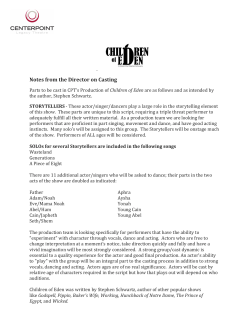Sharp Shape How to apply ‘Inverted Orthotic Technique’ in AOMS®
Sharp Shape 12891 Lantana Avenue Saratoga, CA 95070 not just any shape www.sharpshape.com Tel & Fax : 408-871-1798 How to apply ‘Inverted Orthotic Technique’ in AOMS® Sharp Shape, Copyright ©, All rights reserved, October, 2013 What is Inverted Orthotic Technique? According to the video clip that Dr. Richard Blake (DPM) posted on YouTube, our understanding of the technique is briefly described in the following. The video clip can be found at http://www.youtube.com/watch?v=pKWOKCgJVDQ. Figure 1: View of the ‘Inverted Orthotic Technique’ from the back of the foot Figure 2: View of the ‘Inverted Orthotic Technique’ from the medial side of the foot When the bisector of the heel is balanced vertically to the ground, the negative bandage plaster cast is poured with plaster slurry. After the plaster cast is dried out, the plantar surface of the cast is filled with plaster putty (cast correction). Compared with the traditional cast correction, the Blake Inverted Cast is built with a lot of plaster on the medial side (thickened). Figure 1 illustrates the appearance of the heavily inverted cast from the heel point of view. Figure 2 shows the appearance of the heavily inverted cast from the medial-side point of view. Sharp Shape’s AOMS was designed with foot-cast-corrections in mind. The cast correction techniques are intuitive to AOMS users, as long as he/she understands the basic foot orthotic lab techniques. Not all software packages can easily apply cast corrections as AOMS does. Figure 3 shows how to apply the ‘Inverted Orthotic Technique’ in the AOMS cast correction software. Red arrow #1 shows that the forefoot platform on the medial side has been lifted. Red arrow #2 shows the degree that has been lifted. Red arrow #3 shows the relationship in the transitions in the arch and lateral ridge area. Figure 4 shows the finished inverted cast. Figure 3: ‘Inverted Orthotic Technique’ in the AOMS cast correction software Figure 4: View of the finished inverted cast (red arrow #1) 2 Figure 5: A closer view of the finished inverted cast (red arrow #3) In theory, the software can make as many degrees of inverted cast as you want. In reality, the thickness of the material has to be thick enough to accommodate the device, and the length of the cutter for the CNC milling machine has to be long enough to trim the thickest part of the cast. These requirements are too harsh. In the AOMS software, some technique can be applied. Figure 6: Pushed down forefoot with same degree of inversion 3 The three curves pointed by red arrow #1 have been pushed down, while maintain the same degree of inversion (pointed by the red arrow #2). The result is shown in Figure 7 (red arrow #3). Compared with Figure 4 (red arrow #1), this device requires less thickness of the material. However, we don’t know the impact in medical terms. You need to discuss it with a podiatrist. Figure 7: View of the finished device resulting from ‘pushed down’ forefoot Figure 8: The appearance in the rearfoot area (apex) 4 Figure 8 illustrates the look in the rearfoot area (apex) when the ‘Inverted Orthotic Technique’ is applied. Actually, there is not a lot of difference between this and the traditional cast correction. Red arrow #1 illustrates the heel fill. Red arrow #2 illustrates where the cross-section of #1 is. Figure 9: The appearance in the rearfoot area (navicular) Figure 9 illustrates the look in the rearfoot area (navicular section). Note that the curve has been lifted slightly from the medial side (red arrow #1) to blend the heel and the arch. Because it is an inverted cast, the area has to be lifted to smoothly match the arch lift. This document describes the handling of ‘Inverted Orthotic Technique’ in AOMS. Similar techniques can be applied to the cast corrections. For example, instead of lifting the medial side, the software allows the user to lift the lateral side. Since we are no experts on the pathology of the foot, you may further consult with a podiatrist. More discussions can be found at http://www.prolaborthotics.com/Blog/tabid/90/EntryID/348/Default.aspx. If you have any questions, please contact us at sharpshape@comcast.net. --- End of File --- 5
© Copyright 2025