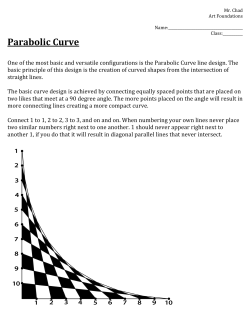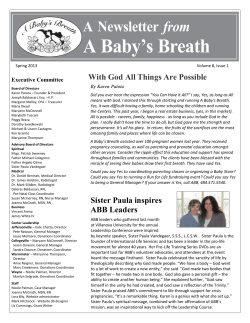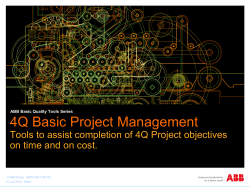ABB Inc.
How to Upload a Custom Curve with WinPCD T2 The PCD is capable of performing a trip operation using virtually any type of curve. The CurveGen Common Platform Software can be used to create a custom curve. After the desired custom curve is developed using the CurveGen software, it can be uploaded to the PCD by using the WinPCD T2 Software. The instructions below will step you through. Call 1-800-929-7947 x 5 or +1-407-732-2000 x 2510 for this issue or any other questions. Instructions 1. First establish communication with the PCD using the WinPCD program. 2. From the Main Menu select “Programmable Curves”. ABB Inc. 655 Century Point Telephone Fax Lake Mary, FL 32746 407-732-2000 407-732-2161 www.abb.com/mediumvoltage Instructions IN-FAPCD-08 Rev. A November 2002 3. From the Programmable Curves Menu select “Transmit Programmable Curve Data”. 4. Depress the Filename “Set” button to select the custom curve from the saved file location. ABB Inc. 655 Century Point Telephone Fax Lake Mary, FL 32746 407-732-2000 407-732-2161 www.abb.com/mediumvoltage Instructions IN-FAPCD-08 Rev. A November 2002 5. Select the desired custom curve from the CurveGen folder or location the .CRV curve file was saved in. 6. After the .CRV file or desired curve is selected, depress the “Open” button. 7. Depress the “Start” button to proceed with the upload process. Note: You can create up to three user curves. ABB Inc. 655 Century Point Telephone Fax Lake Mary, FL 32746 407-732-2000 407-732-2161 www.abb.com/mediumvoltage Instructions IN-FAPCD-08 Rev. A November 2002 8. Enter your password and depress “OK” . 9. The selected curve will now be transmitted (or uploaded). 10. Press the “Back” button to exit, and then go back into the Settings Menu. ABB Inc. 655 Century Point Telephone Fax Lake Mary, FL 32746 407-732-2000 407-732-2161 www.abb.com/mediumvoltage Instructions IN-FAPCD-08 Rev. A November 2002 11. Select “Primary Settings – Protection” from the Settings Menu. 12. Select “User Curve 1”. This is the created custom curve. ABB Inc. 655 Century Point Telephone Fax Lake Mary, FL 32746 407-732-2000 407-732-2161 www.abb.com/mediumvoltage Instructions IN-FAPCD-08 Rev. A November 2002 13. This completes the installation of the custom curve (User Curve 1). Call 1-800-929-7947 x 5 or +1-407-732-2000 x 2510 for any other questions you may have. ABB Inc. has made every reasonable attempt to guarantee the accuracy of this document, however, the information contained herein is subject to change at any time without notice and does not represent a commitment on the part of ABB Inc. These instructions do not purport to cover all details or variations in equipment, nor provide for every possible contingency to be met in conjunction with installation, operation or maintenance. Should particular problems arise which are not covered sufficiently, please contact ABB Inc. ABB Inc. 655 Century Point Telephone Fax Lake Mary, FL 32746 407-732-2000 407-732-2161 www.abb.com/mediumvoltage Instructions IN-FAPCD-08 Rev. A November 2002
© Copyright 2025