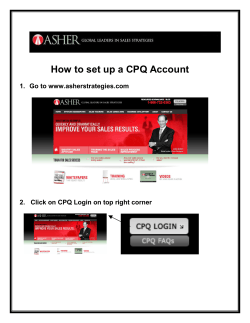How to Register Step 1 – Login
How to Register Go to https://my.holmesglen.edu.au Step 1 – Login Click on the Student Login link Enter your Network ID Given to you in your Letter of Offer Enter your Password Your Password will be your date of Birth in 8 digits, using the format DDMMYYYY E.g. if you were born 1st January 1982, your password will be 01011982 Click on the Login button Holmesglen: SV Registrars 23-Jan-2014 C:\Documents and Settings\Steve_V\Desktop\How to Register V2.docx Version: 3.0 rd Date: 23 January 2014 Step 2 – Registration Click on Student Step 3 – Registration (cont) Click on Registration then Add Classes Step 4 – Term Selection Note: you will need to repeat the process for registration if you are enrolling for both 2014 Semester 1 and 2014 Semester 2. Select the Term in which to register from the drop down box, then click Submit. Holmesglen: SV Registrars 23-Jan-2014 C:\Documents and Settings\Steve_V\Desktop\How to Register V2.docx Version: 3.0 rd Date: 23 January 2014 Step 5 – Registration Checklist Answer every question using the the drop-down selections Click the Save and Continue button to go to the next page, repeat until all sections are complete. Step 6 – Study Path (Program) Selection Select the Study Path (Program) in which to register from the drop down box, then click Submit Note: If you are registering in more than 1 program, you will need to click ‘Select Study Path’ after completeing registration (Step 8) Holmesglen: SV Registrars 23-Jan-2014 C:\Documents and Settings\Steve_V\Desktop\How to Register V2.docx Version: 3.0 rd Date: 23 January 2014 Step 7 – Add Classes Registering for single CRN’s Enter your CRN numbers and click Submit Changes Registering for a Block Click on Register Block Holmesglen: SV Registrars 23-Jan-2014 C:\Documents and Settings\Steve_V\Desktop\How to Register V2.docx Version: 3.0 rd Date: 23 January 2014 Step 8 – Registration Complete If you registered successfully you will see the following screen appear, showing your registrations. You can now click on the ‘Registration Fee Assessment’ link at the bottom of the page. Step 9 – Registration Fee Assessment This page will list all the payment methods available. To pay your fees now by Credit Card, click on the ‘Pay Now’ link at the bottom of the page and follow the prompts. Holmesglen: SV Registrars 23-Jan-2014 C:\Documents and Settings\Steve_V\Desktop\How to Register V2.docx Version: 3.0 rd Date: 23 January 2014
© Copyright 2025