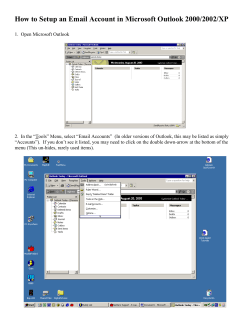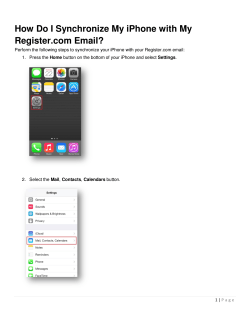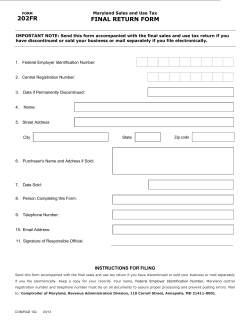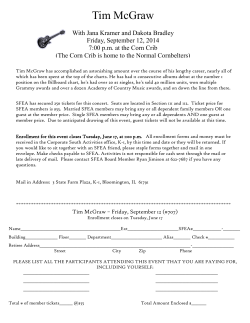Create Master:
Setting up SmartDNS Creating your first domain click the button Create Master: Creating Mater Zone: Notice after the domain name there is a ‘.’ There must be a period at the end of all three entries. Notice also that the e-mail address has a ‘.’ Instead of an @. After you are done with this part select OK and the next widow will pop up see below. Note: If you only have 2 WAN lines then you only need to enter 2 Name Servers. This window allows you to create all records except for the PTR record you will have to create its own master record. Refer to the PTR record how to doc. Now let’s click A and create our A records. Click Create and the screen should look like this: You can enter the records 2 different ways: If you use the domain name after the www server name you must use a ‘.’ at the end. Note: You must enter A records for all of you NS records for the first domain (which are the WAN IP’s of the Fatpipe) Creating MX record: Click create window on right side will pop up: 1. Enter the name @ which is the same as fatpipetest.com. 2. Enter Mail Server: mail.fatpipeinc.com. 3. Then click OK Creating a CNAME record: Click create and window on right will pop up. Enter Alias name and Target host and click OK. Creating a TXT record: Please refer to website for TXT setup: http://www.openspf.org/wizard.html Quick reference: Smart DNS Basic setup: A records: ns1 10 ns2 10 www 10 www 10 mail 10 mail 10 @ 10 @ 10 IN IN IN IN IN IN IN IN A A A A A A A A NS records: @ 10 IN @ 10 IN NS NS MX records: @ 10 IN MX 65.19.173.34 69.2.213.18 65.19.173.37 69.2.213.20 65.19.173.36 69.2.213.19 65.19.173.37 69.2.213.20 Notes: WAN 1 IP of Fatpipe WAN 2 IP of Fatpipe Web server Web Server - (reverse mapped IP) Mail server Mail server - (reverse mapped IP) So this will resolve without the WWW in front of fatpipetest.com So this will resolve without the WWW in front of fatpipetest.com ns1.fatpipetest.com. ns2.fatpipetest.com. 10 mail.fatpipetest.com. Interface-To-Network Mapping setup: Click on Advanced Settings tab Highlight the WAN interface and add the full subnet for each WAN interface. The network to interface mappings are used to designate the IP space that exists for each WAN line. This is especially important to configure if you have multiple networks on one WAN link.It is also suggested that you add in these entries irregardless. They are utilized by the Fatpipe for handing out IP addresses for DNS queries replied to by the Fatpipe. Created by Jerrod Bonacci – Last updated 08-01-2006
© Copyright 2025