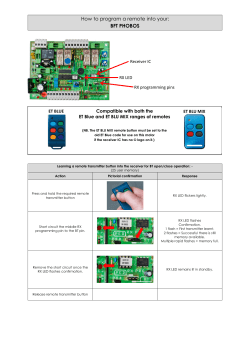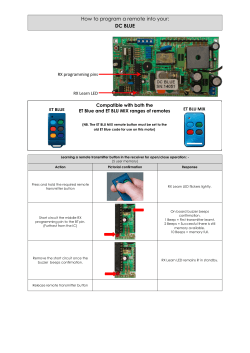2600T Series Pressure Transmitters How to replace Profibus PA pressure transmitters
Technical Information TI/266PB-EN Rev. A 2600T Series Pressure Transmitters How to replace Profibus PA pressure transmitters with the 266 PA Pressure Measurement Engineered solutions for all applications 2600T Series Pressure Transmitters How to replace Profibus PA pressure transmitters with the 266 PA Table of content Introduction....................................................................................................................................................... 3 1. Replace the Profibus transmitter with another of the same type and model. . .............................................3 1.1 Set the Address of the new device same as the address of the device to be replaced................................................... 3 1.1.1 Through the local HMI: .................................................................................................................................... 3 1.1.2 Through the Control System: ............................................................................................................................. 4 1.2 Device Connection..................................................................................................................................................... 4 2. Replace an old transmitter model with the 266 PdP while the System is in Service and cannot be stopped. ........................................................................................................................................................5 2.1 The Project is GSD file based...................................................................................................................................... 6 2.1.1 Device Configuration.......................................................................................................................................... 6 2.1.2 Ident Number Changing..................................................................................................................................... 6 2.1.2.1 Through the local HMI............................................................................................................................ 6 2.1.2.2 Through the DTM................................................................................................................................... 7 2.1.3 Set the Device Address...................................................................................................................................... 7 2.1.4 Device Connection. ............................................................................................................................................ 7 2.2 The Project is DTM/FDT 1.2 based.............................................................................................................................. 8 3. Replace an old transmitter model with the 266 PdP when the System is Out of Service. ..........................9 2 TI/266PB-EN Rev. A | 2600T Series Pressure transmitters Introduction During the life cycle of any plant it could be required to replace installed Profibus PA pressure transmitters because defective or broken. If the new transmitter to be installed is of the same model and type, it is a simple plug and play operation without specific problems but in the case the installed device is an old transmitter not anymore available and it must be replaced with another pressure transmitter of a different type/model then it is necessary take care of some situations. This document wants explain how to replace an old ABB Profibus PA pressure transmitter model (600T, 264, 265, AFK800…..) with the new 266 PdP into an ABB Control System. 1. Replace the Profibus transmitter with another of the same type and model In this case let us suppose to replace a defectice 266 PdP with another similar 266 PdP. For this operation is not required to switch the controller out of service because the DCS project must not be changed. 1.1 Set the Address of the new device same as the address of the device to be replaced. In this case let us suppose to replace a defectice 266 PdP with another similar 266 PdP. For this operation is not required to switch the controller out of service because the DCS project must not be changed. 1.1.1 Through the local HMI: Enter in the “Communication” Menu Select “Address” Press “Edit” With the “Next” button select the digit and with the up/dw increment or decrement the digit itself until it is as desired then press “Next” to modify the next digit until the address is set at the desired number. Press “OK” Press “Back” until Exit from the “Communication” menu Note. When the address has been changed the device executes a reset so it takes some seconds before to return alive 2600T Series Pressure transmitters | TI/266PB-EN Rev. A 3 2600T Series Pressure Transmitters How to replace Profibus PA pressure transmitters with the 266 PA 1.1.2 Through the Control System: — Connect the new device still with default address (126) on the Bus replacing the old defective transmitter. — Execute the “Set Slave Address“ operation changing the device address from 126 to the address as configured in the project 1.2 Device Connection Connect the 266 PdP on the Bus replacing the old defective transmitter if it was not yet connected. After the above operation the DCS starts to read/receive the measure from the new transmitter. Note. In order to receive the same measurement as before, the new transmitter had to be previously configured/parameterized like the device to be replaced. There are some methods to do it: - Download the device configuration from the DCS if it was previously saved in the controller database. - Configure the new instrument at the workbanch before to connet it in the plant. - Connect the new instrument on the bus and proceed with its configuration through the its DTM integrated in the DCS 4 TI/266PB-EN Rev. A | 2600T Series Pressure transmitters 2. Replace an old transmitter model with the 266 PdP while the System is in Service and cannot be stopped. Typically with the ABB systems, the Profibus devices are inserted in the DCS project as a “New Object GSD based” or “New Object DTM/FDT 1.2 based” depending by the available files and strategy. See the screen dump below Once the Object is selected, the second step is to assign the desired Node Address. 2600T Series Pressure transmitters | TI/266PB-EN Rev. A 5 2600T Series Pressure Transmitters How to replace Profibus PA pressure transmitters with the 266 PA 2.1 The Project is GSD file based In this case only the cyclic communication is active between DCS and Field Device. Because the GSD file of the new 266 PdP cannot be installed and the project cannot be modified, it is necessary proceed as follow: 2.1.1 Device Configuration Before to connect the new 266 PdP on the bus, it must be configured like the pressure transmitter to be replaced by using an external configuration software like DAT200 with installed the DTM of the 266 PdP-PA or other similar programs. 2.1.2 Ident Number Changing With the local HMI or with the DTM installed into the DAT200 change the Ident Number of the 266 PdP to “Adaptation Mode” or to the Ident Number specific of the transmitter to be replaced 2.1.2.1 Through the local HMI Enter in the “Communication” Menu Select “Ident Number Selection” Press “Edit” Select “Adaptation” or, if for example the old device is a 264 model, select “131 (052B 264)” Press “OK” Press “Back” until Exit from “Communication” menu 6 TI/266PB-EN Rev. A | 2600T Series Pressure transmitters 2.1.2.2 Through the DTM Connect the Device Execute a “full upload” Enter in “Extras/Ident Number Selection” menu Select “Adaptation” or, if for example the old device is a 264 model, select “131 (052B 264)” Press “Apply” Press “OK” and close the DTM 2.1.3 Set the Device Address Set the same address of the device to be replaced. This is possible via Local HMI or via Control system. see the sections 1.1.1 and 1.1.2 Note. When the address has been changed the device executes a reset so it takes some seconds before to return alive 2.1.4 Device Connection Connect the 266 PdP on the Bus replacing the old defective transmitter if not yet connected. After the above operation the DCS starts to read/receive the measure from the new transmitter. During the first scheduled stop of the plant, it is possible replace in the project the GSD file of the old device with the GSD file specific of the 266 PdP. It is also recommended to set back the Ident Number of the 266 PdP to its own original Ident number as 0x3450 (code 1). 2600T Series Pressure transmitters | TI/266PB-EN Rev. A 7 2600T Series Pressure Transmitters How to replace Profibus PA pressure transmitters with the 266 PA 2.2 The Project is DTM/FDT 1.2 based In this case both the cyclic and acyclic communications are executed between DCS and Field device. Because the DTM file of the new 266 PdP cannot be installed and the project cannot be modified, it is necessary proceed as above described for the GSD file based projects. Once the procedure is complete the cyclic communication is enabled and the DCS starts to read/receive the measure from the 266 PdP. The Parameterization/configuration of the transmitter via acyclic communications from the Engineering Station of the Control System is not possible anymore because the installed DTM is of the old device which has different parameter mapping. At the first scheduled stop of the plant, it will be possible replace in the project the DTM file of the old device with the DTM of the 266 PdP PA. After this upgrade of the project it will be possible again have the full visibility and handling of the 266 PdP PA database. Note. Hovewer, if during this period of time, the user wants have full access at the device database for setting or monitoring operations it is still possible by using the Stand Alone configuration software DAT200 (o similar) with installed the DTM 266 PdP PA. The PC/Laptop with the DAT200 must be connected through the USB/DP modem in parallel at the Profibus DP line output of the Control System’s Profibus interface card . For example if the DAT200 was used for changing the 266 PdP Ident_number and its parameterization as described in the section 2.1.1, then it can be still used in parallel at the Control system with the role of Class 2 Master of a profibus system architecture, see the diagram below: Operator Station Engineering Station Ethernet/TCP-IP Controller Class 1 & 2 Master @1 DAT200 Modem USB/DP Asset Vision Basic Class 2 Master USB @0 PS PROFIBUS DP RS485 DP/PA Coupler T PROFIBUS PA @ 31 8 TI/266PB-EN Rev. A | 2600T Series Pressure transmitters T IEC 61158-2 @ 48 @ 63 The Profibus interface (modem) of the DAT200 must satisfy the following settings: — Its Address must be different by the Address of the DCS Profibus Interface card. Usually the DCS interface card has Address = 1 Usually the Profibus Modem has Address = 0 — Set the Baud Rate and the relating Bus parameters of the Profibus USB/DP Modem with the same setting of the DCS profibus Card. USB/DP modem setting DCS Interface setting Note. A system like the above defined allow to the user a full handling of the new transmitter throug a stand alone configuration station until the DCS project will be not updated. 3 Replace an old transmitter model with the 266 PdP when the System is Out of Service. In this case it is just necessary modify the DCS project deleting the node of the device to be replaced and redefining the same node with the DTM or GSD file (in case of projects GSD file based) of the 266 PdP. For devices of different type and model, the configuration of the old device previously saved in the system database couldn’t be downloaded to the new instrument and for this reason it would be recommended to proceed with the parameterization of the new device like that of the old one by using a configuration software (DAT200). 2600T Series Pressure transmitters | TI/266PB-EN Rev. A 9 ABB Ltd. Process Automation Howard Road, St. Neots Cambridgeshire, PE19 8EU UK Tel: +44 (0)1480 475321 Fax: +44 (0)1480 217948 ABB Inc. Process Automation 125 E. County Line Road Warminster, PA 18974 USA Tel: +1 215 674 6000 Fax: +1 215 674 7183 ABB Automation Product GmbH Schillerstrasse 72 D-32425 Minden Germany Tel: +49 551 905534 Fax: +49 551 905555 ABB S.p.A. Process Automation Via Statale 113 22016 Lenno (CO), Italy Tel: +39 0344 58111 Fax: +39 0344 56278 www.abb.com Note We reserve the right to make technical changes or modify the contents of this document without prior notice. With regard to purchase orders, the agreed particulars shall prevail. ABB does not accept any responsibility whatsoever for potential errors or possible lack of information in this document. We reserve all rights in this document and in the subject matter and illustrations contained therein. Any reproduction, disclosure to third parties or utilization of its contents - in whole or in parts – is forbidden without prior written consent of ABB. 3KXP000009R2901 Copyright© 2011 ABB All rights reserved TI/266PB-EN Rev. A 12.2011 Contact us
© Copyright 2025