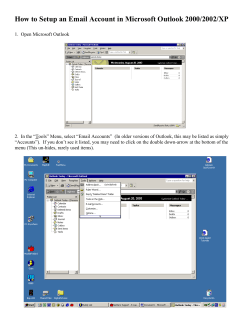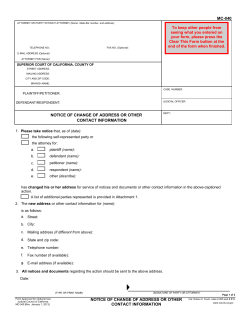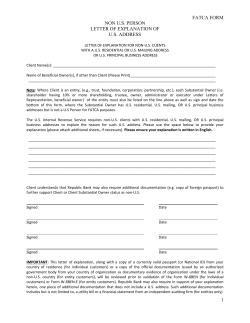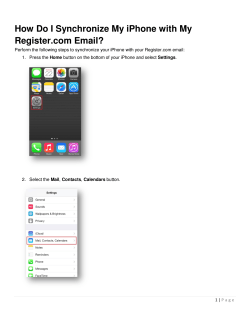How to prepare with Saturation Mail How to Guide 2011
How to Guide 2011
How to prepare Saturation Mail with
How to Prepare
Saturation Mail using MAILERS+4
Table of Contents
Welcome to Saturation Mailing with MAILERS+4........................................................... 1
Step 1 — What You Need to Get Started.......................................................................... 5
Obtain a Bulk Mail Permit
Determine Payment Type
Database Files
Step 2 — Designing Your Mailpiece................................................................................. 6
Making Your Mailpiece Automation Compatible
Step 3 — Preparing a List for Saturation Mailing........................................................... 8
Acquiring an Occupant Mailing List for Walk Sequence
Using Your Own Mailing Lists for Walk Sequence
Step 4 — Presorting For Postal Discounts................................................................... 10
Sortation Categories
Step 5 — Forms You’ll Need to Take to the Post Office................................................ 12
Postal Forms and Reports
Step 6 — Printing Your Address Labels........................................................................ 14
Formatting Addresses Correctly
Step 7 — Printing Required Tags for Containers.......................................................... 16
Step 8 — Putting Labels on the Mailpiece.................................................................... 17
Mailpiece Clear Zones
Address Labels
Step 9 — Assembling Your Mailpieces into Containers............................................... 18
First - Label Trays or Sacks
Second - Prepare Sorts
Third - Sleeve & Strap Trays
Step 10 — Taking It All to the Post Office...................................................................... 19
Sources of Postal Information
Verification & Acceptance of Mail
i
Copyright
Information in this document is subject to change without notice. Companies, names, and data used
in examples herein are fictitious unless otherwise noted. No part of this document may be reproduced or transmitted in any form or by any means, electronic or mechanical, for any purpose, without the express written permission of Melissa Data Corporation. This document and the software it
describes are furnished under a license agreement, and may be used or copied only in accordance
with the terms of the license agreement.
Copyright © 2011 by Melissa Data Corporation. All rights reserved.
Information in this document is subject to change without notice. Melissa Data Corporation assumes no responsibility or liability for any errors, omissions, or inaccuracies that may appear in this
document.
Trademarks
Windows is a registered trademark of Microsoft Corp.
The following names are registered trademarks of Melissa Data Corporation®: Address Object;
AddressPlus; ListWare; MAILERS+4; Presort Object; ZIP+USA; Melissa Data and the Melissa Data
logo.
Melissa Data is a nonexclusive NCOALink Interface Distributor and Full Service Provider Licensee
of the USPS. The prices for NCOALink processing are not established or controlled by the USPS.
Melissa Data receives weekly NCOALink updates. DSF2 processing is performed by a nonexclusive licensee of the United States Postal Service.
The following trademarks are owned by the United States Postal Service®: ACS; CASS; CASS
Certified; DMM; DPV; DSF2; eLOT; First-Class; First-Class Mail; Intelligent Mail; IM barcode;
LACSLink; NCOALink; PAVE; PLANET Code; Post Office; POSTNET; Standard Mail; SuiteLink; United
States Postal Service; USPS; ZIP; ZIP Code; and ZIP + 4.
To view PAVE Gold Presort categories: MelissaData.com/pave.
Melissa Data is a nonexclusive NCOA Licensee of Canada Post and SERP Certified. The following
trademark is owned by Canada Post Corporation®: NCOA.
MELISSA DATA CORPORATION
22382 Avenida Empresa
Rancho Santa Margarita, CA 92688
Phone: (800) MELISSA (1-800-635-4772)
Fax: 949-589-5211
E-mail: info@MelissaData.com
Internet: www.MelissaData.com
For the most recent version of this document, visit
http://www.melissadata.com/tech/mailers+4.htm
Document Code: MP4SMG
Revision Number: 100623.054
Last Update: June 23, 2010
ii
Welcome to Direct-Mail Marketing with MAILERS+4
Saturation mailing gets you the lowest
postage rate because of the discounts for
sharing the workload. When you do some of
the processing and sorting, it saves the Postal
Service time and money. They pass those
savings on to you in the form of postage
discounts. A standard letter can be mailed
for as little as 12¢ per piece. Non-profit
organizations save even more.
You can also save money by dropping
your mailing at the postal facility handling
the delivery. To save the most in postage,
deposit the mailing with the Destination
Delivery Unit (DDU), the local post office
that services the addresses being targeted by
your mailing..
Saturation mailing is targeted toward addresses in the same neighborhood. Specifically, a saturation mailing is directed toward
addresses in the same postal carrier route.
In addition to the significant cost savings, this makes saturation mail ideal for
local businesses to direct their advertising
to nearby residents. Businesses such as
delivery services, restaurants and auto repair
shops can send out discount coupons to raise
awareness of their services.
Qualification Types
Sales or promotional
messages
Form letters
At least 200 sorted and
addressed pieces (or 50 lbs.),
all the same size, shape and
weight.
Rules
Saturation: Mailing sent to 75%
of all addresses or 90% of
residential addresses within a
single carrier route.
High Density: Mailing sent to
125 or more addresses within
a single carrier route.
Mailpieces sorted in walk
sequence.
Mailpieces weigh less than 16
oz.
No Personal letters
No Bills, invoices or statements
No Contracts
No Valuables or currency
Additional Resources
QSG 240d, 340c, 703
1
The best results are obtained by targeting
carrier routes within 2 to 5 miles of the location you are advertising.
This manual provides you with a checklist
of the steps necessary to process a mailing
for the Saturation Mail discounts possible
using MAILERS+4. It includes a list of important elements required to get you started
as a direct mailer, from mailpiece design for
postal automation compatibility, to properly
packaging the mailpieces in their containers
and taking them to the post office.
Good luck with your direct-mail marketing
initiative. If you need further assistance,
please call on our customer service or
technical support staff at 1-800-MELISSA.
Saturation mailing is based on the “carrier route” which is the area serviced by a
single postal carrier. To qualify for saturation postage rates, a mailing must be in walk
sequence order and sent to at least 75% of
all addresses in a carrier route or 90% of the
residential addresses in the route. For example, if a carrier delivers to 500 addresses,
400 of which were residences, your saturation mailing would have to reach 375 out of
all addresses (75% of 500) or 360 residential
addresses (90% of 400).
To qualify for high density postage, the
mailing must be in walk sequence order
and reach 125 addresses in a carrier route,
regardless of the total number of addresses
in the route.
If a carrier route has fewer than 165
addresses, the High Density minimum
of 125 addresses would also qualify for
Saturation rates, therefore Saturation rates
should always be used for these carrier
routes.
To qualify for either saturation or high
density postage rates, a list must have Walk
Sequence numbers.
The Walk Sequence number indicates the
order in which a carrier delivers to addresses
on his route. This number must be attached
to every record and updated every 90 days.
You can have this added to your list with
DSF2 processing, or you can also purchase
an occupant list with the Walk Sequence
numbers from Melissa Data. See Step 3 for
more details about obtaining a mailing list
with Walk Sequence numbers.
MAILERS+4 offers you a double benefit:
it is a powerful program that processes your
mailing for the best discounts possible; it
enhances your database for an efficient,
successful direct marketing campaign.
For more information about how much you can save by using saturation mailing with
MAILERS+4, visit:
http://www.melissadata.com/saturation
Additional Resources
QSG 240d, 340c, 703
2
R014
R012
R015
C004
C006
R011
R010
R013
C005
C003
R008
R010
C007
R009
C002
C001
This drawing represents how a ZIP Code is divided into
carrier routes.
3
Step 1 — What You Need to Get Started
Determine Payment Type
Checklist:
Obtain a Bulk Mail Permit
from your local post office.
Determine payment type and
obtain authorization from the
post office.
Get materials and supplies
from the post office, including rubber bands, trays and
sleeves.
Purchase tie straps.
Pick up any books or pamphlets including the Quick
Service Guide (Pub 95).
Obtain a mailing list or sales
leads that target your market.
Obtain a Bulk Mail Permit
You must have a valid mailing permit before you can mail at presorted postage rates.
You’ll pay a fee when you apply and when
you renew the permit every 12 months. Your
post office can tell you how much the fee is.
Payment Types and Requirements
Form 3615
(Yearly Fee)
Stamps
X
Imprint
X
Meter
X
4
Other
Fees
Other
Forms
X
3601-A
Precanceled Stamps
If you want your
mailing to look more
personalized, use
precanceled stamps.
Meter
Using a postage meter
is a convenient way to
pay for postage. Meters are leased from
authorized manufacturers.
Imprint
You can have permit imprint information– called
an indicia–printed in the
upper right corner of the
mailpiece.
Database Files
To process a mailing using MAILERS+4,
you will need a database file. To meet the requirements for Saturation mailing discounts,
the database must contain at least 90% of
the residential addresses (for a residentialonly mailing) or at least 75% of all addresses
for a residential and business mailing.
If you do not currently have a database
that meets the Saturation mailing qualifications, your best option would be to purchase
a list from Melissa Data. Call 1-800‑MELISSA (635-4772) or visit www.MelissaData.
com/Lists and click Occupant Mailing Lists.
Step 2 — Designing Your Mailpiece
Checklist
How to Measure Your Mailpiece
Verify your mailpiece qualifies
for automation compatibility.
Measure your mailpiece to
determine if it qualifies for
letter or flat rates.
The length is the edge that runs parallel to
the lines of the delivery address. The height
is the perpendicular edge.
The size of your mailpiece will determine
the rates available to you. The major processing categories of Standard Mail (A) include letters or cards and flats. All the pieces
in your mailing must be the same size, shape,
and weight.
Making Your Mailpiece Automation
Compatible
Making your mailpiece automation-compatible is important. Automated equipment
can process mail quickly and more efficiently
than manual operations can, allowing the
Postal Service to set lower rates for these
pieces and increase delivery time.
Your automation-compatible mailpiece
should:
Meet size and weight standards.
Be made of good quality white or
light-colored paper.
Contain no sharp items including
staples.
Contain no bulky items larger than
1/4” thick.
Be sealed securely with wafer tabs if
applicable.
Be readable by automation equipment.
H
H
Address
Address
L
L
Letters
Although the post office allows letter mail
to be a maximum of 11.5” in length, to
ensure accurate and efficient processing, the
USPS recommends your letter size mailpiece
be less than 10.5” in length.
Flats
For the maximum automation discount,
flat pieces should be no larger than 12” high
by 15” long.
Minimum and Maximum Sizes
Be aware of the differences between letter
mail and flat mail, and check with the USPS
regarding the differences in postage rates.
For example, if you design a newsletter as an
8.5 x 11” piece, then you will pay flat rates.
If you fold the newsletter in half as an 8.5 x
5” self-mailer, you will pay lower letter rates.
This booklet will describe how to process
and mail letter size pieces in more detail.
5
Flats
Letters
Min
Max
Length:
11 1/2”
15”
6 1/8”
Height:
6 1/8”
12”
0.25”
Thickness:
0.25”
0.75”
Weight:
less than 13 ounces
Min
Max
Length:
5”
11 1/2”
Height:
3 1/2”
Thickness:
0.007”
Weight:
up to 3.5 ounces. Some
restrictions apply, verify
with your post office.
Automation letters must maintain an
aspect ratio (height ÷ width) between 1.3 and
2.5.
One dimension must exceed at least one
of the letter-size minimums.
Additional Resources
DMM 101, 201.3
QSG 201a, 201b, 301a
Notice 3-A, Letter-Size Mail
Dimensional Standards Template
6
Step 3 — Preparing a List for Saturation Mailing
Checklist
Acquire a certified occupant
mailing list, or…
Have Walk Sequence
numbers appended to the
records in your mailing list
Acquiring an Occupant Mailing List
for Walk Sequence
It is rare that mailing lists that built up
via existing customer relationships will
contain the necessary 75% of addresses
within a given carrier route to qualify
for saturation mailing. More likely, it will
be necessary to buy a list from Melissa
Data. You can purchase a list by calling
1-800-MELISSA (635-4772) or by visiting
www.MelissaData.com/Lists on the web.
Buying Occupant Mailing Lists over the
Web
1. Point your web browser at
www.MelissaData.com/Occupant.
2. Alternatively, from inside MAILERS+4,
click on the Internet menu and click
Order Occupant Lists Online.
3. To target addresses within a given
distance of your location, select Radius
and enter the maximum number of
miles (Again two to five miles are usually
ideal for saturation mailing and the
address, city, state and ZIP Code of your
location).
4. Alternatively to receive all carrier routes
with a single ZIP Code, select ZIP Code
and enter the five-digit ZIP that you
want to target.
5. Under Check to Include, select the types
of addresses to include in your occupant
list. To meet the minimum requirements
of a saturation mailing, you should
leave all boxes checked. You can also
check the box to Include Names Where
Available but this is not required for
saturation mailing.
6. Click Add Selection. The web page
will display a summary of the list to be
purchased, including the number of
addresses included.
7. To purchase only some of the carrier
routes within the selected radius, click
Carrier Route(s) and uncheck the
carrier routes that you don’t want. Click
Confirm and Return to My List to finish.
8. Click Next Step. The web page will
display the cost of the selected occupant
list and a list of available file formats.
dBase (*.dbf) is the best for working
within MAILERS+4 (although the
others will work).
9. Select the desired format and click Next
Step.
10. Enter a job name. This will allow you to
retrieve the same settings to purchase an
updated list in the future.
11. Click Check Out.
12. The web page will display your shopping
cart. Verify that the information is
correct and click Check Out.
13. Enter your shipping address and click
Continue.
14. Enter your billing information and click
Submit Order.
7
After processing your order and compiling
the occupant list, the web page will display a
gray Download button. Click this to download
your new database.
Your occupant list must be used within 90
days of purchase. After 90 days, you must
purchase an updated list.
Using Your Own Mailing Lists for
Walk Sequence
To use your own mailing list, your database must contain enough addresses to meet
the requirement of 75% of all addresses or
90% of residential addresses in a given carrier route.
DSF Processing
In order to use your list for saturation
mailing, the database must have Walk Sequence numbers appended to each record.
This is called DSF2 processing.
You can send your list to Melissa Data
for DSF2 processing. Call 1-800-MELISSA
(635-4772) to speak to our Data Enhancement Services department or visit
www.MelissaData.com/DSF for more information.
Your list must be used within 90 days
after it is returned to you from processing.
Using MAILERS+4 to Determine
If Your Mailing List Qualifies for
Saturation Mailing
1. Select List > Tally…
2. Check Carrier Route
3. If your mailing list covers a large
geographic area, you should consider
using a filter to limit the tally to the
ZIP to be targeted by your saturation
mailing. See the MAILERS+4 User’s
8
4.
5.
6.
7.
Guide for more information on using
filters.
Click Go.
After MAILERS+4 finishes the tally, it
will display the Print/Preview dialog.
Select Carrier Route and click Preview or
Print.
The report will show the number of
addresses in your database compared
with the number of possible addresses,
broken down by carrier route.
CASS Report 3553
Step 4 — Presorting For Postal Discounts
Checklist
Measure and weigh your
mailpiece and enter in the
correct data in the Presort
Wizard.
Select the appropriate
presort categories to sort to.
Presort For Postal Discounts Using
MAILERS+4
1. Click the Presort button.
2. Select {– New Mailing –} and click
Next >>.
Sortation Categories
You can receive a larger discount on postage if you share the work of processing the
mail. When you do some of the preparation
and sortation, it saves the Postal Service time
and money and they pass the savings on to
you.
To receive automation rates, addresses
must be CASS verified, have a ZIP + 4
Code, and labels must be barcoded.
To receive non-automation rates, addresses
must have a valid 5-digit ZIP Code, presorted packages must be rubberbanded, and addresses do not need to be CASS processed.
Miscellaneous pieces are known as residuals when the addresses have an invalid ZIP
Code, no ZIP at all, or have international
addresses.
3. Fill in Post Office of Mailing
information. (This is where you
obtained your bulk permit.) You should
check Save as Default if this is the
primary post office you use for bulk
mailings.
9
How do I accurately measure
my mailpiece?
1. Take 10-20 assembled mailpieces
(including labels, inserts, and
rubberbands) and flatten them by
hand and release.
2. Measure the height of the stack to
the nearest 1/8 inch and enter this
amount as the thickness.
3. Weigh the same 10 pieces to
the nearest 0.0001 pound or 0.1
ounce and enter this amount as
the weight.
4. Enter in the height and width of
the piece.
5. MAILERS+4 will do the
calculations per piece and enter
this information on the postage
statement.
4. Mark your selections for Mail Class, Mail
Piece Type and Rate Type.
5. The information you place in the
Sample Size and Weight screen is very
important for accurate tray sortations
and weight rates. Enter the information
as accurately as possible and choose
Next >>.
6. Complete the Postage Statement
Information including the permit holder
and payment type. Click Next >>.
7. The Suggested Mailings listing will show
you what Presort levels your list may
qualify for, and what levels it will attempt to sort to, in descending order
from the lowest rate. Saturation mailings
require the “Enhanced CRRT WS/HD/
LOT Letters” presort level.
8. To select destination discounts, click
Destinations >> and select the BMC,
SCF or DDU that you plan to use for
this mailing. Remember, DDU rates are
not available for letters and cards.
9. To add a DDU, click Edit DDUs, then
click New and enter the city, state and
ZIP code for the new DDU.
10
10. Click Format, then click Autoformat.
Verify that Carrier Route and Walk
Sequence are formatted. Click OK.
Entry Levels
Where you actually deposit your mailing has a big impact on the level of saturation
discounts that you receive. The closer you can your mailpiece to its destination before
turning it over to the post office, the lower the postage.
The following explains the difference between entry levels, listed in descending order
of cost.
Post Office of Mailing – These rates
apply if you drop your mailing with the
Post Office that issued your bulk mail
permit.
Network Distribution Center (NDC)
Entry – A BMC is a centralized, highly
mechanized mail processing planet for
distributing Standard Mail in bulk form.
Sectional Center Facility (SCF) Entry
– An SCF is a postal facility that serves
as a processing and distribution center
for post offices in a geographic area
defined by the first three digits of the ZIP.
Some SCFs serve more than one such
area.
Destination Delivery Unit (DDU) Entry
– A DDU is the local postal facility that
directly serves a delivery address.
DDU Entry provides the lowest mailing
cost possible. To qualify for this rate,
you deposit your sorted and prepared
mailpieces directly at the DDU that
serves the area that you are targeting
with your mailing. This discount is only
available for flats.
11
Step 5 — Forms You’ll Need to Take to the Post Office
Checklist
Review the Qualification
Report and Postage Statement
and make a copy for your
records.
Prepare to pay the amount of
postage due on the Postage
Statement.
Sign the Postage Statement
certifying you are in
accordance with all USPS
rules and regulations.
Postal Forms and Reports
Documentation must be generated by
PAVE certified software like MAILERS+4.
PAVE certified by the USPS means
MAILERS+4 meets the standard of
excellence for presort software. Certification
at the Gold level is your guarantee that
MAILERS+4 surpassed the standard
qualification criteria for presorting and
accuracy that includes Standard Mail,
FirstClass, and Periodicals.
Printing Postal Forms Using
MAILERS+4
After running Presort, the Mailing
Results Summary screen will show you the
following:
• The rate levels your mailing qualified for after presorting.
• The number of pieces and cost at
each rate.
12
•
Your Total Cost and Savings of the
mailing compared to single piece
First-Class postage. Click Next >>.
1. Print the Qualification Report for
all of the presorted mailings listed.
Highlight one mailing at a time (ie: STD
Automation Letters), select Qualification
Report and click Print.
2. Select Postage Report >>, highlight
all qualified mailings that you want to
mail and then Print to get the required
Postage Statement.
3. Click Finish.
Automation Qualification Report
Report: USPS Qualification Report
Entry: San Clemente, CA 92674
Sort: Standard Mail, DMM 345.6
File: 86786968.dbf
MAILERS+4 (Build 1764)
Sack
#
Sack
Lvl
CR5S
Pkg
Dest
WS
Rates
HD
CR
Run
Tot
92672
Postage Statement and CASS ReAct
Resid
are required
by the USPS
and
Dlv
Delv
Per
must accompany your mailing to the
74
100%
post
office.72The Mailing Summary
and Presort Parameters reports are
101
101
100%
for your personal
reference.
Mailed
port
to
92674 B001
48
48
92674 B001
26
74
92674 B002
48
122
92674 B002
43
165
92674 B002
10
175
92674 B003
48
223
92674 B003
44
267
92
92674 B004
48
315
92674 B004
22
337
70
92674 B005
33
370
33
92674 B006
48
418
92674 B006
22
440
70
92674 B007
33
473
33
92674 B008
48
521
92674 B008
23
544
71
92674 B009
48
592
2
CR5S
92672 92674 B009
20
612
68
92674 B010
48
660
92674 B010
19
679
67
92674 B011
48
727
& Time
Mail Arrival Date
Note
:
Office
92674 B011
743
64
Post16
-Stamp)
(Do Not Round
92674 B012
48
791
or
Postal Service
ilStandard
Standard
MailMa
ss of Individual
red
92674
B012
17
808
65
Mail
United States
ndard
Name and Addre Which Mailing is Prepa
Sta
t—
for
hone
en
ization
Telep
Organ
r)
ss of
Check
box at left if prices are populated in this section.
and Addre
permit holde
Pa
Name
Part
A
rtB013
(If other than
92674
48
856
Postage Statem ss andX Telep
B
(If other
hone
Agent
Automati
Automation Letters Mailing
r) on Flats
Addre
r's Name and
than permit holde
949-586-5200
Permit Holde
92674 B013
12
868
60
If Any
Check box
Email Address,
,
at left if pric
Flat
3.3 oz.B014
Letters 3.3 oz. (0.2063 lbs.)
or s
less
92674
28
896 es are populated28
(0.2063 lbs.)
in this section.
Ray Melissa
or less
,
ida Empresa
22382 Aven 8
Entr
Entry
Price Category
Price
No. of Pieces
Total Postage
yB015
92674
48
944
Price Category
mer No.
9268
CA
Custo
RSM,
Containers
Price
No. & Type of
B1 merNon
No.
1786
416.138
A1
None
5-Digit
$0.233
ent Seq. No.
e B015
Custo
Statem
No.
92674
14
958
62
5-Digity Cost Code
No. of Piec
CAPS Cust. Ref.
Sacks
es
Federal Agenc
$0.3
46
Date
B2
Mailing Non0.251
A2
Noneory
3-Digit
610
153.110
e
4
1 ft. Letter Trays
Customer No.
92674
48
1006 Total Postage
3-Digit
Total Pieces
Processing Categ
2010 B016
4/8/
0.418
7
Mailing
2 ft. Letter Trays
B3
-piece
Post Office of
a single
None
AADC
x A3
e0.253
Weight ofNon
SAN CLEMENTE
92674
B016
13
1019
61
ADC
EMM Letter Trays
0.4863025
CA 92673
B4
Flat Trays
333
89.910
None0.270
A4
None
Mixed AADC
s
8
pound
Mixe
3
____
92674
B017
48
1067
d
9
____
ADC
0
____
s
0 . ____
Pallet
0.496
B5____DND 0.199
A5 DNDC
5-Digit
Type of
C
Total Weight
Other
5-D
92674
B017
1100
81
igit d, Based On33
Postage
If Sacke
4
x
.59
0.31
283
2
B6
Class DNDC0.217
er
A6 DNDC
3-Digit
sed Within Anoth92674
3-Digit
B018
48
1148
For Mail Enclo
0.384
B7 DND
Permit #
A7 DNDC
AADC
ADC
92674C 0.219
B018
20
1168
68
___ ___
0.45
2 ___ ___ / ___ ___ / ___ ___
DNDC 0.236
A8 DNDC
MixedB8
AADC
___ ___ ___
Mixe
___
/
d
___
ADC
92674
B019
33
1201
___ ___ / ___
0.46
2
B9___ DSC
___ ___
t
A9
DSCF
5-Digit
F 0.190 5-D
/ ___ ___ / ___
Address Forma
n/a Alternative
igit
3
CR5S __ ___92672
92674
B019
15
1216
ode ACS
OneC
0.30
3
le
B10 DSC 0.208
Multip
d
A10 DSCF
3-Digit
F Alternative
Method:
3-DMetho
igit
ACS
Move Update
B019
28
1244
76
NCOA92674
0.37
S
5K
forward
B11
L
FAST
nt
J
DSCF
AADC DSCF 0.210
I
e EndorsemeA11
GADC H
Ancillary Servic
F B020
E
1292
0.4448
X D
ls) 735.767
3
C 92674
B
X A
e (Add Parts Tota
tag
all that apply)
t
Pos
al
Flat
(Selec
Tot
s Ove
s.
35
1327
83
Parts Completed
Letters Over 3.3 Oz. up92674
to
3.5 roz.
3.3 Oz.B020
704.825
but lessmeter
precanceled stamp
or
ed
than
xed
16 oz.
bearing
e Affi
tagPieces
Pos
3 ____=
g includes pieces
mailin
. _____
Or0.23
Amount
No.
of
Pound30.942
Pounds
92674
43
1370
43
____
_____
Complete if the Price
Entry pcs.Piece
x $B021
Pric
Entry
Pounds
Total
Postage
eAffixed Piec
d (Check one)
3025
__________
Category
Price
Pieces
Subtotal
Price
Subtotal
postage)
Postage Affixe
e Or total
Category
Neither
Price at Which
Amount
affixed from
No. of
x Lowest
B022
1418
Correct
B12 92674
tract postage Price 48Affixed
Pieces
Due
e (Sub
A12 None Postag
5-Digit
$0.083
$0.725
e Non
Pound
Piec
5-Digit
es
Net
Sub
tota
l
$0.1
Pounds
B022
85
Pounds 1455
9637
Price
B13 92674
None
A13 None
3-Digit
0.101
0.725
Subtotal
Total Postage
3-Digit
tage Affixed
0.268 40
$0.725
(State reason)
B023
1495
40
B14 92674
ge Payment
None
al Adjusted Pos
A14 Noneto net postaAADC
0.103
0.725
ge due;
Additional Posta
Tot
ADC
nal payment
rint
ge. 92674 B024
0.336 48
0.72
1543
affixed add additio payment to total posta
B15
5 this
e Permit Imp 0.725 appeal. If an agent
signs
None
For postage
tag
A15 None
Mixed AADC
0.120
Pos
t add additional
ed
Mixe
In
imprin
to
t
t
ust
d ADC
ncies.
for permi
g, subjec
any deficie
Total Adj
ge in
0.34
sed on this mailin
0.72
agrees to pay
6
ation
AIC 130
asses
B16 92674
B024
27
1570
75
5
and
inform
t Total Posta
ncies
all
ation
DND
Repor
that
deficie
s
A16 DNDC
5-Digit C
0.083
0.562
by the certific
Postmaster:
any revenue
hereby certifie
es for the
mailer is bound
ment to pay5-D
igit
t Only)
l. The mailer
mailing qualifi
(Permit Imprin
y for and agree f of the mailer and that the 0.19
ards and the
6 edge,
B17
or 5
tance of liabilit
92674
B025
48lyorwithcontro
1618
false0.72
nsibility, knowl
on behal
all postal stand
s accepDNDC
DND
sign
C
A17
0.101their respodocum
0.562
rized to 3-Digit
e who furnishes
within
signature certifie
entation comp
that anyon
imprisonment.
from matters 3-Digit
The mailer's
he or she is autho
I understand
ing fines and
ncies resulting the mail and the supporting posta
certifies that
0.26
l regula
0.562 om.
8 tion.
penalties, includ
B18lete;DND
form, the agent may be liable for any deficie comp
that
92674
B025
11
1629
59
ited by law or
al and/or civil
s
C matter prohib
l, and
A18
DNDC
AADC
0.103
0.562 y Policy visit www.usps.c
subject to crimin
ate, truthfu
addition, agent form is accur
ADC
ing our Privac
not contain any
form may be
regard
does
this
g
this
on
ation
on
mailin
sted
0.336 : For inform
0.562
reque
furnished
that the
B19 ation
92674
B026
48
1677
claimed; and
Privacy Notice
DND
who omits inform
C
A19
DNDC
Mixed
AADC
0.120
0.562
form or
hone
prices and fees ation on this
Mixe
Telep
d ADC
misleading inform
0.34
0.562
6
Signing Form
B20 DSC
Agent
or
92674
B026
13
1690
61
F
A20 DSCF
5-Digit
0.083
0.517
d Name of Mailer
Printe
5-D
igit
0.196
0.562
B21 DSC
92674
B027
44 Yes No 0.517
1734
F
or Agent
A21 DSCF
3-Digit
0.101
adjusted from
3-D
igit
Signature of Mailer
figures at left
Are postage
n: 8
0.26
0.517
B22 DSC
s? If yes, reaso
entrie
92674
B027
10
1744
54
mailer's0.103
F
A22PieceDSCF
AADC
0.517
ADC
Weight of a Single
For
0.33
pound
0.517
affix
____
ed posas
____ postage
For____
affixed
mailings
described
in DMM 243, 6compute
for each piece in
the Amount Affixed
column,
tage
92674
B028
48and enter the price (Requ
1792
48
mailings
multiply
____ ____ . ____
as des
t
ired)
by No.
Weigh
cribed in DMM
multiply by
No.
of Pieces
andof
total
in the Total
column.
Total
Stamp
Piec
0.517
and total in
343, comRound
Total Pieces
Released.
puteMail
the Total colu
92674 esB029
20mn.
1812
and
Date
enter the pric
e for each
piece in the
Amo
4
CR5S
92672
92674
B029
25
1837
unt
B23
Affixed colu
Total PostageA23
mn,
Standard Mail Automation Letters Subtotal (Lines A1-A22)
(Check One)
92674 B029 Contact 10 Standard
1847
55
ation Performed?
Presort Verific
d
No
Mail Automat
ted
Yes
Date Mailer Notifie
ion Flats Sub
has been inspec
92674
B030
34
1881
34
this mailing Full
Service
total (Lines
I CERTIFY that
InteOption
Full Service Intelligent
Mail
lligent Mai
B1-B22)
AM
d;
rning:
l Option
claime
conce
Time
required);
for postage prices
PM
B24
B031
27
1908
27
rt where92674
ls)
(1) eligibilityA24
preso
(Initia
By
(and
Number of Pieces that Comply_________ x $0.001 =
ration
ent;
(2) proper prepa
of postage statem
letion
comp
r
92674 B032yee's Name 34 Number
1942
34
(3) prope
annual fee; and required)
(4) payment of
of Pieces that
on deposit (if
Print USPS Emplo
Comply____
(5) sufficient funds
92674
B033
28
1970
28
___
m.
ture
__
ps.co
x $0.001 =
yee's Signa
at pe.us
Explorer
Part
A23
minus A24) 659.158
USPS Emplo
Postal (Line
onTotal
ble A
g standards availa
92674 B034
25
1995
25
mailin
This form and
9
7530-07-000-6209.00.00.K
Par
of 11) PSN92674
PS Form
1
t
ion
B
B035
32
2027
32
(Page
Tota
Vers
3602-R
20103602-R, March
l (Line B23
ort
PS Form
2010
of 11)
3,(Page
March22010
-R1, March
minus B24)
1567) Pres
PS Form 3602
e 3 of 11) PSN
ct (Build
7530-07-0
Presort Obje
92674 (Pag
B036
40
2067
40
00-6210
92674 B037
18
2085
18
92674 B038
35
2120
35
92674 B039
37
2157
37
5
CR5S
92672 92674 B040
17
2174
17
Mailer
1
Sack
ZIP
Mailer: Melissa Data Corp.
Mail ID: 1234567890
Date: 2/8/2008
Page
1 of 1
Note: ThePresort
Qualification
Report
Version 7.70.00.I
Mailing
Permit Imprint
Stamps
Precanceled
Metered
CMM
Letters
NFM
Flats
able
Parcels - Machin
r
Parcels - Irregula
as Nonauto Flats
Letters - Paid
as CR Flats
CR Letters - Paid
Bound Printed
Matter
Periodicals
Library Mail
Media Mail
, Enter Date
r Route Pieces
Date For Carrie Matching and Coding
Pieces, Enter
ss
For Automation ing and Coding of Addre
of Address Match
___ ___
__ / ___ ___
___ ___ / __
Parcel Post
125 pcs
15 lbs.
Date of
Pieces, Enter
For Carrier Route
Sequencing
Carrier Route
both
date
address enter
g a simplified
d
For pieces bearinics file or alternative metho
of delivery statist
Certification
USPS Use
Postage
Link
! sites
To be complete
y
USPS Use Onl
d in
non-PostalOne
! sites
To be complete
Basic(CR):
TOTAL Enh. Car. Rt.
y
USPS Use Onl
d in
non-PostalOne
Totals
2174
Additional
Resources
---------------------------Rate
Summary
Pieces
Form 3600 Postage Statement
Saturation(WS):
2174
User’s
Guide Chapter 9, 11
High Density(HD):
0
0
2174
0
----
0
----
92
100%
70
33
100%
100%
70
33
100%
100%
71
100%
68
100%
68
98%
64
100%
65
100%
60
29
100%
Postage Statement
96%
62
100%
61
100%
81
100%
68
100%
76
100%
83
43
100%
100%
85
40
100%
100%
75
100%
59
100%
61
100%
54
48
100%
100%
55
34
27
34
28
25
32
40
18
35
37
17
100%
100%
100%
100%
100%
100%
100%
100%
100%
100%
100%
100%
2174
----
13
Step 7 — Printing Required Tags for Containers
Tray or Sack Tag Information
Checklist
Destination Line - shows the city, state, and
ZIP Code (3 or 5 digits) of the destination
postal facility. When required, the destination
facility prefix (for example, “ADC”) is used.
Content Line - shows the mail class, processing category, and other information
required.
Office of Mailing - shows the origin or entry
post office.
Ensure tags are printed on
correct paper stock, color, and
size.
Verify barcodes are not
truncated when torn apart, if
using pre-perforated paper.
Printing Tray or Sack Tags Using
MAILERS+4
1. From the Presort Results screen, select
Tray and Sack.
2. Click Print.
3. Click Finish to exit the Presort Wizard.
SAN CLEM
STD FLTS ENTE CA
CR-RTS SC
H
88 123
RSM CA 926
92672
456789
SAN CLEM
STD FLTS ENTE CA
CR-RTS SC
H
88 123
RSM CA 926
92672
456789
Destination Line
926725290
Content Line
SAN CLEMENTE CA
STD FLTS CR-RTS SCH
RSM CA 92688 123456789
123456789
000018
92672
92672
926725290
123456789
SAN CLEM
SAN CLEMENTE CA
STD FLTS ENTE CA
STD FLTS CR-RTS SCH
RSM CA 926 CR-RTS SCH
88 123456
RSM CA 92688 123456789 SAN
789
CLEM
STD FLTS ENTE CA
RSM CA 926 CR-RTS SCH
88 123
92672
000028
92672
456789
Office of Mailing
926725290
123456789
000038
926725290 123456789 000018
SAN CLEMENTE CA
STD FLTS CR-RTS SCH
926725290 123456789 000028
SAN CLEM
STD FLTS ENTE CA
RSM CA 926 CR-RTS SCH
88 123
92672
456789
RSM CA 92688 123456789
926725290
92672
123456789
000058
901005820
926725290 123456789 000038
Additional Resources
DMM 245
User’s Guide Chapter 9
14
SAN CLEMENTE CA
STD FLTS CR-RTS SCH
RSM CA 92688 123456789
926725290 123456789 000058
000048
92672901
RSM CA 92688 123456789
926725290
123456789
MXD LOS
ANGELES
SAN CLEMENTE ST
CAD FLTS
CA
RSM CA 926 NON BC WK
G
STD FLTS CR-RTS
SCH 88 123456789
123456789
000018
926725290 123456789 000048
92672
MXD LOS ANGELES CA
STD FLTS NON BC WKG
RSM CA 92688 123456789
901005820 123456789 000018
901
Step 6 — Printing Your Address Labels
Checklist
Verify the data on the label
is printed according to USPS
guidelines.
Verify automation barcodes
are not truncated and have
the correct number of bars.
Formatting Addresses Correctly
Format your label, keeping in mind the
optical character reader (OCR) scans an address from the bottom of the mailpiece to
the top.
The Postal Service will deliver the mail
to the address designated on the delivery
address line, which is always the line
immediately above the city, state, and
ZIP + 4 line.
Using Proper Type Style
In order for your addresses to be easily
read by OCR’s be sure to use the following
guidelines:
Use simple sans serif type (like
Arial) with uniform thickness.
No bold, italic, extended or condensed type styles.
Point size between 10-12 points.
No kerning, overlapping of characters, or words too close together.
Address block cannot be skewed
more than 5 degrees. Be careful
when attaching labels.
Using uppercase characters throughout the address block is preferred,
but initial or title caps are acceptable.
No punctuation.
Left-justify every line in the address
block.
Use two-letter state abbreviations.
Use one space between the city and
state, two spaces between the state
and ZIP + 4 code.
What are the Elements of an
Address Label?
s021394301773s
**************ECRWSSXXC001
CURRENT RESIDENT
77 MASSACHUSETTS AVE
STE 36
Cambridge MA 02139-4301
The OCR scans the mailpiece
from the bottom to the top.
City State ZIP+4
Suite/Apartment
Delivery Address
Name/Attention
Endorsement Line
POSTNET or Intelligent
Mail Barcode
15
Printing Address Labels Using
MAILERS+4
1. Click the Print Address Labels button.
2. Select the appropriate label description
from the list by highlighting it. (i.e.
Avery 5161) Select Next >>.
3. At the Template tab, create a new
template. Place the appropriate fields for
your label design by double-clicking the
Field Names. Save your template and
click Next >>.
4. Select the following Sequence
commands: Presort Order, Normal
Sequence; All Pages; and click Next >>.
5. Select the following Presort Options:
The mailings from the Job List you wish
to mail; print the Endorsement Line on
all pieces; and a Header Label between
tray changes. Select Next >>.
6. On the Print To tab, select a compatible
printer driver from the listing. Selecting
Windows Driver is best for small ink
jet and laser printers and will use your
default printer in the Windows Control
Panel. Select Next >>.
7. Click Preview to verify your labels will
print as expected, and click Print to start
printing labels.
Additional Resources
Pub. 28 Postal Addressing Standards
Notice 67 Automation Template
DMM 602, 708
QSG 708
User’s Guide Chapter 10
16
Step 8 — Putting Labels on the Mailpiece
Checklist
Peel labels in order from left to
right.
Keep labels and mailpieces
in the same order as the
Qualification Report.
Place labels in the proper
location—with less than
five degree skew—on the
mailpiece.
Ensure OCR readability
according to USPS guidelines.
Mailpiece Clear Zones
Several places on the address side of a
mailpiece are reserved for addressing and
related information only. Always have your
post office check the validity of your mailpiece before applying labels.
OCR Read Area - Extraneous (non-address) printing in the OCR read area can
cause the rejection of the mailpiece. Be sure
to have at least 1/2” all the way around the
label.
You may place
non-address printing such as company logos, advertising, and die cuts
within the OCR
read area only if
you position this
printing so that
the lowest point is
above the delivery
address line.
Return Address - The return address must
be above the OCR read area and should be
printed in a type size smaller than the type
size used in the delivery address.
Barcode Clear Zone - To ensure that the
barcode is readable by barcode sorters, the
barcode clear zone must be clear of all printing, markings, and colored borders.
Address Labels
Be sure to use address labels that are at
least 3” long to ensure proper fit of the
barcode. When applying labels to your mailpiece, be sure to place the label on straight
within the OCR read area so there is less
than a five degree skew.
s
301773
s021394
001
CRWSSXXC
**************E
T
N
E
ID
S
E
CURRENT R
123 Main Street
01
, CA 92672-00
San clemente
5°
17
Step 9 — Assembling Your Mailpieces into Containers
Checklist
Second - Prepare Sorts
Insert bar-coded tray tags into
holders.
Place mailpieces into trays
or sacks according to the
Qualification Report.
Sleeve and strap appropriate
trays.
Pieces mailed to the same carrier route
should not be rubber banded,
but mailpieces in sacks and
trays with multiple carrier routes must be
rubber banded by
carrier route.
First - Label Trays or Sacks
Place a tag
securely on
92672
Back
each sack or
tray. Do not
tape labels
92672
onto trays or
Front
label holders. Do
not make handwrit92672
ten changes to preprinted bar-coded labels—the machines read
only the barcode.
RSM CA 92688
RSM CA 92688
926725290 123456789
92672
CA
SAN CLEMENTE S SCH
STD FLTS CR-RT
123456789
CA
SAN CLEMENTE S SCH
STD FLTS CR-RT
123456789
Sleeve all the trays and strap non-local
trays for926transport.
Strapping
72
is not required for trays
going to your local post
office. See
your Business
901
Mail Entry Unit (BMEU)
manager for details.
926725290 123456789
000018
000028
CA
SAN CLEMENTE S SCH
STD FLTS CR-RT
123456789
CA
SAN CLEMENTE S SCH
STD FLTS CR-RT
123456789
RSM CA 92688
RSM CA 92688
926725290 123456789
Third - Sleeve & Strap Trays
000038
CA
SAN CLEMENTE S SCH
STD FLTS CR-RT
123456789
RSM CA 92688
926725290 123456789
926725290 123456789
000048
LES CA
MXD LOS ANGEBC WKG
STD FLTS NON 89
RSM CA 92688
1234567
901005820 123456789
000018
000058
How do I rubber band packages?
If your package is 1 to 6 inches thick, place the first
rubber band lengthwise, and the second rubber band
around the height. If your package is less than 1”
thick, only place one rubber band around the height.
Additional Resources
DMM 243.5, 343.5, 443.5, 301.3, 245.5
QSG 240a, 240b, 240c
18
Step 10 — Taking It All to the Post Office
Checklist
Verification & Acceptance of Mail
Signed CASS Form 3553.
Signed Postage Statement.
Printed Qualification Reports.
ZIP Code Record Report
(shows the CDS Certification
date of a list that you
purchased from Melissa Data)
or Walk Sequence Report
(provided by Melissa Data
when we return your list after
DSF processing.
Sleeved and strapped trays.
Payment ready.
Deposit mail early in the day.
Pick up extra supplies.
All presorted mailings are deposited at
their designated Business Mail Entry Unit
(BMEU) or drop points with completed, accurate postage statements.
Business mail acceptance clerks will make
sure your mail is properly prepared so that
the Postal Service can efficiently process and
deliver it. They will check your mailing for
correct postage payment, correct endorsements, proper addressing, and the contents’
eligibility for the class of mail indicated.
They will also check to see whether the mail
is properly sorted and barcoded.
If problems are discovered with the preparation of your mailing, you may correct the
errors, or pay additional postage to compensate the Postal Service for the errors found.
Remember, the BMEU acceptance staff
is there to help you. They want your mailing to be a success. Using Standard Mail for
direct mail advertising is an effective way to
reach clients, potential customers, members,
friends, and other businesses.
Sources of Postal Information
Business Mail Entry Unit (BMEU)
Name of Unit Manager
Extension
Additional Contact
Extension
Address
Postal Business Center (PBC)
Telephone Number
Address
Telephone Number (Account Balance Information)
Telephone Number
Hours of Operation
Hours of Operation
19
20
© Copyright 2025