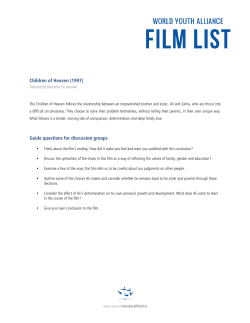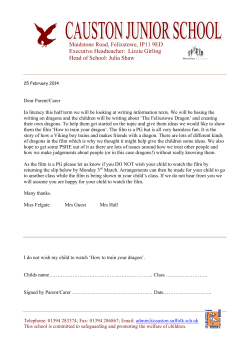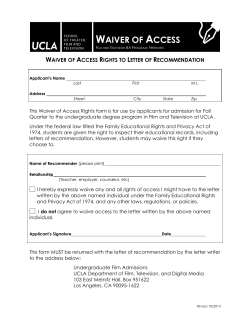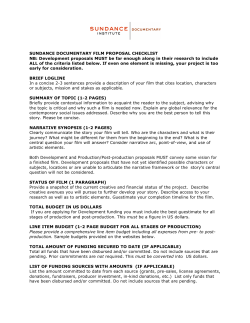LABORATORY MODULE ECT 111 PCB Fabrication
LABORATORY MODULE ECT 111 PCB Fabrication Sabri bin Zakaria Halim bin Harun Eirwan bin Rusli Engineering Centre Universiti Malaysia Perlis (UniMAP) PCB Fabrication (ECT111) 2013/2014 Laboratory module CONTENT TITLES PAGE 1. COURSE OBJECTIVE…………………………………………………………………....... 3 2. INTRODUCTION…………………………………………………………………………… 3 3. HOW TO CREATE PCB BOARD………………………………………………………… 5 3.1 PREPARING ARTWORK/DESIGN……………………………………………….. 5 3.1.1 3.2 GERBER FILE PROCESS ……………………………………………….... 5 FILM PROCESSING………………………………………………………………… 5 3.2.1 DRILL RAW MATERIAL…………………………………………….……. 6 3.2.2 DRILLING PROCESS…………………………………………………........ 7 3.3 CNC DRILLING METHODS………………………………………………………. 8 3.4 CLEAN / BRUSH AND DRYING PROCESS……………………………………… 8 3.5 APPLY DRY FILM…………………………………………………………………. 3.6 UV EXPOSURE PROCESS………………………………………………………… 9 3.7 DEVELOPER PROCESS…………………………………………………………… 10 3.8 ETCHING PROCESS…………………………………………………………………11 3.9 PHOTORESIST STRIPPER………………………………………………………… 11 9 3.10 HOT-AIR PLATTING………………………………………………………………. 12 3.11 FINAL PROCESS…………………………………………………………………… 13 4. FLOW CHART FOR PCB FABRICATION……………………………………………… 14 5. SILK SCREEN PRINTING………………………………………………………………… 15 5.1 INTRODUCTION……………………………………………………………………… 15 5.2 PREPARING SILK SCREEN PRINTING……………………………………………. 15 5.3 SCREEN PRINTING INSTRUCTION……………………………………………….. 16 -2- PCB Fabrication (ECT111) 2013/2014 1. Laboratory module COURSE OBJECTIVE This module is designed to provide undergraduates with practical knowledge on the fabrication of a Printed Circuit Board (PCB). All the skills required in each step related to this process will be demonstrated to the details. This module will also prepare the undergraduates for any final year projects related to electronic design. 2. INTRODUCTION Printed circuit board (PCB) provides a method to connect circuits and devices together. In addition to electrical connections, PCB provides a mechanical structure to hold the circuits and components together. Due to the inherent insulation properties of organic material, many PCB substrates are composed of fiber glass with organic resin. PCBs made from inorganic substrate like ceramic or metal can be counted as member of heat dissipation system to conduct heat away from the circuit. For consumer electronics and industrial application, it is common to require a circuit board to withstand 105 deg C to 130 deg C. Some application such as uninhabited airborne application may demand for higher temperature circuit. It is common to use inorganic substrate to combat such environment. For example, ceramic substrate can operate up to 200 deg. C without insulation breakdown and metallic substrate with aluminum and copper are being used in power module packaging so as to achieve high power density or output power per unit volume. As there are many kinds of PCB available, for training needs, we shall focus on PCBs that can be easily fabricated for prototype testing; the fabrication of single-sided and double-sided PCB. In the electronic industry, single-sided PCB and double-sided PCB is the most popular interconnection device because of their low cost and easy to fabricate. In general, printed circuit board fabrication mainly consists of photolithography and photochemical techniques with chemical etching and surface finishing technologies. Some of the chemical processes in making single-sided PCB and double-sided plated-through-holes (PTH) PCB are similar. Minor adjustment is needed so as to adapt to different material or tolerance requirement. In a workshop environment when making PCB is mainly for the purpose of small scale prototype tests. Doublesided and single-sided processes are sufficient for most purposes. Making PTH requires a good drilling process and more complicate chemical processes and much longer time in fabrication. PCB fabrication processes are designed with the production rate in mind. Process for mass production is very different from small batch production. The PCB is said to be "printed" because its conductive area is usually generated be means of a printing like process; artwork preparation, film development, photo-chemical etching and etc. Common thickness of rigid PCB is 1.6 mm. Depending on the number of layers of copper clad and process, 3 basic types of PCB are listed below in ascending order of interconnection wiring and component density: 1. Single sided PCB: conductors on only one surface of a dielectric base. 2. Double sided PCB: conductors on both sides of a dielectric base; usually interconnected the two layers with plated-through-holes (PTHs). 3. Multi-layer: conductors on 3 or more layers separated by dielectric material and interconnected by PTH or pads. -3- PCB Fabrication (ECT111) 2013/2014 Laboratory module Legend 1 thru-hole component 2 mounting hole 3 component hole 4 plated-through hole 5 non-plated-through hole 6 component side 7 soldering side 8 pad 9 conductor 10 jumper 11 surface mounted component Figure 1: Double-layer PCB Board -4- PCB Fabrication (ECT111) 2013/2014 3. Laboratory module HOW TO CREATE PCB BOARD 3.1 PREPARING THE ARTWORK/DESIGN From the first session, you have been trained on how to design schematic and layout using Orcad software. Usually, there are some design rules that need to be done first before you can fabricate your pcb design. We can set the design rule based on the capability of our machine. Because our machine is just for prototyping and training, there some specification that need to be follow. This process need to be done to ensure good pcb fabrication quality. From your Orcad layout design, you need to follow this setting. The specifications are listed below: The smallest hole size is 0.6mm The largest hole using cnc drilling is 3.0mm Smallest track size = 12 mil Minimum track to track gap = 12 mil Minimum track to pad gap = 12 mil If you want to make ground plane, make sure the track or pad gap from the plane is 1 mm. (40mil) The difference between drill hole size and pad size must be 30 mil or more. (Pad size - Drill size = 30 mill or more). 3.1.1 GERBER FILE PROCESS From your design, you need to generate Gerber File. A Gerber File is a standard file used by pcb fabrication houses that contains information necessary for computer controlled machines to draw wires, drill holes, mill, cut and also for photo plotter machine. From Orcad, you can generate Extended Gerber file. For single sided pcb, you need to generate Extended Gerber file for Bottom layer and Drill layer. If you want to do double-sided pcb, you need to generate Extended Gerber file for Top layer, Bottom layer, Top solder mask layer, Bottom solder mask layer and Top silk screen layer. For example, save your design as pcb1.max. Then run the Auto Post Processor. As a result you will get an Extended Gerber file name pcb1.gtd. Also Extended Gerber file for Bottom layer (filename: pcb1.bot ) and drill (filename: Thruhole.tap). These files contain the settings and coordinates for drilling hole of your design. Another file is pcb1.dts, which is for drill tool setting. Both drill files are machine code files. After we get all the Gerber Files for your design, we need to load the files using IsoCam software. IsoCam will convert your Extended Gerber File to Gerber Rs274x. These files will be use for film process. IsoCam also convert the Thruhole.tap and .dts file to a standard drilling file. 3.2 FILM PROCESSING From gerber data we can generate an exact film representation of our design. We will create one film per layer. In our lab we are using photoplotter to process a film. -5- PCB Fabrication (ECT111) 2013/2014 Laboratory module Figure 2: Photoplotter Station i) ii) Lift the photoplotter lid, place film on the drum fix it by masking tape along the top and bottom edge. Rotate the drum back to its initial position and close the lid. After photoplotting film complete, in dark green light, open the lid and remove film. Process film immediately by using developer and fixer chemical. Figure 3: Film Process Station Figure 4: Film -6- PCB Fabrication (ECT111) 2013/2014 Laboratory module 3.3 DRILL RAW MATERIAL Figure 4: CNC Drilling Machine 3.3.1 Drilling Process The CNC drilling machine is available in Manual or Automatic Tool Change versions. The maximum working area is approximately 324 X 495 mm. These high speed, accurate machines will drill PCBs, manufacture isolation routed prototype boards, and engrave a whole range of substrates. For PCBs the machine will accept the drilling files created by most CAD software packages and will drill several boards in a stack. It is also possible to produce prototype PCBs without the use of etching chemicals, the method of production known as isolation routing. A special piece of software is available, called IsoCam, which uses the data from the GERBER files to generate the corresponding outline shape. 3.3.2 CNC drilling methods. The procedures for drilling methods are as follow: a) PCB drilling. b) PCB mechanical etching or isolation routing. c) PCB routing or cutting. Route Pro 2000 is the software to interface the drilling file with the CNC drilling machine. After we loaded the drilling file, the CNC machine will run automatically or manually depend on the setting. The CNC machine will follow exactly the coordinates specified in the drilling file. In our tutorial, we use 1.6mm thick 450X305mm copper clad single-side board. Before we divide it into several cavities, we export the excellon drill file from GC CAM or ISOCAM, and followed by drilling PCB board using Route Pro2000. After drilling process finished, go to next step. -7- PCB Fabrication (ECT111) 2013/2014 Laboratory module Figure 5: Before Drilling Figure 6: After Drilling 3.4 CLEAN / BRUSH AND DRYING PROCESS a) After drilling process finished, take out PCB board from drilling machine and wash the board under tap with scotch brite. Figure 7: Brush Cleaning Machine b) c) d) Figure 8: Bench Top Drying Machine Put PCB board through a brush cleaning machine, make sure copper clad on top before input. Repeat process (ii) until PCB board clean and free from finger print. Finally, put PCB board through a bench top drying machine for drying process. -8- PCB Fabrication (ECT111) 2013/2014 Laboratory module 3.5 APPLY DRY FILM a) Apply dry film photoresist on copper PCB board surface by using laminator. Make sure no bubble exist after laminated. Figure 9: Laminator Figure 10: After laminated 3.6 UV EXPOSURE PROCESS a) Place a film toner face down on a laminated PCB board, Use transparent tape to hold the film in position. Make sure that the film is oriented correctly. Figure 11: Laminated PCB with film b) c) Figure 12: Vacuum exposure unit Place PCB board in a vacuum UV exposure unit and run it for 30 seconds. When UV light strikes the panels, it hardens the resist. Remove the negative film and protective film from PCB board to reveal the photoresist after exposure. -9- PCB Fabrication (ECT111) 2013/2014 Laboratory module Figure 13: Before UV exposure ( with film ) Figure 14: After UV exposure 3.7 DEVELOPER PROCESS Figure 15: Developer Machine a) b) Figure 16: After developer Leave exposed PCB board (with photoresist dry film on it) in developer conveyor until exit the machine. The developer removes the unexposure photoresist dry film. The areas of PCB board that have been exposed to UV light will be hardened and cannot be removed by the developing solution. Developing solution is Potassium Carbonate. Take out PCB board from developer machine and wash PCB board under tap for a while. - 10 - PCB Fabrication (ECT111) 2013/2014 Laboratory module 3.8 ETCHING PROCESS Figure 17: Etching Machine Figure 18: After etched a) After washed, leave PCB board into etching machine conveyor until exit the machine. The Etching machine removes the exposed copper. The photoresist dry film protects the copper circuitry from being etched. Etching solution is Ferric Chloride. b) Take out PCB board from etching machine and wash the PCB board under tap for a while. 3.9 PHOTORESIST STRIPPER Figure 19: Photoresist Stripper Tank Figure 20: After stripper - 11 - PCB Fabrication (ECT111) 2013/2014 a) b) c) Laboratory module Leave PCB board into photoresist stripper tank (approximately 2-3 minutes) until all photoresist film are removed. The photoresist stripper removed all photoresist dry film on PCB board. Take out PCB board and spray wash. After spray wash, wash under tap with scotch brite to remove any dirt. Put PCB board through a bench top drying machine for drying process. 3.10 HOT AIR PLATTING a) b) c) d) Put PCB board into flux tanks, make sure all board surfaces full of flux. Open PCB clamp by stepping on a switch under a machine, place the PCB board and release the switch. The PCB Clamp is connected to the vertical conveyor assembly and clamps the PCB in order to transport the PCB in and out of the solder bath. Push and hold start button until window is close. Hot air platting machines consist of a transport mechanism that carries PCB board into a sump of molten solder (245°C), then rapidly past jets of hot air. All areas of exposed copper are coated with solder and without copper areas remain solder-free. Take PCB board by long-nose and put it into cooling station. Be careful because PCB board is too hot! Figure 21: Hot Air Platting Machine Figure 22: After Platting - 12 - PCB Fabrication (ECT111) 2013/2014 Laboratory module 3.11 FINAL PROCESS. a) b) Wash PCB board under tap and put PCB board through brush cleaning machine and drying machine. PCB board is ready to insert parts and solder. Remarks: a) b) Process 2, 3, 5 and 10 will do by instructor. Process 1, 4, 6,7,8,9 and11 will do by yourselves. - 13 - PCB Fabrication (ECT111) 2013/2014 Laboratory module 4. FLOW CHART FOR PWB BOARD MAKING Photoplotter & Film Processing CNC Drilling & Wash Copper Plating (Tank 1 – 5) & Dryer -Dry Film Laminator -UV Exposure & Developer Developer Machine Etching Machine Photoresist Stripper Hot Air Platting - Use POSITIVE artwork - Photoploter :Edit & design using GC CAM :Plot using QManager to connect to Photoplotter - Film Processing: 3 solutions – water, developer & fixer -Exported Excellon drill file from GC CAM or ISOCAM - Drilling done using RoutePro2000 - Wash board under tap with scotch brite - Tank 1: Clean/Condition (alkaline that act as a wetting agent to clean residues in PCB holes) - Tank 2: Pre-dip (absorb water from board before entering Tank 3 because catalyst in Tank 3 is reactive to water!) - Tank 3: Catalyst (Increase conductivity of board to copper plating) - Tank 4: Salt Remove (deposit thin layer of tin on board holes for ease of copper plating) - Tank 5: Electroplate (Copper plating) - THIS STEP IS ONLY FOR DOUBLE-SIDED THROUGH HOLE PLATING - Dry Film photoresist is a negative photoresist - UV Exposure approx. 90 Joule & Intensity 2 kW - UV EXPOSURE OF POSITIVE ARTWORK DONE ON PHOTORESIST DRY FILM FOR EASY REGISTRATION OF POSITIVE ARTWORK BECAUSE PHOTORESIST DRY FILM IS TRANSPARENT EVEN ON BLACKEN REGIONS - Developer process - Potassium Carbonate uses to develop the exposed photoresist dry film - Etching process - Ferric Chloride uses to removed unwanted copper except those on design track are protected by photoresist dry film - Photoresist stripper removed all photoresist dry film - Platting all pattern on PCB board with tin by using Hot Air Platting . - Tin can protect copper track from oxidization FINISH - 14 - PCB Fabrication (ECT111) 2013/2014 Laboratory module 5. SILK SCREEN PRINTING 5.1 INTRODUCTION Silk screen printing on surface of PCB board is for solder mask and silkscreen: a) Solder mask is a coating on a PCB board, usually a dark green or dark blue, which is designed to insulate and protect the copper traces and keep them from shorting together during the wave soldering process. The soldermask is "masked out" at solder pads, to allow for soldering component leads. b) Silkscreen is for printing text, logo, components reference number or components symbol on PCB board, usually white color. Figure 23: Pro/Cap® capillary films Figure 24: Blank silk screen 5.2 PREPARING SILK SCREEN PRINTING a) Before we make a silk screen printing, we should prepare a design on the silk screen. Firstly we must clean the silk screen and make sure no dust stick on the screen. Figure 25: Film after cut Figure 26: Attach the film on screen - 15 - PCB Fabrication (ECT111) 2013/2014 Laboratory module b) Cut the film to size and roll it up, emulsion side out. Wet the screen with water and attach the film on top of the print side of the silk screen. With slight pressure roll the film down until the entire piece is in contact with the screen. Use the squeegee to remove access water from the screen. c) Thoroughly dry the screen in the oven and dark area, peel off the plastic cover just before expose. Figure 27: Ready to expose Figure 28: After spray with water d) With plastic cover peel off, place the negative film against the print side of the screen and expose under UV exposure about 120 seconds. e) Gently spray both side of the screen with tepid water, then wash the print side of the screen until the image fully open. Rinse both side thoroughly, dry the screen completely and ready to print. 5.3 SCREEN PRINTING INSTRUCTION. Figure 29: Place the PCB Figure 30: Ready to print a) Place the PCB to be printed in the centre of the frame, make sure 4 holes of the edge of PCB are insert into the 4 pins. Place 3 pieces of board, the same thickness of PCB material at the bottom side. - 16 - PCB Fabrication (ECT111) 2013/2014 Laboratory module b) Lower the frame down over the PCB and adjust the board with PCB until the image of silk printing is exactly same as the PCB. Figure 31: Printing method c) You are now ready to print your soldermask (green ink) on the PCB. d) Place a thin layer on the screen, just above the clear screen area and along the length of the clear area. e) With the squeegee blade placed behind the ink layer and held at an angle of 45°. Press the squeegee firmly down, so that it touches the top positioning board and in one even movement, pull the squeegee across the clear area, keeping an even pressure and then release pressure when squeegee passes the other end of the clear area. Figure 32: Before printing Figure 33: After printing f) Finally, remove the PCB from the printer base and placed it in oven for 30 minutes between 70° to 75° and then UV exposure for 3 minute until the ink become harder. - 17 -
© Copyright 2025