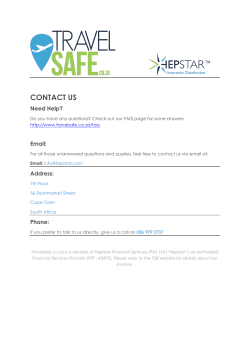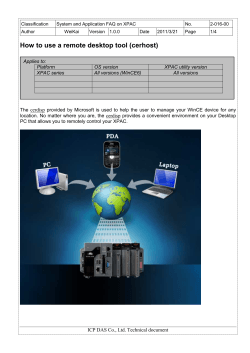Document 197879
-1- Technical Support Setup Procedure FAQ : How to Install DWM-156 on Windows XP OS Release date : 24/07/2012 Model Support : DWM-156 H/W:A6 S/W: 6.02 FAQ : How to Install DWM-156 on Windows XP OS -2- Technical Support Set-up Procedure การติดตั้ง DWM-156 บนระบบปฏิบตั ิการ Windows XP ทาได้อย่างไร Note : ตรวจสอบให้แน่ใจว่า ได้ใส่ SIM Card ไปในที่ใส่ ซิมบน DWM-156 เรี ยบร้อยแล้ว ขั้นตอนที่ 1 : เสี ยบ USB อะแดปเตอร์ไปยังพอร์ต USB ที่สามารถใช้งานได้ แล้วเปิ ด My Computer ขั้นตอนที่ 2 : ภายในส่ วน My Computer จะพบว่า มีไดร์ฟของ DWM-156 ปรากฏอยู่ ให้ดบั เบิล้ คลิ๊ก D-Link Modem FAQ : How to Install DWM-156 on Windows XP OS -3- ขั้นตอนที่ 3 : บนวินโดว์ของ D-Link Modem ให้ ดับเบิ้ลคลิกบนไอคอนของ StartModem ขั้นตอนที่ 4 : หลังจากคุณได้ดบั เบิ้ลคลิกบนไอคอน Start Modem แล้วจะมีกล่องข้อความปรากฏ ขึ้นเพิ่มทาการติดตั้งอุปกรณ์ FAQ : How to Install DWM-156 on Windows XP OS -4- ขั้นตอนที่ 5: D-Link Connection Manager Setup Wizard จะปรากฏขึ้น ให้คลิ๊กที่ปุ่ม Next ขั้นตอนที่ 6 : คลิ๊กบนปุ่ ม Next เพื่อดาเนินการติดตั้งต่อไป FAQ : How to Install DWM-156 on Windows XP OS -5- ขั้นตอนที่ 7 : ตรวจสอบให้แน่ใจว่า ได้เลือก Create a desktop icon เมื่อต้องการต่อ 3G แล้วให้คลิ๊ก ปุ่ ม Next FAQ : How to Install DWM-156 on Windows XP OS -6- ขั้นตอนที่ 8 : คลิ๊กบนปุ่ ม Install เพื่อดาเนินการต่อไป FAQ : How to Install DWM-156 on Windows XP OS -7- ขั้นตอนที่ 9 : กรุ ณารอ เมื่อ D-Link Connection Manger กาลังทาการติดตั้งบนเครื่ องคอมพิวเตอร์ ของคุณ ขั้นตอนที่ 10 : คลิ๊กบนปุ่ ม Finish เมื่อเสร็จสิ้ น FAQ : How to Install DWM-156 on Windows XP OS -8- FAQ : How to Install DWM-156 on Windows XP OS -9- Technical Support Setup Procedure How to Install DWM-156 on Windows XP OS Note: Make sure that the sim card is inserted in the sim tray of the DWM-156 Step 1 Plug the USB adapter into any of the available USB port. Open My Computer. Step 2 On the My Computer Panel, the drive directory for the DWM-156 should be shown, Then Double Click D-Link Modem. FAQ : How to Install DWM-156 on Windows XP OS -10- Step 3 On the D-Link Modem Window. Double Click on StartModem icon. FAQ : How to Install DWM-156 on Windows XP OS -11- Step 4 After you Double Click the Start Modem icon this window will pop up the it will proceed to the Installation of the device. FAQ : How to Install DWM-156 on Windows XP OS -12Step 5 The D-Link Connection Manager Setup Wizard should appear. Click the Next Button. Step 6 Click the Next button to proceed with the installation. FAQ : How to Install DWM-156 on Windows XP OS -13- Step 7 Make sure that Create a desktop icon is selected for you to be able to launch it when you are going to you it again then Click NEXT button. FAQ : How to Install DWM-156 on Windows XP OS -14Step 8 Click on Install button to Continue with the Installation. Step 9 Please wait while the D-Link Connection Manager is being install on your computer. FAQ : How to Install DWM-156 on Windows XP OS -15- Step 10 Click on Finish button once it’s done. FAQ : How to Install DWM-156 on Windows XP OS -16- ฝ่ ายสนับสนุนทางด้ านเทคนิค Call Center หมายเลขโทรศัพท์ 02-6617997 ภาษาไทย : จันทร์ ถึง ศุกร์ เวลา 9.00 น. – 18.00 น. Thai : Mon – Fri : Time 9.00 – 18.00. ภาษาอังกฤษ : เสาร์ , อาทิตย์ , วันหยุดนขัตฤกษ์ และ วันธรรมดา หลัง 18.00 น. English : Sat – Sun , Public Holiday and after 18.00 weekday. Website : www.dlink.co.th email: support@dlink.com.sg Facebook : http://www.facebook.com/DLinkThailandFans FAQ : How to Install DWM-156 on Windows XP OS -17- Nationwide D-Link Service Centres FAQ : How to Install DWM-156 on Windows XP OS
© Copyright 2025