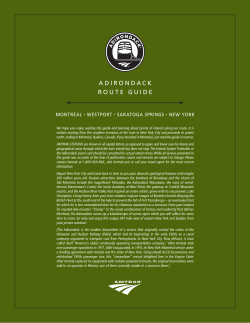How to produce Gerber files from HFSS files
Procédure pour préparer des fichiers Gerber à partir des fichiers obtenus en HFSS How to produce Gerber files from HFSS files Il est connu le fait que le logiciel HFSS ne peut pas produire des fichiers Gerber. Le procédé de fabrication de circuits utilisé chez Polygrames a besoin de fichiers Gerber. Les fichiers obtenus à partir du HFSS seront transférés en ADS, puis exportes en format Gerber. Le tout premier pas est d’exporter les fichiers en format .dxf à partir du HFSS (attention aux unités de mesure et résolution). L’exemple suivant vous présente une procédure pour obtenir les ouvertures gravées dans le cuivre. It is known that HFSS is not able to export its files in Gerber format, the one used at Polygrames to fabricate printed circuits. To solve this annoying problem these files have to be imported in ADS, and then exported in the proper Gerber format. The very first step is to export the structure from HFSS in the proper .dxf format (watch out for proper units and resolution). The following example shows the procedure to obtain etched slots in a copper layer. 1. Open a new layout window in ADS: File – New – Layout 2. Import the desired .dxf file in this window: File – Import… and watch for the correct units: École Polytechnique – Montréal, Polygrames, CREER Traian Antonescu 1 If you see something like the following picture, it means that the contours are not properly closed, the surfaces are not filled: 3. Select the desired contours to be closed, Right-Click on them, then Modify – Join The result will be this: 4. Right click on the contour (the one that will be the ground plane outer limit), go to its properties and transfer it onto the “cond” layer: École Polytechnique – Montréal, Polygrames, CREER Traian Antonescu 2 5. Now you have to close the contour (if needed): Right click – Modify – Join and you obtain this: 6. The next step is removing the internal parts (slots) from the ground plane by using the Boolean function in ADS: Select all the desired elements of your layout, then Edit – Boolean Logical….. and configure the correct parameters: École Polytechnique – Montréal, Polygrames, CREER Traian Antonescu 3 …that means that from the “cond” layer you remove the “Filter5” slots, delete the originals and place the result on “cond” layer for the selected shapes, obtaining the following result? 7. The next step is to insert the standard alignment donuts, cutting marks if needed, mandatory text, and export the whole layout as a Gerber file: File – Export – Gerber/Drill – More Options…. École Polytechnique – Montréal, Polygrames, CREER Traian Antonescu 4 8. The last step is to verify the correctness of your resulting file in Viewmate (software on Server): Bonne chance! Good Luck! École Polytechnique – Montréal, Polygrames, CREER Traian Antonescu 5
© Copyright 2025