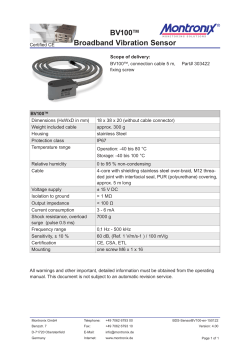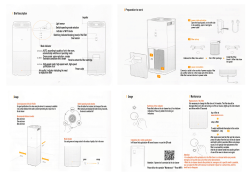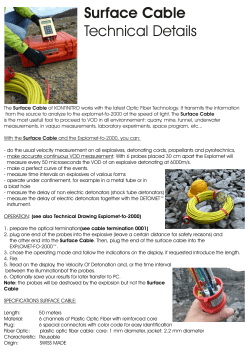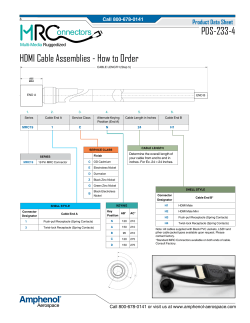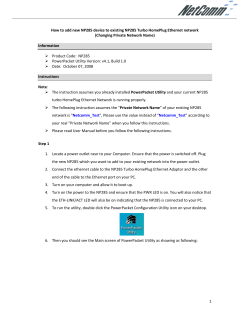How to use Abacus5000 and PAD-5000 to test Spirent Abacus
Spirent Abacus How to use Abacus5000 and PAD-5000 to test voice quality of SIP phone 1 1. Instruction PAD-5000 is used with Abacus5000 to perform voice quality measurements on IP phones using analog signals. 2. Equipment Abacus5000: ECG3 and ICG3 PAD-5000 3. Interconnection of PAD-5000 and Abacus5000 1) Connect a two-wire (minimum) RJ-11 cable from the PAD-5000 ECG3 socket to any of the 14 RJ-11 sockets on the ECI3RJ rear card of the ECG3 subsystem. 2 2) Connect one end of an Ethernet cable to the local area network socket of the IP phone. This is an RJ-45 connector, and will typically be marked LAN or Ethernet. 3) Connect the other end of the Ethernet cable to Ethernet connector 0 (copper wire) on the rear-panel card (IFI3 or IDI3) of the Abacus 5000 ICG3B or ICG3C subsystem. 4) Disconnect the modular plug of the four-wire RJ-22 cable attached to the telephone handset. Replace the handset on the phone to keep the switchhook depressed. 5) Attach the other end of this four-wire RJ-22 cable to the PHONE socket on the rear panel of the PAD-5000. Note: It might be necessary to replace this RJ-22 cable with the supplied crossover cable (Spirent P/N 65-03512) if it is later discovered that the IP telephone handset connector is wired differently from that of the PAD-5000. 4. Abacus Configuration Steps 1) Protocol Selection a. Card b. Channels 3 c. ICG Others as default. 2) Partition and Timing a. Analog 4 5 b. SIP sub 6 3) Voice quality (Two methods) a. Path confirmation (both Analog and SIP sub) 7 8 b. Send wav file on original side and wait for QoM on terminate side Originator ① Write new script ② Add action to the script 9 ③ Edit action as required 10 Terminator ① Write new script ② Add action to the script 11 ③ Edit action as required 12 4) Start test and see results 13
© Copyright 2025