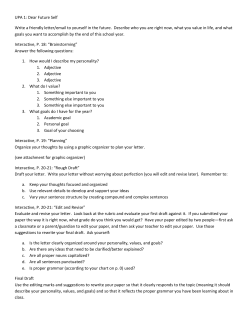ImmiAccount – How to Edit your ImmiAccount Given and/or Family Names Introduction
ImmiAccount – How to Edit your ImmiAccount Given and/or Family Names Introduction This guide explains the steps for editing your given and/or family names recorded in your ImmiAccount. Edit your Given and/or Family Names 1. Login to your ImmiAccount. For information on how to login to your ImmiAccount, refer to the How to Login to ImmiAccount Quick Reference Guide. The My applications summary page displays. 2. Click either : a. ‘Your name’ link, or b. Manage Account link. The My Account Summary page displays. 3. Click either : a. the (edit given name) link. b. the (edit family name) link. The Account details page displays with fields already auto-populated with existing details. 4. Highlight the name you want to edit 5. Either: a. Press the Delete key to delete existing name, and then enter your new name, or b. Overwrite the existing old name with your new name. Page 2 of 4 6. Once you have entered your new details, click Save The Confirm Modify User dialog box displays. 7. To confirm the changes, click Yes If changes are incorrect, click No , and repeat steps 4 to 6. Page 3 of 4 The Summary page displays with Success message A confirmation email is sent to your registered email address. You have successfully edited your given and/or family names. Page 4 of 4
© Copyright 2025