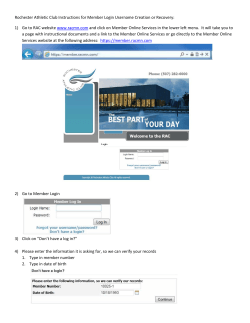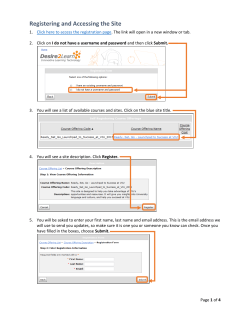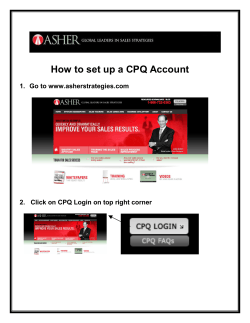How to Sign Up for the “Works” in the Professional...
How to Sign Up for the “Works” in the Professional Growth System Registration Instructions: 1. To gain access to the Professional Growth System you must first complete the online training and assessment in TSS. a. Login to TSS (https://www.bcpss.org/webapps/login/?action=relogin) with “e” followed by your employee number as your username and your normal password. b. Click the "My Places" tab to find the Professional Growth System online training course. c. Once you have completed the training and achieved an 80% or higher on the assessment you will be granted access to the Professional Growth System. d. Please note that it takes up to one business day to receive access after completing the assessment. 2. Once you have obtained access login to the ERP Portal (https://ebs.bcps.k12.md.us/OA_HTML/AppsLocalLogin.jsp): a. Log-in using your regular username. b. Note that your password for ERP is different from your regular network password. c. If you are having trouble logging in you can click the “Login Assistance” link to get an automatic email with your username and password. 3. Select “Learner Self Service” 4. Select “Learner Home” 5. Go to the Search are near the top of the page and select “Course” then type in “Works” and press “Go”. 6. Select “The Works Professional Learning Communities” 7. Select “Thursday” or “Saturday” to view the various opportunities being offered on either day. 8. Review all of the opportunities available and click the blue icon in the “Enroll” column to enroll in a class.
© Copyright 2025