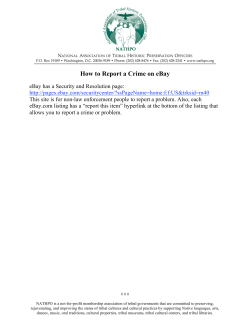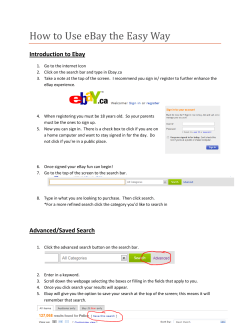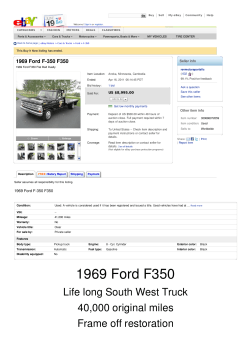TRAININ MANUAL WHAT TO DO WHEN TO DO IT
TRAININMANUAL Last Updated: August 8, 2012 Take Your eBay Business to New Levels: Welcome to the eBay Mastery Workshop! WHAT TO DO WHEN TO DO IT HOW TO GET IT DONE It’s not enough to have access to the most popular auction website in the world to be successful you must know what to do with it! There’s a few things that happen every day on eBay. You will discover what they are and when to put them into practice for maximum results. This step-by-step manual will show you exactly what needs to be done to be successful with the Secrets of an Auction Millionaire System™ Now, let’s get to work!!! [1] TRAINING MANUAL 2012, ©SecretsOfAnAuctionMillionaire.com Dear Friend, You are now armed with a revolutionary software product and educational system that has the potential to transform your financial future. What you’re going to find is that this program, and its potential, exceeds your expectations. What you’re going to find is that this program has a logical and linear flow to it, but what you’ll also find is that everything in the program cross-references everything else making the program also modular. More than 11 years and millions of dollars has been invested into the Secrets of an Auction Millionaire (S.A.M. Program). And, we’re not done yet. Our company, Adam Ginsberg International, is dedicated to the ongoing development ofSAM and as eBay (and the internet) continues to change so will the system. This program has been created for both beginner and advanced users. However, the ideal way to the most use of from the program is to get involved. Ask questions. Actively participate. Take notes. Develop the right mindset. Become immersed in ongoing education. The success you achieve will depend on the level of participation you choose. You are in for a profound learning experience. And if you use this properly properly, it will become a foundation for everything you do online. It’s important to understand that there’s more to being successful than just ‘showing up’. It’s been said that if you do nothing, you get nothing and that if you do nothing, you go nowhere. Taking the first step, even if you mess it up, is how you get started. I don’t know what your background is, how much technical experience you bring to the table, or what your desires for success are. However, what I know is that anyone can do this. If you follow the step by step system you can succeed. Remember, the only way you fail is if you quit - and winners never quit. Just for showing up, you are a winner! Welcome to the Secrets of an Auction Millionaire eBay Mastery Workshop! Remember, “The Journey to a Million Dollars Begins With a Single Click!” Adam Ginsberg Adam Ginsberg International Founder, CEO [2] [3] Getting Started The Secrets of an Auction Millionaire System is a comprehensive software and education system designed to help you grow your eBay business. The truth is - there are certain patterns that cause people to succeed in an online business. And, when you learn how to apply the strategies and principles that have worked for others, you set yourself up to follow in those footsteps. EXERCISE: What do you want to get out of this eBay training system? [4] What Are Your Goals Goal Setting is critical to your success. Spend a few minutes creating short term, medium range and long term goals - ultimately culminating in the empirical evidence of what it takes to succeed in todays competitive online environment. Goals: Short Term Medium Range Long Term [5] Business Goals Use this worksheet to help you identify your eBay business goals. Put a checkmark next to each of the goals you hope your eBay business will succeed in achieving for you. Goals: Find a new outlet for items I am able to source inexpensively Find a larger market for my hand-crafted goods Have an additional channel for products I currently manufacture Find a way to make money from my collection of rare items Sell the “stuff” I have in my house Create a business selling “Other” people’s stuff Sell things I purchase at garage sales, thrift stores, etc Make money with dropshipping Take advantage of an opportunity based on my day job Turn a hobby into a business by selling items associated with that hobby Sell things I buy on eBay Use eBay as a marketing tool to promote other online businesses. [6] How Much Time Will It Take Complete this worksheet to estimate how much time you are willing to spend each week on your eBay business. Once you get your business started, track how much time you are actually spending to see how the two compare. Activity Time Spent Per Week (Estimated) Researching eBay Acquiring or creating products Creating listings Taking Photos of products Answering customer emails Gathering shipping materials Packing Goods Tips to the post office Process payments Bookkeeping Other TOTAL [7] Time Spent Per Week (Actual) 80% is Psychology, 20% is Mechanics So many people know what to do, but they don’t follow through; they don’t take the action needed to get the results they are seeking. This is because 80% of mastering anything comes down to your psychology. The more you can understand about yourself, the more you can master online selling, product sourcing and eBay sales. The Secrets of an Auction Millionaire System is designed to provide you with the solutions for mastering both your psychology and strategic mechanics that work. Managing Your State Your state influences everything you do. Most people know what to do, however they don’t execute because of their state. For example, if you are consumed with fear, all of the decisions you make from that state will be guarded and lacking all your potential. It’s imperative to know what is influencing you. You know more than you think you know - however it’s important to not “think too much”. 2 FORCES THAT INFLUENCE OUR DECISIONS STATE BLUEPRINT Moment-to-Moment Long-Term [8] The Auction Millionaire Mindset To be successful, to create the change you desire, to take your business to a new level, you need to understand how powerful your mindset is. In business and in life, attitude is a critical element of success. ATTITUDE ________ Your Attitude Determines Your Aptitude How Rich People Think How Broke People Think [9] NOTES [10] EBAY FEEDBACK Your feedback rating, expressed as both a number and a percentage, is visible at the top of the auction screen for every item you sell. Your feedback is made up of what buyers have said about you. Sellers can leave buyers a positive feedback score. Buyers can leave sellers both positive and negative scores. You Receive: • +1 point every time one of your buyers says something positive about you • 0 points if you receive a neutral comment • - point for each negative comment In addition, the number of people who have left comments about you listed. For example, Jonathan (340) 98.8% positive means that 340 buyers have left feedback comments for user ID: Jonathan, and 98.8% of them were positive. Having a good feedback score from a large number of buyers is the number one thing you can do to boost your credibility on eBay as a seller. Not surprisingly, buyers tend to trust those sellers who have the longest track records (that is, who have sold the most items) and who have managed to satisfy the vast majority of their customers. Getting to the point where you have a good number of positive comments can take time for a new eBay seller. There are no tricks; you simply need to buy and sell as many items as possible and deliver great customer service. If a customer complains, make sure you resolve their problem immediately - or you’ll almost inevitably get a negative comment. Detailed Seller Ratings Buyers can expand on the information they provide to other eBay members when giving feedback on a purchase. • Item as described - Was the item represented accurately in the description and the photos? Were there any surprises when the item actually arrived? • Communication - How well - and how quickly - did the seller respond to queries? • Shipping time - Did the buyer receive the item within a reasonable timeframe? • Shipping & Handling - Were these charges appropriate given the size and weight of the item? [11] EBAY FEEDBACK [12] HOW BIDDING WORKS eBay automates a great deal of the bidding process for buyers, making it easy for them to bid on and track auctions. This is good news for sellers. Since it is so easy for buyers - not just to place the initial bid, but to stay on top of the auction so as not to get outbid - they are prone to bid more frequently, and higher. There are three steps to placing a bid: 1) From within the item listing, the buyer clicks the Place Bid button. 2) They enter the maximum amount they are willing to pay for that item (they can increase this later if the bidding exceeds that amount and they wish to continue participating in the auction). 3) Review the bid, and click the “Confirm Bid” button. That’s it! eBay will then bid on behalf of buyers, up to the maximum amount they specified. This is called a “Proxy Bid”. The bidding will increase automatically in increments based upon the last bid received for the item. For example, say a buyer is bidding on a vase where the current bid is $10, and they have specified a maximum bid of $25. If someone else submits a bid for $11, eBay will automatically submit a bid on that first bidder’s behalf for $11.50. If another bidder tops that, then eBay will automatically bid 50 cents more on the first bidder’s behalf, up to $5. CURRENT PRICE $ 0.01 - $ 0.99 $ 1.00 - $ 4.99 BID INCREMENT $ 0.05 $ 0.25 $ 5.00 - $ 24.99 $ 25.00 - $99.99 $ 100.00 - $ 249.99 $ 250.00 - $ 499.99 $ 500.00 - $ 999.99 $ 0.50 $ 1.00 $ 2.50 $ 5.00 $ 10.00 $ 1,000.00 - $ 2,499.99 $ 2,500.00 - $ 4,999.99 $ 5,000.00+ $ 25.00 $ 50.00 $100.00 [13] WHAT YOU CAN’T SELL ON EBAY In its earliest days, eBay was essentially unregulated. But as eBay has grown, it’s become important that eBay restrict (or forbid) auctions for various items. Some of the restrictions relate to eBay.com (the U.S. site) while other restrictions apply to specific international sites (for example, Nazi paraphernalia is forbidden in Israel and Germany). Regional laws and regulations may apply to either the seller or teh buyer. Among the hundred or so banned or restricted categories, these are the main ones: • Tobacco (tobacco-related collectibles are allowed) • Alcohol (alcohol-related collectibles, including sealed containers, as well as wine sales by licensed sellers, are allowed • Drugs and paraphernalia • Bootleg recordings • Firearms and ammunition • Used underwear and dirty used clothing • Teachers’ editions of textbooks, including home-school teachers’ editions • Human parts and remains • Live animals • Certain copyrighted works or trademarked items • Lottery tickets, sweepstakes tickets, or any other gambling items • Digital download products [14] BUYING ON EBAY - MY PURCHASES [15] http://www.hotsniper.com/specialoffer.htm HOTSNIPER HotSniper is unique. This proprietary software will actually bid for you on eBay - even if your computer is off. There’s nothing to download... no software to install on your computer. Remember, that a purchase on eBay is a legal binding agreement, so don’t bid unless you’re prepared to pay for the item - since you have a 99.9% of winning the bid. In this section we’ll cover how to get started with HotSniper and what is necessary to make it work. TO CREATE YOUR HOTSNIPER ACCOUNT WITH FREE LIFETIME ACCESS, GO HERE: http://hotsniper.com/ specialoffer.htm [16] http://www.hotsniper.com/specialoffer.htm HOTSNIPER To create your account, enter the following details: • First Name • Last Name • Email • Telephone • eBay User ID • eBay Password • Confirm Password • Check terms box & Click the Start Bidding button The eBay User ID and eBay Password you enter are the same eBay username and Password you would use to access eBay. PLEASE NOTE: We do not store this information. However, in order for HotSniper to bid for you on eBay, it must be able to access your eBay user account. All the data is automatically encrypted to be safe and secure. You can only use one eBay account per HotSniper account however you are able to create up to 3 separate HotSniper accounts using this special link as an additional bonus for your S.A.M. purchase. Once you complete the log in details you will have immediate access to HotSniper. IMPORTANT HOTSNIPER NOTES There are some known issues with HotSniper. These issues do NOT effect the performance of the software. Click the “Member Login” link in the upper right corner of http://hotsniper.com to log in. To log in use the info you used to create your HotSniper account - your eBay username and eBay password. #1) When you are logged in you may see a link asking you to pay for the software. Please IGNORE this. Your purchase of the S.A.M. program includes lifetime access. #2) Due to recent privacy policy changes on eBay, HotSniper can NOT log in as “you” after you win an item. Therefore HotSniper records all closing auctions as losing auctions. In other words, you’ll most likely receive an email saying you have “lost” the bid. As long as eBay sends you a winning bid notification (which you can confirm on the eBay list page that you are the winning bidder) - then you are, in fact the winner of the listing. Basically you need to IGNORE the email you receive from HotSniper once the bidding is completed. As a side note, once you win the item you’ll be asked to pay for it - typically with PayPal. This is another indication you’ve won the bid! [17] HOW TO USE HOTSNIPER http://www.hotsniper.com/specialoffer.htm On the main dashboard you’ll have several options. As a reminder, due to recent eBay changes, HotSniper can’t track your “wins”. As a result, all closed auctions will appear in the “lost” or “all” columns - even those that you have one. STEP 1: FIND THE ITEM ON EBAY STEP 2: COPY THE ITEM # FROM EBAY First, go to eBay.com and search for the item you want to bid on. Remember that HotSniper only works on Auctions and not Fixed Price Listings. First, go to eBay.com and search for the item you want to bid on. Remember that HotSniper only works on Auctions and not Fixed Price Listings. You can use HotSniper to place a bid on any auction as long as there is at least 5 minutes remaining. If not, there is a chance that HotSniper will not bid properly on your behalf. You can use HotSniper to place a bid on any auction as long as there is at least 5 minutes remaining. If not, there is a chance that HotSniper will not bid properly on your behalf. As a reminder your computer does not need to be on for HotSniper to bid. As a reminder your computer does not need to be on for HotSniper to bid. STEP 3: ADD A SNIPE From within HotSniper, click the “Add a Snip” link. STEP 3A: ADD A SNIPE Enter (‘paste) the item number into the Auction Number box.Enter your Maxiumum Bid and click “Add”. Remember, only bid the maximum your are willing to pay! HotSniper will bid for you with approximately 6 to 14 seconds left in the auction. [18] Initial Product List • Choose 45 Products From Around the House • Create a list of the first items to sell on eBay • Do not pre-judge... people on eBay buy ANYTHING! Product Name Date Listed Product Name Date Listed [19] Product Name Date Listed SELLING ON EBAY - ACRONYMS Although we strongly DISCOURAGE Secrets of an Auction Millionaire members from using abbreviations in your eBay listing titles, it’s important to know what they are and what they stand for. While popular in 1999, these acronyms no longer work for effective selling on eBay in 2012. B&W: Black and White BIN: Buy It Now EUC: Excellent used condition FC: Fine condition G: Good condition GU: Gently used (item that has been used but shows little wear, accompanied by explanation of wear) HTF: Hard to find LTD: Limited edition MNT: Mint (in perfect condition - a subjective term) MIB: Mint in box NBW: Never been worn NIB: New in box NR: No reserve price (for an auction-style listing) NRFB: Never removed from box NWT: New with tags NWOT: New without original tags VHTF: Very hard to find [20] Brainstorm for a Title Pick an item you intend to list for auction on eBay and use this worksheet to write down every word you associate with it. Don’t worry about whether any particular one makes sense or not - just write down your thoughts as they come. Words Associated With Your Item: Now, choose the most relevant of these words and string them together in various combinations (trying to get as close to 80 characters, including spaces, as possible without going over) until you come up with a title that will bring in buyers. Possible Title Character Count 1. 2. 3. 4. 5. 6. 7. [21] Brainstorm for a Title Pick an item you intend to list for auction on eBay and use this worksheet to write down every word you associate with it. Don’t worry about whether any particular one makes sense or not - just write down your thoughts as they come. Words Associated With Your Item: Now, choose the most relevant of these words and string them together in various combinations (trying to get as close to 80 characters, including spaces, as possible without going over) until you come up with a title that will bring in buyers. Possible Title Character Count 1. 2. 3. 4. 5. 6. 7. [22] Brainstorm for a Title Pick an item you intend to list for auction on eBay and use this worksheet to write down every word you associate with it. Don’t worry about whether any particular one makes sense or not - just write down your thoughts as they come. Words Associated With Your Item: Now, choose the most relevant of these words and string them together in various combinations (trying to get as close to 80 characters, including spaces, as possible without going over) until you come up with a title that will bring in buyers. Possible Title Character Count 1. 2. 3. 4. 5. 6. 7. [23] Brainstorm for a Title Pick an item you intend to list for auction on eBay and use this worksheet to write down every word you associate with it. Don’t worry about whether any particular one makes sense or not - just write down your thoughts as they come. Words Associated With Your Item: Now, choose the most relevant of these words and string them together in various combinations (trying to get as close to 80 characters, including spaces, as possible without going over) until you come up with a title that will bring in buyers. Possible Title Character Count 1. 2. 3. 4. 5. 6. 7. [24] CREATE THE DESCRIPTION Take time to make sure that your description is complete and that you anticipate any questions buyers may have. Keep in mind that many of the buyers on eBay know exactly what they are looking for. Be specific - if you are imprecise or vague you will get tons of questions from buyers - and end up missing sales opportunities. Make sure you cover the following things in your descriptions: • Item Features: List all the specifications - color, dimensions, size, weight, quantity, and everything else you can think of that describes the item completely. Don’t leave anything out, no matter how minor a point it might be. • Item Benefits: How will purchasing this item make the buyer’s life better or easier? Will using the item save them time? Make a task easier? Will buying it from you save them money? Be sure to emphasize the benefits, as well as the features, of what you’re selling. • Item Condition: This is a critical aspect of your description. Is it new in the box? Is it used but still under the warranty? Is it broken? Are there are any flaws or repairs you (or others) have made to the item? • Frequently Asked Questions: What material is the item made of? When was it made? What company, artist, designer or author made it? What country is it from? What is the model and/or make? Does it have a special background or history? Do you offer expedited shipping? Is there a warranty? Try to anticipate anything that a potential buyer would want to know about your item. • Terms and Policies: You must specify exactly what your policies are with regard to everything about the sale. Do you require the buyer to pay for shipping insurance? Do you allow for returns? What should a buyer do if not completely satisfied? Anything and everything that a buyer needs to know before bidding should be listed in the description. Otherwise, you risk getting negative feedback from winning bidders who feel they weren’t informed about all aspects of the listing. [25] Write Your Listing Pick an item you intend to list for auction on eBay and answer the following questions about it. After you have finished filling in this worksheet you will have a list of all the details that should be included in your listing. QUESTION ANSWER What is the item you are selling? Be as specific as possible. Who made or manufactured it? What is its specific make or model number or other identifying descriptor (such as ISBN number for books) How old is it? If you don’t know, say that. What color is it? How did you acquire it? What is its height? Width? Weight? If apparel or other type of product that has uniform sizes or measurements, what are they? What is the general condition of the item? New, gently used? Needs repair? Is there anything unique about this item? Is the item rare or hard to find? How soon after receiving payment will you ship the item? What are your shipping and handling fees? What is your return policy? Where are you willing to ship to? What other information should the potential buyer know about the item? Make sure to disclose everything about the item. Are there any accessories, manuals, cables, included with the item? Is there anything unique about you, the seller? [26] Write Your Listing Pick an item you intend to list for auction on eBay and answer the following questions about it. After you have finished filling in this worksheet you will have a list of all the details that should be included in your listing. QUESTION ANSWER What is the item you are selling? Be as specific as possible. Who made or manufactured it? What is its specific make or model number or other identifying descriptor (such as ISBN number for books) How old is it? If you don’t know, say that. What color is it? How did you acquire it? What is its height? Width? Weight? If apparel or other type of product that has uniform sizes or measurements, what are they? What is the general condition of the item? New, gently used? Needs repair? Is there anything unique about this item? Is the item rare or hard to find? How soon after receiving payment will you ship the item? What are your shipping and handling fees? What is your return policy? Where are you willing to ship to? What other information should the potential buyer know about the item? Make sure to disclose everything about the item. Are there any accessories, manuals, cables, included with the item? Is there anything unique about you, the seller? [27] Write Your Listing Pick an item you intend to list for auction on eBay and answer the following questions about it. After you have finished filling in this worksheet you will have a list of all the details that should be included in your listing. QUESTION ANSWER What is the item you are selling? Be as specific as possible. Who made or manufactured it? What is its specific make or model number or other identifying descriptor (such as ISBN number for books) How old is it? If you don’t know, say that. What color is it? How did you acquire it? What is its height? Width? Weight? If apparel or other type of product that has uniform sizes or measurements, what are they? What is the general condition of the item? New, gently used? Needs repair? Is there anything unique about this item? Is the item rare or hard to find? How soon after receiving payment will you ship the item? What are your shipping and handling fees? What is your return policy? Where are you willing to ship to? What other information should the potential buyer know about the item? Make sure to disclose everything about the item. Are there any accessories, manuals, cables, included with the item? Is there anything unique about you, the seller? [28] TEMPLATE OPTIMIZER http://www.hotsniper.com/specialoffer.htm One of the many benefits of Adam Ginsberg’s Secrets of an Auction Millionaire system is the ability to have access to the latest version of Template Optimizer Basic. This version of Template Optimizer is not available anywhere else other than via the purchase of the Secrets of an Auction Millionaire Complete System to Making Money on eBay. Within 5 business days of your receiving your welcome email from your purchase you should receive an email with your username and password to Template Optimizer. If you have any issue with your log in details, please open a support ticket at: http://AGISupport.com Template Optimizer Login http://tostores.net When you log in the for the first time you’ll be asked to accept the terms and conditions for both Template Optimizer and our warehouse drop ship partner Doba. You must accept these terms prior to being able to use Template Optimizer. Typically Template Optimzer AND Doba have $59 monthly fees respectfully. With your purchase of the Secrets of an Auction Millionaire Complete System to Making Money on eBay, all monthly fees have been waived. Therefore you will NOT BE CHARGED A MONTHLY FEE to access either Template Optimizer OR our warehouse partner. This alone is an annual savings of $1500+!!! You will need to have a valid eBay sellers account and PayPal account to use Template Optimizer so make sure to have set up these accounts PRIOR to logging in to Template Optimizer (for the first time) What is Template Optimizer Basic? TO is the latest version of the popular eBay template software “Template Optimizer”. Originally created by Adam Ginsberg for personal use of his own eBay listings, Template Optimizer has evolved to be a secret weapon in the arsenal of the most successful eBay sellers. You can use Template Optimizer to list your personal household new and used items. You can use it for anything you want to sell regardless of the item. The only exception (at this time) is eBay Motors and eBay Real Estate as eBay does now allow third party template software providers to automatically list on the eBay site. Should eBay change their policies, Template Optimizer will be upgraded accordingly. As well, Template Optimizer has been integrated with our warehouse technology partner to provide up to 38,000 products immediately available to you for drop shipping. PLEASE NOTE: We don’t recommend selling items from the warehouse until you have a minimum of 25 eBay Feedback OR until you have attended the eBay Mastery workshop - whichever comes first. Specific Template Optimizer training is covered (hands on) at the eBay Mastery workshop so we do encourage you to attend a live workshop as soon as your schedule permits. As well you will receive access to a series of Template Optimizer webinars. [29] TEMPLATE OPTIMIZER http://www.hotsniper.com/specialoffer.htm Once you have accepted the terms and conditions for use of Template Optimizer you’ll be taken to the TO Dashboard. The first thing to do is connect your eBay Account. As well, you’ll want to sync with our warehouse technology provider as well. Click on the link that says “Account - Setup Connections”. Step 1: Sync with eBay Begin by clicking the “Request eBay Authentication” button. Reminder: You MUST have a valid eBay Sellers account. A valid eBay account is not the same as a sellers account. Prior to listing an item on eBay using Template Optimizer, eBay requires that you list at least ONE item for sale directly on the eBay website. If you miss this important step you will be unable to list an item on eBay with Template Optimizer. Once you click the “Request eBay Authentication” button, you’ll see a pop up window asking you if you want to proceed to eBay to allow Template Optimizer to create listings in your eBay account. This critical step is necessary for Template Optimizer to post directly on eBay. Click the green “Request Access” button. Reminder: Do NOT use Internet Explorer to create eBay listings with Template Optimizer. There are known issues that could cause you issue. Next, you’ll be directed to eBay where you enter your eBay username and password. Make sure to enter this information correctly - Again, enter your eBay username and password and not your Template Optimizer username and password. Finally, click the “I Agree” button to grant Template Optimizer access to list items for you on eBay [30] TEMPLATE OPTIMIZER http://www.hotsniper.com/specialoffer.htm Congratulations, your eBay account is now connected to Template Optimizer. You can now post your own personal items directly on eBay using Template Optimizer. To gain access to our warehouse technology partner and the 38,000+ available drop ship products and integrate it within Template Optimizer, continue to Step 2. Step 2: Sync with Warehouse From the main Dashboard, click on the Warehouse Link. To gain access to the warehouse, you need to complete a sign up with our drop ship partner. Access to the warehouse is INCLUDED in your purchase - you will not be charged for this access. Confirm your contact details and click the green “Connect to Warehouse” button. Once you click the button you will see this confirmation page. Before you leave this page, be sure to click the “Reset Your Password link. Change your password and make a note of it for your records. Once you have completed this process your Template Optimizer account will now be connected to eBay and to the warehouse. Click on the Dashboard to and check the upper right corner. [31] TEMPLATE OPTIMIZER TIPS IMPORTANT: Before you can use Template Optimizer to list directly on eBay (regardless of whether it is a personal item OR a warehouse item) you must do and have the following: #1: A valid PayPal account #2: An “Active” eBay Sellers account. The only way to do this is to list an item manually on eBay. When you list your first item on eBay you will be required to set up a sellers account. This can’t be done via Template Optimizer eBay doesn’t allow third party software providers to create eBay sellers account. Note: Your eBay sellers log in will be the same as your buyers log in. Question: Can I use these templates if I live in London, UK? Answer: Yes, you can use Template Optimizer regardless of where you live in the world? Question: Do I have to live in the U.S. to use the TO Dropshipping? Answer: No. The only requirement is that you list the items on eBay.com and select a US shipping method. Question: Can I use Template Optimizer with multiple eBay Seller ID’s? Answer: Not at this time. Question: How many pictures can I upload using TO? Answer: With TO you can upload as many pictures as necessary to best highlight the item you are selling. As well, Template Optimizer virtually all picture hosting fees that would normally be paid to eBay. We have found, from time to time, users experience issues with Template Optimizer that are computer and browser related. For example, there are more issues with a PC than a Mac. As well, Internet Explorer should NEVER be used when listing an item on eBay using T.O. If you have any technical support T.O. questions, please open a support ticket at http://agisupport.com [32] Top-Rated Seller Program Rewards Listings with Prompt Shipping & eBay feedback has always been a cornerstone for a sellers success. The better the feedback the more you will sell it’s as simple as that. And, being part of the eBay Top Rated Seller Program is an important element as well. Starting in June, Top-Rated sellers will need to have tracking information uploaded to eBay on at least 90% of all transactions with US Buyers. Starting June 1, when a Top-Rated seller includes 2 key services they will earn a 20% discount in final value fees (eBay commissions) as well as receive the highest average boost in Best Match. These are: • 1-day handling time • 14-day or longer return policy with money-back option You can choose not to offer 1-day handling or a 14-day or longer return policy on some or all of your listings. Based on your great track record, all your listings will continue to receive some additional exposure and a Top-Rated seller badge. However, only your listings with both these services (1-day handling and 14-day + return policy) will receive the maximum exposure and 0% final value fee discount. And, to include as many sellers as possible, the annual sales requirement to become a Top-Rated seller will be lowered to $1,000. Note: The eBay Top-Rated seller program started three years ago. Since then, over half of eBay sales are now from Top-Rated sellers. Both industry research and purchase behavior show that prompt shipping and a good return policy are increasingly important. Buyers expect their items to ship without delay once they pay and they want to be able to see when their order has shipped. And just like when they shop offline, they want the reassurance that comes from knowing their purchase can be returned and their money refunded. In general, the best practices for achieving and keeping eBay Top-Rated seller status and for achieving the best possible position in Best Match, eBay’s default sort order for search results, are the same as always. Follow these additional best practices to make sure you’re prepared to meet buyer expectations for the two key services that earn you the top rewards: • Make sure you can fulfill your orders within the time promised and fulfill orders within one day when possible. • Upload tracking on all of your orders. • Offer a return policy that is 14 days or longer - and a money back option. [33] Top-Rated Seller Program Frequently Asked Questions Question: What are the Performance Requirements to become a Top-Rated seller on eBay? Answer: The performance standards for eBay Top-Rated seller status are: - .5% or less low DSR’s - .5% or less opened eBay and PayPal Buyer Protection Cases - .3% or less seller unresolved eBay and PayPal Buyer Protection Cases - 98% or better Feedback Score Question: What is meant by “greatest exposure”? Answer: Listings from eligible sellers with 1-day handling and a minimum 14-day return policy with a money-back option get the best on-average placement in Best Match, also taking into account other factors like relevance and price. Question: How to do I specify 1-day or better handling time? Answer: When listing an item, choose a handling time of one business day. This emans you will need to ship the item within one business day after receiving cleared payment. Starting in June, 2012 you will also have the option of specifying same-day handling time. This means you will ship your item the same day you receive payment, as long as the payment is received by your specified time. Question: How do I upload tracking? Answer: If you print shipping labels on eBay or PayPal, the tracking number will automatically be added to My eBay. You can also enter tracking information for your items manually. To add a tracking number in My eBay: 1. 2. 3. 4. 5. 6. Go to the Sold section of My eBay. Select the check box next to the item you want to add a tracking number for click the Add Tracking Number button. On the Add/Edit/Delete Tracking Number page, enter the tracking number Enter the carrier Click the Submit button. [34] FREE Pictures for all eBay Sellers Starting in July, 2012, all sellers get FREE pictures - up to 12 per listing, including free zoom and enlarge. The good news is that will save eBay sellers a ton of money in picture hosting fees. The downside is that eBay sellers (who are not using Template Optimizer) are limited to a maximum of only 12 pictures per listing. It should be also noted that starting May 1, 2012 the maximum standard value final value fee for Auctionstyle listings will go up to $250 (up from $100). This will only impact fees on transactions of $1,111 and above. Frequently Asked Questions Question: What kind of savings does this mean for sellers who now pay for pictures? Answer: If you’re paying for pictures now, the change can mean significant savings. - Example - You list an item Auction-style. add 4 pictures via eBay picture hosting and sell your item for $40. There would be no insertion fee (if it’s within the first 50 auction items you list that month), although you would pay $.45 for photos + $3.60 in final value fees. Total fees = $4.05. With free picture hosting you would pay only $3.60 or a savings of 11%. - Example - You list an item Auction-style. add 7-12 pictures via eBay picture hosting and sell your item for $60. There would be no insertion fee (if it’s within the first 50 auction items you list that month), although you would pay $1 for photos + $5.40 in final value fees. Total fees = $6.40. With free picture hosting you would pay only $5.40 or a savings of 16%. Question: Am I required to have a picture with my listing? Answer: Pictures are not required now, however in September 2012 all listings will be required to included at least one picture. Pictures will also be required to meet minimum quality standards. [35] Listing Policies & Changes Starting July 15, 2012, eBay sellers will have a new way to create and manage their listing policies including payment, shipping and return policies This functionality will allow you to: - Use listing policies to save time and reduce errors - define policies once and reuse them multiple times. You will be able to add this information to your listings with just a few clicks. - Set policies that you will use most often as your default, and create different policies to apply to different types of listings. - Update your shipping, return and payment information in one central location without having to update the information for each listing. Getting Started Opt in to use these listing options once they are available to you in My eBay > Selling, Selling Manager or Selling Manager Pro. You will see a “business policies banner” appear their. The banner will provide you with a link to all of the information about these tools. Once you opt in to business policies, review the default set of these listing policies for shopping, return and payment information that is automatically created for you based on your current active, scheduled or ended listings. You an change the default policies at any time from the Manage business policies page within My eBay > Account. No live listings will be effected when you opt-in to business policies. When you list an item your default policy will be pre-selected and you can use it or change it as needed. [36] Listing Policies & Changes Frequently Asked Questions Question: What are business (listing) policies? Answer: Business policies are your own custom settings for shipping, return and payment information that can be managed from one central location to save you time when creating and updating listings. You can create multiple policies for payment, shipping, and return and select the business policies you want to apply to a particular listing, or listings, as you list with just a few clicks. Question: Am I required to use these policies? Answer: Using business policies is optional for now. You can choose to opt out of business policies from the manage business policies page within My eBay > Account. We’d appreciate your feedback about why you’re opting out, so we can make them better for when they become the standard way of specifying this information on your listings. In the near future, business policies will be the standard way to specify this information in your listings. Question: Is there a limit as to the number of policies I can have? Answer: There is no limit to the number of business policies you can maintain but we recommend you try to keep the number of policies low so that it’s easier to manage them. Periodically review your existing policies and consolidate them if possible. Question: Can I name the business policies so that I know which shipping policy to apply to my electronic listings vs. my Clothing, Shoes & Accessories listings? Answer: Yes, you can edit your policies including naming and renaming them from the Manage business policies page. [37] NOTES [38] NOTES [39] FREQUENTLY ASKED QUESTIONS Question: How to do I receive / create a password for HotSniper? Answer: Review the HotSniper section of this manual for a step by step process of how to create a HotSniper Account. Question: My password / username for Template Optimizer Basic doesn’t work - what do I do? Answer: To have your username and password reset, please open a support ticket so that one our trained world class customer support agents can help you. You can reach the help desk here: http://AGIsupport.com Question: When will I receive my Template Optimizer login information? Answer: Typically a new Secrets of an Auction Millionaire (S.A.M) student will receive an email with their Template Optimizer username and password within 5 business days of getting started with S.A.M. Question: I want to attend a live workshop but the none of the dates work for my schedule - what do I do? Answer: Be patient. We have new workshop dates added each month so be sure to check back for an event in that is most convenient for you. If you have additional questions or need further support, please open a support ticket here: http://AGIsupport.com [40] Passwords Use this page to keep track of your Online Log-ins and Passwords Website URL Username [41] Password RESOURCES AGISupport.com - This is where you open a support ticket for tech related issues, billing questions, password updates, webcast replay information, etc. AGIDomains.com - Use this Domain Registrar to register all your domain names. Only $10.99 for .com, .net and .org domains. 1 (425) 974 4689 - This is the phone number you call for AGIDomains registered domains support. AGISupport should NOT be used for AGIDomains support related questions. DomainTradersAcademy.com - Go here to purchase and register (only $29.99 including domain renewal and push) aged domains with indexed pages in Google. http://HotSniper- Go here to log in directly in to HotSniper.com http://TOStores.net - Go here to log in directly to Template Optimizer [42] SUPPORT GROUP As a reminder, it is against the terms and conditions of the Secrets of an Auction Millionaire system to post any comments about this program or make reference to this program or Adam Ginsberg (good or bad) online in any format or any forum (including Facebook, Twitter, a Blog, etc). HOWEVER, to bring users together to interact we have created an official Facebook Group. This is the only place online where conversation about the S.A.M. program is permitted - and we’d like to invite you to the group. Please see instructions below: First, send a Facebook Friend request to Janice Chen. You can do that here: http://www.facebook.com/profile.php?id=100003729588620 Second, send Janice a personal message. She can’t invite you to the group unless he accepts your friend request and he won’t accept your friend request if he doesn’t know who you are. Third, send this message to Janice Chen via Facebook: “Hey Janice it’s (insert your name). I’m a member of Adam Ginsberg’s Secrets of an Auction Millionaire program - could you add me to the SAM eBay Group? Thanks!” [43] JOIN US When? At the Live Workshop! [44] . the Legacy book - get yours at the workshop [45] . IMMERSION Compress Decades into At the Immersion Training you’ll discover a proven methodology for making massive passive income online. Regardless of your technical experience, you will leave this event with a whole new understanding of the raw potential of Internet Marketing and eBay Extraordinary times call for extraordinary commitment. If you are truly determined to do the right things at the right time to grow your Instant Store Builder business, you may qualify for Immersion 2012. Immersion is your chance to make the quantum leap in your online business. It’s an opportunity to work directly with the Adam’s (Ginsberg & Sternberg) - to profit from You Will Learn... their successes and their failures, and to save yourself significant • Advanced Internet Marketing & eBay Strategies • How to Maximize your eBay Listings • How to use eBay to Build a Non-eBay business • Using eBay to build an opt-in mailing list frustration. Immersion is an exclusive international event that takes place at And... You’ll get all this and more PLUS 1-1 interaction with Adam Ginsberg! the Adam Ginsberg International Training Center of Excellence in Los Angeles. This hands-on three day program is limited to 12 people per session, at which you will experience a transformation that will take you far beyond anything you have previously hoped or even dreamed of. In designing Immersion we asked two simple questions: “What are the most important skills a person must master in order create true financial freedom with the internet and eBay?” And, “what would a program have to contain in order for us, personally, to want to commit our time and resources to attend?” “I made more in one week after Immersion than in 4 weeks prior to Immersion. This is a MUST ATTEND event for anyone looking to take their eBay business to an all new level.” “Just one idea taken from Immersion has led to a 48% increase in revenue. Immersion is a revolutionary look at having an internet business.” Immersion is our answer to these questions. Adam Ginsberg and It’s Decision Time Adam Sternberg will share exactly what they do every day in their Due to a very high demand and a limit to 12 people per event, own online businesses, the strategies, the tips, the insights... Immersion is selling out quickly. Plug yourself into our proven creating an unforgettable experience that will powerfully and system. permanently shape the standards in which you run your very own online business business. Here’s the deal: We’ve created a “paint-by-numbers” system and Immersion is TESTED. Immersion is PROVEN. Immersion WORKS. at Immersion we’ll hold your hand through the entire process of creating and profiting from the internet. Make the decision, schedule an interview and lock the doors behind you... See you at Immersion! TO PARTICIPATE IN IMMERSION YOU MUST COMPLETE AN INTERVIEW INTAKE. TO APPLY, EXPRESS YOUR INTEREST SPEAK TO SOMEONE AT THE LIVE EBAY WORKSHOP. THIS IS YOUR NEXT STEP IN MASTERING EBAY. [46] Adam Ginsberg ABOUT ADAM GINSBERG Since 2002 Adam Ginsberg International has been the leading resource for Wealth Creation on the Adam Ginsberg International Seminars and Webinars. Founder & CEO Internet. The Adam Ginsberg Adam Ginsberg International is International Training Center of passionate about changing people’s live Excellence is located in West Los Angeles is a bold vision created by Adam Ginsberg. Based upon core philosophies and strategies paramount to success, it has become the #1 training center for those who want to take their online business to the next level. AGI has trained thousands of people around the world to take control of their financial freedom. AGI develops cutting edge technology including Template Optimizer, HotSniper and Instant Store Builder and introduces it to the one student at a time. About Adam Ginsberg Adam Ginsberg, a graduate of Tulane University, has a 25 year track record of success in business. Today Adam travels around the world speaking at live events with Tony Robins, Robert Kyosaki, Donald With personal sales of more than Trump and Richard Branson. $20,000,000 on eBay Adam is the best Adam is the host of the “Secrets selling author of several books of an Auction Millionaire” TV show including “How to Buy, Sell & Profit featured on CNBC, FOX, USA, REELZ on eBay”, “101 Secrets of an Auction Millionaire” and “The and other popular TV Networks. Legacy Effect”. wealth creation space via Live DECIDE WHAT MATTERS MOST; DO IT WELL AND DO IT FAST [47]
© Copyright 2025