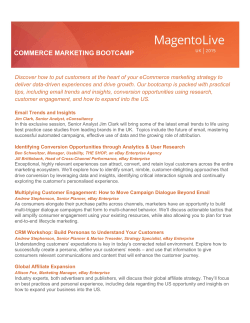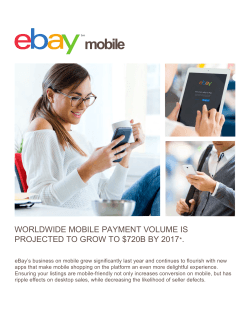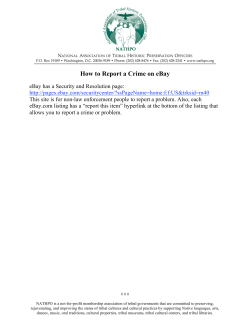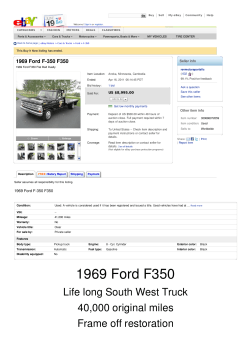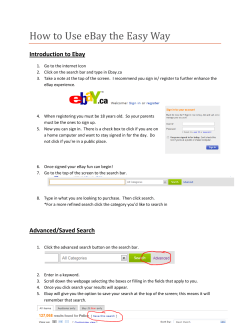How to Get Back on eBay and PayPal
How to Get Back on eBay and PayPal Hey guys, it's Tim here. I wrote this guide for you because I've been banned from eBay too frustrated as hell, sleep deprived, trying to get back on eBay and PayPal. See, my only source of income used to be from selling on eBay, so when they banned me overnight, my income literally took a nosedive, and I almost became a hobo. I run www.BuyVCC.com to help people get back on eBay and PayPal. If you need to get back, and want it done right - get one of our packages at www.buyvcc.com/ebay and we'll get you up and selling in no time. For a limited time offer, use coupon: “specialcustomer” to get 10% off! In this guide, I'll show you the right way to create new eBay and PayPal accounts without getting linked and suspended to your old ones. Make sure to follow each step to avoid getting banned again. Let's get going :-) How to create a stealth eBay and PayPal account (step-by-step) Step 1 - Remove any eBay-related software If you're using any software that helps you list on eBay, remove it. Let me put this in an analogy so you can understand it - eBay related softwares are like spies, and they report back to eBay, to reveal what you're doing. So remove them, they'll save you a lot of headache. However, if you're using a web-based software like Auctiva, you'll be fine. Picture from: http://www.ismycellphonebugged.com/images/Test-forLeaks.jpg Step 2 - Save your new account details Before you start registering for your new account, you want to have one set of details that include your name, address, account name, passwords, email addresses. That way, you don't get confused and suddenly put in random details or forget something important. It pays to stay organized (plus it's much less frustrating in the long term too). Picture from: www.wikihow.com Step 3 - You're going to need a new set of personal information The first is going to be your name. You probably shouldn't use the exact same name again, so make a variation of your name and save it into your new account details. For example, if your name is John Smith, you can turn it into Jonathan Smith (get my drift). Shouldn't take too much imagination for this. You're also going to need a new address. You can't use your old address because it's unique and if you add it to the new eBay and PayPal account they're going to link you to the old account. You can use a P.O. box, a storage space address at UPS, a virtual office address, etc. Just make sure it's a real address that's within 100 miles of your IP address. Picture from: www.stepbystep.com Step 4 - You're going to need a new user account on your computer A lot of people think that they can just delete their cookies and eBay will forget where they are. This is like playing hide-and-go-seek by closing your eyes. Even though you think you're invisible, you really aren't (and you'll get punished for it). So either create a new user account on your computer so that all flash cookies, cookies, cache, etc will be separate, or you should go ahead and use something like a VPS, which is like a remote computer (we provide them with all account purchases and show how to use them with step-by-step instructions). They really aren't that hard to use if you have one - you go ahead and log into it using remote desktop connection, and a separate window pops up. This window will be a completely separate computer and will have its own IP. Picture from www.howtogeek.com Step 5 - You need a new phone number And by new, I don't mean imaginary - that means you're going to need to be able to answer calls with it. If you can't, you can't use it with your PayPal or eBay account. There's a couple ways to do this. a. Tracfones - they're cheap, drug dealers use them, and if you buy 20 of them at the same time, people at Walmart will think you're a drug dealer. They're like $10 each and you can get them at Walmart, activate it, and it'll have a new number. Brilliant thinking Tim (why thank you). b. Skype Number - if you're not in the United States and you still need a US number, get a Skype number; they're fairly affordable at $7 a month or so, and they'll give you a new number. When eBay or PayPal calls you, it'll connect directly to your Skype. Ah, the brilliance of technology. c. Use your friend's phone number (only if they don't have eBay or PayPal) - this method only works if your friend doesn't have eBay or PayPal. If he does, you'll end up linking to his account and banning him. Then you won't be friends anymore :-( Picture from www.friendsnomore.net Step 6 - Get a new IP Address Everybody has an IP address when they're on the internet. Do NOT use hidemyass, TOR, or any of those softwares that change your IP. They will also sad too - when you get banned again and don't know why. I'll tell you why - it's because you're using IP changing software and eBay caught on. So stop that, and save yourself the hassle. There are right ways to change your IP address, like if you have DSL, if you disconnect and connect again it should give you a different IP address. You can go to www.whatismyip.com to check that your IP has changed. If you have cable, the way I've done it is change the MAC address on the router (most routers let you log into their control panel, and have an option to customize your MAC address). Then you power down the router and the cable modem and wait like 5 minutes, turn it on again, and the IP should change. If you're truly lazy, go with a VPS that we supply with all our accounts. They have their own IP. Step 7 - Get a PayPal account You're going to need a new PayPal account in order to accept payments from eBay. Use a new bank account (that has a new bank account number) and a new credit card. If you don't have a new credit card just call up to your credit card provider and be like "oh, I eh, lost it", and they'll send you a new one. See, some of the best ideas aren't so complicated. If you need a new bank number, you can usually ask your bank to give you another checking or savings account. Step 8 - Get a New Email You're going to need a new email account to go with your eBay and PayPal account. It's like having a meal without a drink - you need a drink or you're going to be really parched thinking, what was I thinking. Redundant, yes, but very important. Get a new email address at www.gmail.com or www.hotmail.com, both work equally well. Step 9 - Start Slowly On eBay I can write like a million paragraphs about this subject, but I'll keep it brief. When you start selling things, don't list that new Chanel purse that's worth like $500 or that Gucci Belt that's worth $300. If you do, just ban you again. So start slowly if you don't want eBay to shut down your account again. You want to build a natural and established selling history with low risk items and staying away from VeRO or other high risk items in the beginning. Step 10 - If you want a professional to get you back on eBay, hire us - www.buyvcc.com/ebay We can probably do what you can't, like get starting limits of 100 or $5000 a month (pretty neat trick huh), and we'll get you back up and running in no time. So what are you waiting for? Get back and selling again! For a limited time offer, use coupon: “specialcustomer” to get 10% off! Hope you enjoyed our guide, and thanks for reading! If you’re on our email list, you’ll be getting some useful updates; if not, make sure to http://forms.aweber.com/form/48/1349647748.htm Copyright, Legal Notice, and Disclaimer: Please note that much of this publication is based on personal experience and anecdotal evidence. Although the author and publisher have made every reasonable attempt to achieve complete accuracy of the content in this Guide, they assume no responsibility for errors or omissions. Also, you should use this information as you see fit, and at your own risk. Your particular situation may not be exactly suited to the examples illustrated here; in fact, it's likely that they won't be the same, and you should adjust your use of the information and recommendations accordingly. Copyright © 2013 buyvcc.com, All rights reserved worldwide
© Copyright 2025