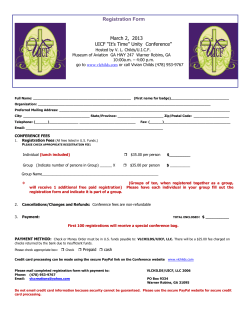Creating a PayPal account
Creating a PayPal account What is PayPal? PayPal is the easiest and most trusted way to buy and sell through eBay. It is linked to your credit card and/or bank account so that it essentially works like an online checking account. Note: PayPal does not share your financial information with merchants when you pay. Money you receive through sales stays on your PayPal account as a balance. You can choose to have the money deposited into your bank, sent to you as a check for a fee, or you can simply leave it on PayPal and any purchases you make on eBay, Amazon, or even stores like Wal-Mart can be drawn directly from your PayPal balance, rather than using your credit card or bank account. PayPal sign-up 1. To create a PayPal account you need to go to: www.paypal.com 2. Click on sign up. 3. Select your country from the list and under ‘Personal account’ Click the ‘Get Started’ button. 4. Start building a PayPal profile by filling in the fields shown on the Account Sign Up page. The information you need to give PayPal includes: Your e-mail address. You need to enter this twice so PayPal can ensure you didn't mistype it the first time. A password to use with your PayPal account. Your first name, last name, and full address, including city, state, zip code, and country. Your home telephone number for verification purposes; you have the option of entering a work number. 5. Read then accept the PayPal's User Agreement, Privacy Policy, and Acceptable Use Policy by checking the box. 6. Click the Sign Up link at the bottom of the page to submit your registration information. 7. Security Challenge – PayPal will display a box with a series of letters and numbers. You must enter this code exactly as shown. This is used to prevent automated programs from trying to sign up for PayPal accounts. 8. Congratulations! You just opened your PayPal account. You can now enter your Bank account or credit card information and begin buying or selling on eBay! Created December 2012 Stephanie Rubel, Stayton Public Library Source: http://www.dummies.com/how-to/content/setting-up-your-paypal-account-and-profile.html
© Copyright 2025