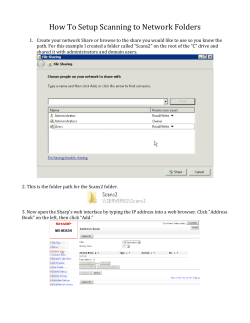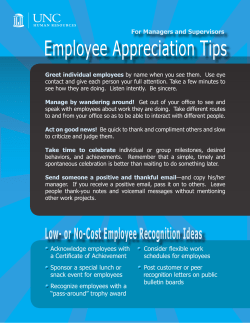ACCESS TO YOUR VOICEMAIL:
16 West 45th Street 7th Floor New York NY 10036 212.660.7300 www.smartchoiceus.com ACCESS TO YOUR VOICEMAIL: You can access your personal voicemail using your own IP phone or another phone in the office. To log in, simply take the following steps: 1) Press the MESSAGE button 2) When prompted for mailbox, enter your extension and press the # key 3) Enter Password (Default 12345) and press the # key VOICEMAIL MAIN MENU Listen to Messages: Press 1 in main Menu to listen to messages Message Options: 3 For Advanced Options 5 To Repeat Current Message 6 To Listen To Next Message 7 To Delete Message 8 To Forward Message 9 To Save Message Advanced Option: 1 To Send a Reply 2 To Call Back 3 To Hear Message Date and Time Forward Voicemail Messages: Step 1: Enter The Phone # You Want to Send To Step 2: Press 1 To Attach Your Own Message To The Current Message, OR Step 3: Press 2 To Send A Forward Message Only NOTE: Message Is Allowed To Forward With Smart Choice Voicemail System ONLY Mail Options: Press 0 In Main Menu Press 1 To Record Your Unavailable Message 2 To Record Your Busy Message 3 To Record Your Name 4 To Record A Temporary Greeting 5 To Change Your Password Change Folders: Press 2 In Main Menu 0 To Open New Message Folder 1 To Open Old Message Folder 2 To Open Work Folder 3 To Open Family Folder 4 To Open Friends Folder **Temporary Greeting: Create a temporary greeting if you are travelling or on vacation. It will not erase your current busy or unavailable message. How To Reach Us When You Need Us 24 Hour Customer Support: 800.217.3096 TechSupport@smartchoiceus.com Smart Choice Communications maintains 24 hours a day 7 days a week customer support call center. Our service representatives aim for first call resolution, allowing you to focus on your real concern, your business. Identify yourself and the company you represent State the nature of the trouble A service ticket will be opened Your call will be transferred to our Tech Support Team to attempt problem resolution In the event the issue resides, an onsite dispatch will be arranged
© Copyright 2025