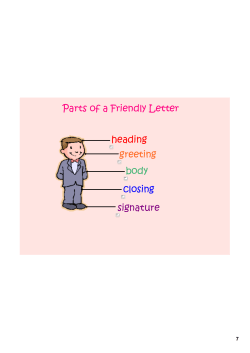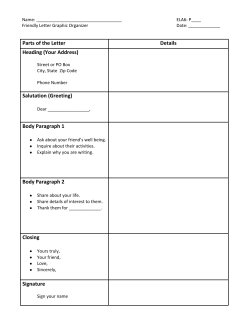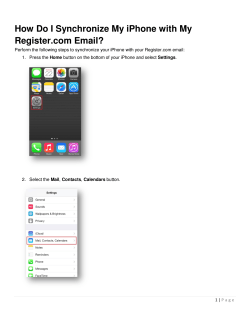New Voice Mail Change Your Password Change your personal password
New Voice Mail It’s more than an answering service – it’s your personal assistant! Voice Mail answers your calls and takes messages without taking up space. Your messages are passwordprotected, but accessible – you can retrieve them by phone anywhere in the world! Feel free to live your life! Voice Mail will take care of your phone. To Access Your Voice Mail In Thunder Bay, dial 626-9999 to access your voice mail-box, from either your cellular phone or your landline. From your HSPA cellular phone, simply hold down the “1” key while anywhere on the Tbaytel wireless network. When outside of Thunder Bay or outside of the Tbaytel wireless network dial 1-888-847-0936 Toll Free from either your cellular phone or a landline anywhere in North America.* How To Get Started Change Your Password Change your personal password from any touch tone phone: From the Main Menu, press “4” to Change Your Personal Options Feature Press “2” to manage your password Voice Mail Voice Mail Plus Personal Greeting 10 min 10 min Press “1” to change your password Personal Greeting When Phone Busy 10 min 10 min When prompted, enter your new 4–19 digit password Extended Absence Greeting (EAG) 10 min 10 min User Programmed EAG Schedule Yes Yes Messages 25 35 3 min 5 min Change Your Greeting Change your personal greeting from any touch tone dialing phone: Message Length # Bypass Message Yes Yes From the Main Menu, press “4” to Change Your Personal Options Maximum Future Delivery Messages 10 20 Future Delivery Up to Days 60 60 Days Unheard Message Kept 10 30 Days Message Can Be Saved 10 30 Distribution List 2 2 Outcalling Schedules Allowed 1 1 Message Wait Yes Yes Reply To Message Yes Yes Press “1” for Personal Greeting Press “2” to Record a Personal Greeting Record your greeting, press “#” when complete You will be asked to enter your temporary password, which is your 10-digit telephone number. To accept, press “#” Once entered, you will hear a welcome message To erase and re-record, press “*” To replay the welcome message, press “11” Retrieve Messages Send A Message Yes Yes Forward Copy Of Message Yes Yes From your Phone: Tag Message Private Yes Yes You will be answered by your recorded name Tag Message Urgent Yes Yes When prompted, enter your password Tag Message For Request Confirmation Yes Yes To finish entering your password, press “#” The system will tell you how many new messages are waiting Turn Auto Play On/Off Yes Yes To cancel, press “*” Follow the prompts to retrieve your messages Review Deleted Messages Yes Yes Listen to Future Delivery Messages Sent Yes Yes Re-enter your new password to confirm it From Another Phone with Voice Mail: Press # when finished When prompted to enter a password, press “*” to signify that you want to access a different mailbox. Enter your10 digit telephone number. For example, 807-684-XXXX. To continue, press “#” You will now be asked to enter your new password and record your name Passwords must be between 4 - 19 digits in length To cancel, press “*” Say your name when prompted, then press “#” To replay, press “1” Follow the prompts to retrieve your messages. Your name as recorded will be played back to you From a Phone Without Voice Mail: To continue, press “#” When prompted to acknowledge your mailbox, enter your 10 digit telephone number. For example, 807-684-XXXX. If you would like to re-record your name, press “*” Your new mailbox has been successfully set up! You will be able to access all future Voice Mail messages through this mailbox. Voice Mail can: • Answer your phone in your own recorded message when you are unavailable or a standard greeting. • Receive calls 24 hours a day, 7 days a week. • Store 25 messages for up to 10 days or with Voice Mail Plus you can store 35 messages up to 30 days. Follow the prompts to retrieve your messages. • Allow you to recall messages from tone dialing phones all over the world. * Voicemail uses airtime minutes and applicable long distance and airtime changes may apply. • Let you leave voice memos to yourself, your family or your business. 08/12 Voice Mail Instructions MAIN MENU CALL 626-9999 or 1-888-847-0936 REVIEW MESSAGE(S) 1 Hear Message LEAVE A MESSAGE FOR OTHER MAILBOX(S) 2 Record Your Message 3 CHANGE YOUR PERSONAL OPTIONS 4 * Change the length of ring time before Voice Mail picks up incoming calls. Contact Tbaytel Customer Care at 623-4400 or 1-800-264-9501. 7 Save 9 8 Pause * 1 Reply To Msg. 4 Delete 11 Forward Copy Of Msg. 6 Hear Envelope Info. Accept Recording # # Enter The Address For Your Message Review Recording 1 1 Erase & Re-Record Cancel Your Recording * To Append To The Message 2 Listen to Old Message(s) ”Saved” 1 Manage Your 1 Personal Greeting Manage Your Distribution List(s) 3 * Review Deleted Messages 2 Listen To Your Greeting 1 Re-Record Your Personal Greeting 2 Listen to Future Delivery Messages * 3 Go Back To Main Menu Play Standard Greeting With Your Name 4 Play Standard Greeting With Your Number * Change Your Password 1 Skip Password 2 5 Review Dist. List 1 Return To Previous Menu Know The Personal Dist. Lists You Have 5 Delete Dist. List 3 Return To The Personal Option Menu * Manage Message Wait Notification by phone 1 Change The Phone Number You Want To Be 4 Notified At (Only available when notification enabled) 8 (Only available when notification enabled) Return To Previous Menu 1 To Send The Message # Mark The Message Urgent 1 Mark The Message Private 2 Mark Return Receipt 3 Setup Future Delivery 4 Reset Delivery Options 5 Add More Addresses 6 Return To Previous Menu * * Extended Absence Greeting Control Date & Time Playback * Modify Dist. List 4 Create A Dist. List 2 Manage Message Playback Options 8 Skip Message # Play Standard Greeting Which Will 6 Not Disclose Your Name Or Number Delete Your Greeting 3 Manage MWN ScheduleCancel * Cancel Msg. Playback To End # Addressing Manage Other Greetings 6 Manage Message Wait Notification 7 8 Skip Message # Save 9 7 To Cancel The Address (only available during same working session) Go Back To Main Menu Glossary of Terms Delete Hear Envelope Info. Pause Your Recording Record Your Name 4 Length of Ring Time Forward 10 Sec. 3 Fwd To End Msg. 33 Replay Msg. End Your Recording Manage Your Password 2 EXIT 1 Rewind To Beginning 11 Skip Back After Review LISTEN TO OTHER MESSAGES Only if you have saved, deleted, or future delivery messages to listen to Rewind 10 Sec. During Message Review Personal Greeting When Phone Is Busy 7 Return To Previous Menu * 1 To Be Notified 24x7 1 To Be Notified During Working Hours 4 To Enter A New Shedule 8 * Control Sender 2 Control Message Information Playback Auto Play 3 Go Back To Personal Option Menu Record Your Extended Absence Greeting 2 Activate For The Rest Of Day 1 Activate Indefinite 2 Activate For Designated Interval 3 Cancel * (#) Key: The ‘pound’ key is located below the digit (9) key on your phone key pad. Mailbox Number: This is your 10-digit phone number. Personal Password: This can be a series of numbers or letters from 4 to 19 digits in length. (*) Key: The ‘star’ key is located below the digit (7) key on your phone key pad. Temporary Password: This is your 10-digit phone number. System Administrator: This is Tbaytel; your service provider. * 08/12
© Copyright 2025