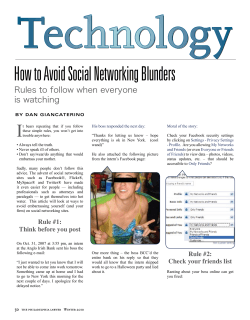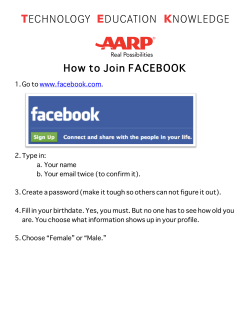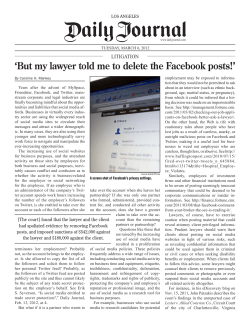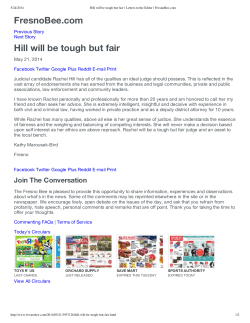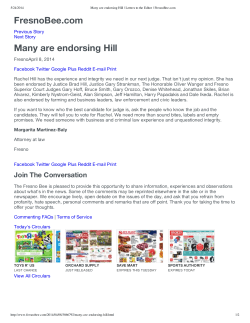Strategy: How to Leverage Social Media
Strategy: How to Leverage Social Media Today’s media landscape is vastly different than it was just a few years ago. New, innovative technology has paved the way for new media, a.k.a. social media, changing the way we communicate and interact on a daily basis. Social media tools, such as Blogs, YouTube, Facebook and Twitter, are an inexpensive way to communicate. They have become an integral part of most individuals’ lives – and they should be a part of your efforts to promote college- and career-ready (CCR) policies. Understanding what they are and how they can be used effectively will help you feel comfortable with these communications channels and will get you connecting socially right away! About the Audience Social media tools keep people constantly informed and connected. But it’s not just people who use social networking channels. Companies, social awareness campaigns and even government agencies are among the many types of users that employ new media outlets to stay in touch with and activate supporters. While people of all ages use social networking tools, they are especially used by young people, which makes adding a new media component to your efforts an important part of your strategy to reach not only a broad audience, but one of your most important targets: students. Social networking is also a great way to interact with your audiences. After all, people sign up to communicate online because they want to stay connected, and they want to share their views, news and opinions. The more active you are in engaging with them, the more active they will be in helping to promote the CCR agenda. A Word of Caution! About Social Media Social networking is great – when used Blogs, YouTube, Facebook and Twitter are among the most responsibly! Make sure you are in control widely used social media tools, so what are they? of your communications channels at all times. If you allow users to post comments or photos on your social media sites, make sure you have a way to review what is posted and can monitor what is being said with the ability to deny, edit or delete inappropriate content. You need to make sure social networking is working for you – not against you! A blog is a “Web-log,” meaning that it is like an online diary. Users can post their own commentary and content over the Internet. Most blogs are two-way communications devices because they allow blog readers to comment. YouTube is a video-sharing Web site, where users can upload, share and view videos. In addition, you can allow users to comment on videos. Facebook, which originated as a Web-based college yearbook prototype, has become a multimedia sharing and two-way communications hub. It is now the most used website in the world. Twitter is the fastest-growing new media communications channel with a strong following among the audiences you are trying to reach. It is a micro-blogging social networking site that is utilized by people of all ages and backgrounds to share information and news with their audiences, or “followers.” By limiting “tweets” to a maximum of 140 characters, Twitter thrives on simplicity and convenience, and information is updated constantly and in real time. Unlike most blogs and Facebook, Twitter is a one-way communications channel that allows you to control the information 1 © 2011 Strategy: How to Leverage Social Media you post and that your followers see when they visit your Twitter page. Only you control its content, although others can reply and “retweet” your posts. Other Tools: There are dozens of other popular social media tools, including Formspring, a 21stcentury “Q & A” site, Foursquare, a location-based tool, and, most recently, Google+, which has similarities to Facebook. The Message Social networks give you more communications channels to spread the word regularly about news, events, helpful tools and success stories, which, in turn, may get your stakeholders excited to join your cause. In other words, it’s a way for you to amplify the messages you are spreading in a way that allows you to interact with your supporters. Keeping Up with Social Networking The good and bad thing about social networking is that it moves fast – that means that you have a channel for getting the word out quickly to a large amount of people. But, if you want them coming back for more, you have to be as fast as it is. That means that you have to keep up with your social networks, posting to Facebook, tweeting and blogging regularly! Don’t start unless you know that you can make regular updates to your social channels. And don’t overcommit—choose one or two social media tools and stick to them. Your word is only as good as your last post! The Strategy Social media is an exciting undertaking. After you have familiarized yourself with and understand how to best use these tools, you can start employing them to promote and further your initiative and its objectives. Here are some “How To” strategies for getting you started in the social media world: Set up a Facebook Fan Page: Facebook is the most used website in the world for two reasons: 1) It’s easy to join; and 2) it’s easy to communicate instantly and constantly with “friends” or “fans.” While Facebook’s most popular offering is an individual profile – which enables two-way communication – your initiative would be best served best a Facebook Fan Page. A Fan Page allows the user to control the communication, so you can post initiative updates, news, messages, photos and videos. In addition, Facebook is an effective forum to start calls for action such as online petitions; and your fans can support and take part in your actions or events. Creating a Facebook Fan Page is easy. Get started by visiting www.facebook.com/pages/create.php, and choose “cause or community.” Use your initiative’s name as the name of the fan page so that it is easily recognizable. Once your page is up and running, be sure to hyperlink to it on your website to attract visitors and gain fans. Be aware that you will need to have a personal Facebook account in order to have a fan page. Start tweeting: Twitter can be used to send short messages, news and links (within the limit of 140 characters) to the “followers” of your Twitter feed. Twitter can be used to: o Reach out to people and organizations that do not currently know about/follow the CCR agenda, thereby broadening the size and scope of your audience. o Ask compelling questions about college and career readiness and education reform. 2 © 2011 Strategy: How to Leverage Social Media o Deliver important news and materials about the CCR agenda in short, digestible sound bites. o Connect with others and stay informed of what is being said about CCR and education policies through the “hashtag” tool, which allows you to tag with a “#” sign all tweets related to CCR – you can then search Twitter for certain tagged topics, e.g., #CCR, and find all tweets in the Twitter universe related to college and career readiness. o Drive traffic to your website, should you have one, by linking the tweets you post back to your site pages. To get started on Twitter, you will need to register a user name, or “handle,” such as the name of your initiative. This can be done by visiting www.twitter.com/signup. Then, anytime you send out a newsletter or press release, find an interesting article you want to share or have a comment you want to post about a related education initiative, tweet about it! The best way to get followers is to “tweet” regularly – daily or even more often – and How To LEVERAGE SOCIAL MEDIA to follow people who will follow you back. Start a blog: Blogs are a quick, inexpensive and useful method to share messages and stories, and you can allow your audience to respond back to you. Several CCR initiatives across the country maintain running blogs on their websites to provide updates on certain advocacy efforts or to share the perspectives of parents, teachers and/or students. When you’re ready to start a blog, follow these successful formats and incorporate the blog as a page on your website (and even feature it on your homepage). This will ensure it is visible, accessible, and, most importantly, keeps your audience informed, interested and engaged. Share videos: Videos are a great way to diversify how you are delivering your message. What you write on paper, you can say in a short video clip. Videos are more engaging and almost all websites today have some video content. Smart phones and small-handheld cameras have made creating videos for Web use inexpensive and easy. First create a video using a simple handheld device. For posting online, it does not have to be of the highest-end professional quality. It needs to be a clear picture with clear audio. The shorter the video, the better. Anything longer than about 90 seconds risks losing the attention of viewers. 3 © 2011 Several state initiatives nationwide are employing Facebook pages, Twitter handles, and/or YouTube channels: Learn More Indiana Facebook: facebook.com/LearnMoreIN Twitter: twitter.com/learnmorein YouTube: youtube.com/inlearnmore Expect More Arizona Facebook: facebook.com/ExpectMoreArizona Twitter: twitter.com/ExpectMoreAZ YouTube: youtube.com/user/ExpectMoreAZ Advance Illinois Facebook: facebook.com/pages/Advance-Illinois Twitter: twitter.com/advanceillinois Smart Future Arkansas Facebook: facebook.com/pages/ArkansasEdorg Twitter: twitter.com/arkansased Chalkboard Project Oregon Facebook: facebook.com/pages/ChalkboardProject Twitter: twitter.com/chalktalkers Education Trust Facebook: facebook.com/edtrust Twitter: twitter.com/edtrust Stand for Children Facebook: facebook.com/standforchildren Twitter: twitter.com/stand4children Strategy: How to Leverage Social Media So keep it short and sweet! Ideas for videos include: o Short vignettes of student, parent or teacher testimonials. o Succinct instructional videos explaining, in clear terms, how your audiences may take advantage of your tools and materials. o Testimonials from business leaders who have seen the benefits of hiring students who have CCR knowledge and skills. The ideas for videos are limitless! Once you have your video, set up a YouTube page to post it and the others you will create. To post videos on YouTube, or get your own video “channel,” you must be a registered member, which you can become at www.youtube.com/create_account. As a member, you may post as many videos as you like. A YouTube channel may be hyperlinked or posted right on your website or blog, making it easily viewable and accessible to your audience. Social media tools are a great, and necessary, way to increase communication and engagement with your audiences. The more you communicate and engage with them, the more quickly your efforts will be made known to students, parents and other stakeholders. And with the right message and strategy and with a little perseverance, you will gain their increasing support through these innovative tools. 4 © 2011
© Copyright 2025