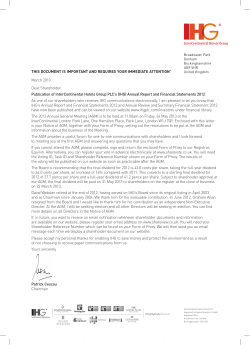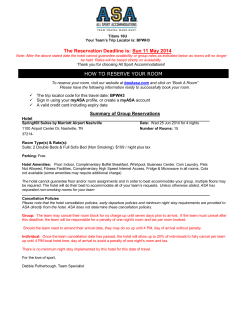Document 210880
How to Retrieve Banners & Text Links from Commission Junction 1. 2. 3. 4. Log into the CJ account manager and click on the Get Links tab from the home page (top left) The default tab within this section is General Categories Under the title “Get Links - Advertiser List” (top left) ensure Advertisers is selected in the drop down menu box Type IHG into the search box and click Find 5. The IHG animated logo should now be displayed under the title “Advertiser Search Results” with links directly under the logo 6. For Text Links and Image Banners click View Links. For Links to specific hotel properties click View Products. 7. If you select View Links the next page to load will display results for all available creative links in the IHG library. Use the Additional Search Options link above the search results to narrow options and then click Find. 8. Browse through your results and once you have chosen your creative, click on the hyperlink for Get JavaScript or Get HTML within the far right column of the row of the chosen creative to open the link detail box in a new window and retrieve the code for your site or the landing page URL with your account tracking appended. 9. When viewing the link detail box (new window that opens after you click Get JavaScript or Get HTML), scroll to the bottom of this page and click Highlight Code/Copy Code or retrieve the URL portion between the first and second quotation mark (highlighted below). Whether you need the entire code or just the URL is determined by how you are using the link (ex. embedded in a site page or sharing in an email). 10. If you select View Products the next page to load will display a search box for all IHG products. Search a brand name or city here and results will be returned for all matching properties active in the system. 11. Browse through your results and once you have chosen your property, click on the hyperlink for Get JavaScript or Get HTML within the far right column of the row of the chosen creative to open the link detail box in a new window. From here you can retrieve the URL for the hotel image or the hotel detail landing page with your account tracking appended.
© Copyright 2025