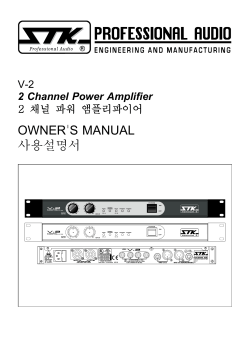How to connect external speakers/amplifier to your Sound Leisure jukebox .
How to connect external speakers/amplifier to your Sound Leisure jukebox. Even though your jukebox works as an independent sound system, it IS possible to connect external amplifiers and extra speakers. This document will explain how to do this. Section 1 : How to connect speakers to the Jukebox using the speaker matching pad. Section 2 : How to connect a slave amplifier to your jukebox. Section 3 : Identifying the position of the speaker matching pad and slave output connector (amplifier connection) in the range of Sound Leisure Jukeboxes. SECTION 1 Connecting external speakers to slim bodied jukeboxes with Diamond Pack lighting e.g Melodyi, Melody. Connecting a pair of speakers for STEREO operation. Fig 1 SPEAKER MATCHING PAD. (STEREO WIRING) SLAVE OUTPUT CONNECTOR WIRE EXTERNAL SPEAKERS TO THIS SECTION A Connect external speakers to the row of connectors below the ones indicated in fig 1 (Speaker Matching Pad) Take the Positive (+) speaker wire FROM your LEFT SIDE external speaker and connect it to the RED spring connector below the white wire pictured in fig 1. Take the Negative (-) speaker wire FROM your LEFT SIDE external speaker and connect it to the BLACK spring connector below the BLACK wire pictured in fig 1. Take the Negative (-) speaker wire FROM your RIGHT SIDE external speaker and connect it to the BLACK spring connector below the BLUE wire pictured in fig 1. Take the Positive (+) speaker wire FROM your RIGHT SIDE external speaker and connect it to the RED spring connector bellow the BROWN wire pictured in fig 1. Connecting a pair of speakers for MONO operation. Should you wish to wire your jukebox in a MONO setting. Rewire the speaker matching pad as shown in Fig 2. This now leaves one channel of the amplifier free to connect any external speakers. Connect the external speaker wires to the spare colum of RED and BLACK connectors. (min impedance 4 ohms) shown in Fig 2. Take the Positive (+) speaker wire from your external speaker and connect them to the RED spring connectors. Take the Negative (-) speaker wire from your external speakers and connect them to the BLACK spring connectors. Fig 2. Speaker matching pad wiring MONO connect external speakers to this section A Fig 3. MONO/STEREO LINK STEREO POSITION MONO POSITION Before a MONO setting can be achieved, you will need to move the MONO/STEREO jumper link to the mono position. To do this find the jumper denoted in FIG 3. Remove the black cover from the middle and right pin and replace it covering the middle and left pin. (FIG 3 INSET) The jukebox amplifier will now be set to Mono. SECTION 2 How to connect a slave amplifier to your jukebox. Should you wish to take a LINE LEVEL (audio standard level) output to an external amplifier, connect a screened pick up lead from the area denoted in fig 4 FIG4 A JUKEBOXES NOT FITTED WITH A DIAMOND PACK LIGHTING SYSTEM THE SLAVE OUTPUT IS LOCATED HERE - Please note that on a NON DP machine this connector will be empty. SEE BELOW FOR DETAILS (A) ( O B JUKEBOXES FITTED WITH A DIAMOND PACK LIGHTING SYSTEM THE SLAVE OUTPUT IS LOCATED HERE SEE BELOW FOR DETAILS. (B) Line Level Output (slave) (A) NON Diamond Pack jukeboxes make the following connections to your amplifier. At the connection point denoted in Fig 4 (A) Pin 3 = Signal Left Pin4 = Ground Pin 5 = Signal Right The pins are identified in WHITE PRINT on the circuit board. (B) Jukeboxes fitted with a Diamond Pack Lighting system. make the following connections to white spring terminal connectors as shown in Fig4 (B). SL = Signal Left GND = Signal Ground SR = Signal Right The pins are identified in WHITE PRINT on the circuit board. Section 3 : Identifying the position of the speaker matching pad and slave output connector (amplifier connection) in the range of Sound Leisure Jukeboxes. FIG 5 : location of Speaker Matching Points and slave output in LARGE Bodied jukeboxes. Gazelle. Manhattan, Digital Nostalgia, Xi The picture shown is taken through the rear access panel at the back of the jukebox. Slave Output Connection point Speaker Matching Pad Speaker Matching Pad FIG 6 : location of Speaker Matching Points and slave output in SLIM bodied jukeboxes. Melody. Melodyi, digital Melody, Melody Xi The picture shown is taken through the rear access panel at the back of the jukebox. Slave Output Connection point
© Copyright 2025