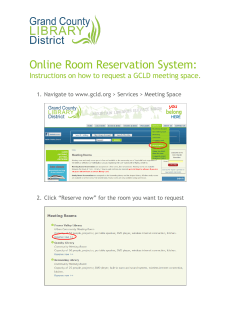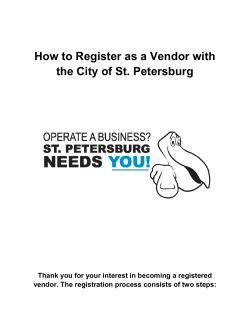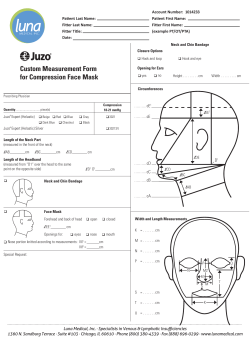How to Fill Out Mask ROM Confirmation Form/ROM Programming Confirmation...
How to Fill Out Mask ROM Confirmation Form/ROM Programming Confirmation Form 1. How to Obtain Mask ROM Confirmation Form/ROM Programming Confirmation Form (1) Please download the latest version of the above form corresponding to your microcomputer. This is located at the Renesas MCU Technical Information Website: ROM Ordering / Mask ROM Confirmation Form or ROM Programming Confirmation Form. If you already have this form, please check our website to make sure it is the latest version. (2) The notation marked ➀ (shown on the page 2/3) denotes the code of a Mask ROM Confirmation Form/ROM Programming Confirmation Form, and enclosed with the angle brackets is its version number. (3) If you do not find the form corresponding to your microcomputer, please contact the nearest Renesas Sales Office. (Please do not use out-dated or hand-revised forms.) Note: Before a ROM ordering, you will need to obtain the appropriate ROM number. Please contact the nearest Renesas Sales Office. 2. How to Fill Out Mask ROM Confirmation Form/ROM Programming Confirmation Form (1) Fill your mask ROM number in the Mask ROM Number field ➁ (shown on the page 2/3). (2) Fill your company name in the Company Name field ➂ (shown on the page 2/3). You are requested to spell it out. (3) When two or more package types are available for your microcomputer, check any one of the boxes at the microcomputer name field ➃ (shown on the page 2/3) with ✔. (4) Use the Maskfile Converter (MM) and enter the following items according to the Mask ROM Confirmation Form/ROM Programming Confirmation Form: • Data file in hexadecimal notation (and dedicated data such as OSD font data, if necessary) • Mask option (if necessary) • Fill data for a blank area (if necessary) • Microcomputer name for Mask ROM Confirmation Form/ROM Programming Confirmation Form (The XXX portion of the microcomputer name is replaced with your mask ROM number.) Notes 1: Please specify the items in half-size alphanumeric characters; alphabets must be upper-case letters. 2: A certain microcomputer s name includes a hyphen in it. Be sure to check the microcomputer by using the latest Mask ROM Confirmation Form/ROM Programming Confirmation Form. (5) Fill the file code ➄ (shown on the page 2/3) and mask file name ➅ (shown on the page 2/3), generated by the MM. (All 8 digits of the file code ➄ must be filled even if 0s are included in its high order.) (6) In the case of sending the mask file by ROM data transmission system, fill the Ref. No. ➆ (shown on the page 3/3) displayed in the special item. Notes 1: In the case of ordering by a mask file, don t enter the ASCII code of the microcomputer name into addresses from 000016 to 000F16 in the hexadecimal data file. 2: Notices in the latest version of Mask ROM Confirmation Form/ROM Programming Confirmation Form must be observed. 3: Examples of the Mask ROM Confirmation Form are shown below. For usage conditions, please fill out as clear as possible. (1/3) ② ① REJ19B0022-0102 Mask ROM number Date: ③ Customer TEL ( Company name Date issued Section head signature Supervisor signature Note : Please complete all items marked* Issuance signature * Receipt RENESAS MICROCOMPUTER M30626MHP-XXXFP/GP MASK ROM CONFIRMATION FORM ) Date: Submitted by Supervisor *1. Check sheet Renesas processes the mask files generated by the mask file generation utilities out of those held on the floppy disks you give in to us, and forms them into masks. Hence, we assume liability provided that there is any discrepancy between the contents of these mask files and the ROM data to be burned into products we produce. Check thoroughly the contents of the mask files you give in. Prepare 3.5 inches 2HD (IBM format) floppy disks. And store only one mask file in a floppy disk. Microcomputer type No.: ④ M30626MHP-XXXFP M30626MHP-XXXGP File code: ⑤ (hex) Mask file name: ⑥ .MSK (alpha-numeric 8-digit) *2. Mark specification The mark specification differs according to the type of package. After entering the mark specification on the separate mark specification sheet (for each package), attach that sheet to this masking check sheet for submission to Renesas. For the M30626MHP-XXXFP, submit the 100P6S mark specification sheet of M16C/62P only. For the M30626MHP-XXXGP,submit the 100P6Q mark specification sheet of M16C/62P only. *3. Usage Conditions For our reference when of testing our products, please reply to the following questions about the usage of the products you ordered. (1) Which kind of XIN-XOUT oscillation circuit is used? Ceramic resonator Quartz-crystal oscillator External clock input Other ( What frequency do you use? f(XIN) = MHZ 1 ) REJ19B0022-0102 Mask ROM number RENESAS MICROCOMPUTER M30626MHP-XXXFP/GP MASK ROM CONFIRMATION FORM (2) Which kind of XCIN-XCOUT oscillation circuit is used? Ceramic resonator Quartz-crystal oscillator External clock input Other ( ) What frequency do you use? f(XcIN) = kHZ (3) Which operation mode do you use? Single-chip mode Memory expansion mode Microprocessor mode (4) Which operating supply voltage do you use? (Circle the operating voltage range of use) 2.4 2.7 3.0 3.3 3.5 3.8 4.0 4.2 4.5 4.7 5.0 5.3 5.5 5.7 (V) (5) Which operating ambient temperature do you use? (Circle the operating temperature range of use) -50 -40 -30 -20 -10 0 10 20 30 40 50 60 70 80 90 (°C) (6) Do you use I2C (Inter IC) bus function? Not use Use (7) Do you use IE (Inter Equipment) bus function? Not use Use (8) Which Voltage Detection function do you use? Not use Use VDET4 Use VDET3 Thank you cooperation. ⑦ *4. Special item (Indicate none if there is not specified item) 2
© Copyright 2025