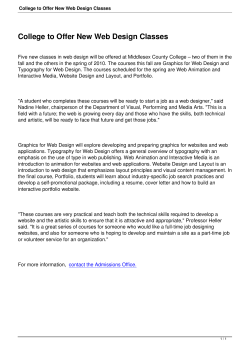Between coherence and specificity. web sites from a PDA
Between coherence and specificity.
How to maintain the usability when users access to a
web sites from a PDA
Mauro Dell’Amico1, Enrica Deregibus2, Stefano Marzani1, Roberto Montanari1,
Francesco Tesauri1
1
Human Machine Interface Group, Dipartimento di Scienze e Metodi dell’Ingegneria,
Università di Modena e Reggio Emilia, Via Amendola, 2 (Pad. Tamburini), 42100 Reggio
Emilia, ITALY
{Dell’amico, Marzani.Stefano, Montanari.Roberto, , Tesauri.Francesco}@unimore.it
2
Centro Ricerche FIAT, Electrical and Electronics Systems
Enrica.deregibus@crf.it
Abstract
Following the User-Centred Design, this paper presents a process aimed at
assessing whether the web de facto standards do affect expectations and
usability while the users move from PC desktop to PDA and vice versa.
Activity was articulated into two steps. The first one consisted of analyzing
fourteen web sites related to mobility general needs. The aim has been to
identify and rank the de facto standards referred to navigation among the site,
called here meta-functions. The second step, named Co-Design Experiment,
consisted of controlled design sessions, in which potential users were involved
with the aim to collect systems’ information and to get a sketch of the expected
navigation structure. The results confirm that the meta-functions are key
elements to improve not only the usability of web based in general but also the
multi-platform interfaces, and especially to support users in shifting from a PC
to a PDA.
Keywords: PDA Interface Design; User Centred Design; De Facto Standards.
1 Introduction
When users download web sites and/or other web-based services on a Portable Data
Assistant (PDA), the risk to display something poor in terms of usability is high. The
authors of this study tested this experience when they tried to download on a PDA a
traffic information site, using a software aimed at automatically adapt the sites for
small screens. In the web site displayed on the standard Personal Computer (PC),
traffic jams were labelled as red while green was used for normal traffic conditions.
As soon as this web site was sized for the PDA, the red information was displayed as
green and vice versa, compromising dramatically the understandability of the final
information.
This and many other experiences witnessed that a mere re-sizing of web-based
information into PDA is not the right approach, at least if the information given in
small screens would be kept usable and effective. A more convincing approach is the
one labelled behind the acronym MUI that stands for Multiple User Interface.
According to this approach, a web-based site could be downloaded from many
different devices, both fixed and portable. Nevertheless, not all the information has to
be always displayed, but only the ones needed per each specific context of use [6].
Other studies have revealed that users’ have consolidated expectations on how a web
site can be navigated; for instance, according to some experiments, more than 98% of
users expect to find the home button in the left-high corner of the web [1, 3]. These
expectations are called de facto standards.
Merging these two approaches, and following the User-Centred Design (UCD) [5],
this paper presents a process aimed at assessing whether the web de facto standards
do affect expectations and usability while the users move from PC desktop to PDA
and vice versa.
Activity was articulated into two steps. The first one consisted of analyzing fourteen
web sites offering telematic services, selected on the basis of their pertinence to users’
mobility general needs. The aim has been to identify and rank the de facto standards
referred to navigation among the site: a de facto standard is here intended as a so
dominant standard that everybody seems to follow it like an authorized standard
In fact, these standards has been considered more relevant and general for users’
expectations that the content-dependent and more specific ones. These types of de
facto standards have been here called meta-functions (for instance, “link to
homepage” was considered as a meta-function whereas “find Point of Interest” was
considered as a content-specific function). The second step, named “Co-Design
Experiment”, consisted of controlled design sessions, in which potential users were
involved with the aim to collect systems’ information and to get a sketch of the
expected navigation structure.
The results of this analysis confirm that the meta-functions can be seen as key
elements to improve not only the usability of web based in general but also in multiplatform interfaces, and especially to support users in shifting from a PC to a PDA
and vice versa.
2
Decomposition of a Sample of web sites and meta-function
identification
Fourteen sample sites were selected among best known and most accessed providers
of information for people mobility (e.g.: public transports and traffic news). Four
categories were considered. All the websites analyzed in the research are in Italian
language. Four main categories of web sites were chosen (list of the web site is placed
in the Appendix).
The aim of the analysis was to locate functional elements both on single web pages
and inside the overall site structure. Four analysts conducted separated analysis of the
websites’ user interfaces, breaking them down to basic elements following a
functional criterion. Particular attention was paid to isolating navigational functions
(i.e. functions related to in-site and to-sites navigation). These elements (above
defined meta-functions) were considered more relevant with respect to general users’
expectations and less content-dependent than more specific elements.
The interface decomposition was performed by superimposing an 80 squares-grid (10
centimetres width, 8 centimetres height) to the websites’ screenshots and allocating
each function- or meta-function-related element to a specific area.
The decomposition activity was aimed at inferring the criteria, according to which
functions and meta-functions were allocated to specific areas of each interface level
and along the overall website structure. Moreover, interest was put in individuating
which meta-functions were shared by different websites. Many analogies have been
found among the web sites and a unique list of meta-functions has been found (see
Table 1). The meta-functions showed below are the most common used among the
analyzed web-site. Some of them (e.g. Zoom, Log-in) are specifically adopted in web
site for travelling information (e.g. the zoom function is usually present in a web site
with a map tool).
Table 1. Meta-functions list
Meta-functions
Home page link
Help
F.A.Q. Link
Language selection
Search Engine text box
Advanced Search Engine link
Search button
Add to favourites
Site map
Personalized function access
Breadcrumbs (e.g.: “Home Menu 1 SubMenu
2”)
Export page/element function
Log-in
Internal link block
External link block
Zoom (e.g.: map)
Content
Select visualization mode (e.g. change results order)
3. Co-Design
Breaking down sample websites to their basic meta-functional elements have been the
basis for the following phase, which was aimed at getting the users’ expectations
towards PDA websites’ navigational structure. Particularly, attention was focused
onto the homepage structure, and to the screen areas on which the participants would
have expected to find the most common meta-functions on both desktop PCs and
PDAs.
As introduced above, the underlying question was: do general expectations based on
the interaction with desktop PC websites affect expectations towards PDA websites?
In order to answer these questions, a co-design experiment was put up, in which
participants were required to allocate meta-functions to different areas of the
website’s grid.
3.1 Co-design sessions’ setup
Nine participants were involved, with at least 3-year self-declared experience in web
browsing. Each of them was involved in individual co-design sessions, seating in
front of a desktop PC and being flanked by an experimenter. A Microsoft
PowerPoint© file was open, showing a grid reproducing the screen space of a desktop
PC or of a PDA and the list produced through the websites’ decomposition.
Participants were divided into three groups: participants assigned to the first one were
asked to allocate meta-functions on a PC-desktop interface; those assigned to the
second one were asked to do the same on a PDA interface; those assigned to the third
one were asked to allocate meta-functions on both interfaces.
In the first step of the co-design session, participants were asked to fill in a brief
questionnaire, in which they were required to evaluate the importance of each metafunction of the list.
In the second step they were asked to place meta-functions on a hierarchical scale, so
assigning them with different degrees of priority. Then, they were asked to allocate
the meta-functions on a grid reproducing, depending on the experimental group they
had been assigned to, a desktop PC web browser window or a PDA (a similar
procedure was followed by [3]).
Meta-functions were represented by rectangles of exactly the same dimensions:
participants were made aware that they could freely re-size, re-shape and even
exclude any of them. At the end of the reallocation activity, a short interview
investigated the reasons which had led the users to place elements in a given position.
As an output of the co-design sessions, 12 layouts were obtained (6 for the PC
desktop version, 6 for the PDA version) and they were compared on two levels:
• on the one hand, analogies and regularities in meta-functions distribution were
detected in each of the three co-design conditions, in order to assess the influence
of de facto standards;
• on the other hand, layouts were compared to those of the websites analyzed in the
decomposition phase, in order assess whether any of the detected de facto
standards was strong enough to affect the autonomous allocation of the metafunctions.
3.2 Co-design results
Appendix 2 shows the results of the co-design session; the values filled in Table 3
represent the absolute frequency of participants ranking the importance of each meta
function before and after the re-allocation (i.e. in the first and second step of the
experiment). Some trends emerged clearly, e.g. the high priority assigned to some
meta-functions as Link to Homepage, Search engine box (text box and the search
button) and the Export page/element function. Other trends, at a lower degree of
participants’ agreement, can be identified in the high priority assigned to:
breadcrumbs, log-in, internal link and site map expendability. On the contrary,
minimum priority has been assigned to add to favourite function.
In general, all the participants showed the need of a meta-function that helps in
orienteering (internal links block, breadcrumbs and site map); however, no one put
more than two of them at the same time. A strong result is related to the Home page
link: it is always present and, in most cases, it’s located in the high left corner of the
screen (irrespective of the grid used, PC or PDA), thus confirming the results of
research done by Bernard [3]. Functions to orient and help the navigation have been
disposed mainly near the Home page link (breadcrumbs, site map and internal link
block). A minor agreement was observed in the arrangement of research metafunctions; however, those meta-functions have been mostly placed in the higher part
of the grid.
Conclusions: desktop PC and PDA Layout
Comparisons between the layouts composed for PDA and PC allowed highlighting
some analogies, which could be adopted as design anchors in developing a multiplatform interface.
A “picture frame”-like scheme can be noticed as general layout trend; this is based
on: (i) the Home page link is always present, generally placed in the left upper corner
and normally associated with orienteering functions (breadcrumbs, map, internal link
block); (ii) research function (with typing) in the higher part of the screen, but the
positioning is not unique; (iii) no more than two orienteering meta-functions; (iv) a
common area dedicated to content visualization placed in the central area of the
screen.
Analysing the questionnaires emerged that both the meta-function and the content
area in PDA are considered critical from many users. Some recommendations suggest
(i) to avoid or at least reduce any scrolling and/or hidden content up to the minimum,
(ii) to adapt the font size so to kept the written text readable while moving, (iii) to
include multimedia content (especially video) only if need and compliant with the
context of use, etc.
The results of this analysis confirm that the meta-functions can be seen as key
elements to improve not only the usability of web based in general, as stated in
previous research [1, 3], but also in multi-platform interfaces, and especially to
support users in shifting from a PC to a PDA and vice versa. Currently, the authors
are implementing the multi-platform meta-functions into an ad-hoc browser for PDA,
particular suitable for travellers and mobile users.
REFERENCES
1. Adkisson, H.,: Identifying De-Facto Standards for E-Commerce Web Sites. Master thesis,
University of Washington (2002)
2. Adkisson, H.,: Examining the Role of De Facto Standards on the Web.
www.boxesandarrows.com (2003)
3. Barnard, M.,: Developing Schemas for the Location of Common Web Objects.
Usabilitynews Newsletter (http://psychology.wichita.edu/surl/usability_news.html) (2001)
4. Norman, D.,: The Psychology of Everyday Things. Basic Books, New York (1988)
5. Norman, D., Draper S. W.: User-Centered System Design. Lawrence Erlbaum, Hillsdale
(1986);
6. Seffah, A., & Javahery, H., (Eds): Multiple User Interfaces: Cross-Platform Applications
and Context-Aware Interfaces, J. Wiley and Sons (2004).
Appendix 1: List of web site analyzed
In the table below, the list of the web site analyzed is reported.
Table 2. List of web site analyzed
News
ANSA.it (Italian
press agency with a
very high number
of visits;
AGI.it (Italian
press agency with
special attention to
Italian affairs
Sole24Ore.com
(website of the
main Italian
financial
newspaper).
Public services
and traffic
news
infotrafic.it
(information
service about
traffic, both for
Italian highways
and main cities ring
roads)
radio.rai.it/cciss
(information
service about traffic
provided by Italian
public broadcast)
Walkie.it
(information
service on traffic,
including also local
traffic conditions).
Tranitalia.com
(official website of
Italian railways,
with train
timetables and
booking services).
Maps/routes
Viamichelin.com
(it permits to locate
places and to trace
routes)
Mappe.virgilio.it
(similar to
viamichelin, but
restricted to Italy).
Maporama.com
(similar to
viamichelin)
Mapquest.com
(specialized mainly
on north-America).
Tourist
information
Alberghitalia.it
(no more online, it
was a site to find
and book hotels in
Italy).
Camping.it
(information about
camps in Italy)
Agriturismo.it (to
find and book farm
which offers local
or own produce for
farm stay holidays).
Appendix 2: Synopsis of the results regardless the meta-functions’
ranking
A synopsis of the results regarding to the relevance given by the subjects to each
Meta-function in the first and second step of the co-design session (respectively First
allocation and Re-allocation) is reported in the table below.
Each number filled in the table represents the absolute frequency of the subject (e.g.
in the First allocation, 4 participants out of 9 stated the Help Meta-function is
“essential”). Bold numbers in the Re-allocation section show the differences between
the subjects’ ranking in the first and the second step.
Table 3. Co-Design results synopsis
First allocation
Meta-function
Link to homepage
Help
Link to F.A.Q.
Language selection
Search (typing bar)
Link to advanced
research
Confirm research
Add to bookmarks
Sitemap
Access to
personalization
Breadcrumbs (e.g.:
“Home > Menu1
>Menu2”)
Export page or
element (e.g.:
download)
Log in
Internal links
External links
Zoom
Visualization modality
Re-allocations
if
if
essential
needless essential
needless
needed
needed
9
4
0
2
9
0
3
8
7
0
0
2
1
0
0
9
0
5
2
2
9
2
6
7
0
0
2
1
0
0
3
2
3
2
3
3
3
3
1
1
1
6
5
5
2
5
3
1
1
1
6
3
5
2
1
4
4
2
3
4
6
1
2
6
0
3
7
0
2
8
0
1
5
3
2
7
4
4
5
0
0
2
2
2
5
3
2
7
4
2
5
0
0
4
2
2
3
2
4
4
2
3
© Copyright 2025