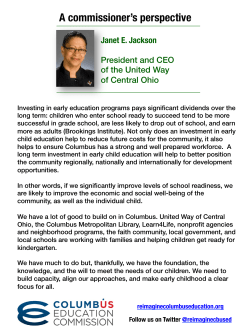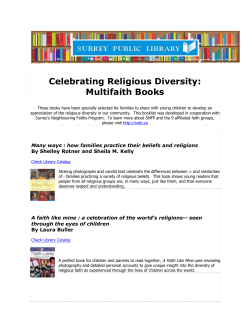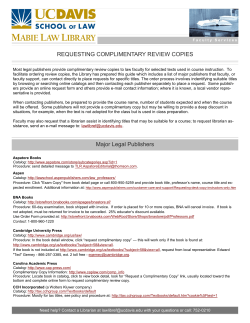H U P
HOW TO USE THE PRINT AND MICROTEXT CATALOGS OF THE GENEALOGY CENTER AT ALLEN COUNTY PUBLIC LIBRARY “Print” materials include books and periodicals (journals, magazines, newsletters, etc.). “Microtext” materials include microfilm (in rolls) and microfiche (in flat sheets). There are some tips we can give you on how to best use these two catalogs for your genealogy research at The Genealogy Center at the Allen County Public Library. 1. You may begin searching for print materials on The Genealogy Center home page. 2. Look at the right side of the screen for the box containing the words “Search the ACPL Catalog.” 3. When you click in this box, those words will disappear, and you may enter your search. You may search for materials that are based on a place or locality (a state or county, for example), or you may search for a family name or names. Leave a space between words and do not use punctuation. Capitalization does not matter when searching the online catalog. Example: Let’s say you want to know if we have any books on birth records in Paulding County, Ohio. One way to search for such records is to include the following words in the search box paulding county ohio birth Then click on the Search button (or on the orange button to the right of the search box if you are already in the catalog). You will retrieve the results below. You will notice the display on the left of the screen that looks like random words in a floating field. We have found that these suggested words are not generally helpful to most genealogy researchers, so we recommend that you hide this feature to make the display less confusing (just click on “Hide”). Now the screen will look like this: Some older catalog records used only abbreviations for state names, or for commonly-used words like “county” or “saint.” A list of these older state abbreviations is provided below. In general, you will have more helpful results using the spelled-out words than by using these abbreviations, but a few older books may require the abbreviated form. To pick up the maximum number of hits, use separate searches containing both the completely spelled-out names and the abbreviations. Our catalog will automatically search for plurals, so of you enter “birth” it will also locate records containing the word “births.” Here is another example. If you want to see Huron County, Ontario, marriage records, you can type the following new search words into the white box at the top of the results screen: huron county ontario marriage Five results are returned. But if you also search these words: huron county ont marriage six results are found, because we have one older title whose record did not contain the spelled-out word “Ontario.” STATE ABBREVIATIONS Alaska Alabama (Ala.) Arkansas (Ark.) Arizona (Ariz.) California (Calif.) Colorado (Colo.) Connecticut (Conn.) Delaware (Del.) Dist.of Columbia (D.C.) Florida (Fla. ) Georgia (Ga.) Hawaii Idaho Illinois (Ill.) Indiana (Ind.) Iowa Kansas (Kan.) Kentucky (Ky.) Louisiana (La.) Maine (Me.) Maryland (Md.) Massachusetts (Mass.) Michigan (Mich.) Minnesota (Minn.) Mississippi (Miss.) Missouri (Mo.) Montana (Mont.) Nebraska (Neb.) Nevada (Nev.) New Hampshire (N.H.) New Jersey (N.J.) New Mexico (N.M.) New York (N.Y.) North Carolina (N.C.) North Dakota (N.D.) Ohio Oklahoma (Okla.) Oregon (Ore.) Pennsylvania (Pa.) Rhode Island (R.I.) South Carolina (S.C.) South Dakota (S.D.) Tennessee (Tenn.) Texas (Tex.) Utah Vermont (Vt.) Virginia (Va.) Washington (Wash.) West Virginia (W.Va.) Wisconsin (Wis.) Wyoming (Wyo.) If you want to see all types of records for a locality, simply search for the locality itself, whether city, county, state, or province. Other key words that you may wish to use to limit your locality searches include (but are not limited to) the following: birth cemetery census death deed genealogy geographical guide heraldic history land list map marriage military mortuary names naturalization newspaper obituary passenger pension plat probate research school sepulchral monument tax tombstone visitation will Using the Refine column on the right side of the screen, you can pinpoint specific authors, topics, or dates. This is really beneficial when searching for collateral family names, as we’ll see below. 8. To search for family histories, simply search the surname and the word “family.” This search usually produces the maximum number of hits, as the catalog automatically searches subjects, titles and other record content all at once. Sometimes, this is enough if a surname is fairly unique. But suppose you have a very common surname; how do you narrow down the results? For example: A search for “Jenkins family” yields 253 records: But if I know a related family surname is Williams, then I can look for that subject, too, as seen above. Now there are 86 records that include both Jenkins and Williams names. Let’s see if I can connect these names to another related name: Bailey. Even though “Bailey family” is not seen under Subject at right, I can ask for more subjects as seen above. The resulting display looks like this: But we can alphabetize the names by clicking here. Now we can easily find “Bailey family,” and narrow our search even more. The resulting screen shows that 32 items mention Jenkins, Williams, and Bailey families: You may also limit your search in the same way by a specific location, or an organization name. Please ask one of our librarians for further assistance in creating precise searches for your needs. HOW DO I USE THIS LIST OF TITLES? Let’s look back at the Paulding County, Ohio birth record books retrieved from our first search. There are five books in the display below. If you want to learn more about the contents of a book, click on its title, which will lead you to a full record for that item. Let’s look at the very first title in this list as an example: A full record of the book is displayed. Here you will find the call number, which displays right above the item’s information. The Genealogy Center uses a modified Dewey Decimal system to enable you to locate books in our one acre department. The call number is composed of numbers and letters. You need all of these numbers and letters to locate the book. If you looked at all five of the records below, you will notice that all have 977.101 P28 in their call letters. All of the 977.101 books pertain to Ohio counties (977.1 includes general works about Ohio, and 977.102 pinpoints Ohio towns and cities). P28 stands for Paulding County— only the last few characters distinguish one book from another. Use the pink stack guide and the white departmental map to help you find the numbered shelves that contain books and other printed materials pertaining to Ohio. Once you have found the books that have 977.101 on their spines then concentrate on the combination of letters and numbers below 977.101. For the rest of the numbers and/or letters, the books are shelved in alphanumeric order. Oversize and super-oversize books (books taller than about 30 centimeters [about 12”]) may be shelved in the moveable stacks (also called compact shelving) area in rows 20-28. Information about the size of a book may be found in the full record above. USING THE MICROTEXT CATALOG We have an extensive microfilm and microfiche collection that should not be overlooked. Some information, such as the federal census records, generally can be accessed more easily using databases such as those at Ancestry.com and HeritageQuestOnline.com (both available free to patrons within the library building). However, there are many records which are available only on microfilm or microfiche. Microtext materials may be found directly at http://genealogycenter.info/search_microtext.php or by selecting the Microtext Catalog link under the Free Databases section on the Databases tab of The Genealogy Center website. Below is an image of the microtext catalog’s main page. Click the button which best describes the category of information you are seeking, then select the place or subcategory from the dropdown box that pops up. You will be given a list of available microtext materials for that place or record type. For places, “General” titles which apply to the entire state, region, etc., appear first, followed by specific county related titles in alphabetical order by county name. If you select “States,” that box will be highlighted in yellow. After you click it, you will see the following pop-up on your computer screen. Scroll down to the state you are interested in, then click Select State. You will then see a list of the general and county-specific microtext materials available for that state. Some of the titles are links (blue font and underlined) which contain additional information about the title. This list also tells you whether the material is microfilm (in rolls) or microfiche (in flat sheets), and how many rolls or sheets are in the set. Part of the Indiana microtext catalog page is shown below. Once you have this information, consult the printed microtext locator guide available at the Microtext Desk in the Genealogy Center. The locator guide lists the first and last roll of film in each drawer to help you find the cabinet number and drawer that contains the microfilm or microfiche you need. We have numerous microfilm readers and reader-printers available for your use. Librarians are available to help you use the viewers and reader-printers in the microtext area.
© Copyright 2025